|
Author
|
Message
|
|
Roundtree
|
Roundtree
Posted 6 Years Ago
|
|
Group: Forum Members
Last Active: Last Week
Posts: 145,
Visits: 613
|
Hello All: I am at a loss to understand and to figure out, why I am now having problems with installing content that I've purchased. I have recently purchased and downloaded content from the Marketplace, and tried to install it, but I would get an error each time. I have IC5, IC6, and IC7 installed on my computer. I still use all three programs, as there are just some things I have not been able to pull myself away from with IC5. Yeah, I know....some would probably see me as I the "Dark Ages" because of it. But what the heck... Wondering if anyone else is, or has experienced this problem. Image Bellow: 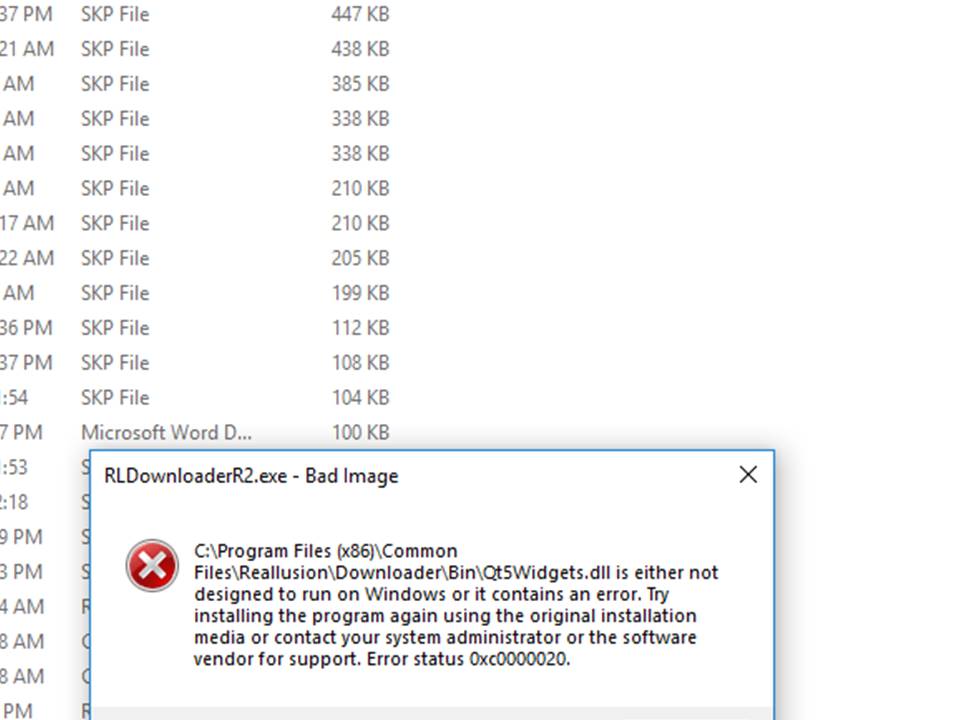 Computer: Dell XPS8500, Intel(R) Core(TM) i7-3770 CPU, 3.40 GHz, Windows 10, 64-Bit, 32 Gigs RAM.
|
|
|
|
|
wires
|
|
|
Group: Forum Members
Last Active: Last Week
Posts: 5.7K,
Visits: 26.4K
|
Perhaps you have an older Downloader installed. You can get the latest available here.
Gerry
System: Win 10 Pro (21H2), Asus X99-E WS, CPU i7-5930K -3,5 GHz, 32 GB DDR4 2666-16 RAM, NVidia GTX 1080 Ti GPU - 11 GB VRAM(Driver Studio-536.99), Samsung 850 Pro 512 GB SSD, 6 TB HD storage.
|
|
|
|
|
Roundtree
|
Roundtree
Posted 6 Years Ago
|
|
Group: Forum Members
Last Active: Last Week
Posts: 145,
Visits: 613
|
Thanks for your quick reply. I believe that this was already installed. Anyway, I downloaded and re-installed it. No change though.
How do you actually get to or view the installer?
I am assuming that this is different from the "Reallusion Hub"
|
|
|
|
|
wires
|
|
|
Group: Forum Members
Last Active: Last Week
Posts: 5.7K,
Visits: 26.4K
|
Most RL content installs by clicking on "Install.RLD" beside the item. Doing this opens up a panel asking if you wish to Open, Save or Cancel. To install the item you need to click on "Open" and this then calls up the RL Downloader stored on your PC. The downloader runs from this path on a Win 10 system - C:\Program Files (x86)\Common Files\Reallusion\Downloader\bin and only works when called up by the Install.RLD.
Gerry
System: Win 10 Pro (21H2), Asus X99-E WS, CPU i7-5930K -3,5 GHz, 32 GB DDR4 2666-16 RAM, NVidia GTX 1080 Ti GPU - 11 GB VRAM(Driver Studio-536.99), Samsung 850 Pro 512 GB SSD, 6 TB HD storage.
|
|
|
|
|
Roundtree
|
Roundtree
Posted 6 Years Ago
|
|
Group: Forum Members
Last Active: Last Week
Posts: 145,
Visits: 613
|
Hello Gerry,
It looks like the downloaded content is already pointing to the Download Installer. Thus, the installer is setup and installed correctly, but it is still choking when I try to install the content. I noticed this same thing, the last time (about a month ago) after I had made a purchase in the "Content Marketplace). I just ignored it then, thinking that perhaps the seller had put out some malfunctioning content. But seeing as how I am having the same problem installing content from another seller, I suspect something else now. Not sure what or where to look though...
Thanks for your input.
Earl
|
|
|
|
|
Roundtree
|
Roundtree
Posted 6 Years Ago
|
|
Group: Forum Members
Last Active: Last Week
Posts: 145,
Visits: 613
|
How can I uninstall the Downloader program? It is not shown under the Control Panel, under Programs (install/uninstall).
|
|
|
|
|
Roundtree
|
Roundtree
Posted 6 Years Ago
|
|
Group: Forum Members
Last Active: Last Week
Posts: 145,
Visits: 613
|
Gerry,
And anyone else who reads this and has the same problem...
Okay. I got it figured out! Attempting to re-install the Downloader failed to resolve the problem, as it was always the most recent version. The error mention that I would get, made reference to a specific file (Qt5Widgets.dll), as well as its location.
I followed to trail to the file, and discovered that the file size was "0." Although I had no idea what size the file should be (or even if it mattered), I checked my laptop computer, at the same location, just for the sake of sanity.
Lo and behold, the Qt5Widgets.dll file size was 4,297KB! So, I copied the file (via a jump drive), from my laptop, to my desktop. Restarted the computer, to make sure that it all took, tested the install, and Voila!
Everything installed fine.
Now, if anyone else experiences that issue, here is my fix.
Thanks for your inputs!
Earl
|
|
|
|
|
NFOsec
|
NFOsec
Posted 6 Years Ago
|
|
Group: Forum Members
Last Active: Last Year
Posts: 2,
Visits: 41
|
I'm not sure if your case was unique, but I have at least 3 dozen files across multiple programs with the same name and varying dates/times/sizes. My speculation is you had a unique situation where the RLdownloader for you had a 0 byte file. I attempted to install the Displacement Power Tools and when I ran the install.rld installation file, the RLdownloader stated cannot find install file(s) required to install this, please install iClone first. I'm running the latest of iClone, CC3, CTA, etc. all in pipeline versions. I have the core programs and content installed in a different drive than my typical user profile due to file size constraints on the SSD. My guess is the installer was built to only install to a specific drive/path.
|
|
|
|