|
Author
|
Message
|
|
rolandhere
|
rolandhere
Posted 6 Years Ago
|
|
Group: Forum Members
Last Active: 3 Months Ago
Posts: 15,
Visits: 40
|
I'm looking for some reliable information on sizing my assets, grid and stage view in CTA3 Pipeline. I have set my camera to orthographic and my export size is 1080p. Here's an example of the problems I have encountered just today: For instance, I imported a .mov file that was exported at 1920px X 1080px in a 3D app. I confirmed its size in VLC. Yet when I imported it into CTA3, it showed up as a tiny graphic relative to the 1920px X 1080px viewer window (blue lined rectangle). Ironically, according to the user interface, the graphic is at "100%" of its size. No it’s not. It’s only 20% relative to the size of the export window (blue rectangle area). That is illogical and confusing. But it gets worse. I then imported a .png file that is 1920px X 1080px. Yet, instead of being resized to the same 20% as the movie file, it shows up at 60% of the viewing window size. So I have two files with identical output dimensions, yet CTA3 imports each at a different size. That is not only confusing, but suggests that the program is poorly designed for people who want to use it as more than just a toy. None of the answers I've found on this forum has helped so far. In fact, they only lead to more confusion. For instance, in one post ( https://forum.reallusion.com/189607/stage-size), Peter ( a mod ) wrote that to be accurate, you should refer to grid measurements — which are in cm — and that characters must be a min. 200cm tall. So should I set my graphics program to centimeters? But then Peter goes on to instruct about an actor's body parts being in pixels — another measurement standard altogether. This leads me to wonder: how many pixels are in a cm? Or, how many pixels are in one square of a 64x64 grid? Again, I’m trying to use CTA3 as more than just a toy. I think that dragging to resize stage assets is a show stopper when precise sizing control is needed. In another post, the question is left unanswered, despite being answered: https://forum.reallusion.com/169785/Best-image-sizes-for-imported-backgrounds-and-charactersGiven that export is the last stage, what matters to me right now is being able to line up my artwork with precision on a grid that actually tells me how the viewing area relates to the original exported artwork. Are we working in centimeters, pixels, or a new standard that I have yet to adopt? I am going to contact support as well, but I figure someone on this forum must be using CTA3 at a professional level and has therefore managed to find solutions to the problems I’ve encountered. Can someone explain all of this to me in plain English? Thanks.
Mac Pro - Sierra - CTA3 Pipeline.
Edited
6 Years Ago by
rolandhere
|
|
|
|
|
vepop
|
|
|
Group: Forum Members
Last Active: Last Year
Posts: 1.0K,
Visits: 9.9K
|
1. Go to Edit>Preference 2. Adjust the value of Maximum Image Import Size and Max Real-time Map Size See if this will help.

YouTube Tutorials Here
|
|
|
|
|
barrysampson
|
barrysampson
Posted 6 Years Ago
|
|
Group: Forum Members
Last Active: Last Year
Posts: 38,
Visits: 358
|
Hi rolandhere, Like you, I'm new here and looking to include CTA 3 in a professional workflow. Typically we do character animation in Moho and then comp that with other content in After Effects. My plan is to use CTA to speed up the simpler character work, which in theory works really well but as you can see in this other thread it hasn't been without its challenges! I can't answer your question about measurement (I'm as baffled as you are). However, from a workflow perspective I can say that in my case I think CTA will work well for as part of the pipeline but it definitely wouldn't work as the end of the pipeline - particularly if that involves compositing other media. If possible I'd recommend doing that outside CTA. I know that doesn't answer the questions, but I hope it's in some way useful. Barry MacBook Pro i9 2.9GHz, 32GB, Radeon Pro 560X
|
|
|
|
|
kylelee
|
kylelee
Posted 6 Years Ago
|
|
Group: Forum Members
Last Active: 2 Years Ago
Posts: 462,
Visits: 4.2K
|
rolandhere (9/11/2018)
I'm looking for some reliable information on sizing my assets, grid and stage view in CTA3 Pipeline. I have set my camera to orthographic and my export size is 1080p. Here's an example of the problems I have encountered just today: For instance, I imported a .mov file that was exported at 1920px X 1080px in a 3D app. I confirmed its size in VLC. Yet when I imported it into CTA3, it showed up as a tiny graphic relative to the 1920px X 1080px viewer window (blue lined rectangle). Ironically, according to the user interface, the graphic is at "100%" of its size. No it’s not. It’s only 20% relative to the size of the export window (blue rectangle area). That is illogical and confusing. But it gets worse. I then imported a .png file that is 1920px X 1080px. Yet, instead of being resized to the same 20% as the movie file, it shows up at 60% of the viewing window size. So I have two files with identical output dimensions, yet CTA3 imports each at a different size. That is not only confusing, but suggests that the program is poorly designed for people who want to use it as more than just a toy. None of the answers I've found on this forum has helped so far. In fact, they only lead to more confusion. For instance, in one post ( https://forum.reallusion.com/189607/stage-size), Peter ( a mod ) wrote that to be accurate, you should refer to grid measurements — which are in cm — and that characters must be a min. 200cm tall. So should I set my graphics program to centimeters? But then Peter goes on to instruct about an actor's body parts being in pixels — another measurement standard altogether. This leads me to wonder: how many pixels are in a cm? Or, how many pixels are in one square of a 64x64 grid? Again, I’m trying to use CTA3 as more than just a toy. I think that dragging to resize stage assets is a show stopper when precise sizing control is needed. In another post, the question is left unanswered, despite being answered: https://forum.reallusion.com/169785/Best-image-sizes-for-imported-backgrounds-and-charactersGiven that export is the last stage, what matters to me right now is being able to line up my artwork with precision on a grid that actually tells me how the viewing area relates to the original exported artwork. Are we working in centimeters, pixels, or a new standard that I have yet to adopt? I am going to contact support as well, but I figure someone on this forum must be using CTA3 at a professional level and has therefore managed to find solutions to the problems I’ve encountered. Can someone explain all of this to me in plain English? Thanks. Hi, this is my testing. The preference display settings have gird size and space. the default is 100, Then I input the 500px * 500px png, it is fit the gird. So that your 1920*1080 video actually 100% but the camera position is far away from your video so your video looks smaller than the safe area (blue rectangle) You just adjust your camera to fit your video size. However, when the PNG input the CTA3, you should check the preference import image maximum size. If your PNG image is bigger than the settings, CTA3 will do resize your image cause your image become smaller.
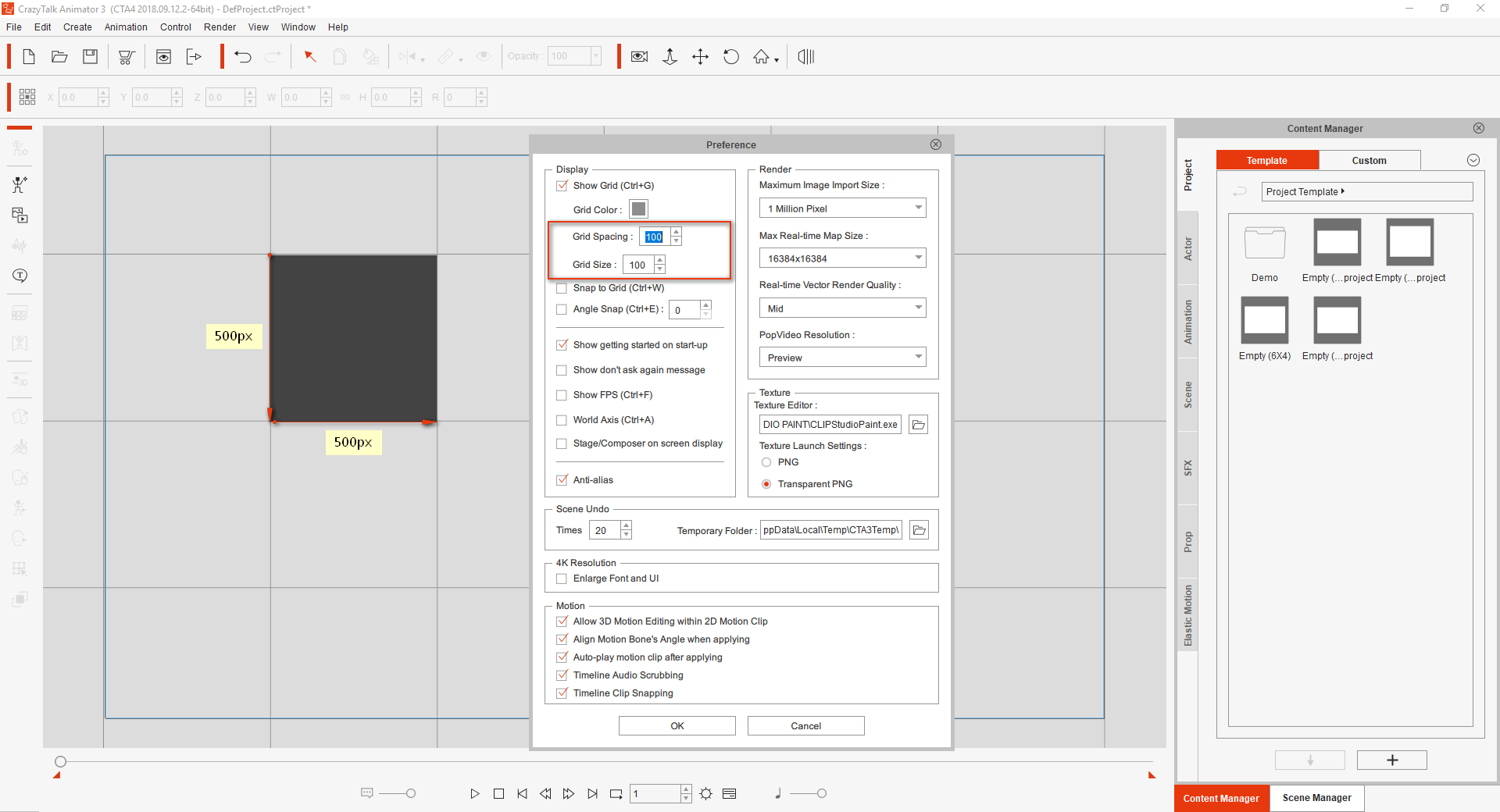
|
|
|
|
|
rolandhere
|
rolandhere
Posted 6 Years Ago
|
|
Group: Forum Members
Last Active: 3 Months Ago
Posts: 15,
Visits: 40
|
Hi Barry. I appreciate your reply because it reveals that I'm not the only professional user who is baffled by the operation / conventions of this software. It may not have been an answer you gave, but it cuts through the "gaslighting" that I've encountered in many software forums where insiders quickly swarm a negative post with replies of "what problem? There is no problem" - to counteract any negative publicity fallout for the application by those who complain about it. A mini version of national politics...  When I figure this all out, I will post my findings. I hope I get to that point.  Mac Pro - Sierra - CTA3 Pipeline.
Mac Pro - Sierra - CTA3 Pipeline.
|
|
|
|
|
rolandhere
|
rolandhere
Posted 6 Years Ago
|
|
Group: Forum Members
Last Active: 3 Months Ago
Posts: 15,
Visits: 40
|
Hello, Kylelee. I tried your approach and it helped to prove my point. I was also able to make a 500px graphic fit inside a "100"x100 grid. (That still doesn't tell me what "100" means.) But then I tried to import both my movie and my png - both are the same size, 1920x1080. And here's what I got: 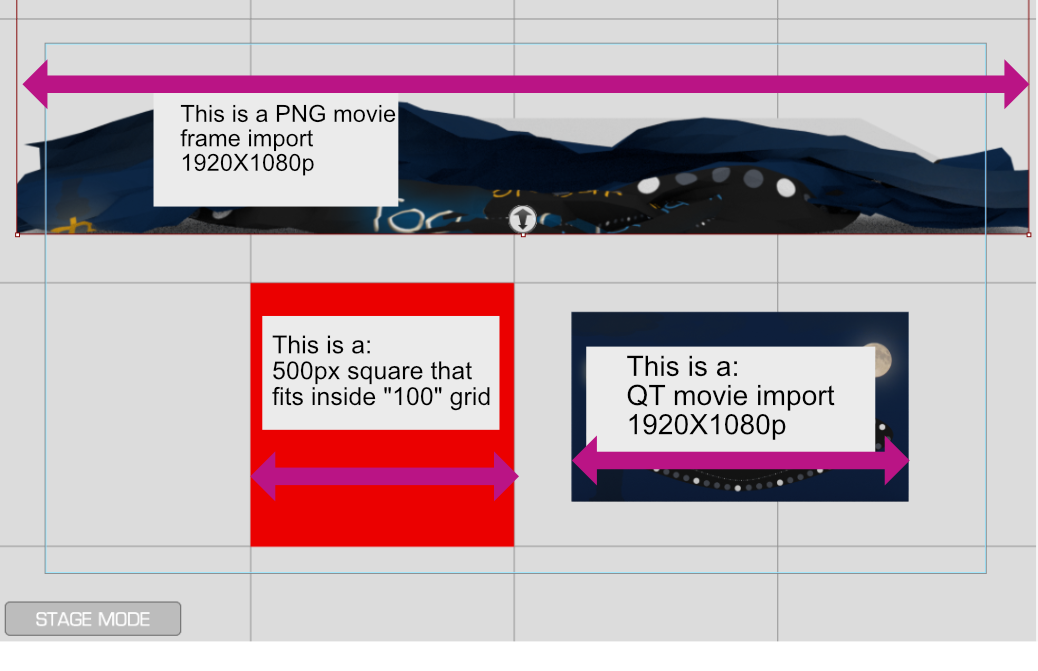 So, now we have the basis for discussing what is wrong with the import function - and sizing functions of CTA3. Thanks. Looking forward to clearing this up with new, useful information. kylelee (9/13/2018) Hi, this is my testing. The preference display settings have gird size and space. the default is 100, Then I input the 500px * 500px png, it is fit the gird. So that your 1920*1080 video actually 100% but the camera position is far away from your video so your video looks smaller than the safe area (blue rectangle) You just adjust your camera to fit your video size. However, when the PNG input the CTA3, you should check the preference import image maximum size. If your PNG image is bigger than the settings, CTA3 will do resize your image cause your image become smaller.
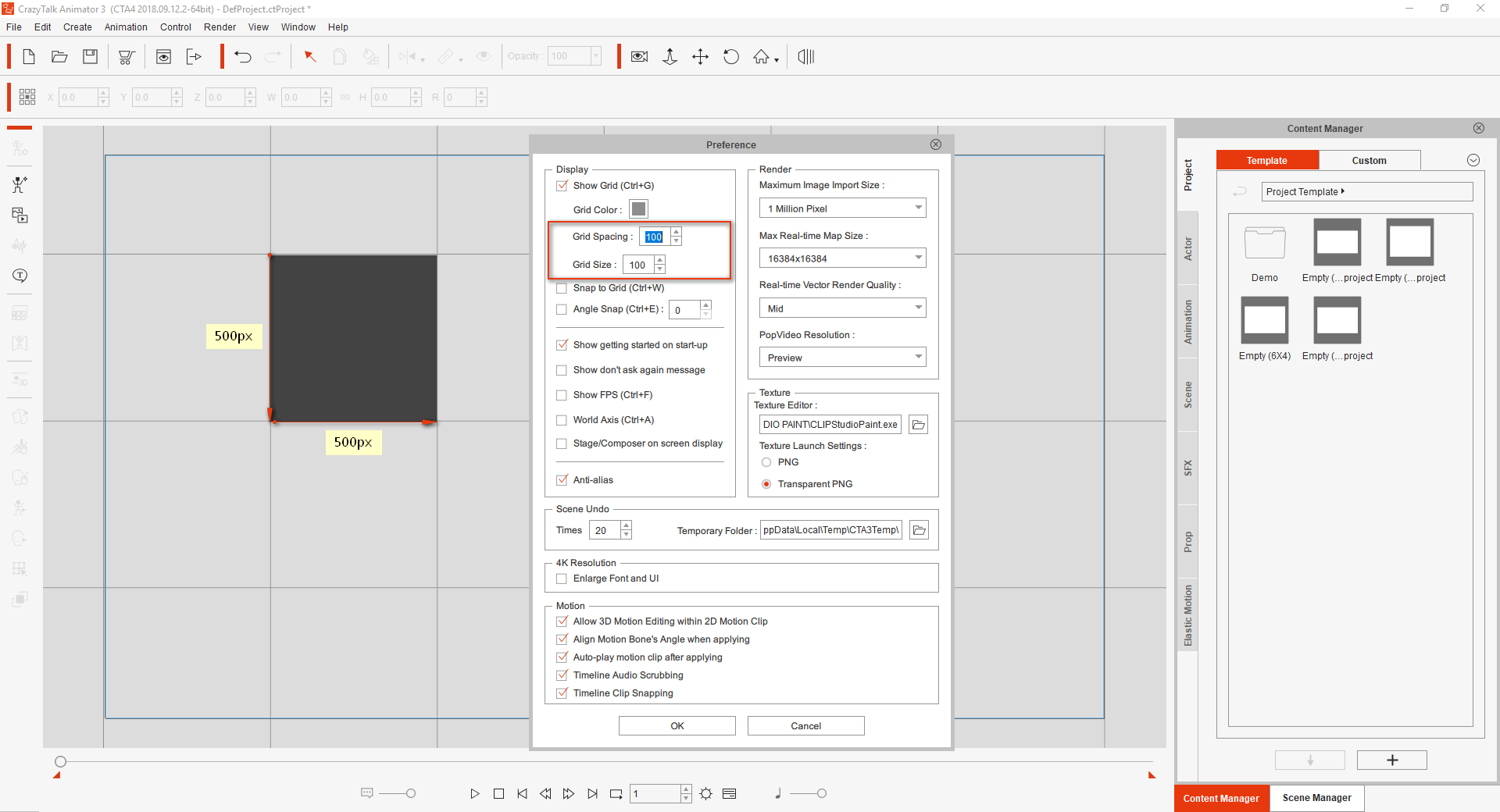
|
|
|
|
|
Ibis Fernandez
|
Ibis Fernandez
Posted 6 Years Ago
|
|
Group: Forum Members
Last Active: 2 Months Ago
Posts: 1.2K,
Visits: 4.3K
|
You're working with a 3D environment in terms of how items are placed. You camera position will change the way items are perceived. It you know how to work with field guides, you can make yourself one and use it as a reference point... I recommend drawing it in Flash. (you can use photoshop too but make sure you are drawing at 72dpi (screen resolution). Anything more or less is enough to change the size due to pixel density... look just do it in Flash ok. Draw it at 100% scale and do not modify it once its done. Export the SWF and drop into CTA as a prop. Do not scale the field guide on CTA. But DO adjust the XYZ position so that the center of the guide is at the center of center of your CTA world axis. Lock that field guide so you don't accidentally move it. Use the render panel to adjust the CTA camera to the aspect ratio that matches your field guide. Now just adjust the zoom of the CTA camera so that it lines up with the lines in your field guide. When the CTA camera outline, lines up perfectly against the field guide outline, the you are at 100%. And can see what 100% scale looks like for any item you drop into the software and have a perfectly accurate comparison point. If your guide has rulers units then it can also be used for measuring. 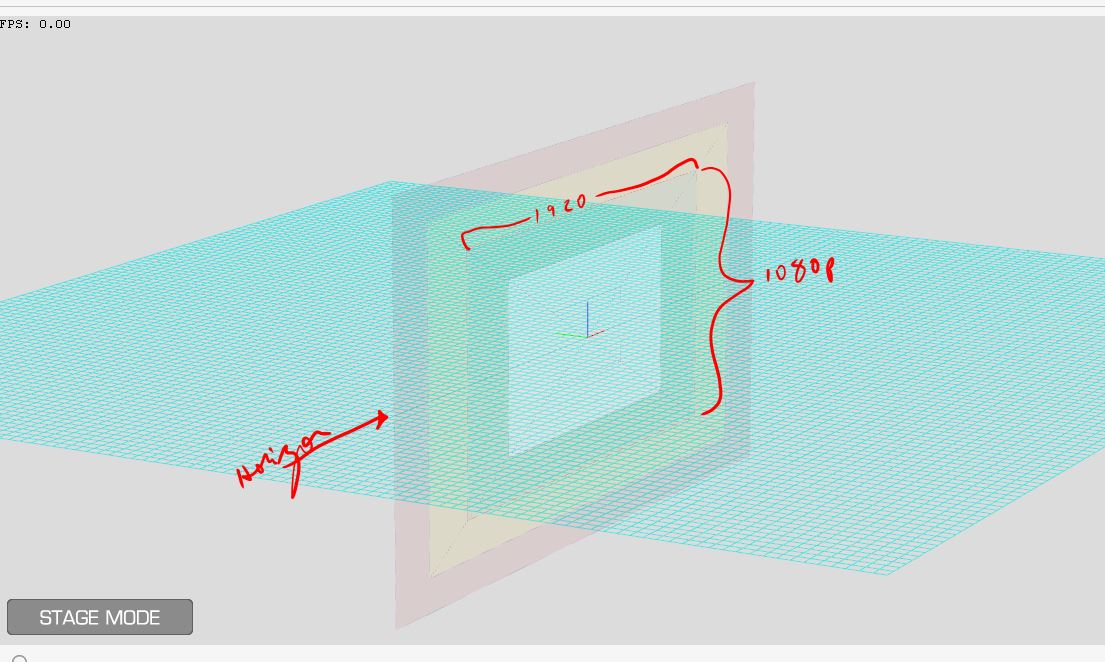 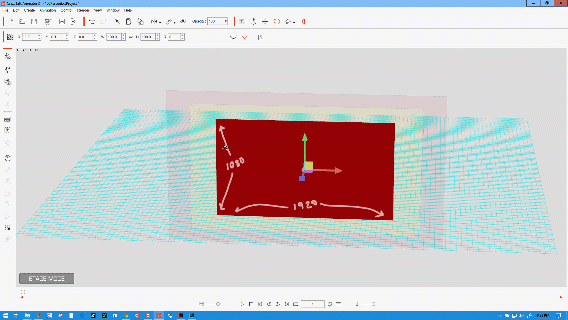

Ibis Fernandez | (available for hire)
----------------------------------------------------------------------------------------
Professional Animator, Filmmaker | Creator of the highest quality (modular) G2 rigs for cartoon animator and developer of Toon Titan and Puppet Producer
Author of Flash Animation and Cartooning: A Creative Guide
>>> be sure to check out http://toontitan.com for professional grade assets, templates, and custom tools for Cartoon Animator and more.
|
|
|
|
|
rolandhere
|
rolandhere
Posted 6 Years Ago
|
|
Group: Forum Members
Last Active: 3 Months Ago
Posts: 15,
Visits: 40
|
Thanks for your reply and graphics, Ibis. One of the first things I did was to create my own 1080p grid so I could see what was going on. I imported it as a background and it spread across the entire window, as expected. But that was a while ago and I think I didn't have my camera set to orthographic. But nonetheless, I had it tiled at 1x1 scale. Whatever comes of this learning curve, I definitely need a predictable workflow for importing my media elements. Eyeballing may be okay, but when setting up complex scenes where objects share a relationship based on size, I need to be able to predict what size my imports are going to be coming in as. I know CTA3 mimics a 3D environment. But in orthographic view, with a project render setting of 1080p, I expect that everything should conform to the size that it was created. I'm not using the camera zoom function or lens at all during the setup of my environments so I expect to have a clearer idea of how everything fits. As you can see in my post, the QT movie file imports at 1/3 it's actual size, while the PNG imports to a size beyond the blue window outline that supposedly represents 1080p (I may have had a safety area engaged). I also click "home" a lot to ensure that my view is sized at 100% ortho. There are obviously some discrepancies in the CTA3 import function. Even in Kylee's example, a grid size of 100 holds a 500px graphic perfectly. Does this mean that "100" grid size is exactly equal to 500px? Always? So why is my movie imported as smaller, when it is about 400% bigger? I'm just looking for a bit of logic in my initial setups.  I am getting a fair amount of work done, but I think I could work faster and more efficiently with something tangible to work with in terms of measurements.
Mac Pro - Sierra - CTA3 Pipeline.
Edited
6 Years Ago by
rolandhere
|
|
|
|
|
Ibis Fernandez
|
Ibis Fernandez
Posted 6 Years Ago
|
|
Group: Forum Members
Last Active: 2 Months Ago
Posts: 1.2K,
Visits: 4.3K
|
i never work in orthographic view. but i do know that by default cta doesn't always place things at the center. If you make your field guide and place it right at the center of the world axis then all the measurements should be pretty exact. Only thing i can think of that would throw it off is the pixel density. If your items are vector, then its pretty much always gonna be precise. If your're working with raster items, then pixel density will always affect the actual size (almost every other program else too). 72dpi is what is considered 100% density for screen graphics. If you have an image that's 120dpi but measures 1920x1080...then in terms of actual screen resolution that image is technically larger. And will provably import as a larger image. If its less than 72, then the actual image will be smaller when converted to screen resolution. I'm not sure about Qt files either, not sure if maybe compression has anything to do with it or not. What i do know is that RL has in fact documented a size relationship between their system and the real world. basically, 5 pixels = 1 Centimeter. I've never actually had to do anything that takes that measurement into consideration other than maybe G2 character development where they recommend each character be done at 1000 pixels tall (200 centimeters) for the [purpose of greater compatibility with other character bodies etc. P.S. I struggled with all those questions when i first started out. Ultimately you just gotta find something that works and adapt to it. CTA has a whole slew of other issues that make it a pain in the ass to work with on a professional level, but the few virtues that it does have, make it well work the struggle, i think.

Ibis Fernandez | (available for hire)
----------------------------------------------------------------------------------------
Professional Animator, Filmmaker | Creator of the highest quality (modular) G2 rigs for cartoon animator and developer of Toon Titan and Puppet Producer
Author of Flash Animation and Cartooning: A Creative Guide
>>> be sure to check out http://toontitan.com for professional grade assets, templates, and custom tools for Cartoon Animator and more.
Edited
6 Years Ago by
Ibis Fernandez
|
|
|
|
|
kylelee
|
kylelee
Posted 6 Years Ago
|
|
Group: Forum Members
Last Active: 2 Years Ago
Posts: 462,
Visits: 4.2K
|
I have tested different render size, there are 640*480, 800*600, 1280*720, 1920*1080, 3840*2160. The rendering process seems not the same with PC in Mac version.
It looks like resize every video to 640*xxx. You can see the below figure, every video the wide are the same (seems like 640) So I assume the Mac version does import video could have a performance issue.
But it seems like does not compress your video, you just zoom in the camera or enlarge the video size. 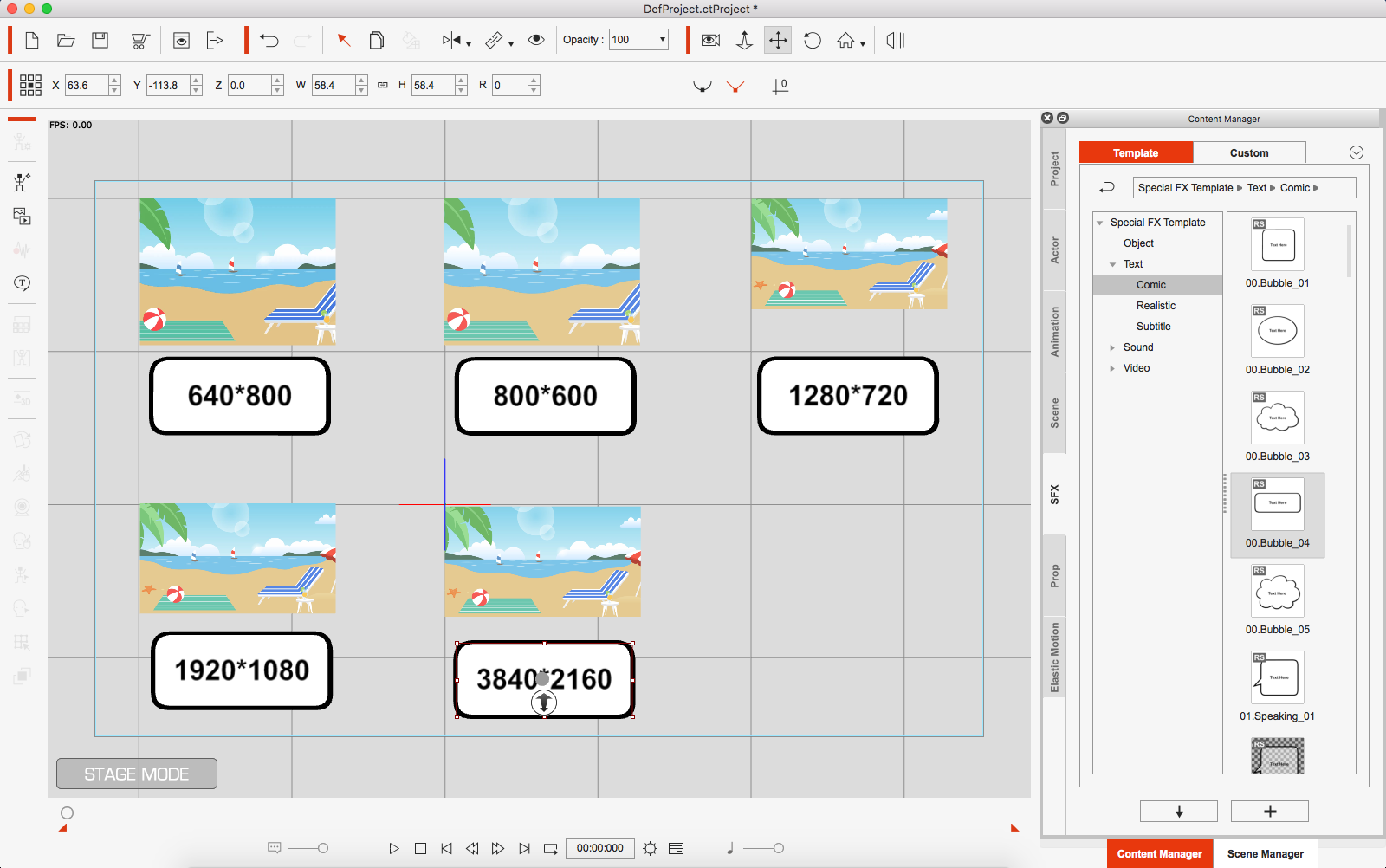
Edited
6 Years Ago by
kylelee
|
|
|
|