|
Author
|
Message
|
|
Data Juggler
|
Data Juggler
Posted 6 Years Ago
|
|
Group: Forum Members
Last Active: 3 hours ago
Posts: 1.7K,
Visits: 5.4K
|
This a follow up to my 'How do you create a cartoon looking character post', and the answer was ZBrush, but due to the $895 price tag, Sculptris was suggested as a poor person's alternative. I watched a couple of videos on Sculptris and ZBrush, and before I even begin to see if I could learn it, I had one question not answered in the videos I watched. The video on Sculptris started with a sphere; my question is how would you apply these changes to a character creator character? Do I import a character into Sculptris, and then work on it, or is it the other way, you export from Sculptris into Character Creator? Thanks, I would just like to understand the work flow before I invest any time learning how to use it.
Creator of the free website:
PixelDatabase.Net
A Free Online Text Based Image Editor

|
|
|
|
|
kungphu
|
kungphu
Posted 6 Years Ago
|
|
Group: Forum Members
Last Active: Last Month
Posts: 997,
Visits: 7.1K
|
Yeah zbrush isn’t cheap, that’s for sure. I bought the lite version of Zbrush which is cheaper and then upgraded to a Zbrush. I already was all in and bought tutorials to learn modeling. So I’m order to alter Daz or CC characters you take CC into 3dxchamge and export as an obj. Then in Zbrush you tweak the obj file. Certain brushes just move (like the move brush) the vertices. You have to make sure you don’t use a brush that changes the number of vertices in the mesh or else you won’t be able to import it. I’m CC you can create a morph. It will ask you to specify what mesh is to be used for the morph. You specify to New obj you created in Zbrush or whatever modeling program you use. I’m Daz it’s super ez since there is a one button GoZ function. It’s basically a one click bridge to Zbrush. GoZ is supposed to be available in CC3 and that has me pretty excited.
My "NEWEST" Latest Movie Made With Amaaaazing iClone Movie Made With Amaaaazing iClone
—> High Noon”ish” in Narrow Valley<—
|
|
|
|
|
Data Juggler
|
Data Juggler
Posted 6 Years Ago
|
|
Group: Forum Members
Last Active: 3 hours ago
Posts: 1.7K,
Visits: 5.4K
|
@Kung Fu: I am watching your vampire movie now, and just realized we both live in Houston. Small world. Thanks for the reply. Due to the price of ZBrush, it would be hard for me to justify it being almost 3 times what I paid for IClone. The first time I purchased IClone I purchased Pipeline 3D Xchange, but I got a refund when it wouldn't install. Later when I formatted my pc I put 3DXchange Pro on, so I think I can only import unless I upgrade that license also, which I may do someday. I am not very artistic, so the tools are probably not for me unless I ever have a specific look for a character I just have to have. Thanks for helping me understand how they fit together.
Creator of the free website:
PixelDatabase.Net
A Free Online Text Based Image Editor

Edited
6 Years Ago by
Data Juggler
|
|
|
|
|
illusionLAB
|
illusionLAB
Posted 6 Years Ago
|
|
Group: Forum Members
Last Active: 2 Years Ago
Posts: 393,
Visits: 4.8K
|
Check out this video from Tokomotion... he uses Sculptris to 'enhance' characters far beyond what CC can. Because you can only 'distort' or 'morph' CC meshes ZBrush is serious overkill (not to mention the steeeeep learning curve). https://www.youtube.com/watch?v=L21OdtWMSeg
|
|
|
|
|
kungphu
|
kungphu
Posted 6 Years Ago
|
|
Group: Forum Members
Last Active: Last Month
Posts: 997,
Visits: 7.1K
|
Cool! There’s also a super talented CrazyTalk user on here from Houston. Unless you have sculpting as something g you really want to do, Zbrush is quite an investment. I have a bunch of tutes for it and I’m a hobbyist visual artist. So I made the plunge. As ILab mentions, there are free options to get ur feet wet. For the price (free) it never hurts to try! But it is time consuming... a labor of love if you will!  My "NEWEST" Latest
My "NEWEST" Latest Movie Made With Amaaaazing iClone Movie Made With Amaaaazing iClone
—> High Noon”ish” in Narrow Valley<—
|
|
|
|
|
Kelleytoons
|
Kelleytoons
Posted 6 Years Ago
|
|
Group: Forum Members
Last Active: Yesterday
Posts: 9.1K,
Visits: 21.8K
|
illusionLAB (9/3/2018)
Because you can only 'distort' or 'morph' CC meshes ZBrush is serious overkill Such incredibly smart advice -- listen to Mark, DJ. I know you're not thinking about buying ZBrush anyway, but it really is silly when the tools that you *can* use are so limited (almost anything will work -- I prefer 3D Coat only because it's also a killer tool for generating UV maps, something most other programs can't do, and even if they can none of them can do it as well or as easily).
Alienware Aurora R12, Win 10, i9-119000KF, 3.5GHz CPU, 128GB RAM, RTX 3090 (24GB), Samsung 960 Pro 4TB M-2 SSD, TB+ Disk space
Mike "ex-genius" Kelley
|
|
|
|
|
sonic7
|
sonic7
Posted 6 Years Ago
|
|
Group: Forum Members
Last Active: Last Year
Posts: 1.7K,
Visits: 19.4K
|
Here's a comparison of 3D-Coat and Sculptris: Source: https://www.slant.co/versus/5456/5502/~3d-coat_vs_sculptris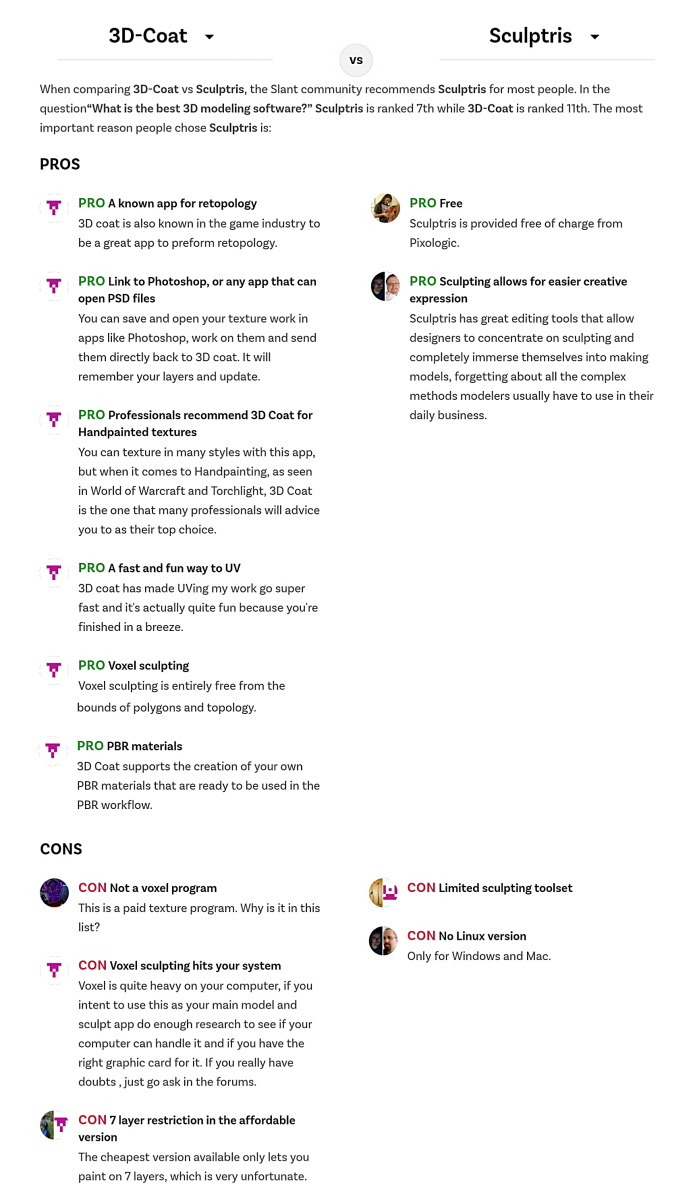 Sculptris - free 3D-Coat - Amateur $99, Professional $379, Floating $568 Source: https://3dcoat.com/buy/
--------------------------------------------------------------------------------------------------------------------------------------------------------
Please be patient with me ..... I don't always 'get it' the first time 'round - not even the 2nd time!  - yikes! ... - yikes! ... ● MSI GT72VR Laptop, i7 7700HQ 4-Core 3.8 GHz 16GB RAM; Nvidia 1070, 8GB Vram ● iClone-7.93 ● 3DXChange Pipeline 7.81 ● CC-3 Pipeline 3.44 ● Live Face ● HeadShot ● Brekel Pro-Body ● Popcorn FX ● iRAY ● Kinect V2 ● DaVinci Resolve17 ● Mixcraft 8.1
Edited
6 Years Ago by
sonic7
|
|
|
|
|
Kelleytoons
|
Kelleytoons
Posted 6 Years Ago
|
|
Group: Forum Members
Last Active: Yesterday
Posts: 9.1K,
Visits: 21.8K
|
A couple of things about 3DCoat (which, really, should be in any professional or serious 3D amateurs toolkit) -- you don't need anything more than the $99 edition (the "pro" edition, which I have -- more in a moment -- adds more layers but that's about it). Second, the guy who writes/sells it is a standup guy who always, around the holidays (Christmas) gives big discounts. So if you are close to that time (think Black Friday) you can usually get it for much less (I think I bought it for around $60). And, as I said, he's a great guy -- I am on a fixed income and wasn't sure if I wanted/needed the Pro version, but he ended up just giving it to me after I bought the lower cost one, after I explained my situation (at the time I had spent a TON of money on a lot of things and didn't know if the lower edition would even work for me. Answer -- it would have). So if you just email him you *might* get a discount as well (never hurts to ask). But discount or no, it's my go-to program for weight painting materials for physics (makes it a breeze) and generating UV maps (again, as simple as a few button presses). That it can also be used to sculpt with is just an added bonus (I've never used it for this but then again I don't really do any sculpting -- not my talent at all). I can't imagine not having it.
Alienware Aurora R12, Win 10, i9-119000KF, 3.5GHz CPU, 128GB RAM, RTX 3090 (24GB), Samsung 960 Pro 4TB M-2 SSD, TB+ Disk space
Mike "ex-genius" Kelley
|
|
|
|
|
sonic7
|
sonic7
Posted 6 Years Ago
|
|
Group: Forum Members
Last Active: Last Year
Posts: 1.7K,
Visits: 19.4K
|
This is good information Mike. I might just 'keep an eye out' for the 'special offer' on this! Thanks.  @Mark ... Interesting video from Tokomotion. I'm 'wondering' if CC3 will be any different in the way it treats the meshes (regarding finished 'smoothness').
--------------------------------------------------------------------------------------------------------------------------------------------------------
Please be patient with me ..... I don't always 'get it' the first time 'round - not even the 2nd time!  - yikes! ... - yikes! ... ● MSI GT72VR Laptop, i7 7700HQ 4-Core 3.8 GHz 16GB RAM; Nvidia 1070, 8GB Vram ● iClone-7.93 ● 3DXChange Pipeline 7.81 ● CC-3 Pipeline 3.44 ● Live Face ● HeadShot ● Brekel Pro-Body ● Popcorn FX ● iRAY ● Kinect V2 ● DaVinci Resolve17 ● Mixcraft 8.1
Edited
6 Years Ago by
sonic7
|
|
|
|
|
kungphu
|
kungphu
Posted 6 Years Ago
|
|
Group: Forum Members
Last Active: Last Month
Posts: 997,
Visits: 7.1K
|
I mentioned 3D Coat in another thread. It’s super cheap and does a lot! I wouldn’t say Zbrush is “limited” since there are many crazy bushes you can use, even the clay brush that lets you build the avatar up. But unless you are going to use the snot out of it, it’s a very steep price to pay. I had some really in depth tutorials and was all in for Zbrush. I loved that I had so many in depth tutorials to really learn the program inside and out. If all you want to do is a morph here or there, it really is super overkill. 3D Coat is so much “bang for your buck.” Not to mention, 3D Coat is one of the few softwares I’ve used and had FUN! It really is fun to paint over avatars or objects. It’s a rabbit hole that feels like you’ve only spent 5 mins but you actually spent hours because you’re having a blast. And at that price it’s silly almost NOT to own it. Can’t say much about the sculpting part but the painting part is a blast!
My "NEWEST" Latest Movie Made With Amaaaazing iClone Movie Made With Amaaaazing iClone
—> High Noon”ish” in Narrow Valley<—
|
|
|
|