|
Author
|
Message
|
raxel_67
|
raxel_67
Posted 6 Years Ago
|
|
Group: Banned Members
Last Active: 4 Years Ago
Posts: 762,
Visits: 2.0K
|
Since 7.21 i am unable to do the following things: undo, bake hdri, drag and drop, restoring crashed projects, and now this: Iclone is using up to 33% of the gpu in a empty project if you hit play, that is 33% of a 1080ti, which is clearly WAY TOO MUCH for a project that has NOTHING, and if i add anything usage goes even higher, water and gi choke up modest projects on a motherfucking 1080ti. So I URGE reallusion to stop adding plugins and mocap systems for a while and FIX ICLONE! Also RL needs a better a QA department, i don't mind the occasional bug or regression in any software, it happens, but with RL there is a clear pattern: New updates ALWAYS break something, and many of those issues we as users discover them in less than a day after a new patch, and in some cases i am trully SURPRISED they missed something so obvious. Regarding my issues, I've gone through all possibilities, drivers, different methods of installation (as admin, via the hub, via hub as admin, all possible combinations) and everytime i install the 7.21 my iclone goes down the toilet. And before someone from RL asks if i have done this or that, there is a 98% chance i have already done it, IT'S NOT ME IT IS YOU, fix your code, some of us use iclone as a source of income, and in some cases we don't need the additional stress of iclone updates ******* things up Sorry about the language and caps, they are meant as emphasis. thanks 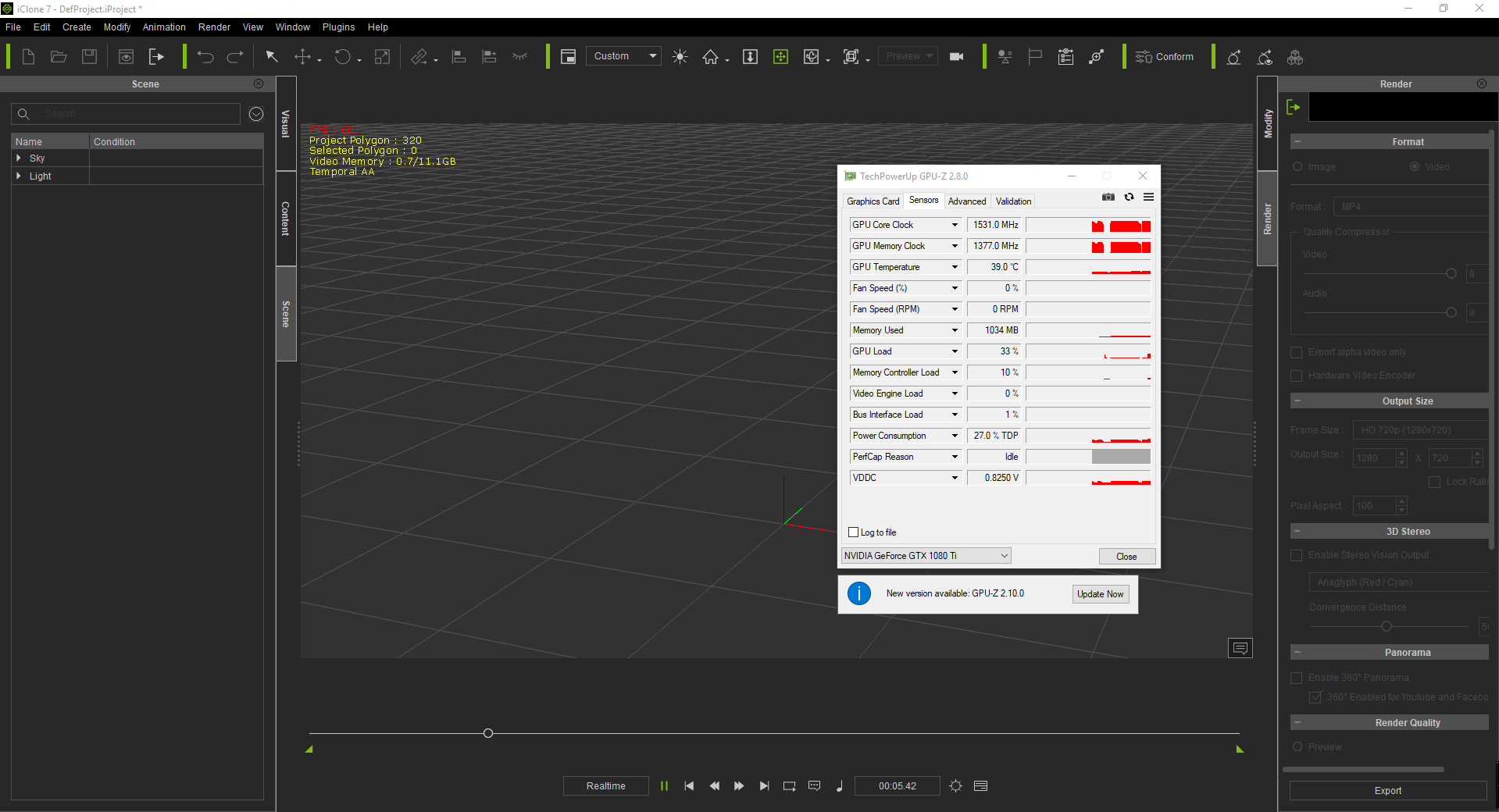
Edited
6 Years Ago by
Peter (RL)
|
|
|
|
|
sonic7
|
sonic7
Posted 6 Years Ago
|
|
Group: Forum Members
Last Active: Last Year
Posts: 1.7K,
Visits: 19.4K
|
Raxel .... I know I'm not going to be of much help - but - just to give you *something* by way of comparison, I downloaded the GPU-Z monitor you're using and replicated your test. ie: 'Empty Project' with time-line 'playing' .... This is the result with a 1070 card .... (hope it helps) ..... 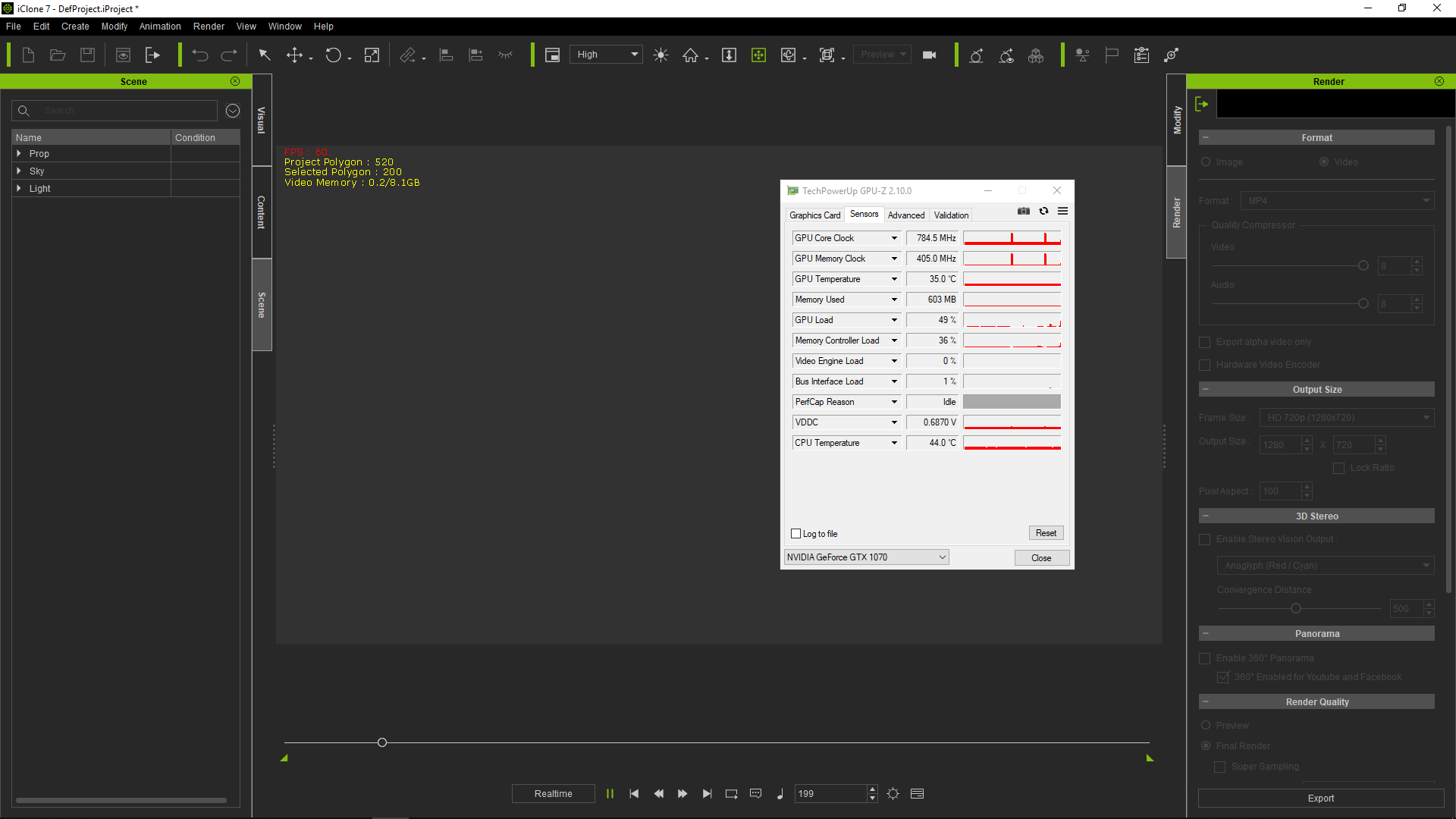 --------------------------------------------------------------------------------------------------------------------------------------------------------
--------------------------------------------------------------------------------------------------------------------------------------------------------
Please be patient with me ..... I don't always 'get it' the first time 'round - not even the 2nd time!  - yikes! ... - yikes! ... ● MSI GT72VR Laptop, i7 7700HQ 4-Core 3.8 GHz 16GB RAM; Nvidia 1070, 8GB Vram ● iClone-7.93 ● 3DXChange Pipeline 7.81 ● CC-3 Pipeline 3.44 ● Live Face ● HeadShot ● Brekel Pro-Body ● Popcorn FX ● iRAY ● Kinect V2 ● DaVinci Resolve17 ● Mixcraft 8.1
|
|
|
|
|
sonic7
|
sonic7
Posted 6 Years Ago
|
|
Group: Forum Members
Last Active: Last Year
Posts: 1.7K,
Visits: 19.4K
|
Actually Raxel - I just noticed how *high* my GPU consumption was (on the frame capture above) - 49% !!! - Higher than yours! But then, I shut down all my other programs and 'Voila' the GPU dropped to 13% !!! And the reason my *GPU temp* has "jumped" by so much on this 2nd grab frame, is because this time I had the *Loop* function engaged on the iClone timeline - so it's accumulated heat ..... 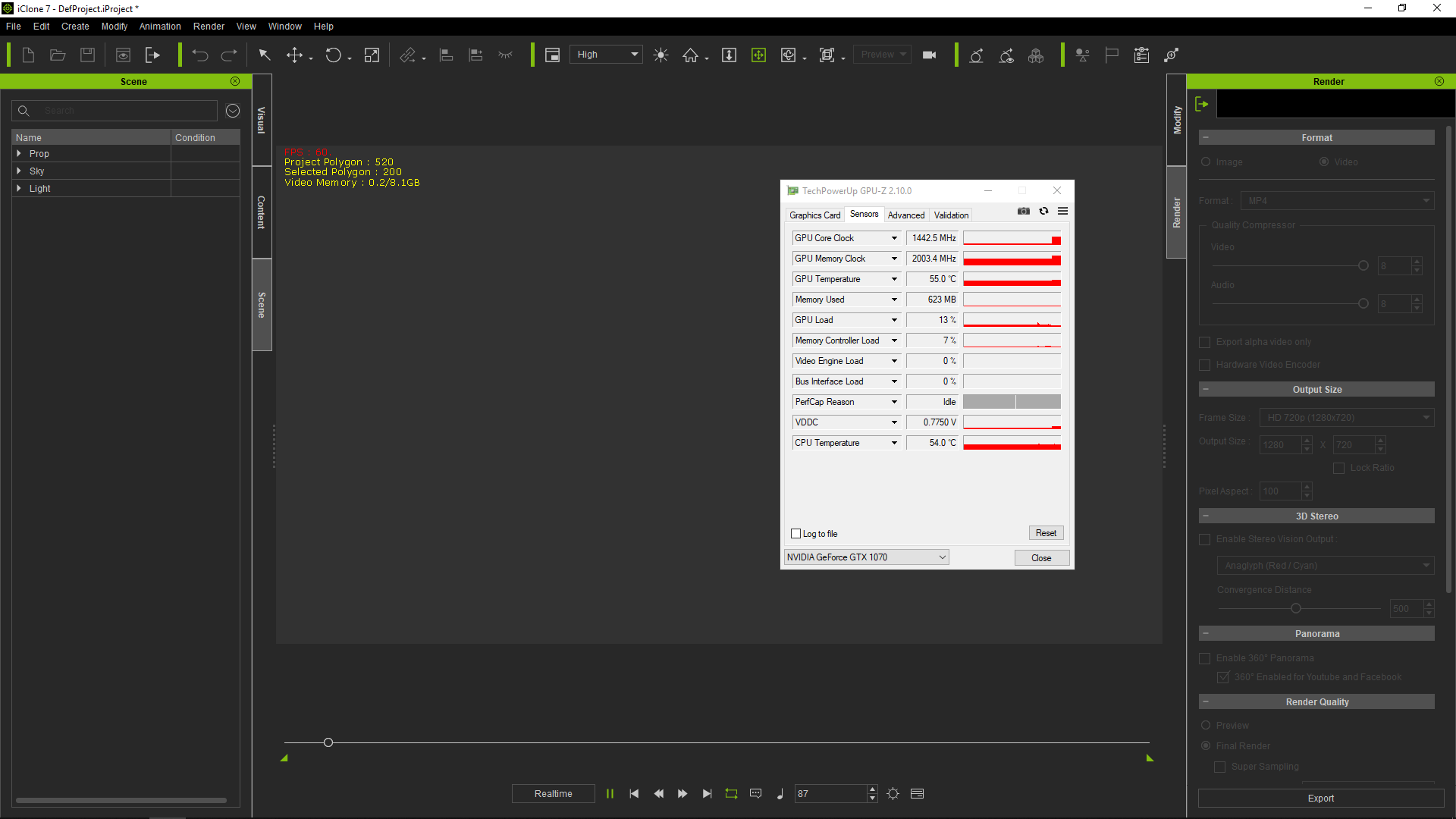 --------------------------------------------------------------------------------------------------------------------------------------------------------
--------------------------------------------------------------------------------------------------------------------------------------------------------
Please be patient with me ..... I don't always 'get it' the first time 'round - not even the 2nd time!  - yikes! ... - yikes! ... ● MSI GT72VR Laptop, i7 7700HQ 4-Core 3.8 GHz 16GB RAM; Nvidia 1070, 8GB Vram ● iClone-7.93 ● 3DXChange Pipeline 7.81 ● CC-3 Pipeline 3.44 ● Live Face ● HeadShot ● Brekel Pro-Body ● Popcorn FX ● iRAY ● Kinect V2 ● DaVinci Resolve17 ● Mixcraft 8.1
Edited
6 Years Ago by
sonic7
|
|
|
|
raxel_67
|
raxel_67
Posted 6 Years Ago
|
|
Group: Banned Members
Last Active: 4 Years Ago
Posts: 762,
Visits: 2.0K
|
Thanks for your tests, they seem to confirm that i do have an issue, in your first screenshot your gpu load is high but your gpu is underclocked due to low demand (this is normal it is a power saving feature) that is why you see a high load on the gpu because it is running at "this is so easy" speed, needs more gpu usage because it is being lazy ( afterall it is running in mhz not even a full ghz), in your second screenshot it as at almost full clock (1500 mhz) and the load is lower because it is working at a highe clock speed, in this case 1.5ghz (i'm rounding numbers a bit). Now considering that the gtx 1080 ti is a 1080 on steroids, pcp, crack, meth and a cup of coffee, my screenshot does not reflect this. My clock is running at 1.5 ghz like yours and the gpu load is higher not lower. Also it is worth pointing out that the scene has nothing in it, except two lights and the default ibl, in yours there was at least something more: the shadow catcher and yet your gpu is using less resources than mine. I assume that your iclone is fine, you have undo, you can drag and drop and perhaps even bake hdri. I think i'm the only one here without undo, but i know some people can't bake hdris and some can't drag and drop and some users have no issues at all beside the usual "this update broke this and everyone is experiencing it"
Again thanks for your tests sonic, much appreciated. RL you should start taking notes
|
|
|
|
|
sonic7
|
sonic7
Posted 6 Years Ago
|
|
Group: Forum Members
Last Active: Last Year
Posts: 1.7K,
Visits: 19.4K
|
Raxel - another quick observation; I got that 13% figure with "HDR Effect" set to "OFF" ..... and if I switch it to "ON" I get a GPU load in excess of 40% As regards "Undo" and "Drag & Drop" - yes these functions work. As regards "Baking HDRI" - can't say atm - never done it .... Guess I'll go see if I can find the Kitchen - lol. 
(btw - I'm running iClone 7.22)
--------------------------------------------------------------------------------------------------------------------------------------------------------
Please be patient with me ..... I don't always 'get it' the first time 'round - not even the 2nd time!  - yikes! ... - yikes! ... ● MSI GT72VR Laptop, i7 7700HQ 4-Core 3.8 GHz 16GB RAM; Nvidia 1070, 8GB Vram ● iClone-7.93 ● 3DXChange Pipeline 7.81 ● CC-3 Pipeline 3.44 ● Live Face ● HeadShot ● Brekel Pro-Body ● Popcorn FX ● iRAY ● Kinect V2 ● DaVinci Resolve17 ● Mixcraft 8.1
Edited
6 Years Ago by
sonic7
|
|
|
|
|
TheOldBuffer
|
TheOldBuffer
Posted 6 Years Ago
|
|
Group: Forum Members
Last Active: Last Month
Posts: 429,
Visits: 6.4K
|
Hi Raxel.
I've suffered from all the issues you've had but the only issue I have now is with HDR baking. I've even got drag'N'drop working again by NOT running iClone as administrator.
Homebuilt computer - Windoze 10, INTEL i9 9900 k @ 5.1 GHz, EVGA RTX 2080 TI XC ULTRA, 16GB 3100 MHz RAM, Asus Maximus Hero XI motherboard, Sound blaster Z series. iClone6 & 7 Pipeline, Crazytalk 8, Crazytalk Animator 2, Facefilter, Pop video 3, Hitfilm 4Pro, Cubase 8.5 Pro,
|
|
|
|
raxel_67
|
raxel_67
Posted 6 Years Ago
|
|
Group: Banned Members
Last Active: 4 Years Ago
Posts: 762,
Visits: 2.0K
|
Old buffer: Funny you mention drag and drop working outside admin mode, i don't have drag n drop this way either, but running as admin is the only work around for undo, and undo has a higher priority than drag n drop for me, i love screwing things up lol.
sonic: I will check hdr effect, you might be on to something, thanks
|
|
|
|
raxel_67
|
raxel_67
Posted 6 Years Ago
|
|
Group: Banned Members
Last Active: 4 Years Ago
Posts: 762,
Visits: 2.0K
|
Indeed hdr adds a big load, RL needs to optimize this, along with water
|
|
|
|
raxel_67
|
raxel_67
Posted 6 Years Ago
|
|
Group: Banned Members
Last Active: 4 Years Ago
Posts: 762,
Visits: 2.0K
|
Are we getting an update soon? It is long overdue, i need the hdri baker working soon
|
|
|
|
raxel_67
|
raxel_67
Posted 6 Years Ago
|
|
Group: Banned Members
Last Active: 4 Years Ago
Posts: 762,
Visits: 2.0K
|
Bump
|
|
|
|