|
Author
|
Message
|
|
dante1st
|
dante1st
Posted 6 Years Ago
|
|
Group: Forum Members
Last Active: 3 Years Ago
Posts: 460,
Visits: 2.3K
|
There's an option to Align, and to Align Whole Clip.I know what the Align function does, but what's the difference between those two? When I right click a motion track, I can go to Align, and then the submenu will show which body part to align to (to prevent foot sliding, etc). Problem is, I'm not understanding the difference between the two different ways to align. So one aligns the whole clip.....as opposed to, what? A part of the clip? I've read the manual, and although it explains what it does, for the life of me I can't restate in my own words what the difference is. 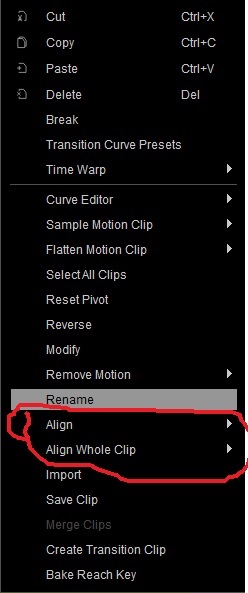 --------------------------------------------------------------------------------------
--------------------------------------------------------------------------------------
My iClone short films: https://www.youtube.com/iClone316
Edited
6 Years Ago by
dante1st
|
|
|
|
|
sonic7
|
sonic7
Posted 6 Years Ago
|
|
Group: Forum Members
Last Active: Last Year
Posts: 1.7K,
Visits: 19.4K
|
Others could give a better understanding than I could but, when I've played around with ● 'Align' - the 2nd clip was 'referenced to' a 'body part' (limb) - from the preceding clip. The 2nd clip will align and play out from there. ● 'Align Whole Clip' - I found this to cause the entire clip to be referenced to a body part - (the result was - the 2nd clip's animation didn't play out properly - it was somehow 'constrained' and distorted) .... I'm sure it has *some* good use though .... (Talking here of editing one motion clip after another on the timeline) .... So - I found that using 'Align' - it created a smoother transition between the 2 clips. eg: 1st clip ends as body weight throws onto right leg. Use 'Align' right leg for the following clip. (I'm saying this from memory - I hope I'm right with this)....
--------------------------------------------------------------------------------------------------------------------------------------------------------
Please be patient with me ..... I don't always 'get it' the first time 'round - not even the 2nd time!  - yikes! ... - yikes! ... ● MSI GT72VR Laptop, i7 7700HQ 4-Core 3.8 GHz 16GB RAM; Nvidia 1070, 8GB Vram ● iClone-7.93 ● 3DXChange Pipeline 7.81 ● CC-3 Pipeline 3.44 ● Live Face ● HeadShot ● Brekel Pro-Body ● Popcorn FX ● iRAY ● Kinect V2 ● DaVinci Resolve17 ● Mixcraft 8.1
Edited
6 Years Ago by
sonic7
|
|
|
|
|
Rampa
|
|
|
Group: Forum Members
Last Active: 18 minutes ago
Posts: 8.1K,
Visits: 60.5K
|
Align clip will start the new clip position at the last frame position of the old clip. It will then play out from there. So it's like if you inserted the clip right at the last clips last root position.
Align Whole Clip will align each frame of the clip to the position of the previous clip. So if the foot is raised up a bit in the clip, it has to pull the character down at that frame to align it. So it is not so suitable for a walking clip, but for a character pivoting around on one foot, for example.
|
|
|
|
|
dante1st
|
dante1st
Posted 6 Years Ago
|
|
Group: Forum Members
Last Active: 3 Years Ago
Posts: 460,
Visits: 2.3K
|
Rampa, based on your explanation, here's my understanding now: Align Whole Clip: is almost as if I took tracing paper, placed it over the previous "drawing" (last frame of the last clip), and attempt to "match" the positions of the body parts. Align: .............has nothing to do with the above......it means nothing more than "delete the empty space between the clips, should they be far apart."
Is that correct? If so, the "Align" function REALLY needs to be renamed to something else to indicate that it's to make clips adjacent/delete space, etc. Although the word align may imply that, the fact that it's directly next to another function with an almost identical name made it seem as if these were similar functions with slight differences, when they could not be further apart. I apologize if I'm still completely off on this interpretation.
--------------------------------------------------------------------------------------
My iClone short films: https://www.youtube.com/iClone316
|
|
|
|
|
sonic7
|
sonic7
Posted 6 Years Ago
|
|
Group: Forum Members
Last Active: Last Year
Posts: 1.7K,
Visits: 19.4K
|
Been trying to find the video I saw on this a few days back .....but no luck so far (annoying lol) - I'll keep looking .... OK .... Try this ..... https://youtu.be/0uDBbZmzbY4For the way "ALIGN" is used, go to around 14 minutes in..... (but you'll need to watch from earlier to get it in context). Oh .... and 19 min 30 secs in shows the 'ALIGN WHOLE CLIP' explanation ..... (It *sounds* at first like he's talking about 'ALIGN' again - but he isn't)....
--------------------------------------------------------------------------------------------------------------------------------------------------------
Please be patient with me ..... I don't always 'get it' the first time 'round - not even the 2nd time!  - yikes! ... - yikes! ... ● MSI GT72VR Laptop, i7 7700HQ 4-Core 3.8 GHz 16GB RAM; Nvidia 1070, 8GB Vram ● iClone-7.93 ● 3DXChange Pipeline 7.81 ● CC-3 Pipeline 3.44 ● Live Face ● HeadShot ● Brekel Pro-Body ● Popcorn FX ● iRAY ● Kinect V2 ● DaVinci Resolve17 ● Mixcraft 8.1
Edited
6 Years Ago by
sonic7
|
|
|
|
|
Rampa
|
|
|
Group: Forum Members
Last Active: 18 minutes ago
Posts: 8.1K,
Visits: 60.5K
|
dante1st (8/11/2018)
Rampa, based on your explanation, here's my understanding now:
Align Whole Clip: is almost as if I took tracing paper, placed it over the previous "drawing" (last frame of the last clip), and attempt to "match" the positions of the body parts.
Align: .............has nothing to do with the above......it means nothing more than "delete the empty space between the clips, should they be far apart."
Is that correct? If so, the "Align" function REALLY needs to be renamed to something else to indicate that it's to make clips adjacent/delete space, etc. Although the word align may imply that, the fact that it's directly next to another function with an almost identical name made it seem as if these were similar functions with slight differences, when they could not be further apart.
I apologize if I'm still completely off on this interpretation.My bad. I was talking about character alignment, not clips in the timeline alignment. For any given time, the character's root position is somewhere in the 3D world. The root moves around during the animation, or clip. Where the root is in the 3D world at the last frame of the clip in the timeline determines where the next clip will be aligned to.
|
|
|
|
|
dante1st
|
dante1st
Posted 6 Years Ago
|
|
Group: Forum Members
Last Active: 3 Years Ago
Posts: 460,
Visits: 2.3K
|
Yes, I do understand the idea of aligning to root. I apologize, but I'm actually kind of confused by your last answer. I'm actually not sure if you were still addressing my original question, or expanding on what it means to align to an Avatar's root (because I do understand that, luckily) I understand the different body parts (and root) that we can align to; what I'm not getting is the difference between the two different to go about aligning. Because again, I right click on the motion clip as shown in the original screenshot, and I can initially choose Align, or I can align by choosing Align Whole Clip. Once expanding the submenu, I then choose a body part to align to (root, arm, foot, etc). That part I get. What I'm not getting, is the two distinct ways to choose what to align. Align, or Align Whole Clip.Here's the screenshot again. My point is, both option literally expand into the same set of "sub options." (root, foot, arm). Whether I choose Align, or Whole clip, they both give the same exact options, that's the part confusing me. 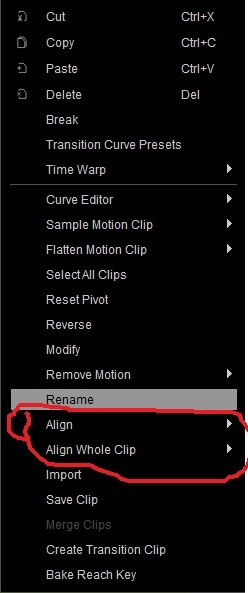 --------------------------------------------------------------------------------------
--------------------------------------------------------------------------------------
My iClone short films: https://www.youtube.com/iClone316
Edited
6 Years Ago by
dante1st
|
|
|
|
|
dogged2003
|
dogged2003
Posted 6 Years Ago
|
|
Group: Forum Members
Last Active: Last Year
Posts: 418,
Visits: 4.5K
|
Oh oh oh. But sometimes the actor's root moves on his own. And this is a huge sadness. Because there is no control.
My YouTube channel.
|
|
|
|
|
dogged2003
|
dogged2003
Posted 6 Years Ago
|
|
Group: Forum Members
Last Active: Last Year
Posts: 418,
Visits: 4.5K
|
|
|
|
|
|
sonic7
|
sonic7
Posted 6 Years Ago
|
|
Group: Forum Members
Last Active: Last Year
Posts: 1.7K,
Visits: 19.4K
|
dante1st ....
I'm confused too .... 
You know - I think Rampa's *method* of moving a character around makes *way more sense* .....
--------------------------------------------------------------------------------------------------------------------------------------------------------
Please be patient with me ..... I don't always 'get it' the first time 'round - not even the 2nd time!  - yikes! ... - yikes! ... ● MSI GT72VR Laptop, i7 7700HQ 4-Core 3.8 GHz 16GB RAM; Nvidia 1070, 8GB Vram ● iClone-7.93 ● 3DXChange Pipeline 7.81 ● CC-3 Pipeline 3.44 ● Live Face ● HeadShot ● Brekel Pro-Body ● Popcorn FX ● iRAY ● Kinect V2 ● DaVinci Resolve17 ● Mixcraft 8.1
Edited
6 Years Ago by
sonic7
|
|
|
|