|
Data Juggler
|
Data Juggler
Posted 6 Years Ago
|
|
Group: Forum Members
Last Active: Yesterday
Posts: 1.7K,
Visits: 5.4K
|
I found this model, and in 3DXChange, the only option I noticed to get rid of the person was to uncheck a box in the left hand side. The model can be found free here: https://3dwarehouse.sketchup.com/model/uf8a4962d-fb3f-4697-94b5-f7be7fc6b60b/Detailed-Round-Sales-Counter-concept Is there a way to delete the shadowy person using 3DXchange (or IClone). Thanks I was able to Export the file, I tried IClone format and I tried obj format, and both times when I import the model into my scene I am creating, the silhouette person is still there. Here is a screen shot, the desk is perfect for what I want, but I don't want the person:  Creator of the free website:
Creator of the free website:
PixelDatabase.Net
A Free Online Text Based Image Editor

|
|
Kelleytoons
|
Kelleytoons
Posted 6 Years Ago
|
|
Group: Forum Members
Last Active: 7 hours ago
Posts: 9.2K,
Visits: 21.8K
|
Simple -- in XChange you'll see on the left all the objects listed. Just uncheck the two silhouette boxes (front and back sides) and then when you export choose "Visible only" and all will come into iClone except those shapes. (You might also want to do this on the first two shapes -- it appears as if they are some sort of "floating box" you don't need either).
Alienware Aurora R16, Win 11, i9-149000KF, 3.20GHz CPU, 64GB RAM, RTX 4090 (24GB), Samsung 870 Pro 8TB, Gen3 MVNe M-2 SSD, 4TBx2, 39" Alienware Widescreen Monitor
Mike "ex-genius" Kelley
Edited
6 Years Ago by
Kelleytoons
|
|
Data Juggler
|
Data Juggler
Posted 6 Years Ago
|
|
Group: Forum Members
Last Active: Yesterday
Posts: 1.7K,
Visits: 5.4K
|
Ok, I didn't see the Visible only option, but I will look for it next time. I guess the floating box I don't want is why the (little arrow thingy) is off to the left of the desk? Thanks for the quick response.
Creator of the free website:
PixelDatabase.Net
A Free Online Text Based Image Editor

|
|
Group: Forum Members
Last Active: 5 days ago
Posts: 135,
Visits: 33.8K
|
Hi,
I hope this view is helpful.
Günter
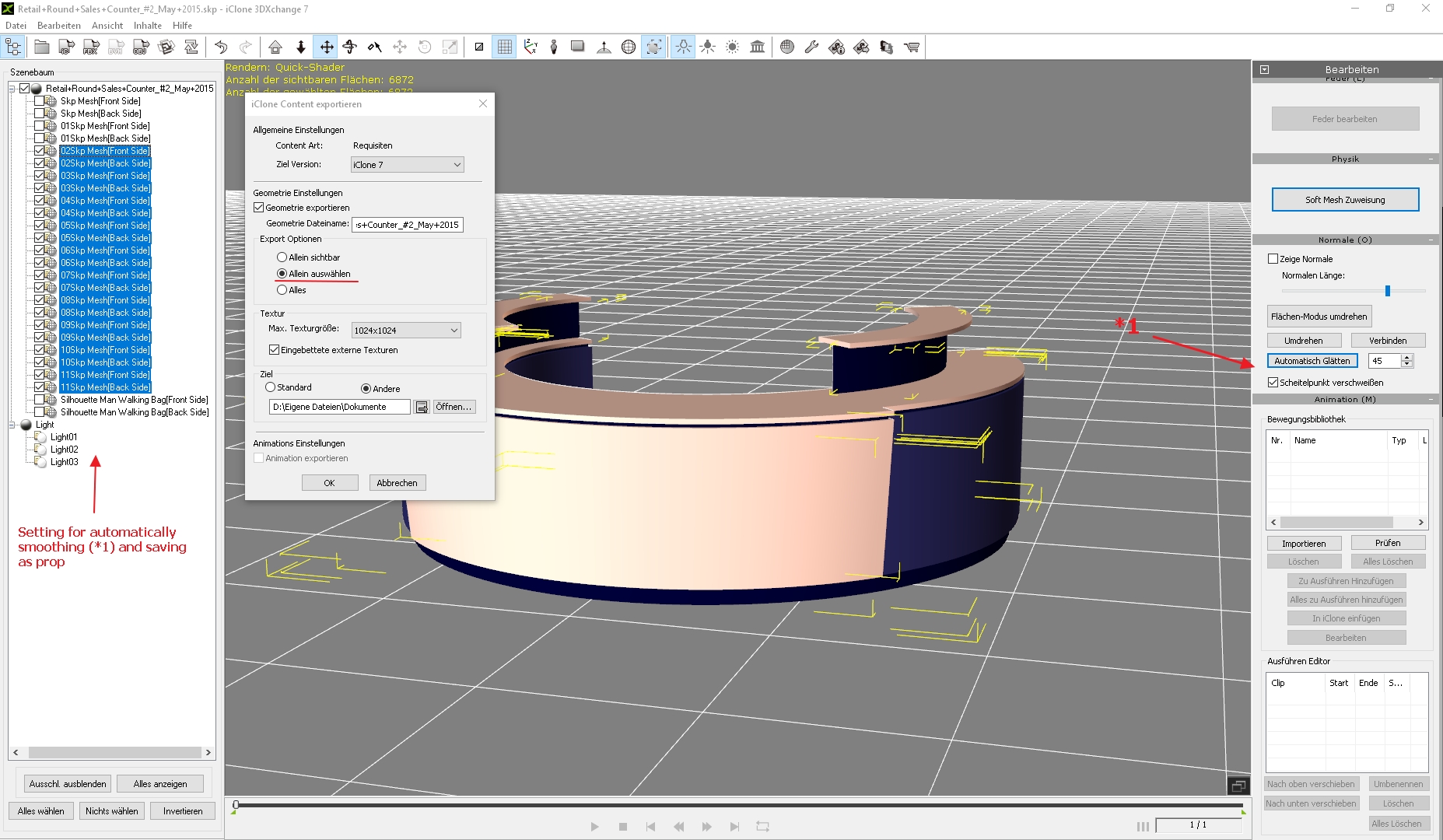
|
|
Kelleytoons
|
Kelleytoons
Posted 6 Years Ago
|
|
Group: Forum Members
Last Active: 7 hours ago
Posts: 9.2K,
Visits: 21.8K
|
Data Juggler (7/19/2018)
I guess the floating box I don't want is why the (little arrow thingy) is off to the left of the desk?That arrow thingee is the pivot point, which shows the center of whatever it is you are importing, but it can be adjusted (either in XChange or in iClone). For sets it isn't as useful as it is for props.
Alienware Aurora R16, Win 11, i9-149000KF, 3.20GHz CPU, 64GB RAM, RTX 4090 (24GB), Samsung 870 Pro 8TB, Gen3 MVNe M-2 SSD, 4TBx2, 39" Alienware Widescreen Monitor
Mike "ex-genius" Kelley
|
|
animagic
|
animagic
Posted 6 Years Ago
|
|
Group: Forum Members
Last Active: 4 hours ago
Posts: 15.7K,
Visits: 30.5K
|
To rid of unwanted elements I open the model in SketchUp first and delete those items.
|