This may be more than your asking for but thought I might as well show it because it may help others.
Here are 3 ways you can adjust the colors. All very easy once you get used to it.
1) USE A 2D TOOL
One of my contents has an image that shows how I use Kritta to texture them
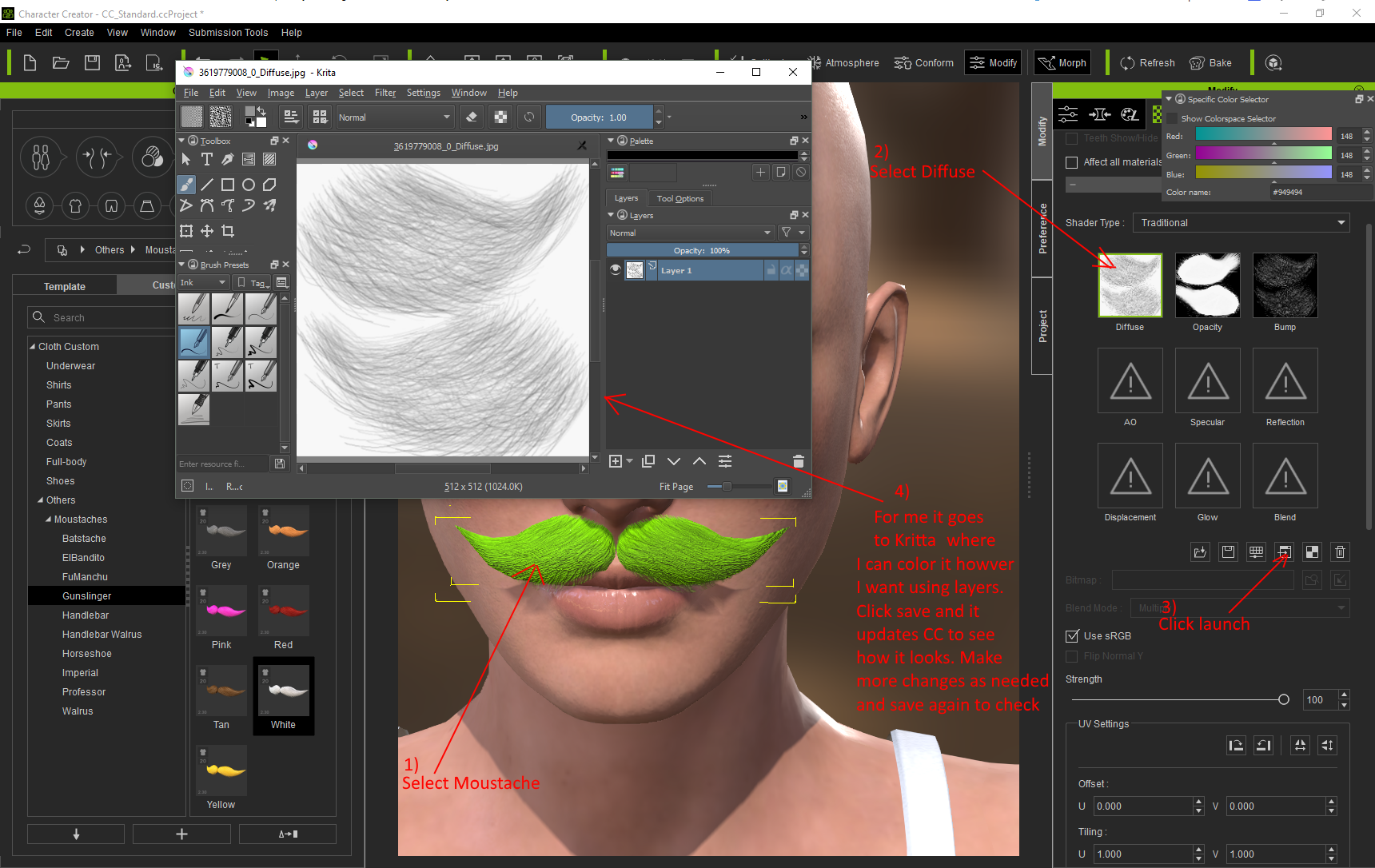
2) USE MATTERIAL SETTINGS IN THE MATTERIAL PANEL
Here I loaded the white moustache because the color you select will be what it gets changed to. But you could use the other colors and use grey scaling to change the brightness of the colors on the moustache
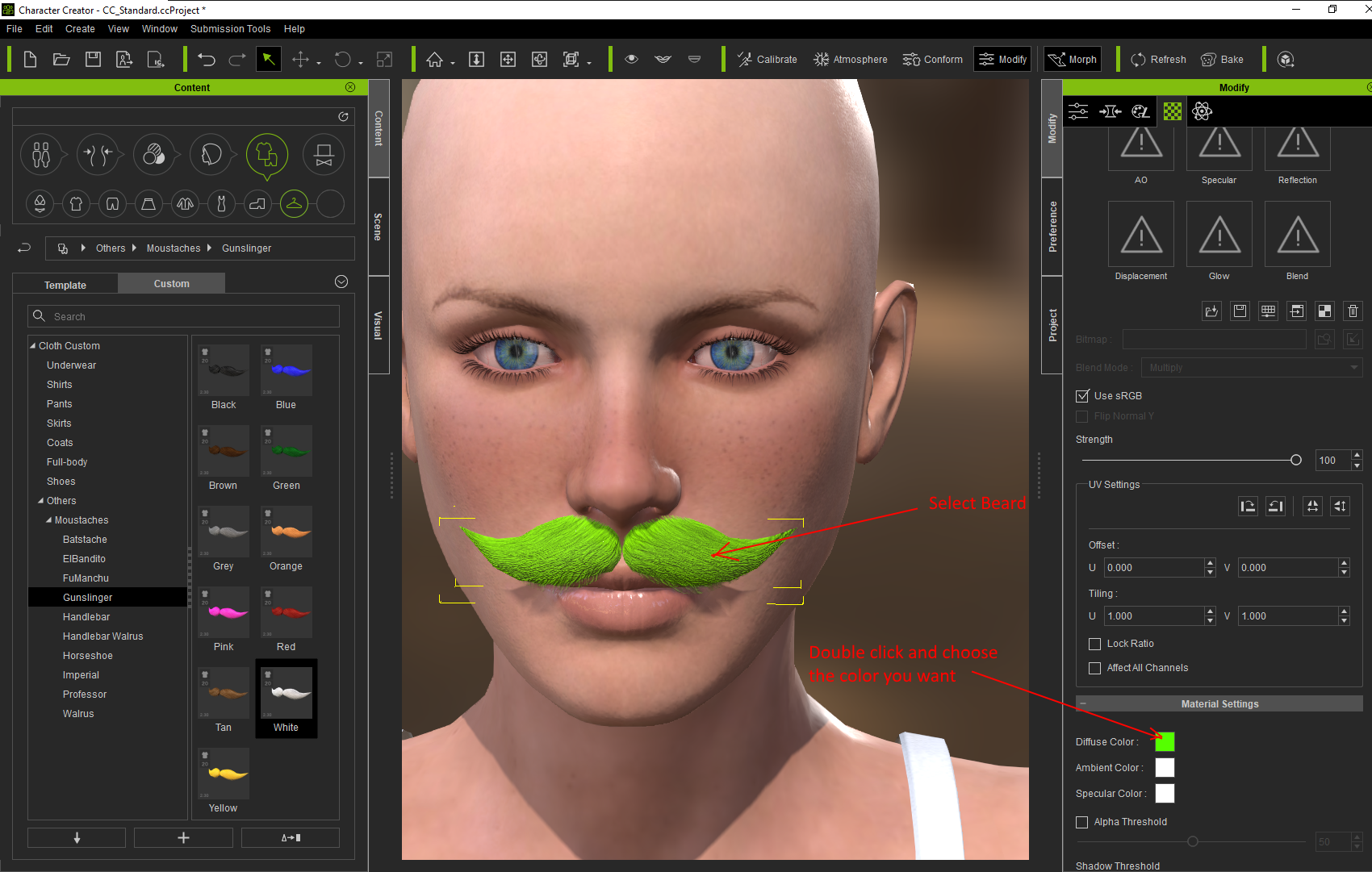
3) USE THE APPEARANCE EDITOR TOOL
STEP 1

STEP 2
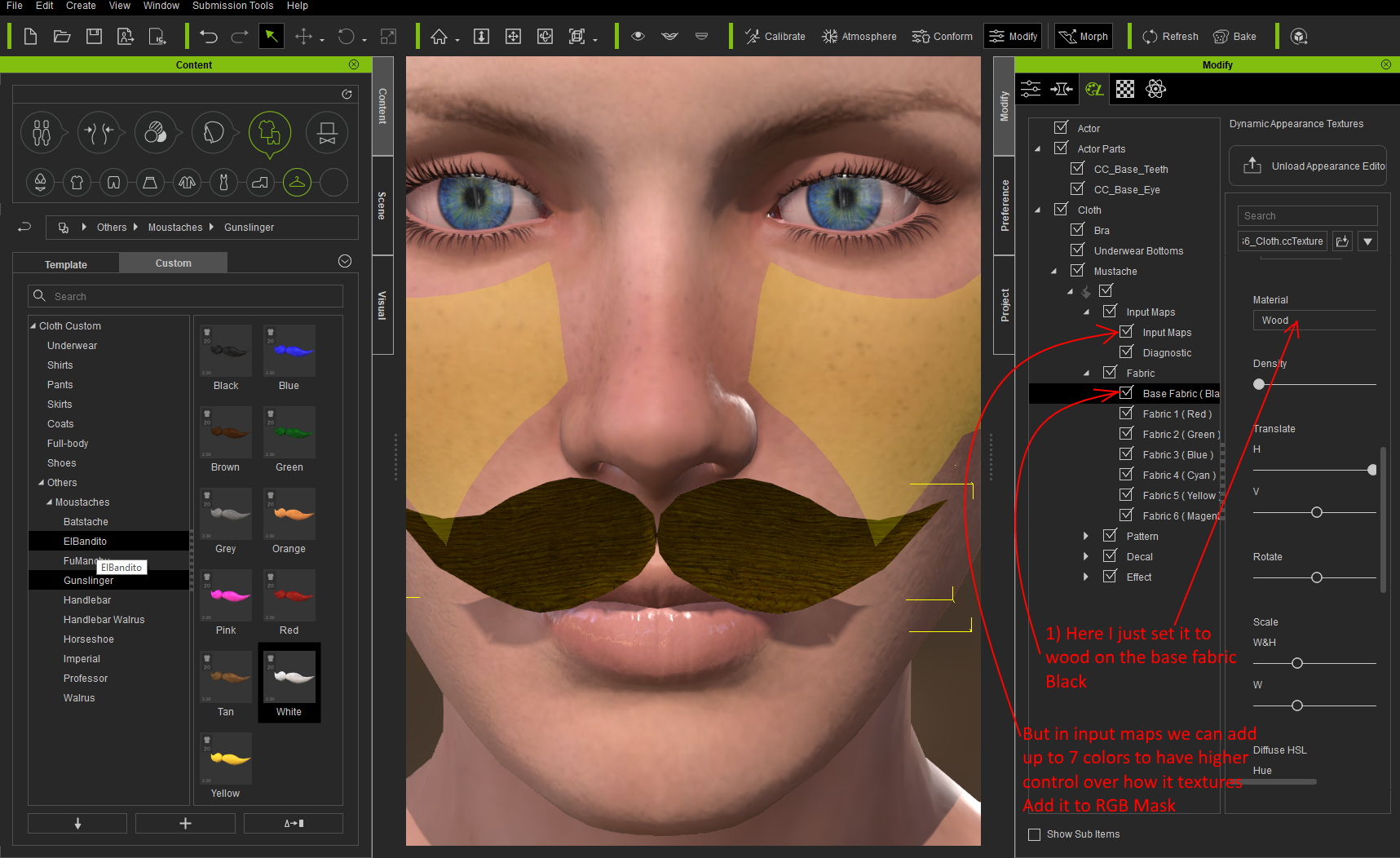
If you would like a higher detailed explanation of this let me know and I will do a post to help.
Although there are plenty of tutorial video's for it done by reallusion
i7-3770 3.4GHz CPU 16 GB Ram
GeForce GTX1080 TI 11GB
Windows 10 Pro 64bit