|
tallon
|
tallon
Posted 6 Years Ago
|
|
Group: Forum Members
Last Active: 4 Years Ago
Posts: 24,
Visits: 119
|
As a newbie I've been going through the content store looking for more animations for G3 characters - but there don't seem to be very many, or am I missing something? There's loads for G2 characters but they wont work with G3's. Should I be looking elsewhere?
|
|
Peter (RL)
|
Peter (RL)
Posted 6 Years Ago
|
|
Group: Administrators
Last Active: 6 hours ago
Posts: 22.7K,
Visits: 35.7K
|
|
|
tallon
|
tallon
Posted 6 Years Ago
|
|
Group: Forum Members
Last Active: 4 Years Ago
Posts: 24,
Visits: 119
|
Thanks for that - I've already got the family one and will get the others now. Another thing - I find it very difficult to find the exact animation I want using the normal Content manager panel - constantly opening and closing menu trees is very clunky (and very 1990's...). I can't see any search option (is there one?) so is there any other way to see all these options more easily?
Edited
6 Years Ago by
tallon
|
|
Peter (RL)
|
Peter (RL)
Posted 6 Years Ago
|
|
Group: Administrators
Last Active: 6 hours ago
Posts: 22.7K,
Visits: 35.7K
|
In Content Manager we use the Windows File Explorer type view that most Windows users will be familiar with. This is still used today in Windows 10. However if you don't like this view, you can drag the center divider (circled below) over to the left. This will then only show folders which can be resized by using the drop down in the top right. Using this method you will need to drill down by double clicking folders and use the backup button (top left) to move back through the folders. 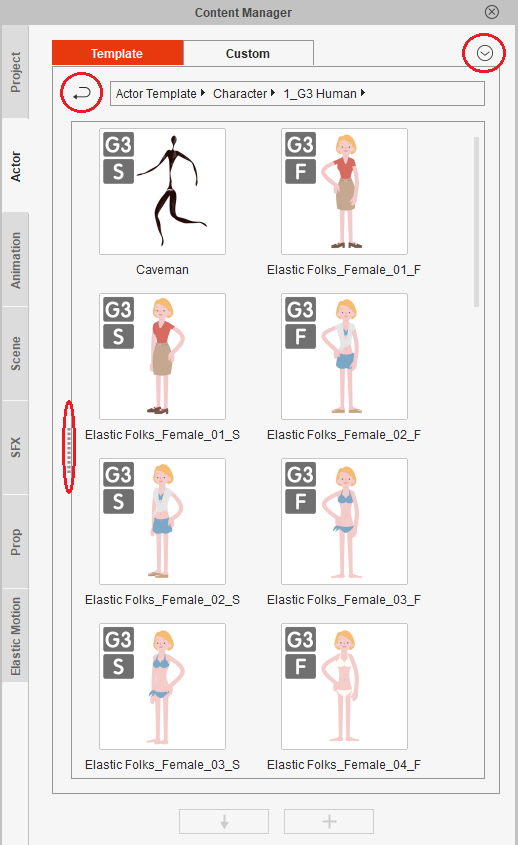 By the way we have just released another G3 motion pack. You can find out more details below.  https://www.reallusion.com/ContentStore/CTA/Pack/G3-Motions-CartoonMoves/ https://www.reallusion.com/ContentStore/CTA/Pack/G3-Motions-CartoonMoves/
Peter
Forum Administrator www.reallusion.com
|
|
tallon
|
tallon
Posted 6 Years Ago
|
|
Group: Forum Members
Last Active: 4 Years Ago
Posts: 24,
Visits: 119
|
Thanks for that. I don't seem to have the 'center divider' on screen, but can use the back button. It still staggers me that there is no search facility on Content Manager... bizarre...
Thanks also for the heads-up on the new moves pack - look interesting!
|