|
Author
|
Message
|
|
Kelleytoons
|
Kelleytoons
Posted 6 Years Ago
|
|
Group: Forum Members
Last Active: 6 hours ago
Posts: 9.2K,
Visits: 21.8K
|
Sigh. I really ought to know this stuff but... I'm loading in a Biovision BVH file, very standard, but for the life of me I can't convert it in XChange (neither 6 nor 7). I can remap the bones just fine, but when I put them in a T-pose they all go wonky (if I use the Maya model, which *seems* to work, the legs are crossed, and if I map the bones myself the t-pose causes the rig to collapse in weird and wonderful ways). I don't have a T-pose to start with these files -- is that the problem and, if so, how the heck do I solve it? I don't remember ever having this much problem with importing BVH files before, but it's been a while.
Alienware Aurora R16, Win 11, i9-149000KF, 3.20GHz CPU, 64GB RAM, RTX 4090 (24GB), Samsung 870 Pro 8TB, Gen3 MVNe M-2 SSD, 4TBx2, 39" Alienware Widescreen Monitor
Mike "ex-genius" Kelley
|
|
|
|
|
TheOldBuffer
|
TheOldBuffer
Posted 6 Years Ago
|
|
Group: Forum Members
Last Active: Last Month
Posts: 429,
Visits: 6.4K
|
Hi Mike. In 3dexchange in the characterization section, deactivate and click on the "load T pose" button, theres a bvh profile Tpose in there.
Homebuilt computer - Windoze 10, INTEL i9 9900 k @ 5.1 GHz, EVGA RTX 2080 TI XC ULTRA, 16GB 3100 MHz RAM, Asus Maximus Hero XI motherboard, Sound blaster Z series. iClone6 & 7 Pipeline, Crazytalk 8, Crazytalk Animator 2, Facefilter, Pop video 3, Hitfilm 4Pro, Cubase 8.5 Pro,
Edited
6 Years Ago by
TheOldBuffer
|
|
|
|
|
vidi
|
|
|
Group: Forum Members
Last Active: 2 days ago
Posts: 10.8K,
Visits: 40.2K
|
maybe you can upload the file to check it . In the most case it is possible to extract the reference Pose (Tpose) with additional 3D tool,
-------------------------------------------------------------------
liebe Grüße vidi
|
|
|
|
|
Kelleytoons
|
Kelleytoons
Posted 6 Years Ago
|
|
Group: Forum Members
Last Active: 6 hours ago
Posts: 9.2K,
Visits: 21.8K
|
TheOldBuffer (6/19/2018)
Hi Mike. In 3dexchange in the characterization section, deactivate and click on the "load T pose" button, theres a bvh profile Tpose in there. Yeah, that's *better* but doesn't solve the problem of the rig distorting when I then click on T-Pose: 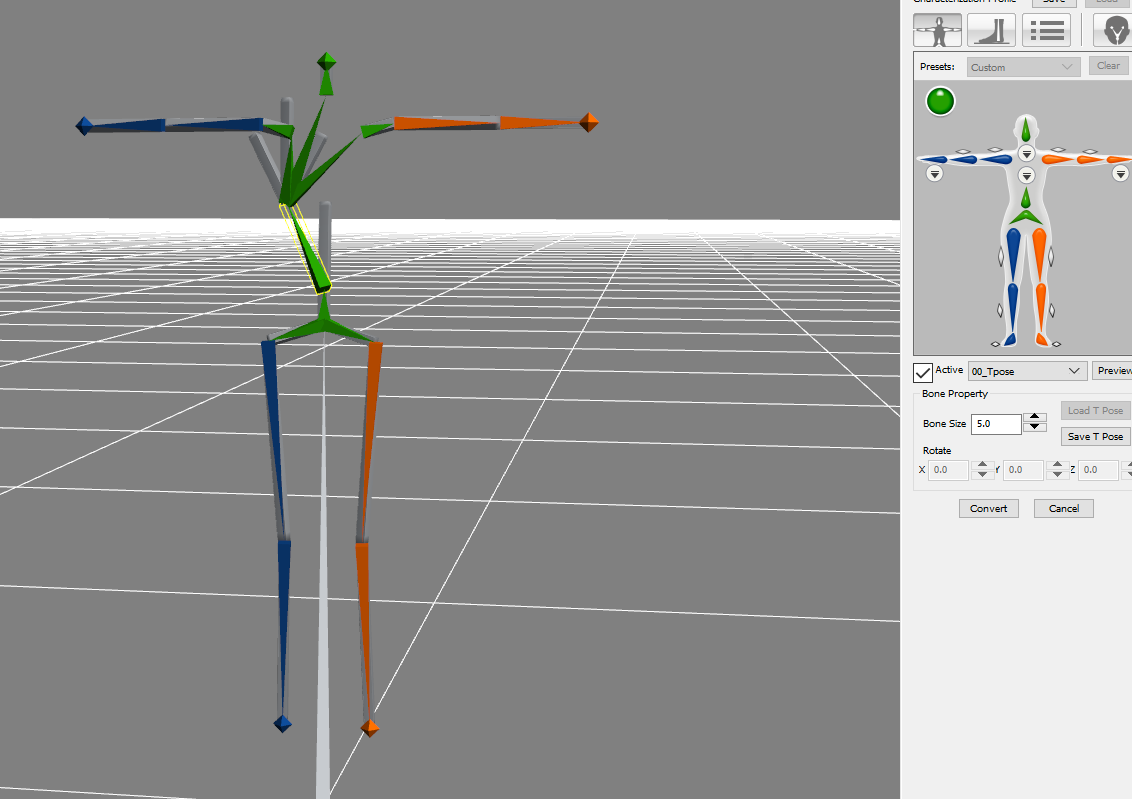
Alienware Aurora R16, Win 11, i9-149000KF, 3.20GHz CPU, 64GB RAM, RTX 4090 (24GB), Samsung 870 Pro 8TB, Gen3 MVNe M-2 SSD, 4TBx2, 39" Alienware Widescreen Monitor
Mike "ex-genius" Kelley
|
|
|
|
|
Kelleytoons
|
Kelleytoons
Posted 6 Years Ago
|
|
Group: Forum Members
Last Active: 6 hours ago
Posts: 9.2K,
Visits: 21.8K
|
I think I got it -- was a combination of having to use my own Profile as well as selecting that Genesis BVH T-Pose (so thanks, Old Timer :>  . Looking *much* better now, and thanks, Vidi, for chiming in. (The problem is I only remember this stuff for a limited time -- it's like the shelf life on my brain goes bad and then I have to remember it all over again. Sigh).
Alienware Aurora R16, Win 11, i9-149000KF, 3.20GHz CPU, 64GB RAM, RTX 4090 (24GB), Samsung 870 Pro 8TB, Gen3 MVNe M-2 SSD, 4TBx2, 39" Alienware Widescreen Monitor
Mike "ex-genius" Kelley
|
|
|
|
|
Kelleytoons
|
Kelleytoons
Posted 6 Years Ago
|
|
Group: Forum Members
Last Active: 6 hours ago
Posts: 9.2K,
Visits: 21.8K
|
Nah, I'm *still* having issues getting this to work, and it shouldn't be this hard. Edit: Solved problem with pose, at least. I created a T-pose in another program, then used it to generate my own profile which then works for this file (below). However, trying to save it out from XChange isn't getting me anywhere. If I save it as a character (with the motion as a perform) it doesn't bring the perform in. If I try saving it as a motion it just writes a blank folder (with the motion name). If I save it as an RLmotion file it just hangs up (with not responding -- admittedly this is a long animation, but it shouldn't take forever to write it). One more Edit: Okay, FINALLY exported (took about 10 minutes. That's VERY long for an animation only file to export, but I guess because it was so long in the first place).
Alienware Aurora R16, Win 11, i9-149000KF, 3.20GHz CPU, 64GB RAM, RTX 4090 (24GB), Samsung 870 Pro 8TB, Gen3 MVNe M-2 SSD, 4TBx2, 39" Alienware Widescreen Monitor
Mike "ex-genius" Kelley
Edited
6 Years Ago by
Kelleytoons
|
|
|
|