Here is an image of a scene I am going to make with my Modular props as well as others that came with iClone by default
I am not going to worry about the texturing very much for this because I am doing this to demonstrate how I use my Modular props to make things

First up I load one of the Gable roof modules that suits the scene I want to make. The one I'm using here doesn't have any faces on the back of the object. Using that because I wont be showing the back of the scene so It will save some resources on my computer. Especially as I star adding more and more of them.
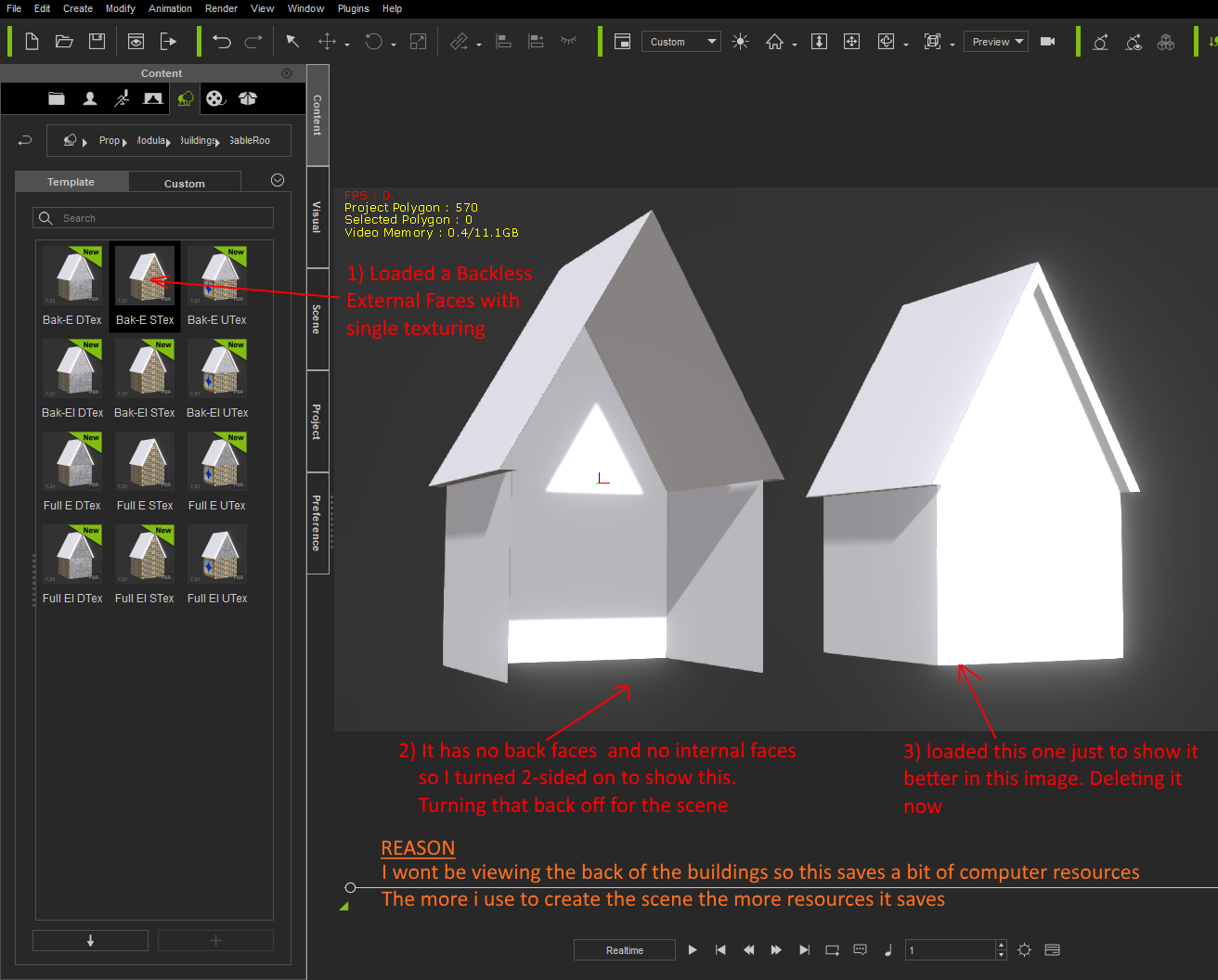
Next up I texture the object. All the buildings in the scene have pretty much the same texture in all of them. So texturing this one and then duplicating it will save me some time. Also, because I will be duplicating this a lot it means the texture should only be needed in memory once which saves resources again. You can also copy/past textures from one prop to another which does the same thing. Dragging the same texture from the content panel onto many props will waste your resources.
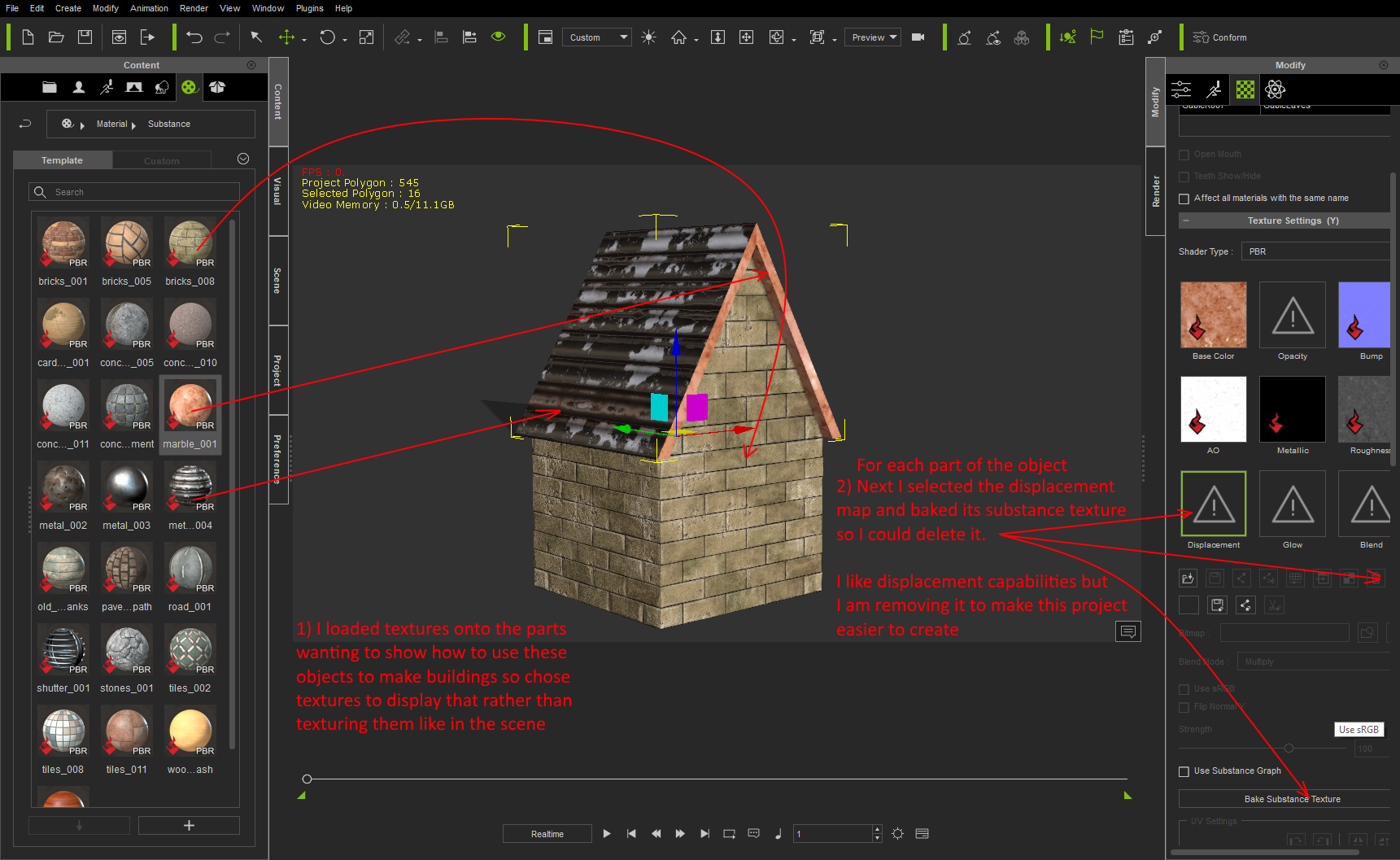
I have put these Gable Roof Building props to try and make it so I can scale its parts differently. Here is a video that demonstrates how it works. I think the video makes it easier to see how it works that showing it in images.
All parts are attached to a plane that can be used as a floor in the top half
Selecting that means you can scale everything and I recommend that you can scale them in X,Y and Z directions
Inside the main prop there is a roof and a walls prop.
Selecting the roof means you can scale the roof and the walls inside the roof without scaling the bottom set of walls
Selecting the Walls means you can scale the bottom set of walls without scaling the roof and its inner walls
For both of these I recommend that you only scale them in the Z direction
Inside the roof prop is the Gable Roof which also includes the Gables Eaves.
If you scale the length of the building the eaves might become too long. Selecting the Gable roof enables you to scale it so the length of the eaves fits the building better
I recommend that you only scale this in the Y direction.
This video demonstrates all those scaling recommendations.
Next Up I start duplicating and loading other different Gable roof buildings that will be needed to make the scene
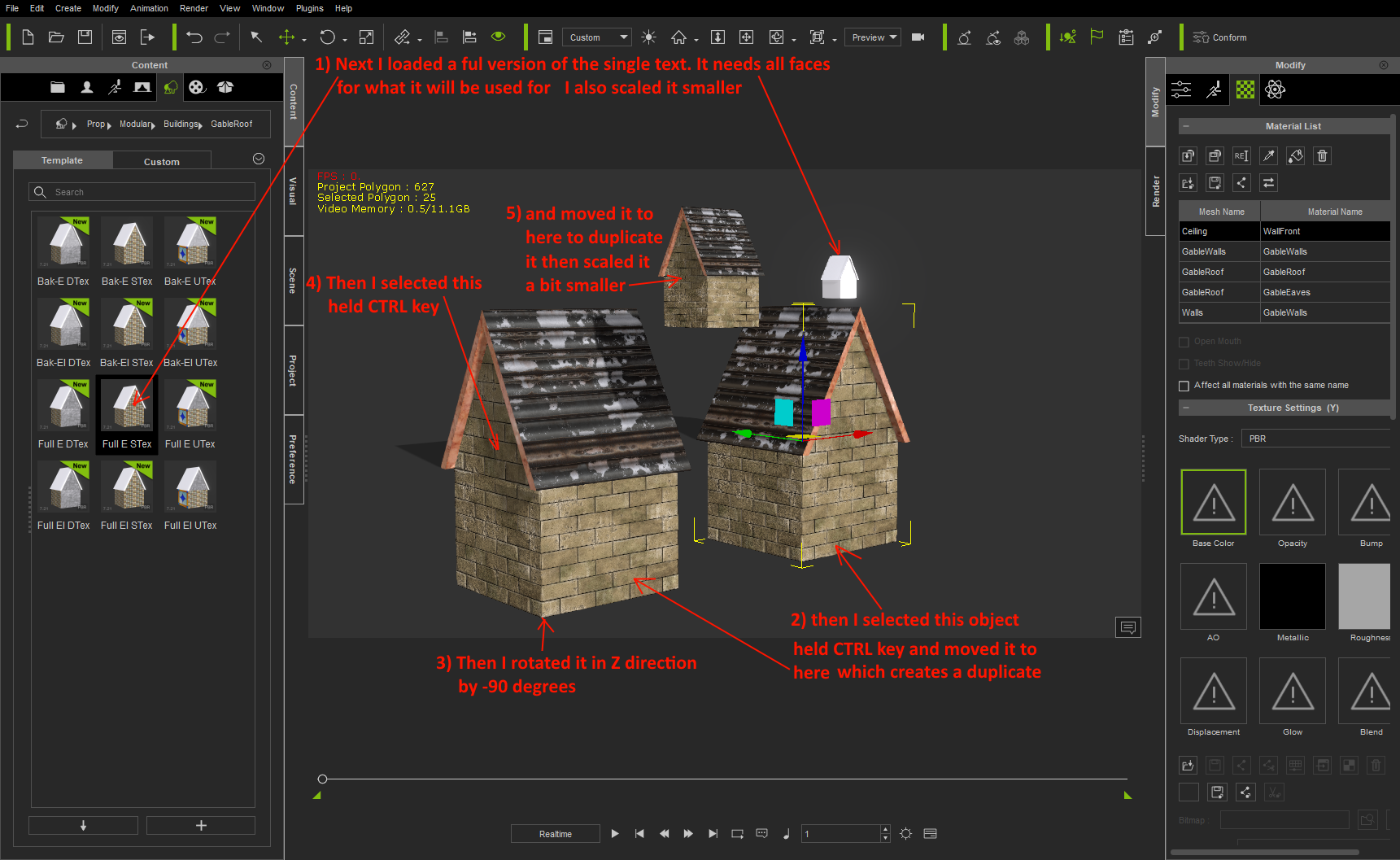
And then I start positioning them and scaling them to make the building
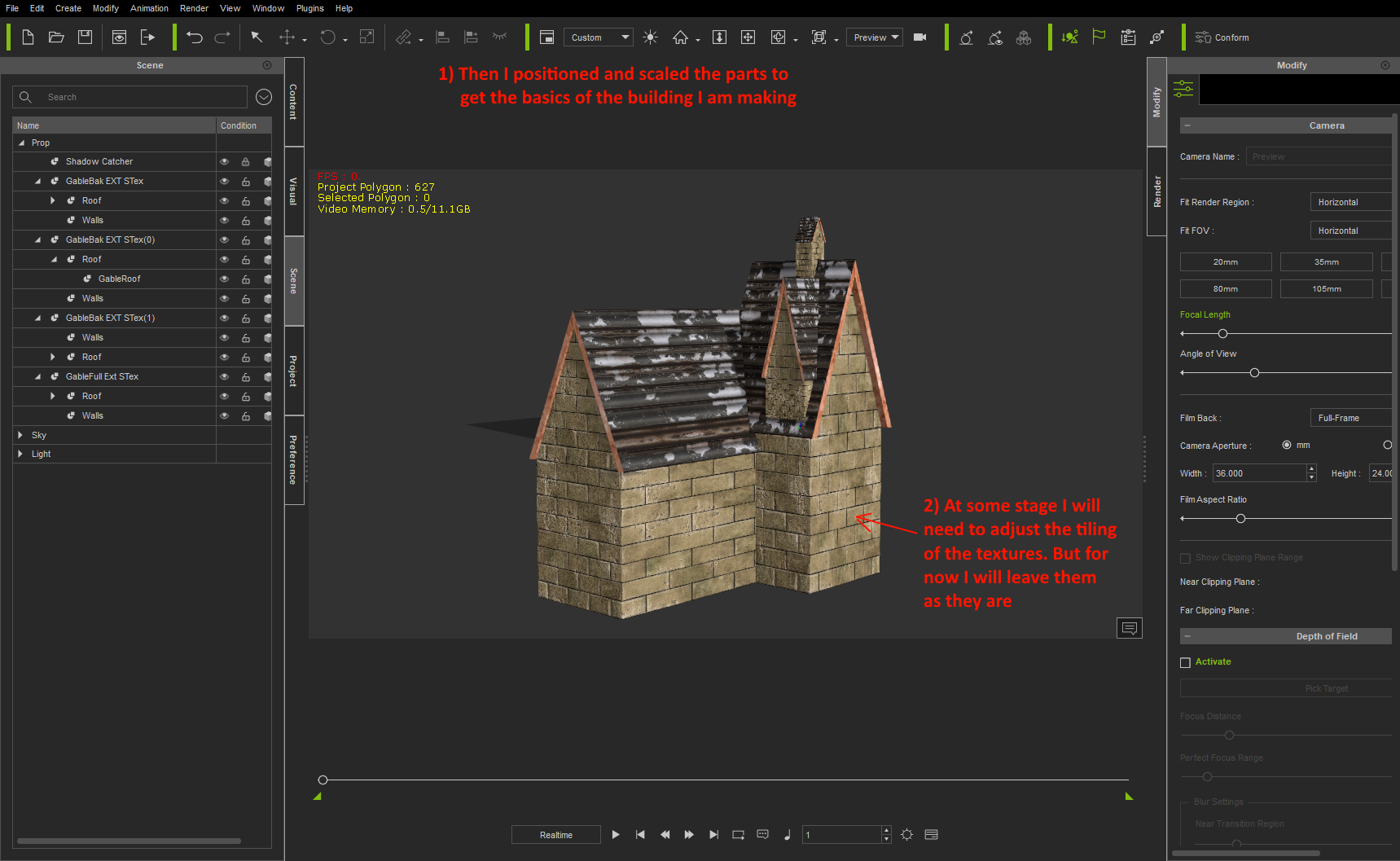
Now I start adding the other modular items to construct the building. In this case I am adding an Oriel window.
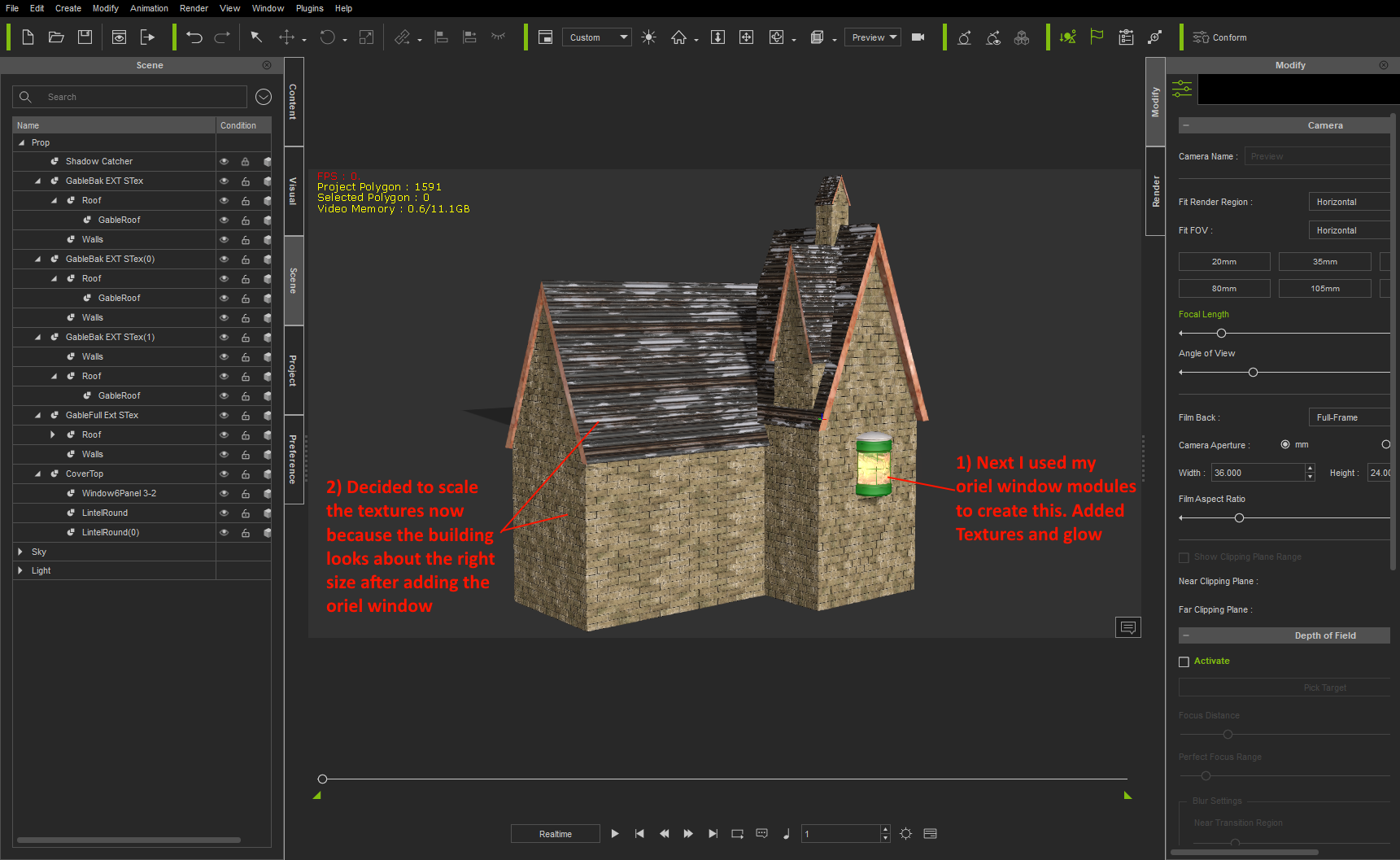
Here is what I have so far
I realised I needed to use opacity maps for windows and doors and doing that with single texture versions puts the holes on all walls. So I restarted with the Unique texturing versions I only takes up 1.9 GB and there is a character included.
I have used iClones texturing abilities with texturing props I have bought from Reallusion. Except for the windows and doors which I am happy that I bought from GrannyJ quite some time ago. They work well in the sceen I think. The rest of the content is just my Gable buildings and Oriel windows. Oh, and the road and the wall bits between some of the buildings are just iClones PlaneA and PlaneB props.
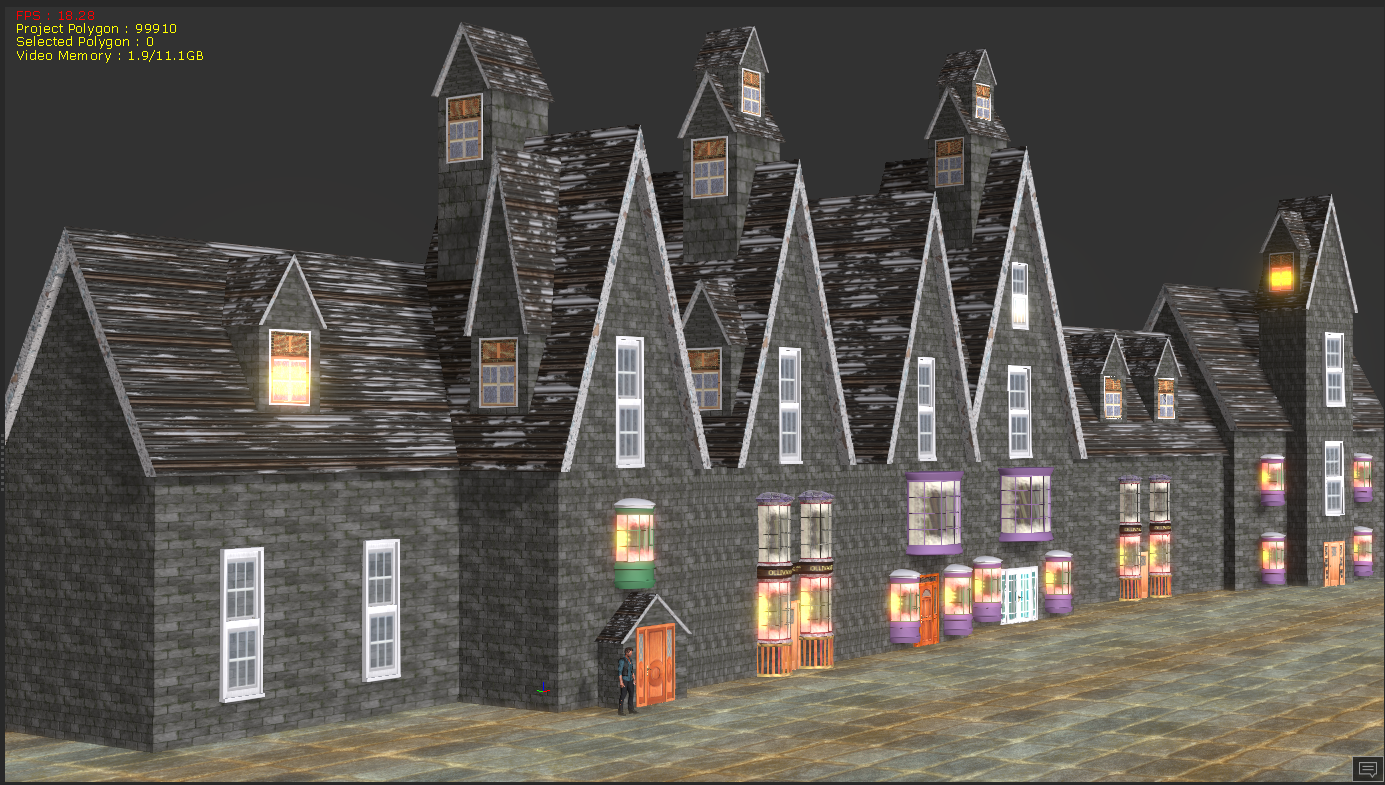
So now I am working on publishing my next set of contents tomorrow which I will be using to expand this scene. They are hanging bracked pieces that can be used to create many styles of signs for the buildings.
In this image the 3 in the red square are 3 I have put together by combining the parts that suit what I wanted to make for this scene. There are also several bar sign shapes for hanging off the Hanging brackets I make. I think I will need to add a couple more styles of strings than just the 1 in this image.
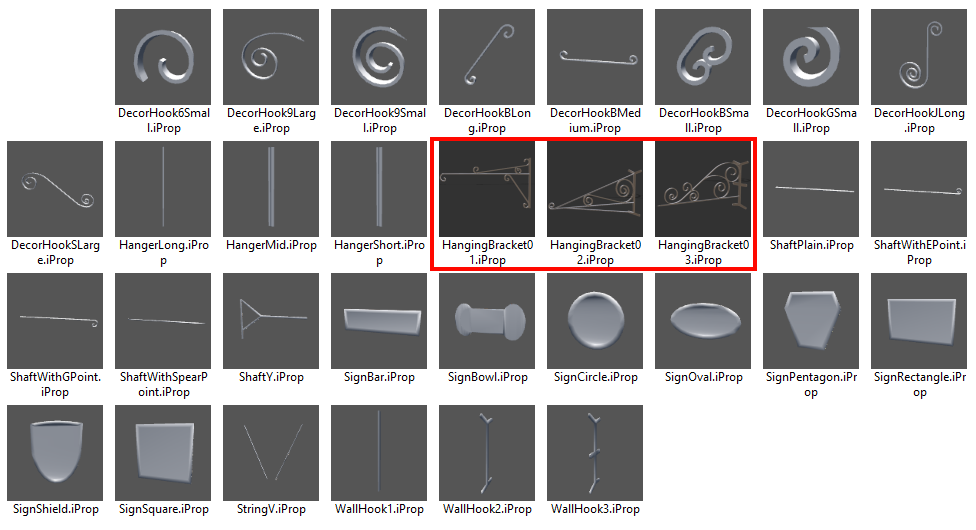 i7-3770 3.4GHz CPU 16 GB Ram
i7-3770 3.4GHz CPU 16 GB Ram
GeForce GTX1080 TI 11GB
Windows 10 Pro 64bit
Edited
6 Years Ago by
Delerna