|
Author
|
Message
|
|
Kelleytoons
|
Kelleytoons
Posted 6 Years Ago
|
|
Group: Forum Members
Last Active: Yesterday
Posts: 9.1K,
Visits: 21.8K
|
Here's a video showing my problem (sent to support but just in case some smart folks here can spot what the issue might be):
Alienware Aurora R12, Win 10, i9-119000KF, 3.5GHz CPU, 128GB RAM, RTX 3090 (24GB), Samsung 960 Pro 4TB M-2 SSD, TB+ Disk space
Mike "ex-genius" Kelley
|
|
|
|
|
Peter (RL)
|
Peter (RL)
Posted 6 Years Ago
|
|
Group: Administrators
Last Active: Yesterday
Posts: 22.7K,
Visits: 35.7K
|
Hi KT, With Faceware Realtime selected in the Gear List, go to the Character List and select the Face option (the triangle) and it should show a dropdown. Just select Faceware Realtime and it should connect. 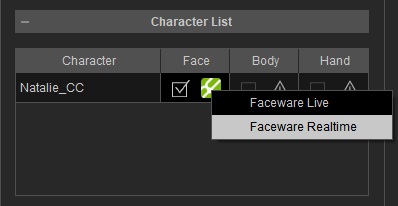
Peter
Forum Administrator www.reallusion.com
|
|
|
|
|
Kelleytoons
|
Kelleytoons
Posted 6 Years Ago
|
|
Group: Forum Members
Last Active: Yesterday
Posts: 9.1K,
Visits: 21.8K
|
No, that doesn't work, Peter.
Alienware Aurora R12, Win 10, i9-119000KF, 3.5GHz CPU, 128GB RAM, RTX 3090 (24GB), Samsung 960 Pro 4TB M-2 SSD, TB+ Disk space
Mike "ex-genius" Kelley
Edited
6 Years Ago by
Kelleytoons
|
|
|
|
|
Peter (RL)
|
Peter (RL)
Posted 6 Years Ago
|
|
Group: Administrators
Last Active: Yesterday
Posts: 22.7K,
Visits: 35.7K
|
In your video you are trying to select "Faceware Live". You need to ensure that "Faceware Realtime" is selected in the Gear List first (has a solid green circle). It looks like you removed that option from the Gear List in the first video which is why it is no longer shown. 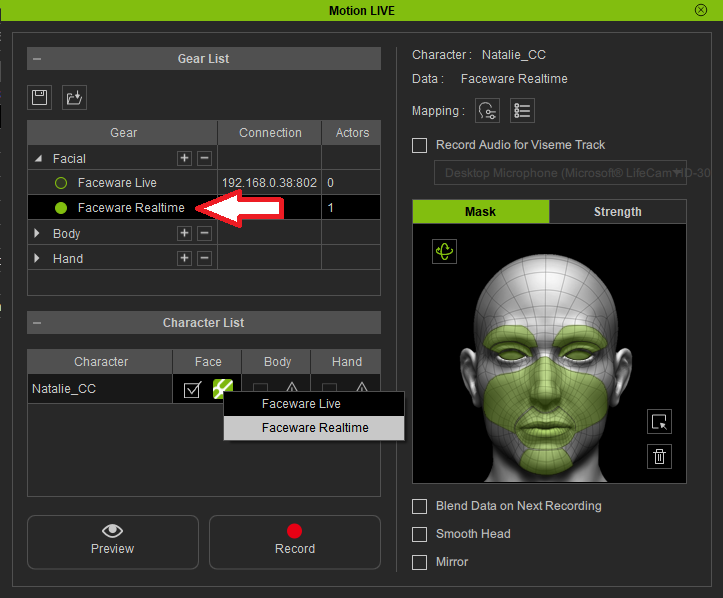
Peter
Forum Administrator www.reallusion.com
Edited
6 Years Ago by
Peter (RL)
|
|
|
|
|
Kelleytoons
|
Kelleytoons
Posted 6 Years Ago
|
|
Group: Forum Members
Last Active: Yesterday
Posts: 9.1K,
Visits: 21.8K
|
Hmmm, I could have SWORN I tried "Faceware Realtime" when I first got this setup, and then I removed it because it didn't work and so I thought the "Live" was corresponding to the "LIVE" of Motion. That almost has to be the problem, though, since others aren't having any issues. I'll try again (but it IS confusing that the two are named so -- Realtime is Live and Live is not LIVE, I guess :>  .
Alienware Aurora R12, Win 10, i9-119000KF, 3.5GHz CPU, 128GB RAM, RTX 3090 (24GB), Samsung 960 Pro 4TB M-2 SSD, TB+ Disk space
Mike "ex-genius" Kelley
|
|
|
|
|
Kelleytoons
|
Kelleytoons
Posted 6 Years Ago
|
|
Group: Forum Members
Last Active: Yesterday
Posts: 9.1K,
Visits: 21.8K
|
Okay, that does work. Thanks, Peter, I'll remove it from my trouble ticket.
Alienware Aurora R12, Win 10, i9-119000KF, 3.5GHz CPU, 128GB RAM, RTX 3090 (24GB), Samsung 960 Pro 4TB M-2 SSD, TB+ Disk space
Mike "ex-genius" Kelley
|
|
|
|
|
TonyDPrime
|
TonyDPrime
Posted 6 Years Ago
|
|
Group: Forum Members
Last Active: 4 days ago
Posts: 3.4K,
Visits: 12.4K
|
KT - I also saw in your video that you didn't have the "Avoid Poor Performance" mode selected in the Troubleshooting tab of the LeapMotion controller, perhaps that is leading to some of the jitter you were seeing in the hands. Kai mentions you want to have this selected 'on' in the video. Also, in the vid Kai does address the upside down palm thing, but I don't remember exactly what he says, but it is in that video... But at least you have it working, I just have nothing with the LeapMotion still 
|
|
|
|
|
Peter (RL)
|
Peter (RL)
Posted 6 Years Ago
|
|
Group: Administrators
Last Active: Yesterday
Posts: 22.7K,
Visits: 35.7K
|
Great to hear you got it sorted now. 
Peter
Forum Administrator www.reallusion.com
|
|
|
|
|
Kelleytoons
|
Kelleytoons
Posted 6 Years Ago
|
|
Group: Forum Members
Last Active: Yesterday
Posts: 9.1K,
Visits: 21.8K
|
TonyDPrime (6/6/2018)
KT - I also saw in your video that you didn't have the "Avoid Poor Performance" mode selected in the Troubleshooting tab of the LeapMotion controller, perhaps that is leading to some of the jitter you were seeing in the hands. Kai mentions you want to have this selected 'on' in the video. Also, in the vid Kai does address the upside down palm thing, but I don't remember exactly what he says, but it is in that video...
Actually, in the video he says to NOT have that checkmarked (what he says is something like "we don't need to worry about this as we can easily fix this later". I assume by "we" he means "our crack team of engineers who have far more time than you ever would"). I don't remember him saying anything about the hands down thing other than if you have desktop versus head mounted you need to have the right one selected (which I do). Trust me, I've watched that video dozens of times before I even bought this (thinking, "wow, it works so great!" I have since revised my opinion :>  . I truly think the biggest issue is that they (and by "they" I mean RL, who obviously NEVER uses anyone other than in-house betas who don't try anything that a real user would) used a head mounted display. Either that or they were VERY careful on how they pressed the spacebar. As another user noted here, once you move your arm in a different position and THEN press that spacebar that motion is added to the arms (as it's re-positioned back normally). This HAS to result in uneven hands -- no way around it. I find I can get it "better" if I'm really careful about this, but what we really need is just a short "countdown" (even two seconds would work) to allow us to get our arms in the right position. Again, lack of real testing on this stuff, which frustrates me no end.
Alienware Aurora R12, Win 10, i9-119000KF, 3.5GHz CPU, 128GB RAM, RTX 3090 (24GB), Samsung 960 Pro 4TB M-2 SSD, TB+ Disk space
Mike "ex-genius" Kelley
|
|
|
|
|
TonyDPrime
|
TonyDPrime
Posted 6 Years Ago
|
|
Group: Forum Members
Last Active: 4 days ago
Posts: 3.4K,
Visits: 12.4K
|
Kelleytoons (6/6/2018)
TonyDPrime (6/6/2018)
KT - I also saw in your video that you didn't have the "Avoid Poor Performance" mode selected in the Troubleshooting tab of the LeapMotion controller, perhaps that is leading to some of the jitter you were seeing in the hands. Kai mentions you want to have this selected 'on' in the video. Also, in the vid Kai does address the upside down palm thing, but I don't remember exactly what he says, but it is in that video...
Actually, in the video he says to NOT have that checkmarked (what he says is something like "we don't need to worry about this as we can easily fix this later". I assume by "we" he means "our crack team of engineers who have far more time than you ever would"). I don't remember him saying anything about the hands down thing other than if you have desktop versus head mounted you need to have the right one selected (which I do). Trust me, I've watched that video dozens of times before I even bought this (thinking, "wow, it works so great!" I have since revised my opinion :>  . I truly think the biggest issue is that they (and by "they" I mean RL, who obviously NEVER uses anyone other than in-house betas who don't try anything that a real user would) used a head mounted display. Either that or they were VERY careful on how they pressed the spacebar. As another user noted here, once you move your arm in a different position and THEN press that spacebar that motion is added to the arms (as it's re-positioned back normally). This HAS to result in uneven hands -- no way around it. I find I can get it "better" if I'm really careful about this, but what we really need is just a short "countdown" (even two seconds would work) to allow us to get our arms in the right position. Again, lack of real testing on this stuff, which frustrates me no end. So I saw your response and checked the video and you are absolutely right, he says to have it off. I got excited and ran back into iClone to see if it work with the mode unchecked....And............. No dice 
Also tried reinstalling both LeapMotion and MotionLive Plugin, but nada.
I wish I too had findings and could concur...I mentally can, but not in practice 
|
|
|
|