|
Ibis Fernandez
|
Ibis Fernandez
Posted 6 Years Ago
|
|
Group: Forum Members
Last Active: 2 Months Ago
Posts: 1.2K,
Visits: 4.3K
|
For those who might be interested, I have a really nifty little interactive tool at toontitan.com that allows you to view the various mouth sprites needed for a character. Just click button at the top of the article on Mouth sprites. Once its open you can click the frames and it will show you a representation of the mouths to use. Check it out at: https://toontitan.com/kb/g2-character-mouth-chart.html
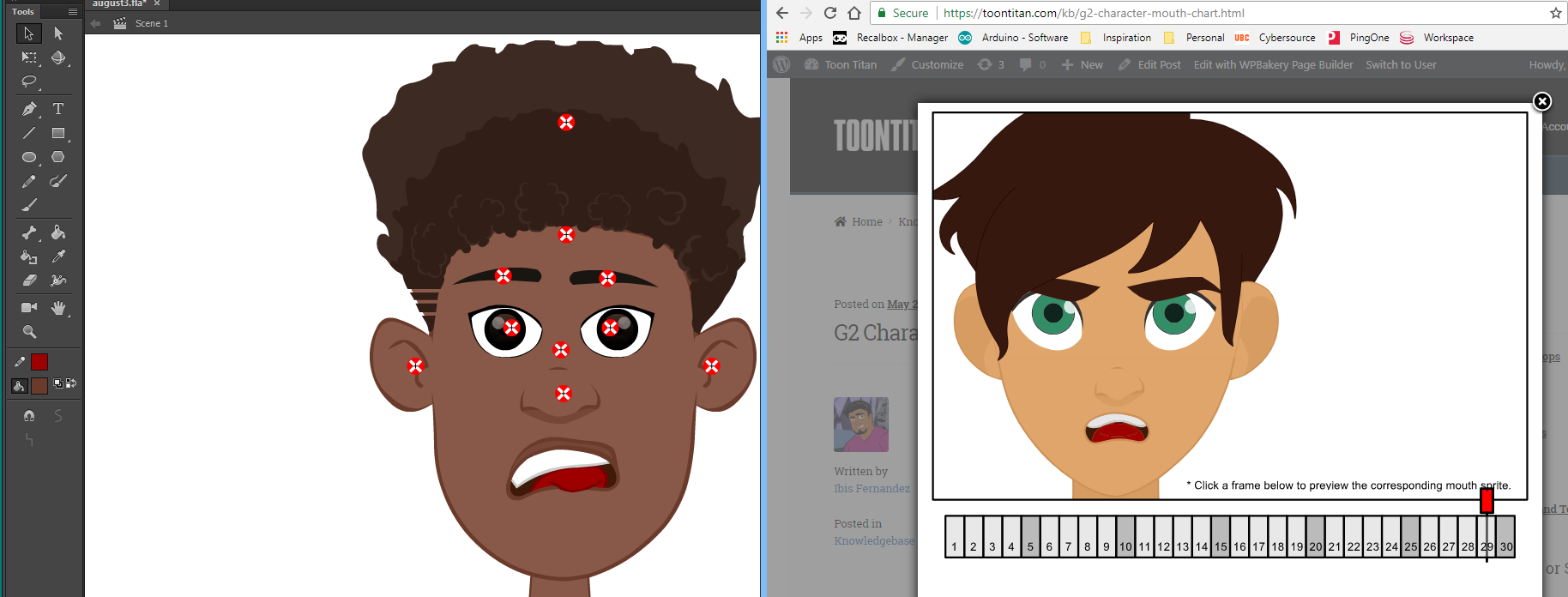
I often find myself using it when developing new characters, i just open it on the side as I draw the mouths for the new character.

Ibis Fernandez | (available for hire)
----------------------------------------------------------------------------------------
Professional Animator, Filmmaker | Creator of the highest quality (modular) G2 rigs for cartoon animator and developer of Toon Titan and Puppet Producer
Author of Flash Animation and Cartooning: A Creative Guide
>>> be sure to check out http://toontitan.com for professional grade assets, templates, and custom tools for Cartoon Animator and more.
Edited
6 Years Ago by
Ibis Fernandez
|
|
carl.gustaf.sahlberg
|
carl.gustaf.sahlberg
Posted 6 Years Ago
|
|
Group: Forum Members
Last Active: 2 Years Ago
Posts: 2,
Visits: 150
|
Thanks for the list. It explains well the set-up of the mouth. Great!
I noticed that the eyes seem to have similar multiple instances, which are not visible in the basic figures provided by CTA. They appear to have other instance names than the mouth's ones, but I can't find them in the documentation. Do you know where I could find them?
|
|
Ibis Fernandez
|
Ibis Fernandez
Posted 6 Years Ago
|
|
Group: Forum Members
Last Active: 2 Months Ago
Posts: 1.2K,
Visits: 4.3K
|
There is a spreadsheet inside the archive that comes with the development white paper when you buy pipeline. It has a list of "most" of the parts. (they actually didn't provide a complete list) But the naming convention is mostly consistent so it's not that hard to figure out the missing items.

Ibis Fernandez | (available for hire)
----------------------------------------------------------------------------------------
Professional Animator, Filmmaker | Creator of the highest quality (modular) G2 rigs for cartoon animator and developer of Toon Titan and Puppet Producer
Author of Flash Animation and Cartooning: A Creative Guide
>>> be sure to check out http://toontitan.com for professional grade assets, templates, and custom tools for Cartoon Animator and more.
|