|
Author
|
Message
|
|
Dragonskunk
|
Dragonskunk
Posted 6 Years Ago
|
|
Group: Forum Members
Last Active: Last Year
Posts: 368,
Visits: 1.4K
|
In the tutorial below it shows an animation made in DAZ that exported as an animation for Pipeline that auto sets all the muscle and viseme settings. Can I make that same animation in Blender of all the expressions and include them with my character as an animation and import the FBX into 3DX? Also, do I need pipeline for this?

|
|
|
|
|
urbanlamb
|
urbanlamb
Posted 6 Years Ago
|
|
Group: Forum Members
Last Active: 2 Years Ago
Posts: 1.2K,
Visits: 3.5K
|
you can make all your morphs using the shape keys in blender and export that entire lot attached to the character as an fbx. For "animations" i dont think either of them actually is making true animations although i am unsure how daz works but a keyframes animation in the timeline with morphs no the morphs wont transfer in the animation as iclone only accepts bone animations the bvh etc. So if you did a full animation in the timeline and export as a bvh or fbx your animation will only play back the bone based stuff and the areas where you were using morphs will be empty, but I think people get this stuff mixed up and really just want the morphs list. Anyhoww.. here is a screenshot of a character i made in blender with a bazillion morphs that i exported with them all attached into iclone. 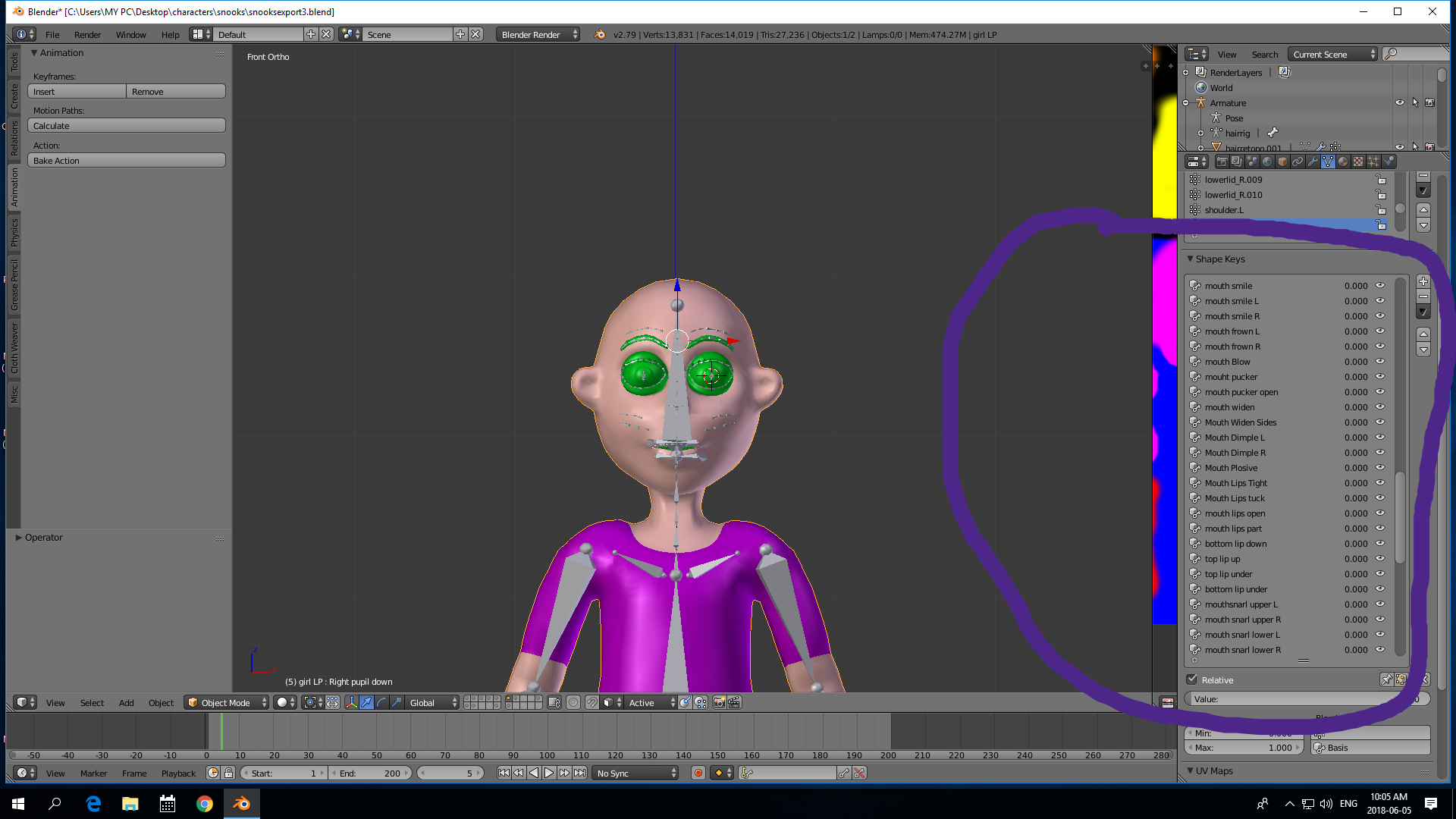 re: pipeline if the character is going into iclone unless this has changed I dont think you need pipeline. Pipeline only comes into play when your trying to get someone elses content out of iclone intact with all the bits and pieces for use in other software. In that video all he is actually doing is exporting all the morphs he made its not actually an animation its simply a library of morphs  ~~~~~~~~~~~~~~~~~~~~~~~~~~~~~~~~~~~~~~~~~~~~~~~~~~~~~~~~
~~~~~~~~~~~~~~~~~~~~~~~~~~~~~~~~~~~~~~~~~~~~~~~~~~~~~~~~
"You have brains in your head. You have feet in your shoes. You can steer yourself in any direction you choose. You're on your own, and you know what you know. And you are the guy who'll decide where to go."
Dr. Seuss
Edited
6 Years Ago by
urbanlamb
|
|
|
|
|
Dragonskunk
|
Dragonskunk
Posted 6 Years Ago
|
|
Group: Forum Members
Last Active: Last Year
Posts: 368,
Visits: 1.4K
|
@urbanlamb What I mean by animation is @ 7:28 in the video, the Muscle60 keys required for iClone puppeteering / Face keys

|
|
|
|
|
urbanlamb
|
urbanlamb
Posted 6 Years Ago
|
|
Group: Forum Members
Last Active: 2 Years Ago
Posts: 1.2K,
Visits: 3.5K
|
Those are facekeys I made in blender for my character and am showing the only difference is the daz thing is automated in that they are all on the expression editor and in blender I make the face keys and then just add them via the expression editor. So yes this can be done in iclone 7 and also in previous iclones this was possible.
~~~~~~~~~~~~~~~~~~~~~~~~~~~~~~~~~~~~~~~~~~~~~~~~~~~~~~~~
"You have brains in your head. You have feet in your shoes. You can steer yourself in any direction you choose. You're on your own, and you know what you know. And you are the guy who'll decide where to go."
Dr. Seuss
|
|
|
|
|
Dragonskunk
|
Dragonskunk
Posted 6 Years Ago
|
|
Group: Forum Members
Last Active: Last Year
Posts: 368,
Visits: 1.4K
|
Does anyone know what I'm talking about? Anyone? I guess I'll have to ask support.

|
|
|
|
|
Kelleytoons
|
Kelleytoons
Posted 6 Years Ago
|
|
Group: Forum Members
Last Active: Yesterday
Posts: 9.2K,
Visits: 21.8K
|
I understand what you are talking about, but I just don't know if it's possible. You want the FBX file you create from Blender to be accepted as a Genesis character by XChange, so it loads it all up the same way (at least in terms of facial morphs). My gut tells me this won't be possible, but if I were starting off on this course the first thing I'd do is load such an FBX file from Daz into Blender and closely examine how it's laid out. It's very likely there are certain naming conventions there that tells XChange what it is when it comes in (that's what they do, for example, under their new Texture load routines). If you could duplicate those (along with the morphs, of course) then it might work for you. Daz is a free download, as is the Genesis characters, so even if you don't currently have it installed you could do this yourself. But before you go too far down that path, take the same FBX you exported from Daz (the one you know will load in correctly to XChange) and just export it again from Blender and try that. If it doesn't work, the odds are you won't be able to do this at all (but don't export with extra bones in the armature -- make sure you uncheck this option).
Alienware Aurora R16, Win 11, i9-149000KF, 3.20GHz CPU, 64GB RAM, RTX 4090 (24GB), Samsung 870 Pro 8TB, Gen3 MVNe M-2 SSD, 4TBx2, 39" Alienware Widescreen Monitor
Mike "ex-genius" Kelley
|
|
|
|
|
Dragonskunk
|
Dragonskunk
Posted 6 Years Ago
|
|
Group: Forum Members
Last Active: Last Year
Posts: 368,
Visits: 1.4K
|
Does it has to be so tricky? It might have to be that complicated and might not even work. I was just wondering if I made an animation in Blender and export it as an FBX, if there's a procedure in 3DX or Pipeline that does the same because that would be the greatest way to get a character set up quickly.

|
|
|
|
|
dogged2003
|
dogged2003
Posted 6 Years Ago
|
|
Group: Forum Members
Last Active: Last Year
Posts: 418,
Visits: 4.5K
|
Hello. I think it's possible. It should only be that the model had the same number of bones, their names, the network had the number of vertices and the order of their location. The size of the textures should be exactly the same. You also need to follow the sequence of frames as in the Excel spreadsheet. There must be a facial expression. After that 3D x-change will not be the difference between the daz and unloaded from the blender and then he will automatically be able to recognize the figure. And animation.
My YouTube channel.
|
|
|
|
|
dogged2003
|
dogged2003
Posted 6 Years Ago
|
|
Group: Forum Members
Last Active: Last Year
Posts: 418,
Visits: 4.5K
|
Dragonskunk (6/5/2018)
Does it has to be so tricky? It might have to be that complicated and might not even work.
I was just wondering if I made an animation in Blender and export it as an FBX,
if there's a procedure in 3DX or Pipeline that does the same because that would be the greatest way to get a character set up quickly.
It is very tricky. It's so hard that it does not even work with Daz models at all. Not to mention other programs.
My YouTube channel.
|
|
|
|
|
Dragonskunk
|
Dragonskunk
Posted 6 Years Ago
|
|
Group: Forum Members
Last Active: Last Year
Posts: 368,
Visits: 1.4K
|
dogged2003 (6/5/2018)
Hello. I think it's possible. It should only be that the model had the same number of bones, their names, the network had the number of vertices and the order of their location. The size of the textures should be exactly the same. You also need to follow the sequence of frames as in the Excel spreadsheet. There must be a facial expression. After that 3D x-change will not be the difference between the daz and unloaded from the blender and then he will automatically be able to recognize the figure. And animation.That a lot of sameness required to achieve. Also, I just discovered that Blender doesn't even export shape key animations only bone animations. Blender manual: Missing Some of the following features are missing because they are not supported by the FBX format, others may be added later. - Vertex Shape Keys.
FBX Supports but this exporter does not write them yet

|
|
|
|