Kelleytoons (5/23/2018)
TonyDPrime (5/23/2018)
@CtrlZ - typically, and up to this point historically, SLI does nothing for GPU rendering. Just having 2 in system is all that is needed, like in Daz Iray.So you are suggesting that if the iClone iRay follows this that you would just have to stick another GPU in your system and the renderer would take advantage of it. Somehow. (Because I have a 1080 I was going to sell otherwise, since I have the Titan -- but since my new PC allows for another GPU perhaps I should keep it).
But it also begs the question -- does that just double your speed? Because if the iRay implementation comes in as I suspect it will, just cutting the time in half isn't going to be enough (now perhaps 4x or more might be significant, but if it's taking a minute or so to render a frame, 30 seconds still is unacceptable for anything other than stills). Or is there some kind of magic "wow, you now have 20GB of GPU to render so things will go super fast!" curve point you meet?
4x would require....4x GPU!
Okay, so I would suggest at minimum trying a dual-GPU setup and rendering with that before you sell it.
And, you don't even have to wait for iClone Iray, you can see it in action in Daz Iray, now.
Assuming you install it properly in PCIE slot, and it is able to be powered by your PSU, and it is recognized in Control Panel Device Manager/Nvidia Control Panel, etc, the render settings area of Daz will give you the option to select it as an active GPU to be used for rendering. You can deselect it too, if you want. What many in the Octane world do, for example, is use the main display GPU as a non-rendering GPU, and use the other for rendering, while working.
Then, when it comes time to actually let the machine just render, you can also then activate the main one (by clicking it in the menu, as a rendering GPU)
However, I wouldn't use that Iray to benchmark in absolute terms your rendering speed, because it does not have AI denoising....yet
Anyway, this is so cool and amazing talking multi-GPU....with you!!
You are in for a treat....soon you will want 4x GPU. And it is possible, depending on how many PCIE lanes, not physical connector slots, but 'lanes' (as in peripheral capacity) your mortherboard has.
You can even USB connect GPUs to run externally from your machine with PCIE to USB3 adapters, and then you have a cool-running mini render farm, all on 1 PC.
This is older, but I used to run 6 Titan Z, and each Titan was Dual-Core, so you had 6x2=12, and then I had Titan X just as the main mobo GPU. In all, I could use 13 at once in Windows 7.
This is Daz on Left, and the Octane Daz Plugin on right:
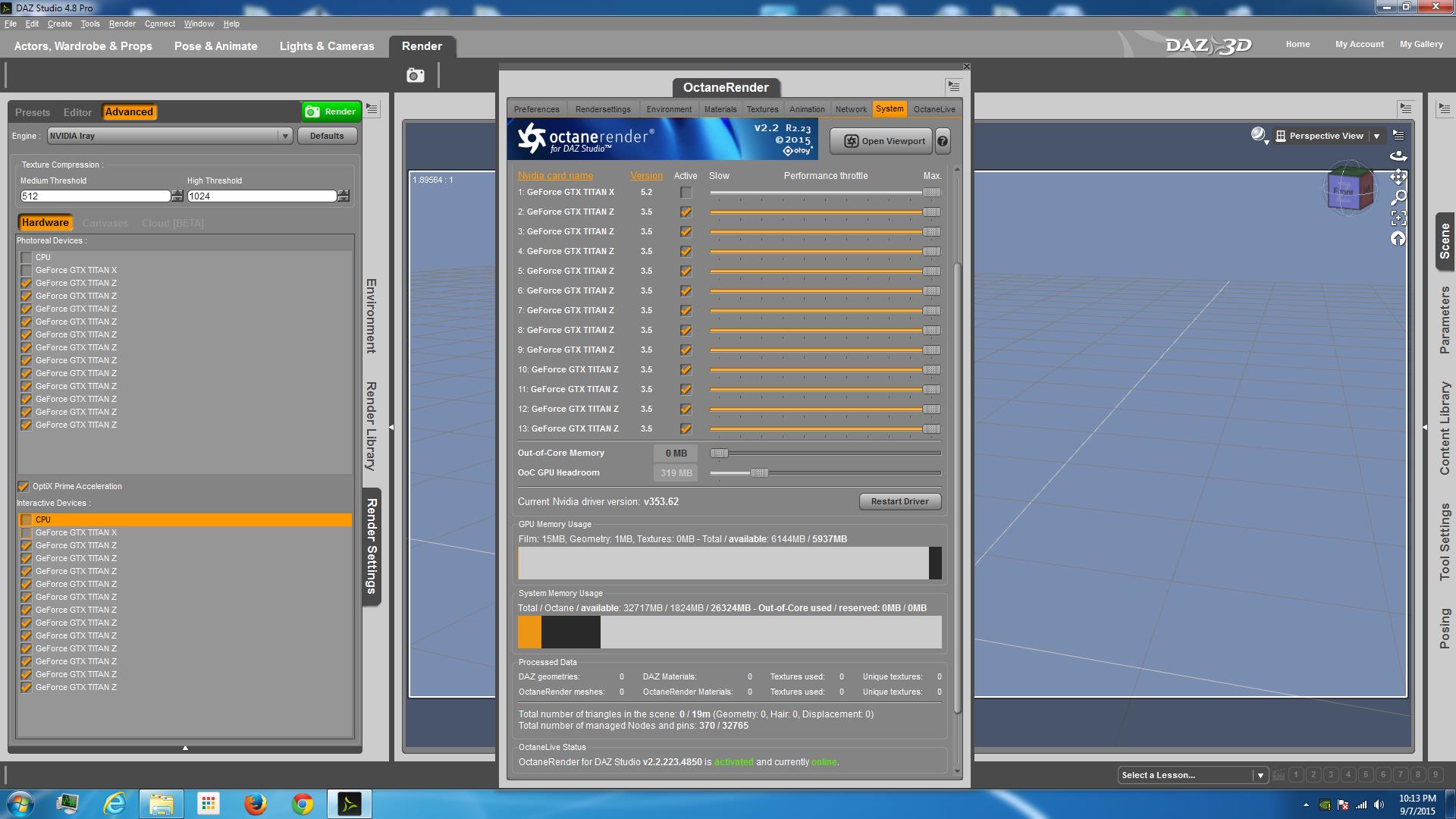
Here was a very early test runs I was doing with Indigo, when it first was testing its multi-GPU:
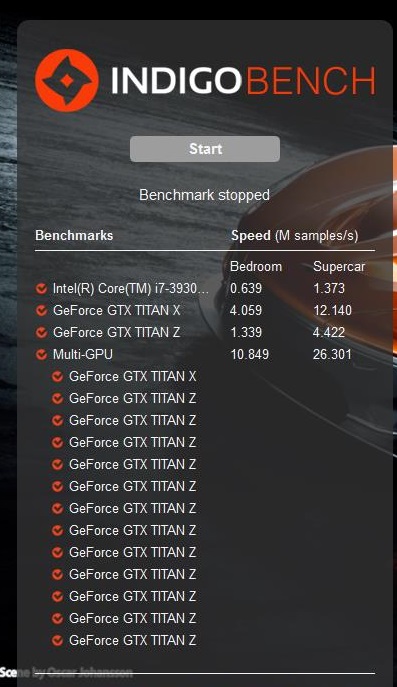
So, it is possible. On my main PC I use 7 Titan X Pascals now, 6 external, + 1 main display card, and in Octane are almost just as fast as 12 Titan Z cores + 1 Titan X. Somehow, they are way faster in Iray and Indigo than the 13, I think because there is more GPU resource needed to build a scene, so it doesn't pay to keep adding, like it would in Octane.
For me, a lower # of higher powered cards is more functional for the majority of rendering environments because it is not too demanding on the PC and power
Oh...You can bitcoin mine too, KT. You will hash more with 2 GPU than one!
Anyway, this all begs the question....why not use just 1 GPU on PBR and call it a day?
Know what, it is a great question, this is what you do in UE4, but then after using Octane and Iray, you can't help but see deficiencies.
But in the end, it just depends what your rendering output required.
Path-trace or No-trace. I say try dual-GPU 1st, and compare it with 2 vs 1 and see if it adds value to you or not.