|
Author
|
Message
|
|
Peter (RL)
|
Peter (RL)
Posted 6 Years Ago
|
|
Group: Administrators
Last Active: 16 minutes ago
Posts: 22.7K,
Visits: 35.7K
|
Tenderspirit (7/4/2018)
Admin: I am not sure what I did but I solved the problem. Thank you for trying to help. I moved all my origional genesis 3 and 8 to My Daz 3 Library, they were in another folder that I install a bunch of stuff for Daz. Not sure if that is what fixed it or not. LOL But they seem to work now. :>  Thank you for trying to help. Hugs Thanks for letting us know you were able to resolve the problem.  The Daz folder structure can cause problems especially if you try to customise it so that may have been the problem.
Peter
Forum Administrator www.reallusion.com
|
|
|
|
|
SpaceCore
|
SpaceCore
Posted 6 Years Ago
|
|
Group: Forum Members
Last Active: 3 Years Ago
Posts: 67,
Visits: 496
|
Could anyone advise on what I am doing incorrectly here? I have two robots that I purchased from Daz (links to packs below) and when converting in the updated version of 3dxchange, the torso separates from the body and the Daz T-Pose in the Reallusion folder does not apply. Can anyone offer any suggestion on what is going on? I am sure it must be operator error. https://www.daz3d.com/buddy-bothttps://www.daz3d.com/scrappy-the-robot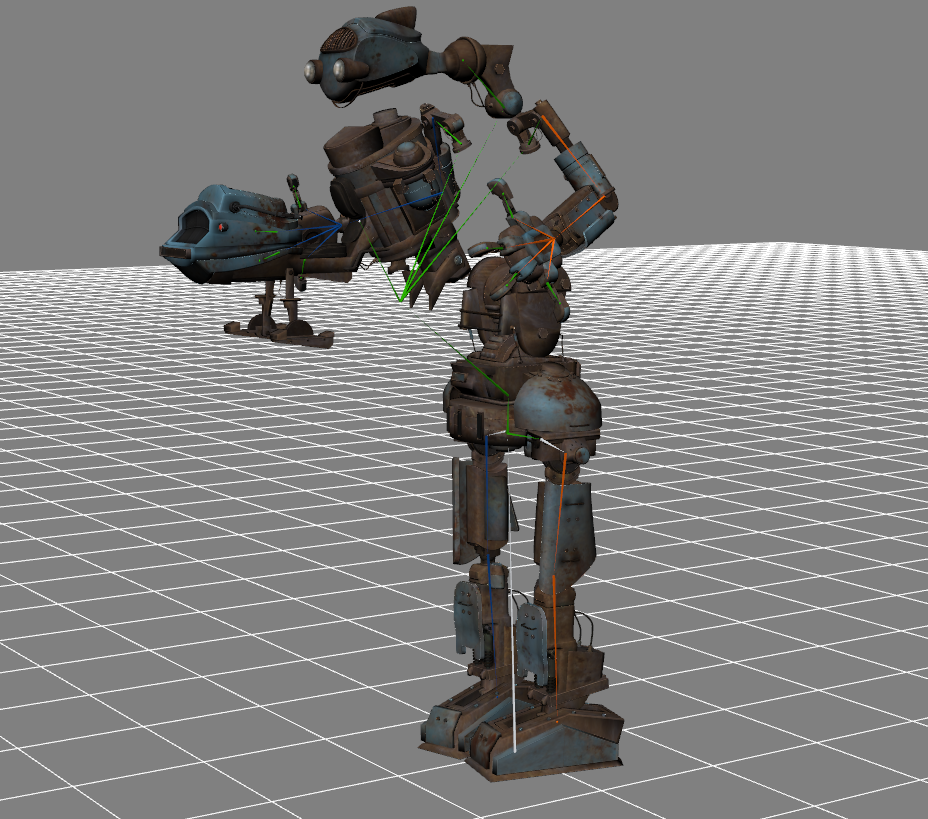
|
|
|
|
|
larryjbiz
|
larryjbiz
Posted 6 Years Ago
|
|
Group: Forum Members
Last Active: Yesterday
Posts: 341,
Visits: 6.1K
|
For most of the problems I have had with the chest, it has usually been moving just one bone designation.
I choose the Daz profile. And then I use the arrow key to open up the bone for spine.
The bone section I want to change is located the 2nd notch up. I want the very bottom. I click on the bottom bone section and assign it to y shape bone on the character above the hip.
I know I'm not stating it very well, I'll post some pics when I get home if you haven't already got a fix.
Thanks
|
|
|
|
|
larryjbiz
|
larryjbiz
Posted 6 Years Ago
|
|
Group: Forum Members
Last Active: Yesterday
Posts: 341,
Visits: 6.1K
|
You also may need to put the body manually into a T-pose  I had to do that with this guy... The arms didn't go completely up into T pose...I manually adjusted them
|
|
|
|
|
SpaceCore
|
SpaceCore
Posted 6 Years Ago
|
|
Group: Forum Members
Last Active: 3 Years Ago
Posts: 67,
Visits: 496
|
Thank you! I will give it a shot now and post an update if I ever smartened up :-)
|
|
|
|
|
toystorylab
|
toystorylab
Posted 6 Years Ago
|
|
Group: Forum Members
Last Active: Yesterday
Posts: 4.4K,
Visits: 28.8K
|
|
|
|
|
|
SpaceCore
|
SpaceCore
Posted 6 Years Ago
|
|
Group: Forum Members
Last Active: 3 Years Ago
Posts: 67,
Visits: 496
|
That is awesome! Thank you! I did get Buddy Bot and Scrappy both imported finally (although Buddy Bots finger bending is bizarre). On your Scrappy... Were you able to import him with his facial morphs and poses? I have watched a half dozen tutorials and still not seeing anything that helps with getting the morphs into iClone as the Daz resource key does not seem to work for the bots either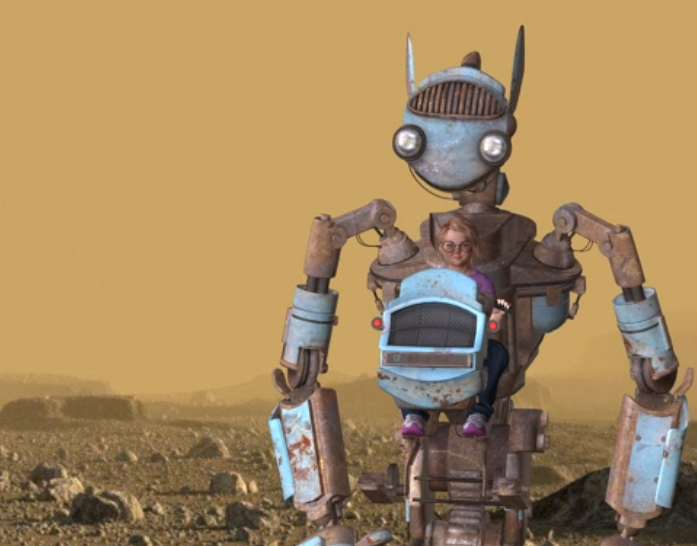
|
|
|
|
|
Snarp Farkle
|
Snarp Farkle
Posted 5 Years Ago
|
|
Group: Forum Members
Last Active: 2 Weeks Ago
Posts: 770,
Visits: 3.6K
|
Joanne (RL) (4/17/2018)
Request for Users' Help
We need your help to collect information on Daz packs, especially those with auto-hide mesh enabled.
If you have encountered an error with auto-conversion in 3DXchange, please provide us with the Daz Pack name and its link in the Daz store.
It will help us tremendously in the quality control process with future versions of 3DXchange and CC3 Solo product.
Thank you!
Realluson iClone Team There are some items with hidden mesh that have a long list of hidden surfaces like the ArcTek Cyber items and you must select all of them down to the "}," as in your description. This confused me the first time I tried this method as I only selected and deleted "graft" : {", silly of me I know but it took me a couple times to realize that I had to select all of them. 
Dell XPS 8900, Intel(R) Core(TM) i7-6700 CPU @ 3.40GHz, 3408 Mhz, 4 Core(s), 8 Logical Processor(s), 16 GB RAM, - 4 GB GeForce GTX 745, NVIDIA compatible.
Acer Aspire V Nitro Laptop, 2.5GHz Intel Core i5-7300HQ processor with 6MB cache, 256GB solid state drive, 16GB Ram, 4 GB NVIDIA GeForce GTX 1050 Ti graphics.
Edited
5 Years Ago by
Snarp Farkle
|
|
|
|