|
Author
|
Message
|
|
Grace (RL)
|
Grace (RL)
Posted 6 Years Ago
|
|
Group: Administrators
Last Active: Last Year
Posts: 497,
Visits: 5.0K
|
PopcornFX Plug-in for iClone v1.01 (1.01.1519.1) released on April 11th, 2018
PopcornFX Plug-in Enhancements
1. (*.pkfx) can be dragged and dropped via the viewport. There is no need to use Plugins > PopcornFX > Import PKFX.
2. The universal Adjust Color panel is now usable with PopcornFX texture channels.
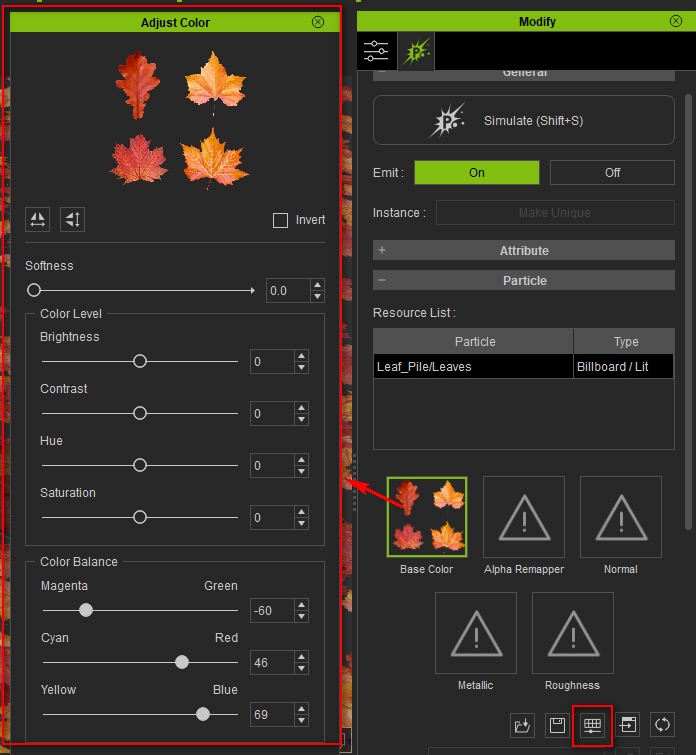
3. Loading (*.pkfx) files for Lit Particle Material types will generate PBR metallic and roughness textures which can then be modified with Adjust Color tools.
Case in point:
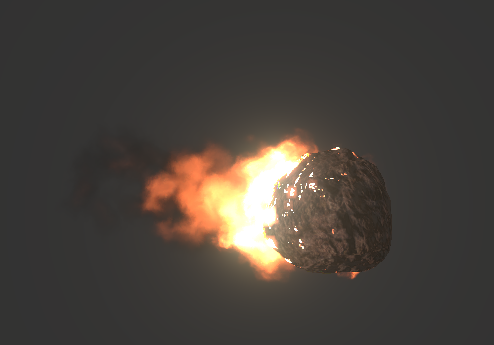
iClone 7.2 vs 7.21 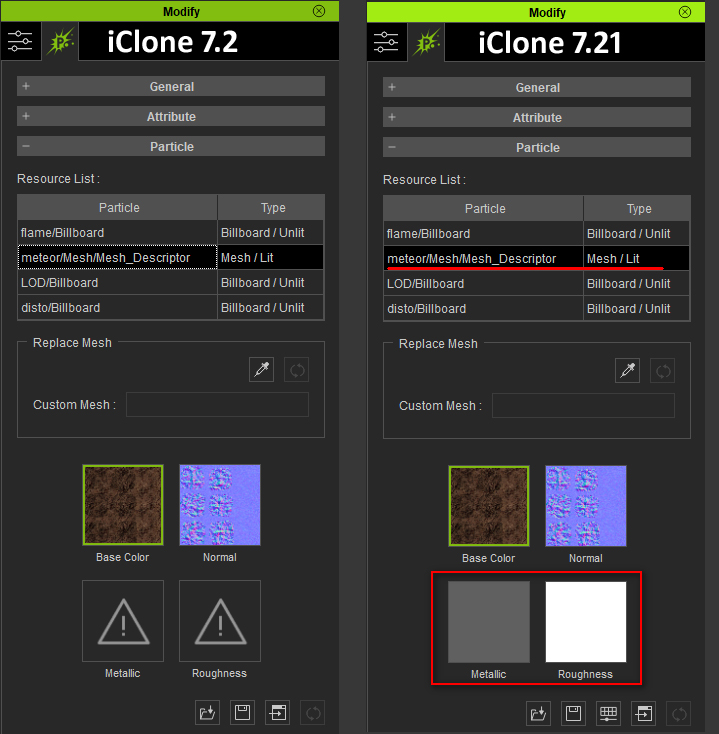
PopcornFX Super Tools Bug Fixes To have these enhanced features take effect, you'll need to load the new Super Tools and then apply your attributes and settings again.- Texture & Distortion Emitter
- The orientation of the Gizmo was not taken into consideration when the align mode was set to Horizontal.
[Before] [After]
- Mesh Emitter
- The resulting rotation was incorrect when Forward to Velocity was disabled.
- The emitted mesh was erroneously rotated when Spin Speed along Velocity was set to 0.
- Scale Y and Scale Z attributes were mistakenly swapped.
- The behavior of Initial Rotate (X/Y/Z) and Free Rotation Speed (X/Y/Z) was improved by mimicking those of the conventional 3D tools.
- Ribbon Emitter
- There was incorrect behavior with the Radius Increment Fade Out attribute.
- There was no effect from the green channel of Texture for Emission, which is used to determine the size of the Ribbon.
- Velocity (X/Y/Z) gave incorrect results.
- There was no effect from the Size Randomness attribute.
- Distortion Intensity for Ribbon was ineffectual and therefore removed from the new Ribbon Emitter tool.
- Added Z-axis to the Ribbon Twist Direction attribute.
Edited
6 Years Ago by
Grace (RL)
|
|
|
|
|
Kelleytoons
|
Kelleytoons
Posted 6 Years Ago
|
|
Group: Forum Members
Last Active: Yesterday
Posts: 9.1K,
Visits: 21.8K
|
How do we get the newest Popcorn patch? (Installing the iClone patch didn't automagically update my Popcorn Plugin and there doesn't appear to be a "check for updates" for that plugin).
Alienware Aurora R12, Win 10, i9-119000KF, 3.5GHz CPU, 128GB RAM, RTX 3090 (24GB), Samsung 960 Pro 4TB M-2 SSD, TB+ Disk space
Mike "ex-genius" Kelley
|
|
|
|
|
TonyDPrime
|
TonyDPrime
Posted 6 Years Ago
|
|
Group: Forum Members
Last Active: 4 days ago
Posts: 3.4K,
Visits: 12.4K
|
Kelleytoons (4/12/2018)
How do we get the newest Popcorn patch? (Installing the iClone patch didn't automagically update my Popcorn Plugin and there doesn't appear to be a "check for updates" for that plugin).It is listed as an update in the Live Updater application.
|
|
|
|
|
Kelleytoons
|
Kelleytoons
Posted 6 Years Ago
|
|
Group: Forum Members
Last Active: Yesterday
Posts: 9.1K,
Visits: 21.8K
|
Yeah, I don't have that installed. Any other way? Edit: Wait, I guess I did have it installed (I couldn't find it as Windows would not report it anywhere, but it was hidden in my taskbar).
Alienware Aurora R12, Win 10, i9-119000KF, 3.5GHz CPU, 128GB RAM, RTX 3090 (24GB), Samsung 960 Pro 4TB M-2 SSD, TB+ Disk space
Mike "ex-genius" Kelley
Edited
6 Years Ago by
Kelleytoons
|
|
|
|
|
TonyDPrime
|
TonyDPrime
Posted 6 Years Ago
|
|
Group: Forum Members
Last Active: 4 days ago
Posts: 3.4K,
Visits: 12.4K
|
I am finding the following, anyone else?
1) I tried updating, and reinstalling the new plugin. All of the icons in the menus still show 7.2 and not 7.21.
2) The Ghosts example, I can't tell when testing the size randomness , it's almost like it its not working, I am not getting the peewee ghosts, or at least it seems like I am not, because some go backwards and forwards and the perspective alone changes the size, but none are really tiny or large.
3) The meteor one does not generate a texture color for Metallic and Roughness, the slots are blank.
I almost don't mind because there is one thing we got....!
HUE!!!!!!!!!!!!
HUE guys are awesome!
Thank HUE so much, this is HUE-GE!
|
|
|
|
|
Postfrosch
|
Postfrosch
Posted 6 Years Ago
|
|
Group: Forum Members
Last Active: Last Year
Posts: 6.9K,
Visits: 18.4K
|
|
|
|
|
|
preacher
|
preacher
Posted 6 Years Ago
|
|
Group: Forum Members
Last Active: 4 Years Ago
Posts: 1,
Visits: 7
|
Where do I get the live updater application? I can not fine it anywhere on my computer. Is there another name I should be looking for it under?
|
|
|
|
|
Kelleytoons
|
Kelleytoons
Posted 6 Years Ago
|
|
Group: Forum Members
Last Active: Yesterday
Posts: 9.1K,
Visits: 21.8K
|
Try this -- with any of the products open and running, go to your taskbar and look at your hidden icons (my RL Live Updater showed up in there with one of the programs running).
Alienware Aurora R12, Win 10, i9-119000KF, 3.5GHz CPU, 128GB RAM, RTX 3090 (24GB), Samsung 960 Pro 4TB M-2 SSD, TB+ Disk space
Mike "ex-genius" Kelley
|
|
|
|
|
wires
|
|
|
Group: Forum Members
Last Active: 3 days ago
Posts: 5.7K,
Visits: 26.4K
|
preacher (4/14/2018)
Where do I get the live updater application? I can not fine it anywhere on my computer. Is there another name I should be looking for it under?
The Live Updater can be found here: C:\Program Files (x86)\Common Files\Reallusion\LiveUpdate
Gerry
System: Win 10 Pro (21H2), Asus X99-E WS, CPU i7-5930K -3,5 GHz, 32 GB DDR4 2666-16 RAM, NVidia GTX 1080 Ti GPU - 11 GB VRAM(Driver Studio-536.99), Samsung 850 Pro 512 GB SSD, 6 TB HD storage.
|
|
|
|
|
SpiderTec
|
SpiderTec
Posted 6 Years Ago
|
|
Group: Forum Members
Last Active: 3 Months Ago
Posts: 75,
Visits: 262
|
Quick tip if you recently changed your reallusion acct password. Open Reallusion Live updates log out first, then log in again. I installed the iC v7 update, but not the popcornFX update. Ran a project without it, it reset windows , and hid all icons every time when rendering a test.(if this happens just right click in windows VIEW - Show desktop icons) spent a few hours and several attempts before realizing it needed the popcorn FX update. now renders work, are super low file sizes. (before would run in a video editor - render - then compress after to get a .webm file, now it is easier to post to a webpage. Thanx for the updates. now if we could get render in .webm format (but not an issue now when converting with other editors or compression software).
|
|
|
|