I have created a simple cylindrical mesh (12 segments per ring with 10 segments in length). In Blender I added a (custom) armature which basically allows the cylinder to be bent. I used Blender's automatic weight mapping to generate the initial weight maps for the bones and then did some touch ups manually.
I then tested the result in Blender using the pose functionality and it all seems to work nicely.
When I exported the results to a Binary FBX and imported into 3DXChange 7.2 PRO, 3DXChange generated a "This program is not responding" situation followed by a crash (no error dialog...just the application closes).
When I exported the results to a ASCII FBX and imported into 3DXChange 7.2 PRO, 3DXChange accepts the import but seems to mess up the mesh at the end of the cylinder slightly.
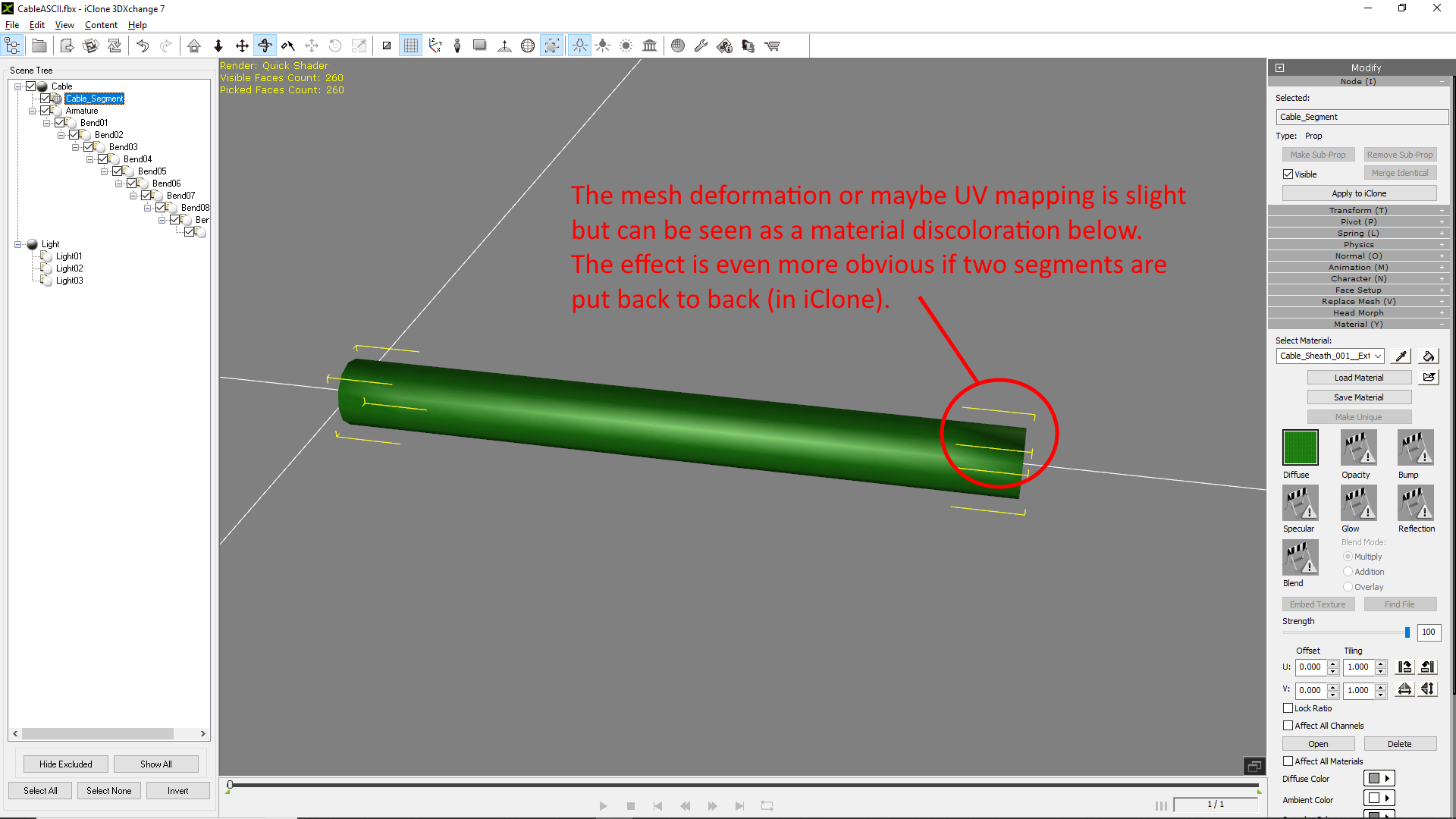
I repeated creating the cylinder mesh creation process a second time to ensure that it was not a problem with the mesh or UV mapping but I believe it is not. In both cases the issues seem to become evident only after I imported into 3DXChange. If I import the OBJ mesh directly (skipping the addition of the armature and FBX export) then the mesh loads correctly without any mesh or UV distortion.
I have also tested in iClone and the distortion is not related to a light source (i.e. when I moved the object in iClone with respect to the light source it retained the distortion in the same place).
Has anyone come across similar problems importing FBX into 3DXChange? I know there are issues with DAZ generated FBX files but I was not aware of issues with Blender generated FBX files.
"We often compare ourselves to the U.S. and often they come out the best, but they only have the right to bear arms while we have the right to bare breasts"
Bowser and Blue, Busting The Breast