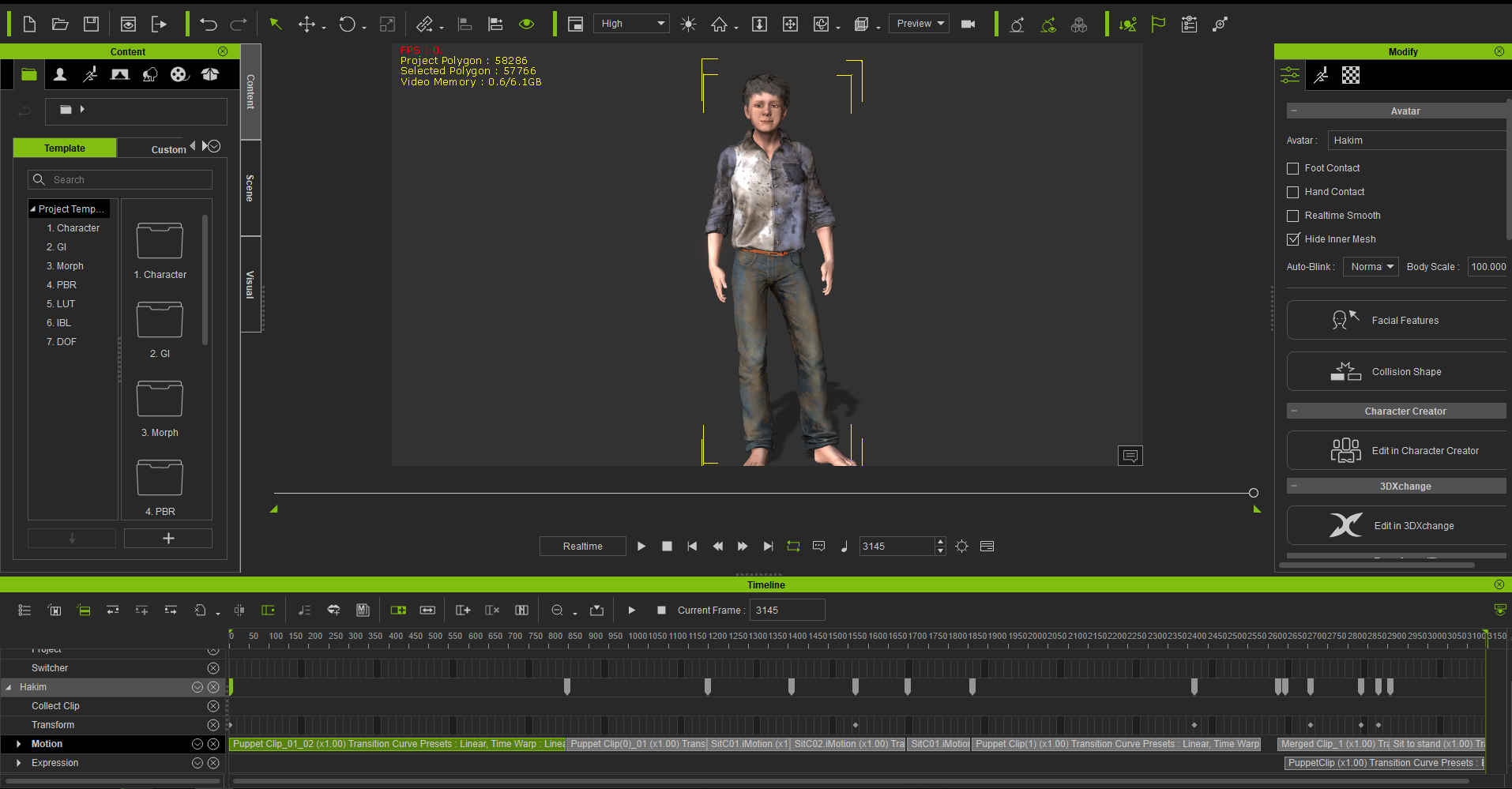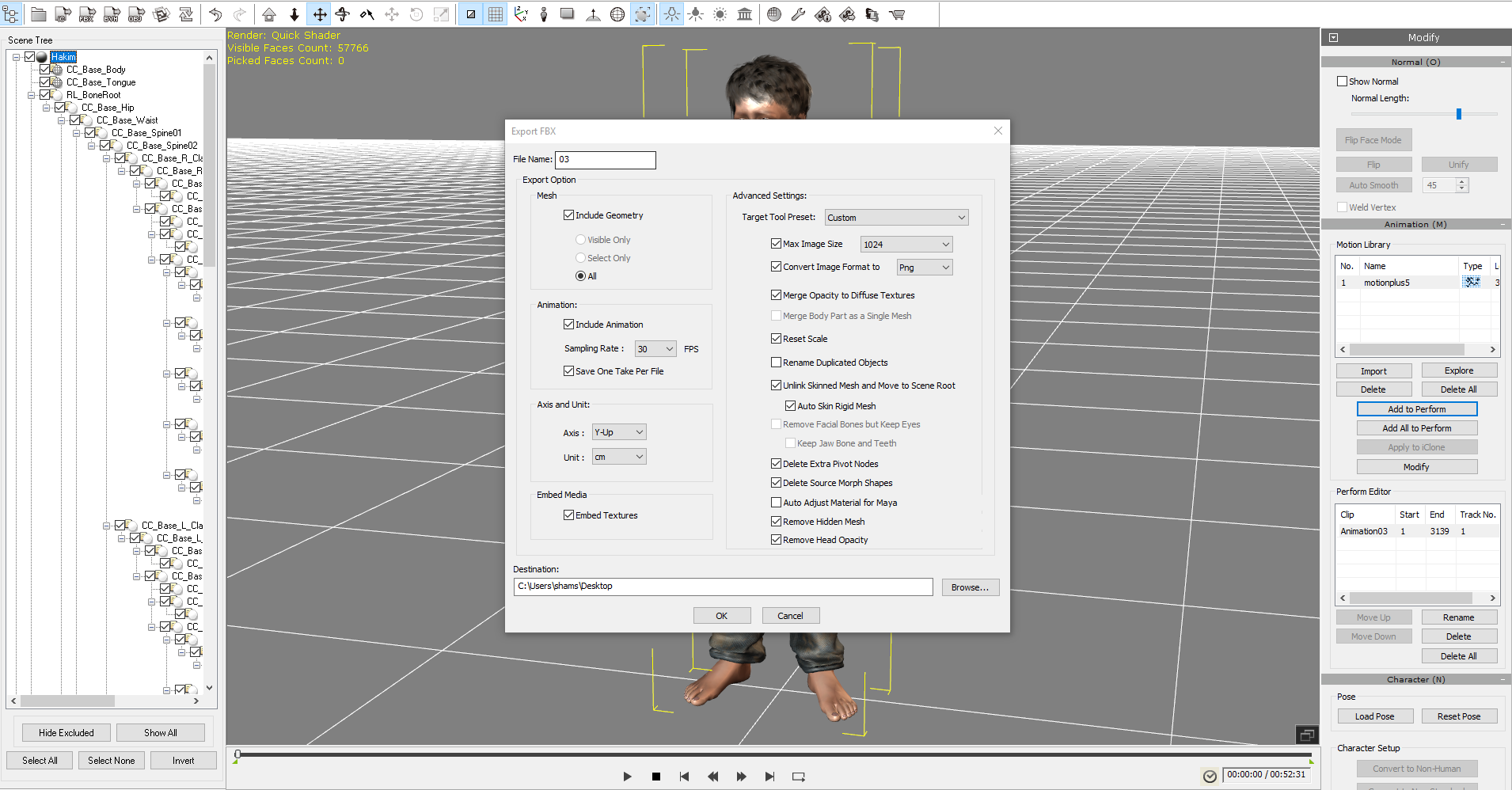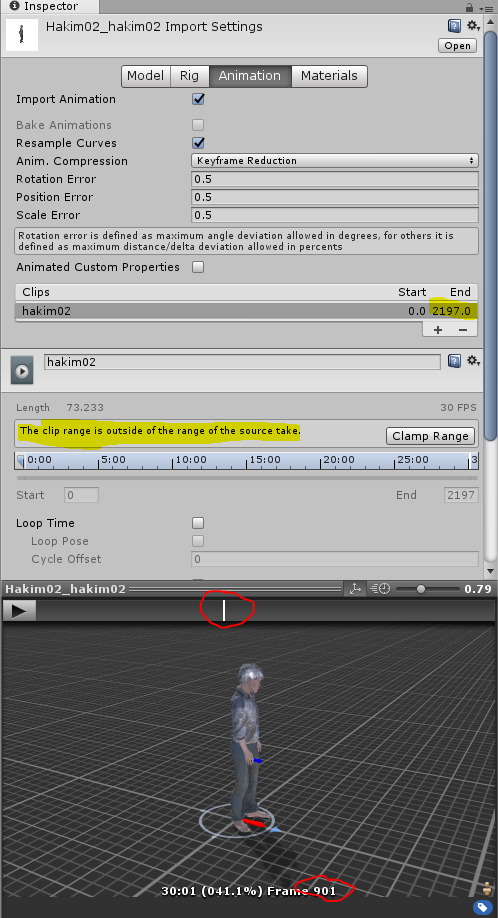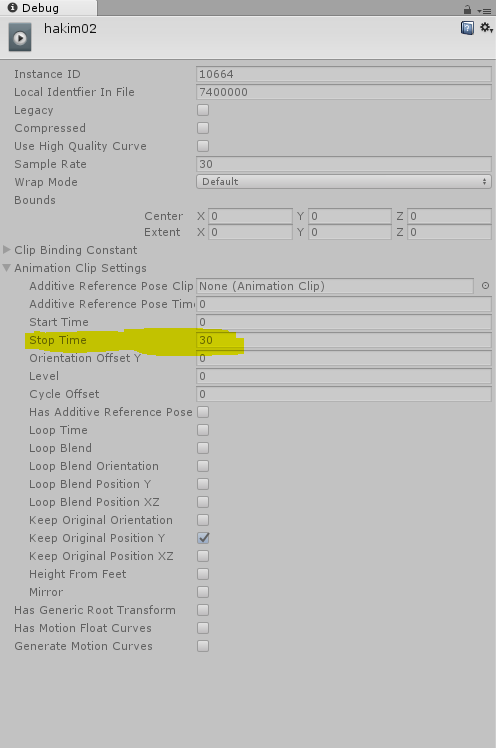Hi,
I have a problem with exporting my character animation from 3dxchange to fbx and import it to Unity.
So, I have my character and animation that have 2197 frames or around 00:52 [Pic 1], then I open 3dxchange in order to export it to fbx. Of course I followed the tutorial step by step by adding motionplus to 3dxchange.
In 3dxchange, I did the procedure normally and when comes the time to export to Fbx [Pic 2], I chose the target to Unity3D but when I wanted to check the "include animation", the target suddenly change back to custom. I think it's okay then I proceed the export.
In Unity, I imported the fbx file and did the same (again) procedures mentioned in Reallusion website about importing to Unity and did face this problem with the animation. "The clip range is outside the range of the source take". In the beginning, I have around 00:52:31 length of the animation. But in Unity, it's clipped only until 00:30, it resulted my animation stopped at 00:30 or frame 900 when I played it.
When I clicked debug mode in unity, I can see the Stop Time 30, but I can't change it. [Pic 4]
If i click "clamp range", I obtained only 900 frames, not 2197.
What I did so far :
1. Open the fbx file in maya and it showed that the file unperfect from 3dxchange to fbx, not in unity
2. Change the animation type in rig tab in Unity from humanoid to legacy to generic vice versa and didn't result anything
3. I found a person who face the same problem with clip constraint in unity, but he imported the fbx from Maya not Iclone https://answers.unity.com/…/mecanim-animation-clip-constrai…
4. Tried in unity 5.6.3 and 2017.2
5. And many small things either in Unity or iClone
System : Intel i7-6700, Nvidia 1060 6GB, iclone bundle pack trial, unity 3d 2017.2
Please help me, I suffer with this problem for weeks T.T