|
Grace (RL)
|
Grace (RL)
Posted 6 Years Ago
|
|
Group: Administrators
Last Active: Last Year
Posts: 497,
Visits: 5.0K
|
Dear fans of iClone and PopcornFX,
We know it's been a long wait for the official guide to utilizing the 5 powerful PopcornFX Super Tools, and now it is available! We would also like to thank the community for actively helping each other out, reporting bugs and providing valuable suggestions ever since the last product launch. Reallusion continues to work hard for feature enhancements and major bug fixes to provide you with a better product each and every time.Check out what we've done and what's in store for you in the upcoming release! 1. Manual Update Including "Guides to PopcornFX Super Tools" Check it out
The dedicated chapters for the Super Tools are now ready under the PopcornFX Plugin manual with various samples that will boost your creativity.
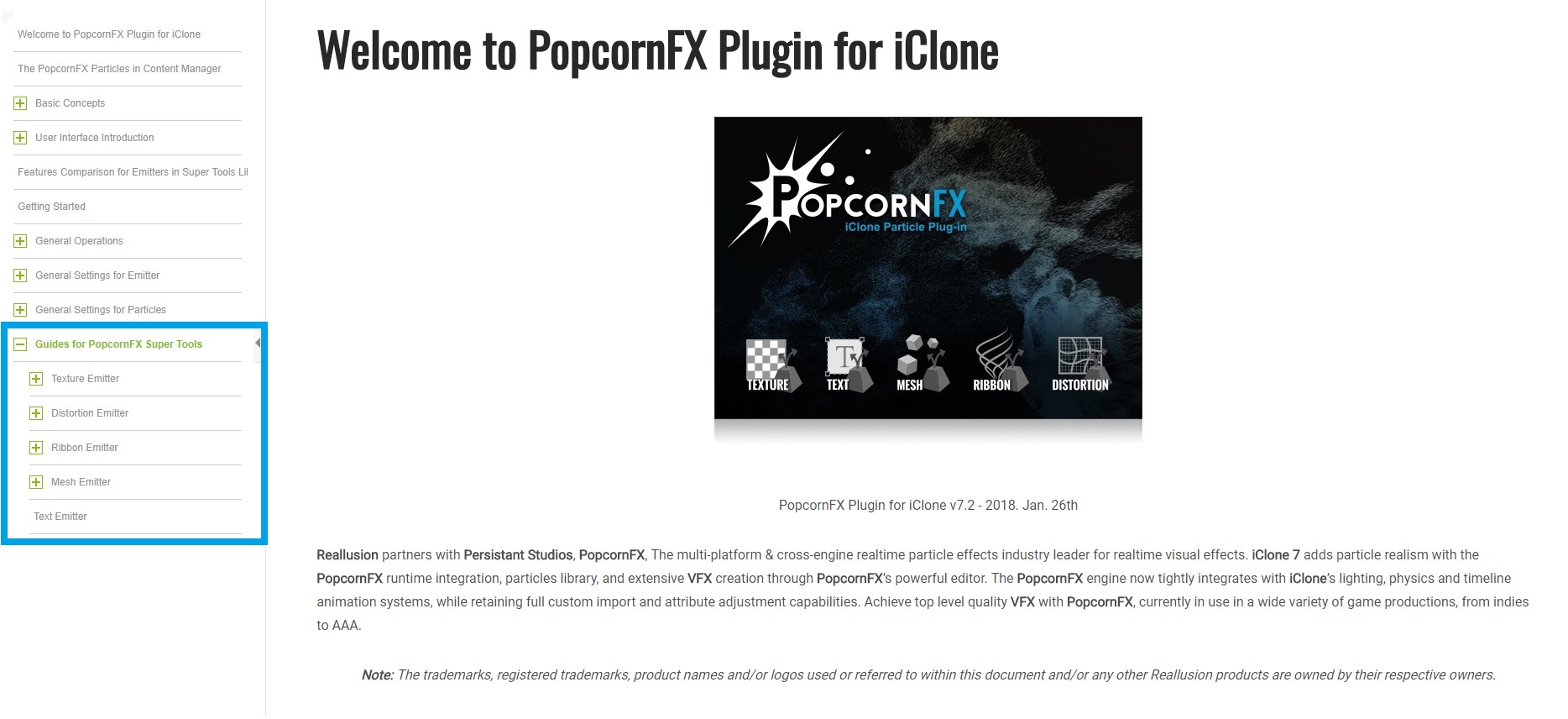
2. Fixed Identified Bugs in the Next Version Know More iClone 7.21 & PopcornFX Plug-in v1.01 for Rendering related bug fixes, improved operation and user interfaces.
3. Future PopcornFX Enhancement Plan Know More PopcornFX Plug-in v1.1 for Physics Related functions, Soft Animation Blending, Particle Sound, Path in Emitter, Curve Attribute, PopcornFX Material Type Switch.
We welcome your thoughts and feedback for each topic; please add your comments to each of those threads.
--------------------------------------------------------------------------------------------------------------------------------------------------------------------------------------------------------------------------
We've selected some nice samples from the manual for you to have a quick view. Don't hesitate to check out the corresponding chapters to pick up more tricks! Sewage Pipes Firefly
DNA Sea Snake
Glowing Ribbon Lightning Ribbon
Seaweed (emitted from sampled mesh) Graveyard Ghost
Dyke Swimming Pool
Balloon Rug
Rain Drops
Best Regards,
Reallusion iClone Team
Edited
6 Years Ago by
Grace (RL)
|
|
dogged2003
|
dogged2003
Posted 6 Years Ago
|
|
Group: Forum Members
Last Active: Last Year
Posts: 418,
Visits: 4.5K
|
Grace (RL) (2/9/2018)
Rain Drops
Where is this effect? How to do it? I have the following: PopcornFX Super Tools PopcornFX Learning Samples 50 PopcornFX Plug-in for iClone + PopcornFX Library 40
My YouTube channel.
|
|
Group: Forum Members
Last Active: Yesterday
Posts: 5.7K,
Visits: 26.4K
|
Here's a link to the explanation in the Manual. For some reason I can't insert a link on text in a post, so I've added the full link below. http://manual.reallusion.com/PopcornFX_Plug_in_for_iClone/ENU/Content/iClone_7/Pro_7.0/29_Plug_in/Popcorn_Particle_VFX/Mesh_Emitter/Warping_Background_with_Mesh_Emitter.htm
Gerry
System: Win 10 Pro (21H2), Asus X99-E WS, CPU i7-5930K -3,5 GHz, 32 GB DDR4 2666-16 RAM, NVidia GTX 1080 Ti GPU - 11 GB VRAM(Driver Studio-536.99), Samsung 850 Pro 512 GB SSD, 6 TB HD storage.
Edited
6 Years Ago by
wires
|
|
akuei2
|
akuei2
Posted 6 Years Ago
|
|
Group: Forum Members
Last Active: Last Year
Posts: 110,
Visits: 2.4K
|
Q2 away, Q3 going end, new update?
|