|
Author
|
Message
|
|
argus1000
|
argus1000
Posted 6 Years Ago
|
|
Group: Forum Members
Last Active: Yesterday
Posts: 585,
Visits: 11.3K
|
Is there any way to avoid the Windows 10 upgrade? I had it installed a couple of days ago, and it didn't suit my computer. First, one of my monitors refused to work (and I couldn't make my computer detect it manually). Then, when I opened Motionbuilder, they said my hardware accelerator wasn't working anymore, that my driivers were warped, etc... So I reverted back to the original Windows 10. But now every few hours a screen pops up and asks me not IF but WHEN will I upgrade? I don't seem to have any choice but to upgrade sooner or later. Or do I?
My latest movie THE GOLDEN MAN, and a few others: https://www.youtube.com/channel/UCIl1EqVCKitZzLqaNnLK0BA
Edited
6 Years Ago by
argus1000
|
|
|
|
|
《/^\》
|
|
|
Group: Forum Members
Last Active: 5 Years Ago
Posts: 107,
Visits: 2.0K
|
It's most likely asking when because you accepted the upgrade & that's just how Microsoft programmed it, initially there was an option to upgrade but we went on a waiting list, then the upgrade came. Admitting there were teething issues like internet not working (because of some default settings at the time) monitor issues etc. Your question though is most likely one for Microsoft.
|
|
|
|
|
argus1000
|
argus1000
Posted 6 Years Ago
|
|
Group: Forum Members
Last Active: Yesterday
Posts: 585,
Visits: 11.3K
|
《/^\》 (1/23/2018)
It's most likely asking when because you accepted the upgrade & that's just how Microsoft programmed it, initially there was an option to upgrade.I don't remember at any time having accepted an upgrade for Windows 10. And even in the remote possibility that I did, that was long ago and Microsoft should stiil give me the choice whether to accept the upgrade or not. I understand that Windows 10 was free but free things, like a totalitarian system, are not always desirable.
My latest movie THE GOLDEN MAN, and a few others: https://www.youtube.com/channel/UCIl1EqVCKitZzLqaNnLK0BA
|
|
|
|
|
animagic
|
animagic
Posted 6 Years Ago
|
|
Group: Forum Members
Last Active: 2 hours ago
Posts: 15.7K,
Visits: 30.5K
|
I have the same problem on my office computer, where the so-called Windows 10 Update Assistant would cause havoc. It seems to be a new more aggressive way of MS to force updates. This Office PC cannot be upgraded beyond build 1607. MS has tried about 20 times by now and failed, but meanwhile made my PC unusable. On Windows 10 Pro, you have some control, but Windows 10 Home is very limited. Forum posts provide stock answers that are of no use. I finally found a solution that seems to work. Someone wrote a batch file that kills the Update Assistant as soon as it rears its ugly head. In addition, there is a Scheduler entry for Windows Update Orchestrator for which all items need to be disabled. I will have to search for the original post. It's baffling when people explain this problem where updates to a new build fail every time, that others still insist that everything is OK and offer useless suggestions. The script I mentioned is the first suggestion I've found that actually works. As soon as I have the details I'll post again.
|
|
|
|
|
animagic
|
animagic
Posted 6 Years Ago
|
|
Group: Forum Members
Last Active: 2 hours ago
Posts: 15.7K,
Visits: 30.5K
|
To follow up, there are two ways to deal with the Update Assistant. They are taken from here. The first option changes settings in the Task Scheduler, as follows: The Update Assistant in Windows 10 cannot be uninstalled, but you can get rid of it:
Click your Start Button, type Task Scheduler and hit enter In the left Pane, navigate to: Microsoft => Windows => Update Orchestrator. Right Pane double click 'Update Assistant' Click on Triggers Tab On each of the triggers ( At login . . . etc.) double click and uncheck 'Enabled' (set to Disabled, actually).
Under 'Update Assistant, there is another event 'Update Assistant CalendarRun' Do the same for all triggers on that event
Restart your system, that's it!
I have simply disabled everything: 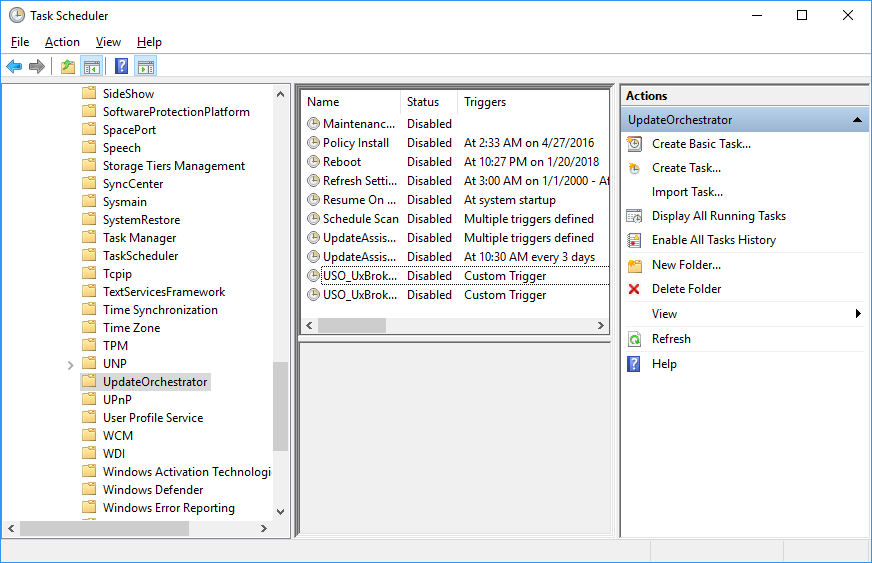 In case that doesn't work you can run script that will kill the Update Assistant as soon as it starts running: @echo off :Loop taskkill /im Windows10UpgraderApp.exe /f 2>nul taskkill /im SetupHost.exe /f 2>nul PING localhost -n 30 >nul
goto Loop
I modified the original script by adding a 30-second delay. I also suppress any messages. To run the script, save the quoted text in a file and then save as a batch file (with a .bat extension), for example to your desktop. To run, right-click the file and select Run as Administrator. I've made the changes in Task Scheduler and I'm also running the batch file. Thus far, I've had no problems with a nasty Update Assistant. The one disadvantage is that you will also no longer get security updates, but you may be able to that manually.
|
|
|
|
|
theschemer
|
theschemer
Posted 6 Years Ago
|
|
Group: Forum Members
Last Active: Last Year
Posts: 1.4K,
Visits: 2.9K
|
animagic (1/24/2018)
To follow up, there are two ways to deal with the Update Assistant. They are taken from here. The first option changes settings in the Task Scheduler, as follows: The Update Assistant in Windows 10 cannot be uninstalled, but you can get rid of it:
Click your Start Button, type Task Scheduler and hit enter In the left Pane, navigate to: Microsoft => Windows => Update Orchestrator. Right Pane double click 'Update Assistant' Click on Triggers Tab
On each of the triggers ( At login . . . etc.) double click and uncheck 'Enabled' (set to Disabled, actually).
Under 'Update Assistant, there is another event 'Update Assistant CalendarRun' Do the same for all triggers on that event
Restart your system, that's it!
I have simply disabled everything: 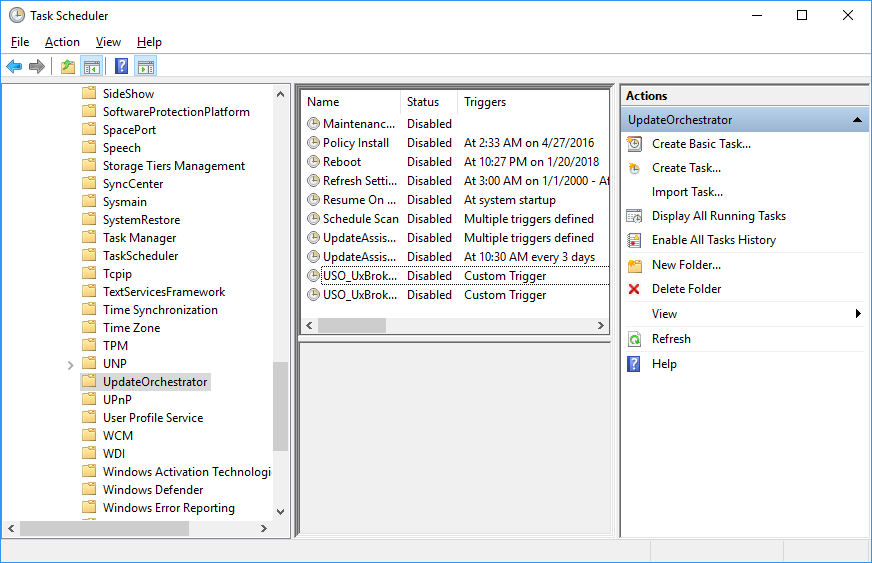 In case that doesn't work you can run script that will kill the Update Assistant as soon as it starts running: @echo off :Loop taskkill /im Windows10UpgraderApp.exe /f 2>nul taskkill /im SetupHost.exe /f 2>nul PING localhost -n 30 >nul
goto Loop
I modified the original script by adding a 30-second delay. I also suppress any messages. To run the script, save the quoted text in a file and then save as a batch file (with a .bat extension), for example to your desktop. To run, right-click the file and select Run as Administrator. I've made the changes in Task Scheduler and I'm also running the batch file. Thus far, I've had no problems with a nasty Update Assistant. The one disadvantage is that you will also no longer get security updates, but you may be able to that manually. Good info Animagic. I have my new Win10 PC almost built and am hating the idea of Win10 altogether but have the Pro version ready to install and just need to make room in my office by removing 2 other pc's. I feel Linux in my future. 
|
|
|
|
|
animagic
|
animagic
Posted 6 Years Ago
|
|
Group: Forum Members
Last Active: 2 hours ago
Posts: 15.7K,
Visits: 30.5K
|
@theschemer: The Pro version, which I have on my animation PC, gives you far more control. There is a Business setting, which defers immediate feature updates for a certain amount of time. Linux has its own challenges... 
|
|
|
|
raxel_67
|
raxel_67
Posted 6 Years Ago
|
|
Group: Banned Members
Last Active: 4 Years Ago
Posts: 762,
Visits: 2.0K
|
yes linux is awesome until something breaks or doesn't work as intended then you need to do a lot of google-fu. But i highly recommend linux mint, it is the most stable and reliable distro i have found, and it is great for newbies and advanced users
|
|
|
|
|
argus1000
|
argus1000
Posted 6 Years Ago
|
|
Group: Forum Members
Last Active: Yesterday
Posts: 585,
Visits: 11.3K
|
Thank you, animagic. I eliminated the nasty Upgrade assistant using the Task scheduler and I re-booted. Let's hope I don't get any more pop-up reminders to obligatorily update my OS. If I do, I can always use the script, hehe.
My latest movie THE GOLDEN MAN, and a few others: https://www.youtube.com/channel/UCIl1EqVCKitZzLqaNnLK0BA
|
|
|
|
raxel_67
|
raxel_67
Posted 6 Years Ago
|
|
Group: Banned Members
Last Active: 4 Years Ago
Posts: 762,
Visits: 2.0K
|
|
|
|
|