|
JJTDoowop
|
JJTDoowop
Posted 6 Years Ago
|
|
Group: Forum Members
Last Active: 6 Years Ago
Posts: 7,
Visits: 36
|
I installed the trainer - now I went to install the update but the zip file was just a bunch of MP4 files with no instructions.
Do i put them in a folder where the trainer is installed ??? or are they just to be watched without any installation etc.........
Thanks ..............Newbie .....................JTDOOWOP
|
|
kylelee
|
kylelee
Posted 6 Years Ago
|
|
Group: Forum Members
Last Active: 2 Years Ago
Posts: 462,
Visits: 4.2K
|
After download, please uncompress the file & run setup.exe to install CTA2 Training DVD: - \CrazyTalk Animator 2 Training DVD.zip\CrazyTalk Animator 2 Training DVD\setup.exeOnce installed, can find the CrazyTalk Animator 2 Training DVD in start menuFor Mac: -
After the Training DVD successful installation, you should be able to find it in your local Mac HD by using Finder: - Applications -> Reallusion -> CrazyTalk Animator 2 Training DVD -> CrazyTalk Animator DVD.app OR Launchpad. Like this: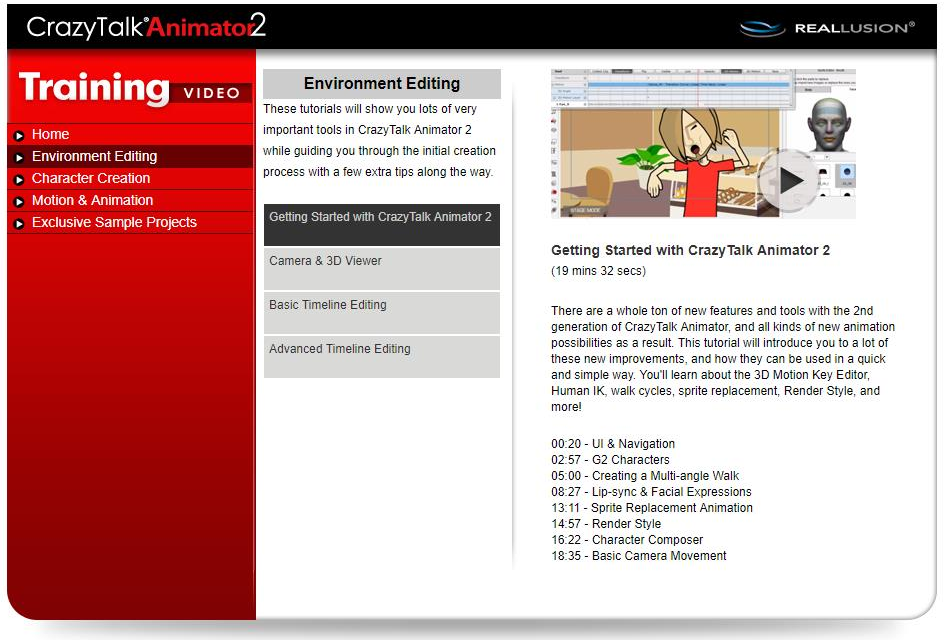
Edited
6 Years Ago by
kylelee
|