|
Author
|
Message
|
|
Kelleytoons
|
Kelleytoons
Posted 6 Years Ago
|
|
Group: Forum Members
Last Active: Yesterday
Posts: 9.2K,
Visits: 21.8K
|
Oh, and there's no way I can activate physics on all these clothing items - most of them don't have weight maps, so that's a disaster (I guess I could just put black there). I'm guessing we will all have to put dummy objects on all our avatars just to get them to interact properly with this. And THAT seems like a bug to me.
Alienware Aurora R16, Win 11, i9-149000KF, 3.20GHz CPU, 64GB RAM, RTX 4090 (24GB), Samsung 870 Pro 8TB, Gen3 MVNe M-2 SSD, 4TBx2, 39" Alienware Widescreen Monitor
Mike "ex-genius" Kelley
|
|
|
|
|
mtakerkart
|
mtakerkart
Posted 6 Years Ago
|
|
Group: Forum Members
Last Active: Yesterday
Posts: 3.1K,
Visits: 28.2K
|
I used the mesh emitter particle from the popcornFX super tool
here's your project modified: https://www.dropbox.com/s/v6jaqzkv4zg0b18/Balloon%20Drop-modify.zip?dl=0
|
|
|
|
|
Kelleytoons
|
Kelleytoons
Posted 6 Years Ago
|
|
Group: Forum Members
Last Active: Yesterday
Posts: 9.2K,
Visits: 21.8K
|
Sigh -- yes, but that's the problem -- the balloons are coming down upside down. That was my whole point of this thread -- I need them to come down rightside up. If you can figure out how to rotate them you're my hero.
Alienware Aurora R16, Win 11, i9-149000KF, 3.20GHz CPU, 64GB RAM, RTX 4090 (24GB), Samsung 870 Pro 8TB, Gen3 MVNe M-2 SSD, 4TBx2, 39" Alienware Widescreen Monitor
Mike "ex-genius" Kelley
|
|
|
|
|
justaviking
|
justaviking
Posted 6 Years Ago
|
|
Group: Forum Members
Last Active: 2 Weeks Ago
Posts: 8.2K,
Visits: 26.5K
|
Kelleytoons (1/12/2018)
Sigh -- yes, but that's the problem -- the balloons are coming down upside down. That was my whole point of this thread -- I need them to come down rightside up.
If you can figure out how to rotate them you're my hero.From the little video posted by Mtakerkart at the top of the previous page, it looked like all you need to do is rotate the "original" balloon. https://forum.reallusion.com/FindPost353299.aspx
iClone 7... Character Creator... Substance Designer/Painter... Blender... Audacity...
Desktop (homebuilt) - Windows 10, Ryzen 9 3900x CPU, GTX 1080 GPU (8GB), 32GB RAM, Asus X570 Pro motherboard, 2TB SSD, terabytes of disk space, dual monitors.
Laptop - Windows 10, MSI GS63VR STEALTH-252, 16GB RAM, GTX 1060 (6GB), 256GB SSD and 1TB HDD
Edited
6 Years Ago by
justaviking
|
|
|
|
|
Kelleytoons
|
Kelleytoons
Posted 6 Years Ago
|
|
Group: Forum Members
Last Active: Yesterday
Posts: 9.2K,
Visits: 21.8K
|
That doesn't work, Dennis, at least not for me (rotating the mesh object itself doesn't appear to do anything but perhaps it's just me not doing something right).
Alienware Aurora R16, Win 11, i9-149000KF, 3.20GHz CPU, 64GB RAM, RTX 4090 (24GB), Samsung 870 Pro 8TB, Gen3 MVNe M-2 SSD, 4TBx2, 39" Alienware Widescreen Monitor
Mike "ex-genius" Kelley
|
|
|
|
|
mtakerkart
|
mtakerkart
Posted 6 Years Ago
|
|
Group: Forum Members
Last Active: Yesterday
Posts: 3.1K,
Visits: 28.2K
|
|
|
|
|
|
Kelleytoons
|
Kelleytoons
Posted 6 Years Ago
|
|
Group: Forum Members
Last Active: Yesterday
Posts: 9.2K,
Visits: 21.8K
|
I thought I *was* doing that, but maybe I was so confused by all the things I was trying I never re-picked it (my head was swimming with all the possibilities). Thanks to both of you! Still not overjoyed that, by default, particles don't collide with avatars and we'll need to invoke dummy objects, but it's better than nothing, I suppose.
Alienware Aurora R16, Win 11, i9-149000KF, 3.20GHz CPU, 64GB RAM, RTX 4090 (24GB), Samsung 870 Pro 8TB, Gen3 MVNe M-2 SSD, 4TBx2, 39" Alienware Widescreen Monitor
Mike "ex-genius" Kelley
|
|
|
|
|
Alien Maniac
|
Alien Maniac
Posted 6 Years Ago
|
|
Group: Forum Members
Last Active: 3 Years Ago
Posts: 693,
Visits: 2.1K
|
Just digging in with the PKFX PI. How can we actually turn on/off a particle so we can add it where and when we need it to show? As I see it now we can only make a small clip of our scene and thats a pain in the ... No matter where I place it to start it always starts from the beginning of the clip. I have a planet in space and want to explode it and then show space again.(as if we were watching from start to finish). Does not seem possible to me. IS IT? How? IC 6 we could.but not with the new PKFX PI in IC7. repeat scroll 0% 0%; display: none; opacity: 1;"> | no-repeat scroll 100% 0px;"> | repeat scroll 0% 0%;"> | no-repeat scroll 100% 0px;"> | repeat scroll 0% 0%;"> | repeat scroll 0% 0%;"> | repeat scroll 0% 0%;"> | repeat scroll 0% 0%;"> | repeat scroll 0% 0%;"> |
Text-to-speech function is limited to 200 characters repeat scroll 0% 0%;"> repeat scroll 0% 0%;">
MSI GE66 Raider, Intel 10th Gen, I7, SC Turbo to 5.3 GHZ, 240HZ, 64GB 3300 Ram, 2x 1TB M2 SSD Drives, NVIDIA GPU RTX 2070/8GB, 55" Sony 4K Monitor External data drives total 7 TB. and an AUDIO Studio Recording system.
|
|
|
|
|
wires
|
|
|
Group: Forum Members
Last Active: Yesterday
Posts: 5.7K,
Visits: 26.4K
|
With the particle selected click on the PopcornFX tab in the Modify tab. At frame 1 set the Emitter to "Off", move the Timeline scrubber to the point where you want to start the effect and set the emitter to "On" 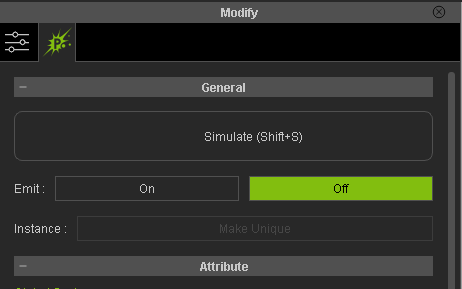 Be aware that not all effects start instantly, so it may be necessary to set the Emitter On a few frames earlier than required to get the desired effect. You can adjust the On/Off keys in the Timeline by moving them left or right.
Gerry
System: Win 10 Pro (21H2), Asus X99-E WS, CPU i7-5930K -3,5 GHz, 32 GB DDR4 2666-16 RAM, NVidia GTX 1080 Ti GPU - 11 GB VRAM(Driver Studio-536.99), Samsung 850 Pro 512 GB SSD, 6 TB HD storage.
|
|
|
|
|
Alien Maniac
|
Alien Maniac
Posted 6 Years Ago
|
|
Group: Forum Members
Last Active: 3 Years Ago
Posts: 693,
Visits: 2.1K
|
Wires, I tried that and it still only works from the beginning. Weird. No matter where I place it and turn it on......it starts from the 1st frame.
MSI GE66 Raider, Intel 10th Gen, I7, SC Turbo to 5.3 GHZ, 240HZ, 64GB 3300 Ram, 2x 1TB M2 SSD Drives, NVIDIA GPU RTX 2070/8GB, 55" Sony 4K Monitor External data drives total 7 TB. and an AUDIO Studio Recording system.
|
|
|
|