|
Author
|
Message
|
|
Grace (RL)
|
Grace (RL)
Posted 7 Years Ago
|
|
Group: Administrators
Last Active: Last Year
Posts: 497,
Visits: 5.0K
|
iClone 7.2 New Embedded Content- iClone can directly use PopcornFX content via the *.iPKFX format.
- Four particle effects are included as embedded content.
- Native functions for transform, constraints, attribute modification, and timeline animation are built into iClone.
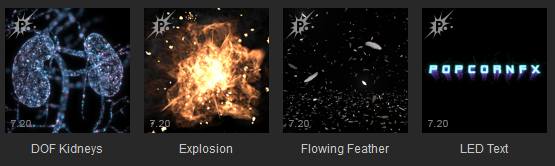
*All particle effects are licensed from Persistent Studios PopcornFX.

- Content: Sample Projects x 3
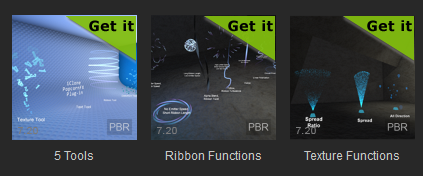
- More texture resources are provided for replacing particle textures:
- Diffuse Texture include font style tables, sprite animation sequences, and distortion effects.
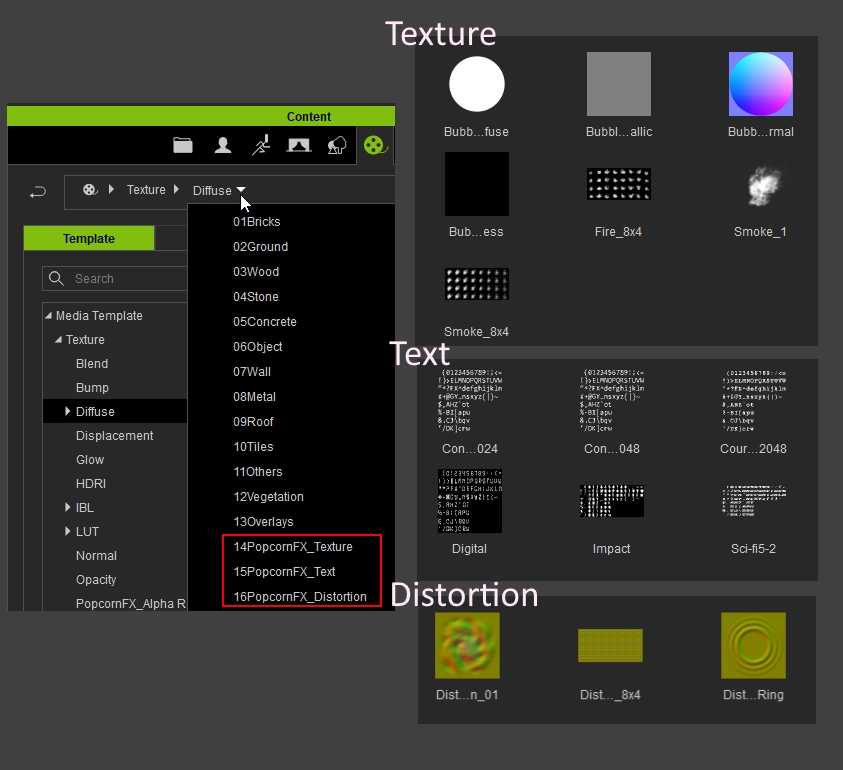
- Resources for PopcornFX Editor's Alpha Remapper.
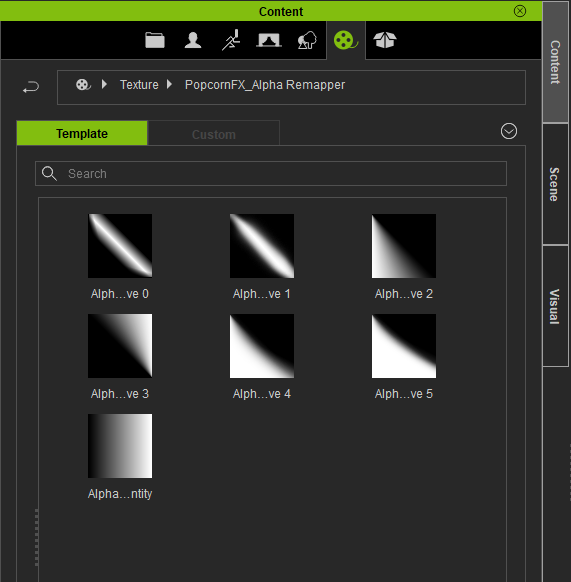
- Resources for PopcornFX Editor's emitter textures: Color Map, Emission Maps, etc.
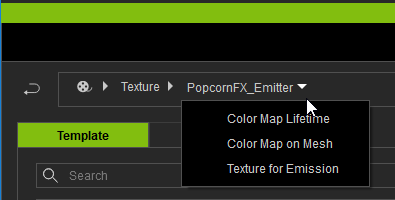
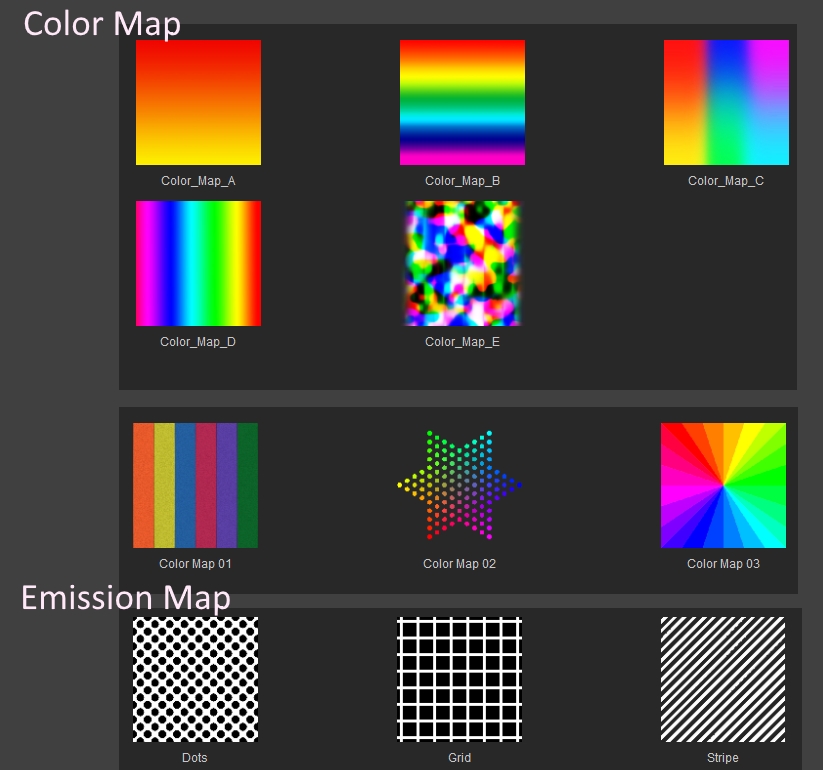
- Feature: Loading images, sprites and meshes for particles.
- Feature: Directly load *pkfx format.
Edited
7 Years Ago by
Grace (RL)
|
|
|
|
|
Grace (RL)
|
Grace (RL)
Posted 7 Years Ago
|
|
Group: Administrators
Last Active: Last Year
Posts: 497,
Visits: 5.0K
|
How to use these contents?PopcornFX content is designed individually for very specific purposes, therefore, not all modifiable attributes will be the same. The following topics will be covered in this article:
- Common Interface
- "LED Text" effect usage instructions
- "Explosion" effect usage instructions
- "DOF Kidneys" effect usage instructions
- "Flowing Feather" effect usage instructions
- Other uses: creating a human torch
------------------------------------------------------------------------------------------------------------------------------------------------------------------------------
1. Common InterfaceThe following interface examples are the same for any selected iPKFX. 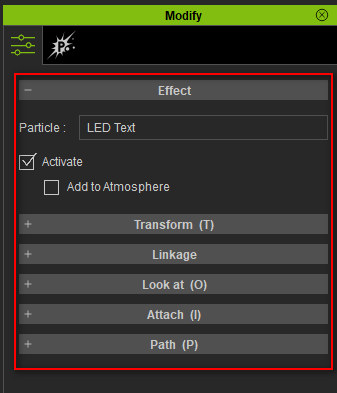 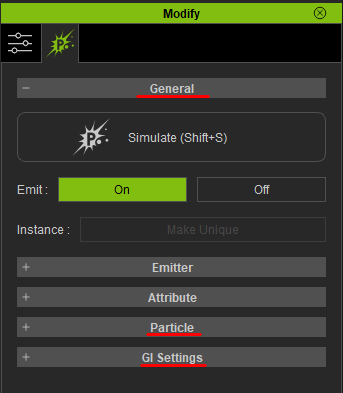 The rest of the interfaces and usage differ depending on the design of the particle effects. The rest of the interfaces and usage differ depending on the design of the particle effects.
------------------------------------------------------------------------------------------------------------------------------------------------------------------------------
2. "LED Text" Usage Instructions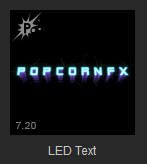 You can change the text for the particle effect by typing into the Text Field while a text sampler is selected under Modify > PopcornFX > Emitter. You can change the text for the particle effect by typing into the Text Field while a text sampler is selected under Modify > PopcornFX > Emitter.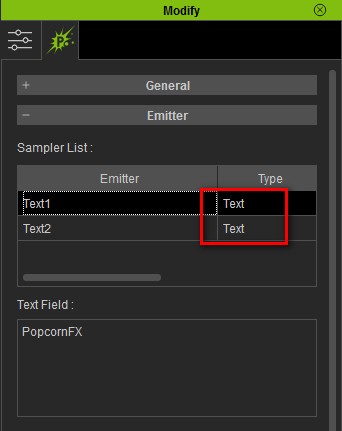 Usage example video:Change the font of the emitted particles via Particle > Texture Channel. Usage example video:Change the font of the emitted particles via Particle > Texture Channel.
Under Modify > PopcornFX > Particle > Resource List you will find all of the elements that make up the particle effect.More importantly, the textures that are responsible for the look and feel of the particle effect can be launched directly from iClone for editing.By modifying the font table, the font style can be exchanged for another.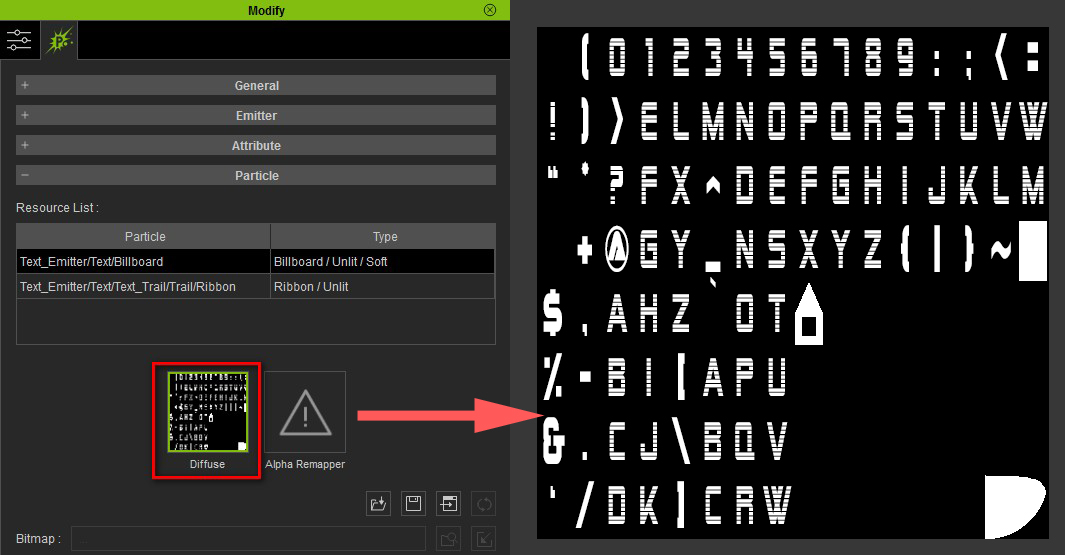 Usage example video:Other adjustable attributes such as world-space scale, coloring, and line intensity:Usage example video: Usage example video:Other adjustable attributes such as world-space scale, coloring, and line intensity:Usage example video:
------------------------------------------------------------------------------------------------------------------------------------------------------------------------------
3. "Explosion" Effect Usage Instructions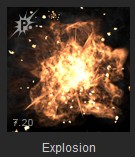
One of the advantages of the PopcornFX system is that a particle effect can be comprised of several elements put together. For example, the Explosion effect is made up of Fire, Smoke, Debris, Distortion Effect, etc. Depending on the design of the particle effect, the attributes of the combined effects can control individual, several, or all of the elements at once. 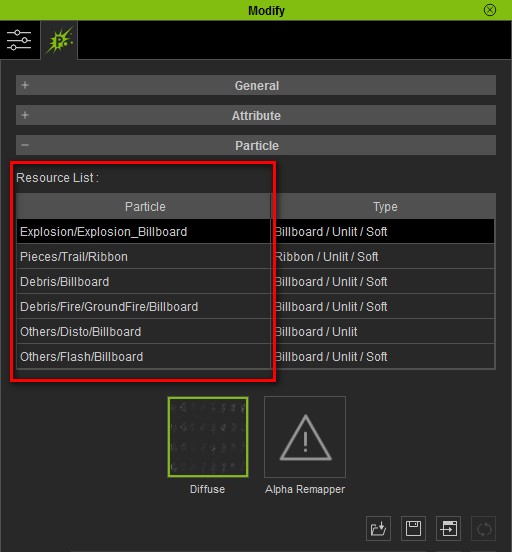 Example usage video: Example usage video:
------------------------------------------------------------------------------------------------------------------------------------------------------------------------------
4. "DOF Kidneys" Effect Usage Instructions

PopcornFX content can carry camera related information, and in accordance with the viewing distance, perform a number of functions. Such as in the case of the DOF Kidneys effect, which comes with the depth of field attributes in the form of Focus Distance and Focus Range that can control the focus range, blur, and sharpen for the camera lens (see the following video).
Via the particle's Modify > PopcornFX > Emitter > Sampler List, you can pick the mesh to emit the particle effect.
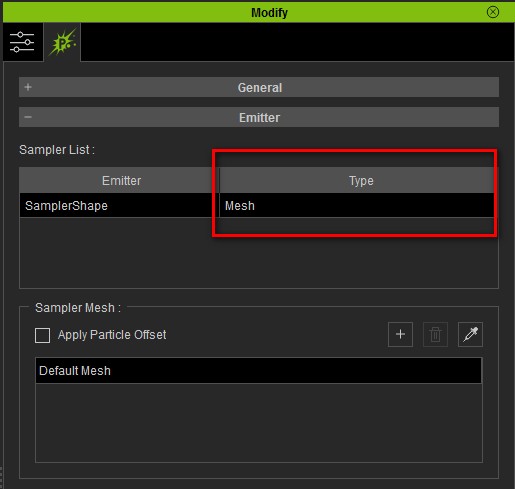
Provided example project is an animated prop in the form of a flapping dove.
Example usage video:
------------------------------------------------------------------------------------------------------------------------------------------------------------------------------
5. "Flowing Feather" Effect Usage Instruction
PopcornFX content can also carry sprite textures that can be randomly sampled from or used as image sequences depending on how it was designed.
In this case, the Flowing Feather effect uses random sampling to provide a more naturalistic look for the effect (see the following video).
Modifying the sprite texture can offer various look and feel for the particle effect, for example: Fall leaves, confetti, and much more.
Example usage video:
------------------------------------------------------------------------------------------------------------------------------------------------------------------------------
Other Uses: Creating a Human Torch
Before / After:
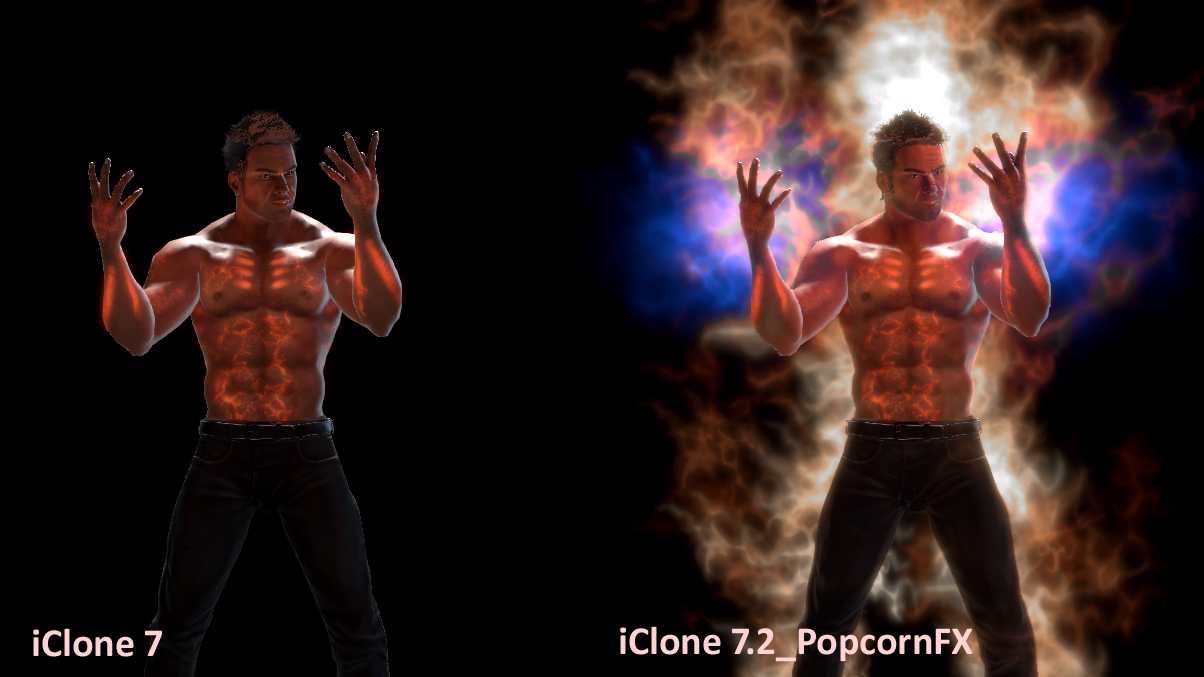 Original Project (Before): iClone 7.0 embed project > 3. Morph > 2.Character Morph.iProject Original Project (Before): iClone 7.0 embed project > 3. Morph > 2.Character Morph.iProject
After: When the PopcornFX content is added into the previous project. We must make sure that the particle emitter for this content contains a Mesh Sampler in order to meet the criterion for this exercise, which is to have the flames flow along the form of a human body.Take a look at the following content packs from Pack Content > PopcornFX Library 40: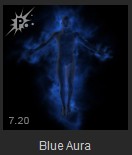 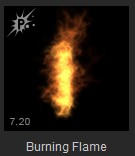 According to the instructions above, Burning Flame and Blue Aura have Mesh Samplers wherefore one can reassign by picking a target mesh. According to the instructions above, Burning Flame and Blue Aura have Mesh Samplers wherefore one can reassign by picking a target mesh.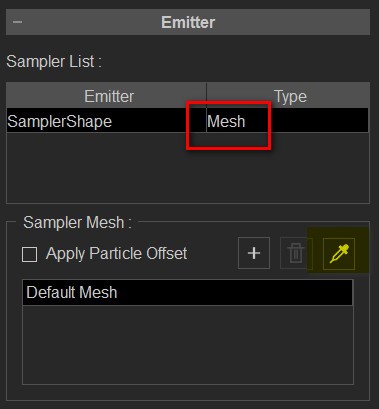 Note: The character does not have hand mesh sub-nodes, therefore the particle effects can not be relegated to just the hands. Instead, we'll have to create two dummy props and attach them to each hand and allow them to emit Blue Aura effect by setting them as the sample target mesh.Example video of the above step:How to save the file (iAvatar and its iPKFX effects) Note: The character does not have hand mesh sub-nodes, therefore the particle effects can not be relegated to just the hands. Instead, we'll have to create two dummy props and attach them to each hand and allow them to emit Blue Aura effect by setting them as the sample target mesh.Example video of the above step:How to save the file (iAvatar and its iPKFX effects)
Because the sampler mesh is externally linked, we'll need to save the entire project in order to save everything together. Or we'll need to attach the iPKFX to the character and save the iAvatar to preserve the relation between the iAvatar, iPKFX, and other sampled meshes. 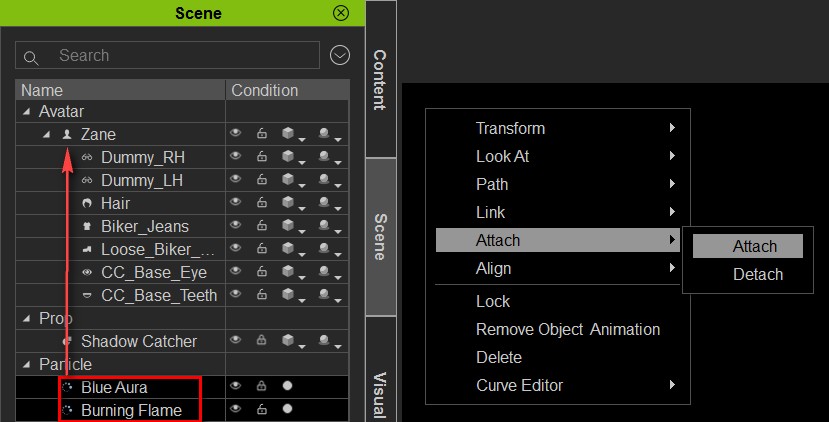 Once the effects are attached to the character and saved, the file can be reloaded and it'll retain the relationships between the iAvatar, iPKFX, and other sampled meshes (see the following video). Once the effects are attached to the character and saved, the file can be reloaded and it'll retain the relationships between the iAvatar, iPKFX, and other sampled meshes (see the following video).
Edited
7 Years Ago by
Chuck (RL)
|
|
|
|
|
hj
|
|
|
Group: Forum Members
Last Active: Last Year
Posts: 3.5K,
Visits: 18.7K
|
iClone 7.2 New Embed Content
soory i do not got this with the update 7.2
best
hjw
Fehler gehören zum Leben.
Was zählt, ist, wie man auf Fehler reagiert
Niki Giovanni
|
|
|
|
|
Rampa
|
|
|
Group: Forum Members
Last Active: 54 minutes ago
Posts: 8.1K,
Visits: 60.5K
|
HJ,
Some of the advanced settings require the PopcornFX plugin.
|
|
|
|
|
hj
|
|
|
Group: Forum Members
Last Active: Last Year
Posts: 3.5K,
Visits: 18.7K
|
i do not have got any textures like More texture resources are provided for replacing particle textures:
even after installing the resource pack for 7.2
nothing about the settings
best
hj
Fehler gehören zum Leben.
Was zählt, ist, wie man auf Fehler reagiert
Niki Giovanni
|
|
|
|
|
Kelleytoons
|
Kelleytoons
Posted 7 Years Ago
|
|
Group: Forum Members
Last Active: Yesterday
Posts: 9.1K,
Visits: 21.8K
|
But did you buy the PopcornFX plugin? You cannot use the textures without it, and you won't be allowed to have them without it.
Alienware Aurora R12, Win 10, i9-119000KF, 3.5GHz CPU, 128GB RAM, RTX 3090 (24GB), Samsung 960 Pro 4TB M-2 SSD, TB+ Disk space
Mike "ex-genius" Kelley
|
|
|
|
|
rogyru
|
rogyru
Posted 7 Years Ago
|
|
Group: Forum Members
Last Active: 3 Months Ago
Posts: 497,
Visits: 1.3K
|
Thanks for the breakdown love it so far
|
|
|
|
|
leshenderson
|
leshenderson
Posted 7 Years Ago
|
|
Group: Forum Members
Last Active: 2 Years Ago
Posts: 40,
Visits: 279
|
Kai's video tutorial. https://youtu.be/qzROOBlXZvs and the manual for Popcorn VFX http://manual.reallusion.com/PopcornFX_Plug_in_for_iClone/ENU/Default.htm
Unopened 2/3D Software Junkie - Asus M5A97 w/FX8320 +16 GB, Radeon R9 280.
|
|
|
|
|
leshenderson
|
leshenderson
Posted 7 Years Ago
|
|
Group: Forum Members
Last Active: 2 Years Ago
Posts: 40,
Visits: 279
|
I'm playing around with the text FX and notice that the Play button gives three different scenarios. How do I pick one of them or save my variations as a template?
Unopened 2/3D Software Junkie - Asus M5A97 w/FX8320 +16 GB, Radeon R9 280.
|
|
|
|
|
Ascensi
|
Ascensi
Posted 7 Years Ago
|
|
Group: Forum Members
Last Active: Last Month
Posts: 247,
Visits: 1.8K
|
|
|
|
|