First of all, I don't like the dark windows
I am not sure but possibly not how you want. At first I wasn't facinated with it myself but I didn't mind it either so I just put up with it. Now I am totally used to it and I quite like it. I think I read on the forum somewhere that it is possible to change the colors but I also think the possible changes are very limited.
My first scene is going to be at a graduation ceremony, so I first looked on 3D Exchange for a graduation scene. Then I discovered I have to learn a whole other program, because when I got the scene in 3D warehouse and imported it, I got an error message about needing to save it as sketchfab 2015.
Don't you mean sketchup? not sketchfab.
The thing here is that 3DExchange will only load sketchup files that are saved as version 2015 of sketchup
This image illustrates how you can download the correct version from 3D warehouse
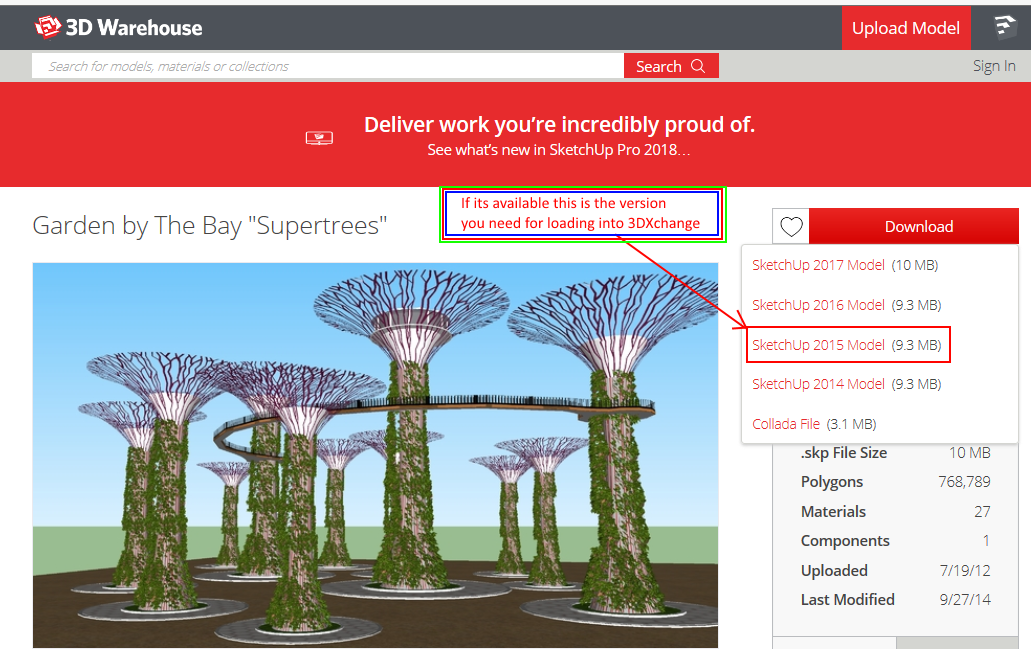
If the one you want to download dosn't have a 2015 version then you can download the free version of sketchup, load the file and then save it from sketchup as a 2015 version.
Nothing to learn here except how to load a file and resave it. That's pretty simple
You also need to note that some sketchup models might be very high polly which is not good for iclone (or game engines for that matter)
Something to be wary of.
God, this is the most frustrating thing. I've watched so many videos and I'm still completely clueless.
I know I got some content with my purchase, but it took me hours to see anything that I purchased in those confusing windows. .............. I'm not an artist, so I can't do it myself, because I don't have the first clue about creating the scenes I want from scratch.
I totally agree with Kungphu here
Watching videos can easily cause you to watch even more videos which can cause you to watch even more. Nothing wrong with that as an introduction to what is possible with iclone. But doing that to learn how to use iclone is very confusing because iClone has so many capabilities that you just get lost in them.
You need to focus on creating scenes (Better than using sketchup scenes in my opinion, but that's just an opinion)
You already have a project in mind. Build the scene for your project and watch videos but focus only on the things that help you with any confusion you have about creating scenes.
Once you have your scene made then move onto the next step, adding and animating the characters. Watch videos that help with that but focus only on what it is your working on.
When that's done look into adding the sound. That way your focused on a small iclone capability and your work will help make it more sensible.
If you cant find help from video tutorials then ask questions here that focus on that confusion. That will help us give you answers that will help you
So, as I was saying, I tried to do some animation and the entire audio track disappeared. Come to think of it, it never appeared in the timeline to begin with under "Sound." Do I need to render it as a video before it becomes real? How do I make it appear on the timeline and stay so I can edit the audio as an integral part of the animation? God, this is the most frustrating thing. I've watched so many videos and I'm still completely clueless.
I'm at work at the moment and I don't want to try give an answer to this until I get home tonight and test my thoughts before I answer them. If no answers are here then then I will try and show my opinions. Again they are only opinions based off how I do things. How you do them depends on how you want to work. However I will suggest that because you want to have several characters singing the words of the song then I assume you want their lip syncing to the words. Loading the sound as you have wont work for that (as far as I know anyway). You will need to get the song words into separate files that you can add to each character so their lips move only to their words and no one elses. Also you wont want their lips moving with the music either. Creating Music Videos is not something I have worked with a lot in iclone so i'm just commenting based on what I do know in order to try and assist you with what you want to do
i7-3770 3.4GHz CPU 16 GB Ram
GeForce GTX1080 TI 11GB
Windows 10 Pro 64bit
Edited
7 Years Ago by
Delerna