Hello,
Thank you for the info but I'm still running into trouble. I have attached a picture of the OBJ in 3DX and a sample of what the actual file should be.
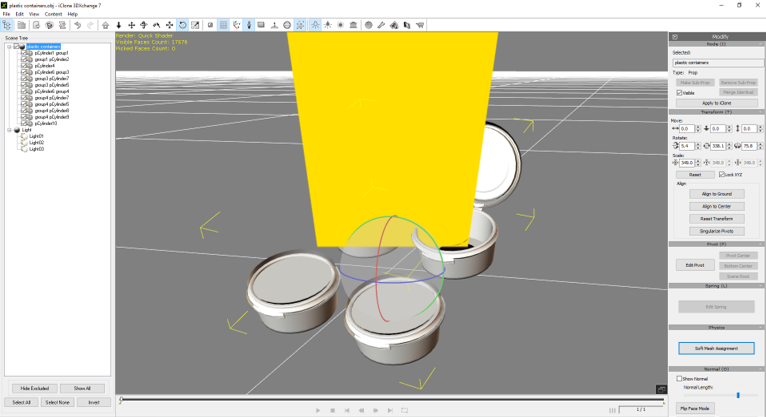
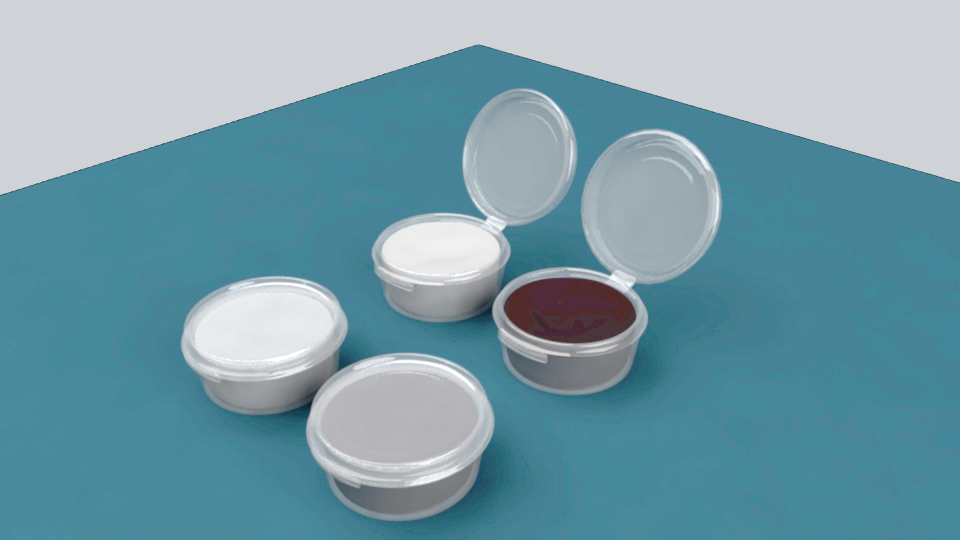
Here is what I'm doing:
1. I drag my OBJ file into 3dx.
- Then I get a this following message: "The 3D model is too small. 3DXchange will resize and align again. The dummy figure automatically turns on for size reference.
2. I click "OK" and my file loads but without the actual color of the containers and the putty that is supposed to be inside the container isn't actually there.
3. I try to click on the MTL file but my computer doesn't recognize this type of file to open it.
Any idea what I'm doing wrong? Also, I'm a beginner at this so thank you for your help.