|
Author
|
Message
|
|
will2power71
|
will2power71
Posted 7 Years Ago
|
|
Group: Forum Members
Last Active: 2 Weeks Ago
Posts: 384,
Visits: 2.7K
|
I know we talk about this a lot, but I learned in the forums today that they've made some improvements to BVH handling in the Public Beta 4.10 release of DAZ Studio.. I did a little side by side experiment and posted it for everyone to see. I didn't edit any of the video so it's about 8 minutes long with the import.I know a lot of us were frustrated with the results from previous versions of DAZ Studio, but this improvement does give me a little hope for the future.
I created a test animation in iClone 7 with a Genesis 3 character, since that was where all the complaints came from. I then imported the BVH animation back into DAZ studio both in it's current version and then in the Public build beta. Have a look and you can see the result for yourselves. The BVH was not edited in any other software like Motionbuilder or Webanimate.
So I guess this means that users who want to take full advantage of their DAZ Figure's JCM's can at least have a faint glimmer of hope that they will be able to get their animations back into DAZ Studio without having to use another application. It's encouraging to see that DAZ finally got around to addressing some of our issues.
|
|
|
|
|
paulg625
|
paulg625
Posted 7 Years Ago
|
|
Group: Forum Members
Last Active: 2 Years Ago
Posts: 388,
Visits: 1.4K
|
Thanks for the info, this could prove to be useful. I wonder if the program web animate would be useful to help with retargeting from the Iclone BVH to Daz character in daz?
|
|
|
|
|
will2power71
|
will2power71
Posted 7 Years Ago
|
|
Group: Forum Members
Last Active: 2 Weeks Ago
Posts: 384,
Visits: 2.7K
|
I haven't tried Webanimate since it became a full fledged software. (I had tried it's web version before a few years back.) I do know that motionbuilder motions will map correctly to the DAZ skeleton if you set it up properly. I plan on doing some further testing with the Genesis 8 characters and iClone 7. Basically I'll be pleased as punch if you can take a Genesis 8 character into iClone, animate it, export the BVH and bring it back into DAZ for a final render either in DAZ Studio or some other application. I like keeping my workflow down to as few steps as possible. Since I work mostly with Genesis 2 and 3, this is exciting news. I've been wanting to try taking an alembic export from DAZ and doing the cloth dynamics in Cinema 4D or Modo with Syflex for clothing and strand based hair. I'm going to do some more testing this weekend, but I've been having to spend a lot of time reinstalling all my apps after I did a hardware upgrade last weekend.
|
|
|
|
|
paulg625
|
paulg625
Posted 7 Years Ago
|
|
Group: Forum Members
Last Active: 2 Years Ago
Posts: 388,
Visits: 1.4K
|
I with you there on simple multistep work flow. Don't even mind if its a long work flow as long as it all works together... It sucks when you pick a good software and it works with A but not B and another which doesn't work with A but does with B. will2power71 (10/12/2017)
I haven't tried Webanimate since it became a full fledged software. (I had tried it's web version before a few years back.) I do know that motionbuilder motions will map correctly to the DAZ skeleton if you set it up properly. I plan on doing some further testing with the Genesis 8 characters and iClone 7. Basically I'll be pleased as punch if you can take a Genesis 8 character into iClone, animate it, export the BVH and bring it back into DAZ for a final render either in DAZ Studio or some other application. I like keeping my workflow down to as few steps as possible. Since I work mostly with Genesis 2 and 3, this is exciting news. I've been wanting to try taking an alembic export from DAZ and doing the cloth dynamics in Cinema 4D or Modo with Syflex for clothing and strand based hair. I'm going to do some more testing this weekend, but I've been having to spend a lot of time reinstalling all my apps after I did a hardware upgrade last weekend.
|
|
|
|
|
ckalan1
|
ckalan1
Posted 7 Years Ago
|
|
Group: Forum Members
Last Active: Yesterday
Posts: 276,
Visits: 10.5K
|
I must be doing something different than you are to get the BVH to work in Daz. I have the latest beta but I still can't get it to play the BVH. Any secrets to your method?
Thanks,
Craig
|
|
|
|
|
will2power71
|
will2power71
Posted 7 Years Ago
|
|
Group: Forum Members
Last Active: 2 Weeks Ago
Posts: 384,
Visits: 2.7K
|
ckalan1 (10/13/2017)
I must be doing something different than you are to get the BVH to work in Daz. I have the latest beta but I still can't get it to play the BVH. Any secrets to your method?
Thanks,
CraigI'm not sure of what you are doing to get your BVH out, so I can't answer your question. Without knowing how the BVH was created, or how it was exported, then imported --there's no way to address your concerns. A lot of it has to do with those key points. Not just any BVH will do, and DAZ studio doesn't do any re-targeting so if it's not based off the Genesis 3 Skeleton, then it won't apply correctly to the model. Even a Genesis 2 animation needs to be corrected before it can be applied to a Genesis 3 skeleton. So how you did it is just as important as the result.
|
|
|
|
|
ckalan1
|
ckalan1
Posted 7 Years Ago
|
|
Group: Forum Members
Last Active: Yesterday
Posts: 276,
Visits: 10.5K
|
I started by importing a Genesis 3 daz character via 3dxchange into iclone. Everything imported into iclone 7 with no problems. I applied the stand and talk animation from the persona in iclone 7 to my daz character. It performed perfectly in iclone. Then I clicked on edit in 3dxchange. The Daz character opened flawlessly in 3dxchange. It could play all the animations that came with the Daz Character from iclone7. I exported the BVH files into my test folder (where I put my test stuff). I opened the the DAZ Studio Beta. Loaded a Gen3 character. Then imported the stand and talk BVH from my test folder. The only button selected is the top one on the options panel in DAZ BVH import panel. Like the way, you have it in your video. As soon as the BVH finished importing the character flipped face down. Anyway, I hope this helps you understand what I may have done wrong. Your suggestions about how I can get the same results as you got will really be appreciated. Thanks, Craig PS I figured out that I had to export from the hip Gen8 works too. The only thing that is really noticeable is the arms are spread apart too far There is probably some way to fix that. If I get that fixed I will share it with you guys. Thanks, Craig
Edited
7 Years Ago by
ckalan1
|
|
|
|
|
fjccommish
|
fjccommish
Posted 7 Years Ago
|
|
Group: Forum Members
Last Active: 7 Years Ago
Posts: 9,
Visits: 33
|
Was there a resolution to this?
I have limited days to test the iClone7 and 3dxchange trial versions. So far, I have been foiled at every turn.
- Can't export the BVH back into DAZ.
- Can't get Genesis 8 character into iClone without its arms twisted.
It takes days to get answers on every little thing.
|
|
|
|
|
zhito3d
|
zhito3d
Posted 6 Years Ago
|
|
Group: Forum Members
Last Active: 2 Years Ago
Posts: 14,
Visits: 601
|
For the movements to be exported from iClone to Daz be flawless and as they are animated in iClone, while exporting from 3dxchange to BVH you need to select Under ADVANCED SETTINGS -> Target Tool Preset: - DEFAULT. 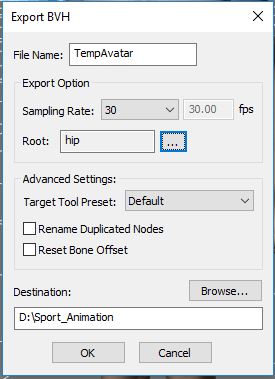
Edited
6 Years Ago by
zhito3d
|
|
|
|
|
jarretttowe
|
jarretttowe
Posted 6 Years Ago
|
|
Group: Forum Members
Last Active: 2 Years Ago
Posts: 560,
Visits: 3.0K
|
Can anyone confirm that this works?
Thank you!
|
|
|
|