|
Author
|
Message
|
|
theschemer
|
theschemer
Posted 7 Years Ago
|
|
Group: Forum Members
Last Active: Last Year
Posts: 1.4K,
Visits: 2.9K
|
I thought that may be it but all 3 of those fields are grayed out and the top one, resolution says "Not Available", so I cannot change it. So if someone can tell me how to make the option accept a change, it will probably work. I have tried to change it but it won't let me. I will send a screen shot in a little bit here...This pic is what I get with the c922x selected as my input device and I am visible in the preview window behind the settings screen and it is the same no matter the lighting. Thanks, TS
Edited
7 Years Ago by
theschemer
|
|
|
|
|
Kelleytoons
|
Kelleytoons
Posted 7 Years Ago
|
|
Group: Forum Members
Last Active: 5 hours ago
Posts: 9.2K,
Visits: 21.8K
|
Show me a screen shot of what you see BEFORE select the gear (when you first press "S")
Alienware Aurora R16, Win 11, i9-149000KF, 3.20GHz CPU, 64GB RAM, RTX 4090 (24GB), Samsung 870 Pro 8TB, Gen3 MVNe M-2 SSD, 4TBx2, 39" Alienware Widescreen Monitor
Mike "ex-genius" Kelley
|
|
|
|
|
theschemer
|
theschemer
Posted 7 Years Ago
|
|
Group: Forum Members
Last Active: Last Year
Posts: 1.4K,
Visits: 2.9K
|
Here you go...and it is the same with IClone connected and a character selected and all that. I can make it work this way but it is a challenge and no fun to be fighting it. I will check back in a while as I have an errand to run. Thanks for any help or least now you know that I am having a unique problem. 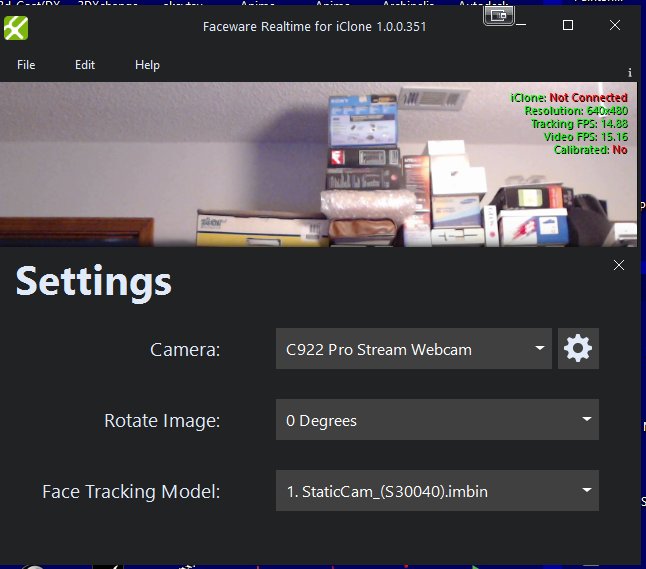
Edited
7 Years Ago by
theschemer
|
|
|
|
|
Kelleytoons
|
Kelleytoons
Posted 7 Years Ago
|
|
Group: Forum Members
Last Active: 5 hours ago
Posts: 9.2K,
Visits: 21.8K
|
I do NOT think it's your webcam. There is something wrong with the FW plugin -- if this were just a "normal" plugin I'd say just reinstall but because FW is a bit problematic in that regard if it were me what I would do is take both of these screen shots and post a trouble ticket with Brian at FW. They are VERY responsive, and it sounds like they will need to do something on their end.
Alienware Aurora R16, Win 11, i9-149000KF, 3.20GHz CPU, 64GB RAM, RTX 4090 (24GB), Samsung 870 Pro 8TB, Gen3 MVNe M-2 SSD, 4TBx2, 39" Alienware Widescreen Monitor
Mike "ex-genius" Kelley
|
|
|
|
|
theschemer
|
theschemer
Posted 7 Years Ago
|
|
Group: Forum Members
Last Active: Last Year
Posts: 1.4K,
Visits: 2.9K
|
Kelleytoons (10/10/2017)
I do NOT think it's your webcam. There is something wrong with the FW plugin -- if this were just a "normal" plugin I'd say just reinstall but because FW is a bit problematic in that regard if it were me what I would do is take both of these screen shots and post a trouble ticket with Brian at FW. They are VERY responsive, and it sounds like they will need to do something on their end.Ok, I will open a tech support with Faceware. I already have the new camera shipped but haven't shipped the old one back...yet. Thanks
|
|
|
|
|
theschemer
|
theschemer
Posted 7 Years Ago
|
|
Group: Forum Members
Last Active: Last Year
Posts: 1.4K,
Visits: 2.9K
|
Ok, so I tried to download the latest Nvidia driver and the install failed. I had that happen a few weeks ago and ended up installing a 2 or 3 versions older driver and thought I was good to go. Anyhow, I managed to fix the driver install issues and now have the latest Nvidia driver installed and running. Didn't fix the problem though but now the default FPS is 30 as opposed to 15 FPS so that is good. But the resolution can not be changed. So I am working with Brian and we will see what happens...He wanted me to confirm that I could change the frame rate and resolution in other applications but I am not sure what applications allow that or if I have one that does. Any suggestions?? Edit: I changed a video from 29.97 to 59.xx (about 60) FPS in Sony Vegas 13 so I guess that means I can change it in other software right?
Edited
7 Years Ago by
theschemer
|
|
|
|
|
Kelleytoons
|
Kelleytoons
Posted 7 Years Ago
|
|
Group: Forum Members
Last Active: 5 hours ago
Posts: 9.2K,
Visits: 21.8K
|
I think you mentioned you had Manycam - you can change the framerate there to 60fps but I'm not sure it actually changes camera settings or if it's just what it outputs regardless of the source. In any case it's worth a try.
Alienware Aurora R16, Win 11, i9-149000KF, 3.20GHz CPU, 64GB RAM, RTX 4090 (24GB), Samsung 870 Pro 8TB, Gen3 MVNe M-2 SSD, 4TBx2, 39" Alienware Widescreen Monitor
Mike "ex-genius" Kelley
|
|
|
|
|
theschemer
|
theschemer
Posted 7 Years Ago
|
|
Group: Forum Members
Last Active: Last Year
Posts: 1.4K,
Visits: 2.9K
|
Yes, ManyCam seems to work fine but I will double check the frame rate.
Thanks
|
|
|
|
|
martin.s
|
martin.s
Posted 7 Years Ago
|
|
Group: Forum Members
Last Active: 4 days ago
Posts: 24,
Visits: 784
|
You could try downloading the free 30 day trial of Faceware Live Server. It will work with iclone and will help with diagnosing the problem.
|
|
|
|
|
TonyDPrime
|
TonyDPrime
Posted 7 Years Ago
|
|
Group: Forum Members
Last Active: Last Week
Posts: 3.4K,
Visits: 12.4K
|
ManyCam seems to display/output vids at a lower FPS than recorded, in general, and this includes to Faceware. Although I would set it to 60 FPS within ManyCam, it always seemed to me like 15 FPS or so, even if recorded higher, say at 30 or 60. I think that is just a limitation in the software itself. Faceware seems to allow ManyCam as a virtual webcam in at 30 FPS, but again, the inputted vid itself is only being transferred from ManyCam at, say, 15 FPS. I was looking for a while to see what I could adjust to get it better, but then on a Youtube video about changing FPS in ManyCam, the comments in the thread confirmed it for me: 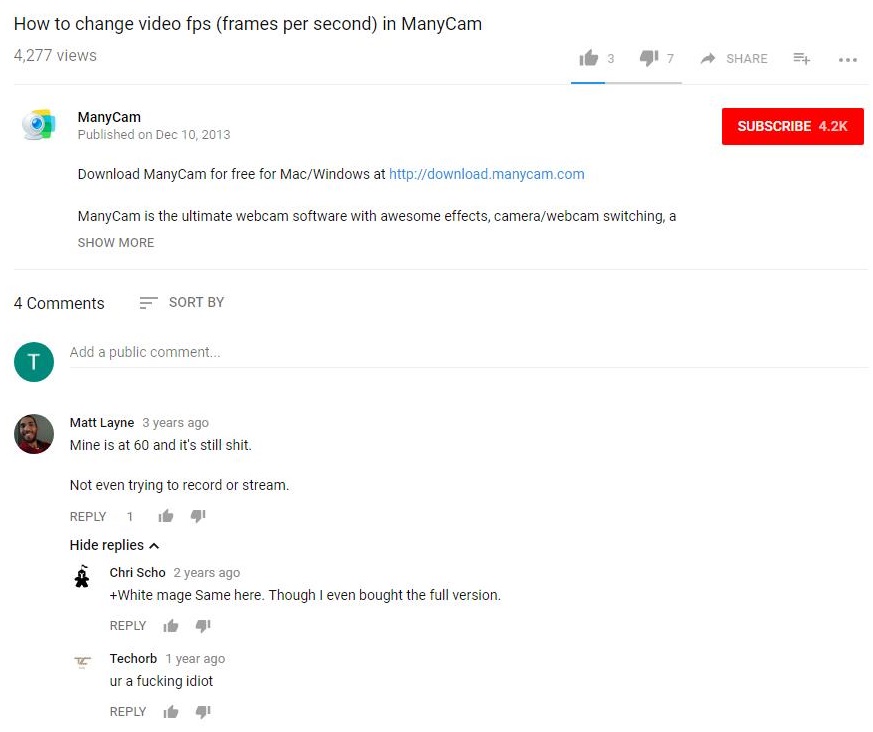
|
|
|
|