|
Author
|
Message
|
|
Kelleytoons
|
Kelleytoons
Posted 7 Years Ago
|
|
Group: Forum Members
Last Active: 2 hours ago
Posts: 9.2K,
Visits: 21.8K
|
I suspect Peter will have to handle this question, but I want to know how to report bugs and problems with the Faceware plugin. These are actual bugs, not just a stupid user (I have PLENTY of those and the FW people have been kind to help me out). They relate to using an image sequence -- if you use a sequence recorded at 60fps it will come in at 30fps even if you change it in the FW plugin, which totally screws things up. Also, it won't replay the clip (even though the tutorial says it will -- it will go through the clip once and then stop, which is a PITA if you don't get a good reference the first time through). It also is not loading the clip in at the proper resolution (there isn't any way to choose resolution, so it really ought to understand what it's loading, but it's not). It also loses connection when loading in a clip more than once, and there is no way to reconnect without exiting the FW program and coming back in (which, of course, resets the fps and screws things up again). Finally, you really ought to be able to choose the FPS BEFORE you load the clip in (it defaults to 30 and there isn't any way to save a change to that frame rate). All of these things conspire to make using a loaded sequence of stills impossible (or at least not very useful unless you only want to use 30fps).
Alienware Aurora R16, Win 11, i9-149000KF, 3.20GHz CPU, 64GB RAM, RTX 4090 (24GB), Samsung 870 Pro 8TB, Gen3 MVNe M-2 SSD, 4TBx2, 39" Alienware Widescreen Monitor
Mike "ex-genius" Kelley
|
|
|
|
|
Rampa
|
|
|
Group: Forum Members
Last Active: 6 hours ago
Posts: 8.1K,
Visits: 60.6K
|
I found this video asbout it over on RL's Youtube. Just about to watch it.
|
|
|
|
|
Can(RL)
|
Can(RL)
Posted 7 Years Ago
|
|
Group: Forum Members
Last Active: 5 Years Ago
Posts: 140,
Visits: 1.6K
|
Kelleytoons (9/21/2017)
I suspect Peter will have to handle this question, but I want to know how to report bugs and problems with the Faceware plugin. These are actual bugs, not just a stupid user (I have PLENTY of those and the FW people have been kind to help me out).
They relate to using an image sequence -- if you use a sequence recorded at 60fps it will come in at 30fps even if you change it in the FW plugin, which totally screws things up. Also, it won't replay the clip (even though the tutorial says it will -- it will go through the clip once and then stop, which is a PITA if you don't get a good reference the first time through). It also is not loading the clip in at the proper resolution (there isn't any way to choose resolution, so it really ought to understand what it's loading, but it's not). It also loses connection when loading in a clip more than once, and there is no way to reconnect without exiting the FW program and coming back in (which, of course, resets the fps and screws things up again). Finally, you really ought to be able to choose the FPS BEFORE you load the clip in (it defaults to 30 and there isn't any way to save a change to that frame rate). All of these things conspire to make using a loaded sequence of stills impossible (or at least not very useful unless you only want to use 30fps).Hi Kelleytoons, Which FPS did you asked in your question, is Tracking FPS or Video FPS? 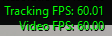 If your question is for Tracking FPS on Faceware Realtime for iClone, Please find a feature called "Enable Optimization" in Edit dropdown list. 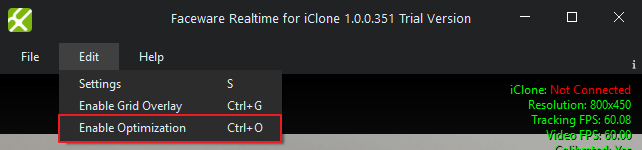 Enable Optimization: Enable Optimization: This feature will downsize the image to 640p if the user is attempting to run tracking with an image of a greater size. This helps them to achieve a higher FPS and better results. It may affect the resolution and quality of the image that you're seeing in the application. This feature trade off the image quality for better FPS because there are many cameras which do not offer the ability to run at 60 fps at a lower resolution.
|
|
|
|
|
Rampa
|
|
|
Group: Forum Members
Last Active: 6 hours ago
Posts: 8.1K,
Visits: 60.6K
|
If you download a virtual webcam, it'll just stream any video as if it were a webcam. Probably a lot easier than than converting to a PNG sequence. Gives you a way to restart easily too! 
|
|
|
|
|
Kelleytoons
|
Kelleytoons
Posted 7 Years Ago
|
|
Group: Forum Members
Last Active: 2 hours ago
Posts: 9.2K,
Visits: 21.8K
|
Can(RL) (9/21/2017)
Kelleytoons (9/21/2017)
I suspect Peter will have to handle this question, but I want to know how to report bugs and problems with the Faceware plugin. These are actual bugs, not just a stupid user (I have PLENTY of those and the FW people have been kind to help me out).
They relate to using an image sequence -- if you use a sequence recorded at 60fps it will come in at 30fps even if you change it in the FW plugin, which totally screws things up. Also, it won't replay the clip (even though the tutorial says it will -- it will go through the clip once and then stop, which is a PITA if you don't get a good reference the first time through). It also is not loading the clip in at the proper resolution (there isn't any way to choose resolution, so it really ought to understand what it's loading, but it's not). It also loses connection when loading in a clip more than once, and there is no way to reconnect without exiting the FW program and coming back in (which, of course, resets the fps and screws things up again). Finally, you really ought to be able to choose the FPS BEFORE you load the clip in (it defaults to 30 and there isn't any way to save a change to that frame rate). All of these things conspire to make using a loaded sequence of stills impossible (or at least not very useful unless you only want to use 30fps).Hi Kelleytoons, Which FPS did you asked in your question, is Tracking FPS or Video FPS? 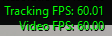 If your question is for Tracking FPS on Faceware Realtime for iClone, Please find a feature called "Enable Optimization" in Edit dropdown list. 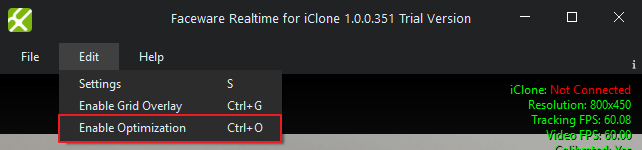 Enable Optimization: Enable Optimization: This feature will downsize the image to 640p if the user is attempting to run tracking with an image of a greater size. This helps them to achieve a higher FPS and better results. It may affect the resolution and quality of the image that you're seeing in the application. This feature trade off the image quality for better FPS because there are many cameras which do not offer the ability to run at 60 fps at a lower resolution. Can, Maybe I didn't make my question clearer -- I don't care WHAT the fps is reported as (in point of fact, when you load a sequence it doesn't actually spin up to 60fps no matter what you do, but that's okay because it really isn't Real Time, at least with the res I'm trying). What I'm saying is that no matter what you do it loads in at the wrong length for iClone. IOW, iClone is loading my 1800 frame 60fps sequence as 3600 frames (iClone internally runs at 60fps, so it OUGHT to have no problems with this). This slows everything down by half. Now, I DO have the optimization turned on, which is why it IS reported the "wrong" frame size. That explains that, at least. But it doesn't help with my most significant problem (which I've reported to RL through the usual channels).
Alienware Aurora R16, Win 11, i9-149000KF, 3.20GHz CPU, 64GB RAM, RTX 4090 (24GB), Samsung 870 Pro 8TB, Gen3 MVNe M-2 SSD, 4TBx2, 39" Alienware Widescreen Monitor
Mike "ex-genius" Kelley
|
|
|
|
|
Kelleytoons
|
Kelleytoons
Posted 7 Years Ago
|
|
Group: Forum Members
Last Active: 2 hours ago
Posts: 9.2K,
Visits: 21.8K
|
Rampa (9/21/2017)
If you download a virtual webcam, it'll just stream any video as if it were a webcam. Probably a lot easier than than converting to a PNG sequence. Gives you a way to restart easily too!  Rampa, The only ones of those I could find are not free (the free ones are all suspect and/or have very limited features. One of the limitations is they won't do 60fps). I ain't gonna pay more money for something that ought to work, not a $700 program. And those don't stream very well, at least the free ones (or demos) I tried, not my high res images. However, if you have one you've tried that works with them (and works with 60fps) I'd love to know about it.
Alienware Aurora R16, Win 11, i9-149000KF, 3.20GHz CPU, 64GB RAM, RTX 4090 (24GB), Samsung 870 Pro 8TB, Gen3 MVNe M-2 SSD, 4TBx2, 39" Alienware Widescreen Monitor
Mike "ex-genius" Kelley
|
|
|
|
|
Kelleytoons
|
Kelleytoons
Posted 7 Years Ago
|
|
Group: Forum Members
Last Active: 2 hours ago
Posts: 9.2K,
Visits: 21.8K
|
Okay, I sorted out (most of) my issues with loading a sequence. It's a long story but the bottom line is this -- I don't think you can use a sequence any higher res than 640x360 if you want 60fps (or more, I would guess). What happens with any higher res is the whole process bogs down to such a degree it won't load into iClone properly, which is why it was doubling the rate. You definitely need to see the fps in the window at the same rate as your sequence, or your audio won't match. I do have to add, parenthetically, that I am working off a fast USB 3.0 external drive for this data (because there will be TONS of such video clip data, way too much to store on an internal drive, let alone an SSD drive) but it *might* be different using faster i/o (particularly SSD but, again, there's no way I'll have the space to do this. I might experiment just for curiosity's sake later on. The good news is the lower res doesn't seem to make a difference -- tracking is great and smooth and I'm happy with the results. In some ways this is even better for me, as my remote talent only needs to deliver lower res files at a 60fps rate. But I sure wish I knew this in advance before I spent a frustrating night testing different possibilities.
Alienware Aurora R16, Win 11, i9-149000KF, 3.20GHz CPU, 64GB RAM, RTX 4090 (24GB), Samsung 870 Pro 8TB, Gen3 MVNe M-2 SSD, 4TBx2, 39" Alienware Widescreen Monitor
Mike "ex-genius" Kelley
|
|
|
|
|
Rampa
|
|
|
Group: Forum Members
Last Active: 6 hours ago
Posts: 8.1K,
Visits: 60.6K
|
https://webcamoid.github.iohttp://splitcamera.comhttps://manycam.comhttp://www.tucows.com/preview/615661/ManyCam-Virtual-WebcamThey are for video, not image sequences. But you really will be fine with standard def at 60 FPS. I just got my FW installed late last night, so hopefully today I'll manage it. Turn your camera on it's side to better fit your face. That makes the best use of the video frame. The "head mounted" profile is optimized for vertical video, but either will work. I would test both. FW can rotate it back upright.
|
|
|
|
|
freerange
|
freerange
Posted 7 Years Ago
|
|
Group: Forum Members
Last Active: 7 Years Ago
Posts: 165,
Visits: 437
|
downsamples SD footage is just fine for face ware as long as the lighting is OK. frame rate makes a bigger difference so glad you go it working.
Free Range
My IMDB
|
|
|
|