|
Author
|
Message
|
|
Jfrog
|
|
|
Group: Forum Members
Last Active: 2 Weeks Ago
Posts: 696,
Visits: 4.7K
|
Time to purchase a webcam for the iClone Faceware Facial Mocap Plug-in Suite. My thought was to buy the Logitech Brio just to have the best 60 FPS capture. I thought If the camera can handle 90 FPS in 720p, it should handle really well 60 FPS. There are a few good webcams that handle 60 fps for much cheaper. Is it throwing money out of the window to look into the Logitech Brio? Any experience with facial mocap capture would be appreciate.
Ryzen R9 5950x, RTX 3090, 128Gb Ram ,2 x 2 TB Samsung 980 Pro M.2 SSD
Horror Stories in VR
Immersive Sound VR
Immersive Sound VR on Oculus TV
|
|
|
|
|
Kelleytoons
|
Kelleytoons
Posted 7 Years Ago
|
|
Group: Forum Members
Last Active: 1 hour ago
Posts: 9.2K,
Visits: 21.8K
|
I'm no expert, but in watching the videos I see there's a very real tradeoff in higher FPS. While you need 30, 60 appears to be the sweet spot, and there are far cheaper alternatives to the Brio that can provide it (Logitech's 922c is what I bought, and it gets better reviews than the Brio). If I could actually get FW Live to work properly I could tell you more <g>.
Alienware Aurora R16, Win 11, i9-149000KF, 3.20GHz CPU, 64GB RAM, RTX 4090 (24GB), Samsung 870 Pro 8TB, Gen3 MVNe M-2 SSD, 4TBx2, 39" Alienware Widescreen Monitor
Mike "ex-genius" Kelley
|
|
|
|
|
Rampa
|
|
|
Group: Forum Members
Last Active: 7 hours ago
Posts: 8.1K,
Visits: 60.5K
|
If you happen to have a 60FPS camera that is only standard resolution, turn it sideways so the aspect ratio better matches your head. You probably end up with more pixels for your face that way anyway.
Faceware Live can rotate the video back upright.
|
|
|
|
|
VirtualMedia
|
VirtualMedia
Posted 7 Years Ago
|
|
Group: Forum Members
Last Active: Last Year
Posts: 557,
Visits: 19.0K
|
Kelleytoons (9/19/2017)
I'm no expert, but in watching the videos I see there's a very real tradeoff in higher FPS. While you need 30, 60 appears to be the sweet spot, and there are far cheaper alternatives to the Brio that can provide it (Logitech's 922c is what I bought, and it gets better reviews than the Brio).
If I could actually get FW Live to work properly I could tell you more <g>.Have you had any luck getting the Logitech's 922c to work with FW? Or has anyone else, I would prefer to save a little on the camera if it provides a good solution.
Virtual Media® / VTV® / The Virtual Entertainment Network...
http://VTVLive.com
|
|
|
|
|
Kelleytoons
|
Kelleytoons
Posted 7 Years Ago
|
|
Group: Forum Members
Last Active: 1 hour ago
Posts: 9.2K,
Visits: 21.8K
|
Just got my FW authorized, so give me a mo' (LOL). I'll play around some in a few hours (I have to locate my tiny tripod and get the room lighting organized -- sigh, if I had known it would be *this* quick I would have done it sooner, but I was pretty sure we'd have at least a week before it happened).
Alienware Aurora R16, Win 11, i9-149000KF, 3.20GHz CPU, 64GB RAM, RTX 4090 (24GB), Samsung 870 Pro 8TB, Gen3 MVNe M-2 SSD, 4TBx2, 39" Alienware Widescreen Monitor
Mike "ex-genius" Kelley
|
|
|
|
|
TonyDPrime
|
TonyDPrime
Posted 7 Years Ago
|
|
Group: Forum Members
Last Active: Last Week
Posts: 3.4K,
Visits: 12.4K
|
Nice!.... 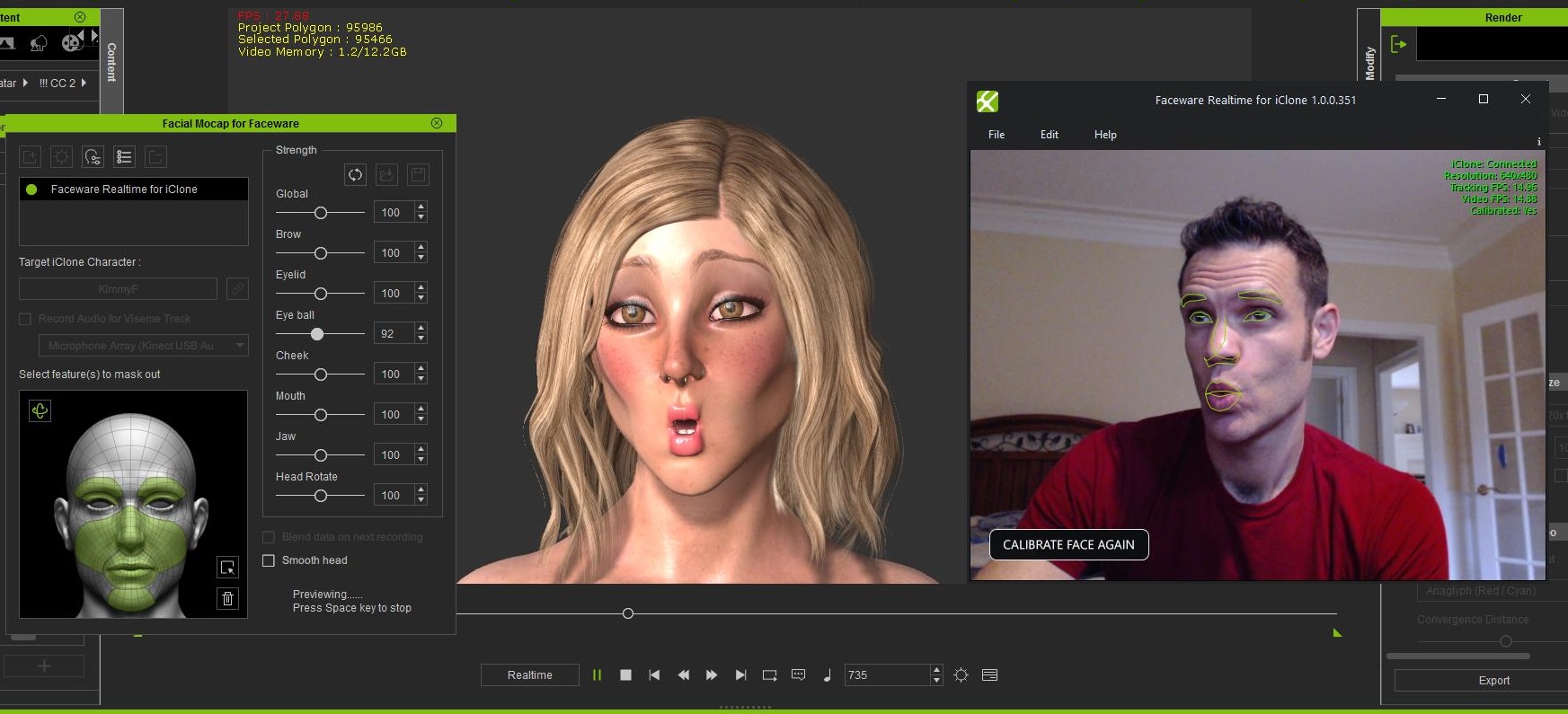
|
|
|
|
|
Kelleytoons
|
Kelleytoons
Posted 7 Years Ago
|
|
Group: Forum Members
Last Active: 1 hour ago
Posts: 9.2K,
Visits: 21.8K
|
So why isn't my own FW working? I got it connected, but the preview and record buttons are greyed out. Is there some trick I don't know? (Even Faceware's site shows those buttons greyed out).
Alienware Aurora R16, Win 11, i9-149000KF, 3.20GHz CPU, 64GB RAM, RTX 4090 (24GB), Samsung 870 Pro 8TB, Gen3 MVNe M-2 SSD, 4TBx2, 39" Alienware Widescreen Monitor
Mike "ex-genius" Kelley
|
|
|
|
|
Kelleytoons
|
Kelleytoons
Posted 7 Years Ago
|
|
Group: Forum Members
Last Active: 1 hour ago
Posts: 9.2K,
Visits: 21.8K
|
Okay, got it. Now back to the OP's question -- so far I can't get more than 30fps from the 922c, so that's disappointing. I set it for 60, but only 30 are being captured. It might be a lighting issue (I need to rework the lights in my room) but in the meantime I'm going to order the Brio (because the nice thing is Amazon will let me return it if it doesn't work).
Alienware Aurora R16, Win 11, i9-149000KF, 3.20GHz CPU, 64GB RAM, RTX 4090 (24GB), Samsung 870 Pro 8TB, Gen3 MVNe M-2 SSD, 4TBx2, 39" Alienware Widescreen Monitor
Mike "ex-genius" Kelley
|
|
|
|
|
Kelleytoons
|
Kelleytoons
Posted 7 Years Ago
|
|
Group: Forum Members
Last Active: 1 hour ago
Posts: 9.2K,
Visits: 21.8K
|
Okay, got 60fps from my Logitech 922, and it wasn't hard. As I suspected it was a lighting issue. I had lighting coming from behind me (a BIG no-no) and once I eliminated that and turned off auto low light (as recommended by Logitech) I didn't have to do anything further with my lighting (although I think I will tomorrow anyway -- my room was set up for green screen but those days are long past and I don't need those lights facing that way anymore. Plus I was always hitting my head on them <g>  . So I would highly recommend the 922 -- it gets you to 60fps at half the cost of the Brio (and gets much better reviews on Amazon anyway).
Alienware Aurora R16, Win 11, i9-149000KF, 3.20GHz CPU, 64GB RAM, RTX 4090 (24GB), Samsung 870 Pro 8TB, Gen3 MVNe M-2 SSD, 4TBx2, 39" Alienware Widescreen Monitor
Mike "ex-genius" Kelley
|
|
|
|
|
Jfrog
|
|
|
Group: Forum Members
Last Active: 2 Weeks Ago
Posts: 696,
Visits: 4.7K
|
I just order my Brio from a local store here in montreal.($290+tx). Not cheap! but better be on the safe side. I could buy it fo $228 canadian from Dell but the delivery was 7 to 10 days... Kelletoons just make sure the low 30 fps isn't cause by other factors like the hard drive speed or the USB connection. I think you need USB 3 connection and speed to ingest 60 fps video. Did you try 720p or 1080p?
Ryzen R9 5950x, RTX 3090, 128Gb Ram ,2 x 2 TB Samsung 980 Pro M.2 SSD
Horror Stories in VR
Immersive Sound VR
Immersive Sound VR on Oculus TV
|
|
|
|