|
Ola(RL)
|
Ola(RL)
Posted 7 Years Ago
|
|
Group: Administrators
Last Active: 4 Years Ago
Posts: 238,
Visits: 2.4K
|
The PSD EXPORT Feature Arrives!
To all CrazyTalk Animator users: We are here to deliver the new update of CTA 3.2.
In this update, you will see the complete PSD import and export solution and many other features. We have created a brand new Accessory System which allows easy click to apply accessories directly to target body part, and gives accessory animation options. In addition, you can create custom motion templates for your own free bone creatures, which makes it much easier to share your unique motion assets. Finally, the long waited large UI and font support is here for 4K high resolution display.
All these updates help not only 2D Animators, but also Graphic Designers by saving lots of time on character creation and animated content development. We hope CTA 3.2 can tear down the wall between graphics and animations AND solve all your design problems with one process! You can
1. Check the CTA 3.2 launch notice where we put all information together for you HERE.
2. Access to the brand new PSD Pipeline page from HERE.
3. Find out the new "Accessory System" from HERE.
4. Know more about how to create "Custom Templates for Free Bone Actors" HERE.
5. Learn from our "Updated Users Manual" HERE.
6. Watch new "Training Videos" for PSD export HERE, for PSD import HERE and basic CTA features HERE.
Bugs Fixed
From the launch to the release of CTA 3.2, Over 26 fixed defects were Released. Check out >Over 15 issues are Assigned to the team to work on, and aim to be released in a future update. Check out >Around 13 issues are set Active for the team to verify and take care of. Check out >New Features
1. Ability to export the entire scene in PSD format. (Pipeline version only)
Choose either to merge the object parts into one layer or keep them as separate individual layers. 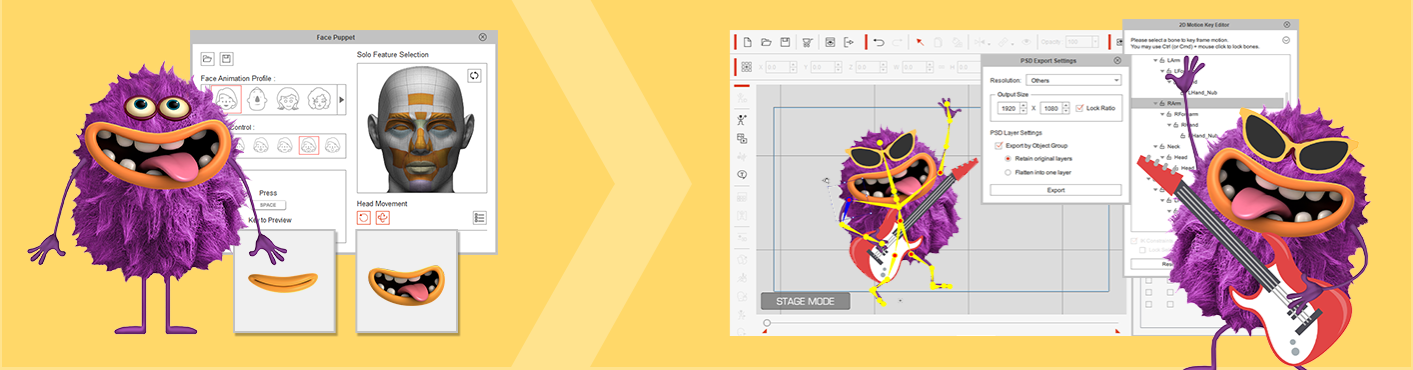

Know More
2. Character/Prop can be launched to external PSD Edtiors for further modification. (Pipeline version only) 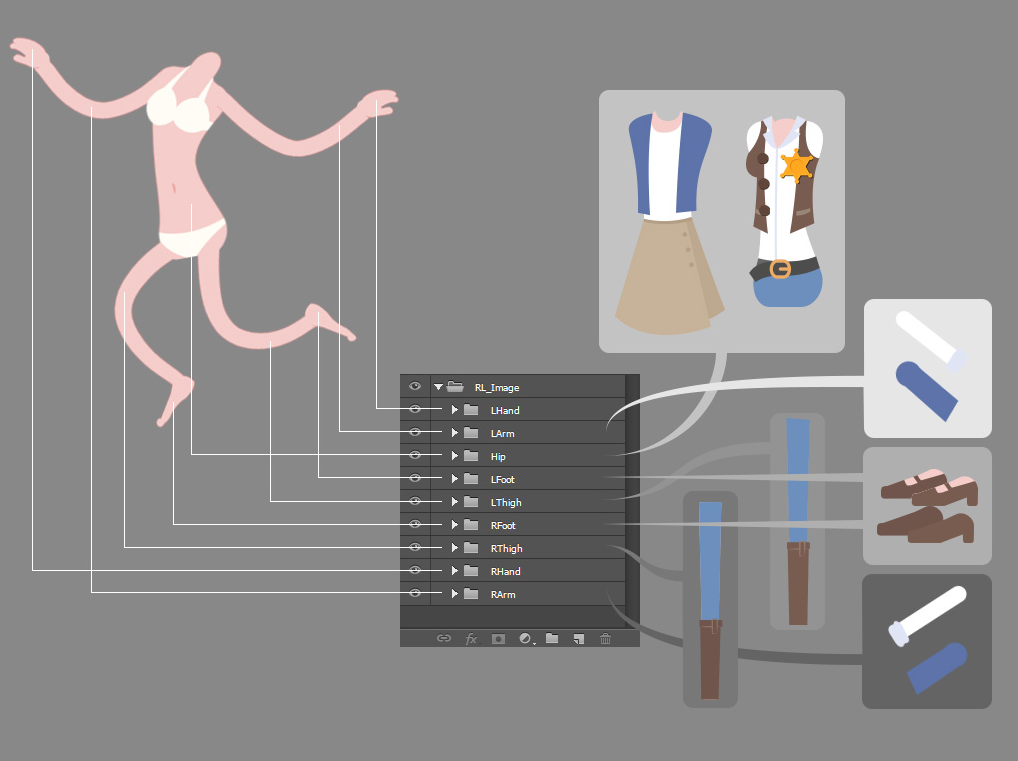
To create an accessory for CTA3 actor, just save your design in PSD file, load the PSD back to CTA3 as a prop.
Then attach it to a specific bone or sprite and save it as an accessory.
 (1). You can freely adjust artwork's resolution to enlarge or reduce up to 250% from the default size (default set as 2.5). You can see the actual resolution of the original images. (1). You can freely adjust artwork's resolution to enlarge or reduce up to 250% from the default size (default set as 2.5). You can see the actual resolution of the original images.
Step 1, select a character or prop
Step 2, enter Composer Mode and click "Launch to External PSD Editor" Step 3, adjust resolution  (2). You can choose to export characters in two ways: head and body in the same PSD file, or as separate files in case you wish to keep the full high-resolution for head feature editing. Step 1, select a character or prop Step 2, enter Composer Mode and click "Launch to External PSD Editor" Step 3, choose between "Head & Body in one file" or "Head & Body in two separate files"
3. Enhanced editing for modifying PSD in Photoshop and other compatible tools. (Pipeline version only) (1). Adding a "+" in front of layers means that all layers will be merged as one group when imported into CTA3.2.  (2). Adding a "-" in front of layers means that the group layer will be ignored when importing the PSD file to CTA3.2.  (3). By default, all layers will use the original layer setup.  Know More Know More4. The program now supports large UI and text size for your 4K high-resolution monitors. (1). You need to first adjust text size and resolution in the Display Settings of your Operating System.  (2). CTA 3.2 will follow the set up of your Display Setting. (3). Text size is recommended to be 100% for resolution above 1920x1080. (4). Text size is recommended to be between 150% to 300% for resolution above or equal to 3840x2160.  (5). The change will be effective after you sign out your computer.  (6). Then select "Preference" under "Edit" and check "Enlarge Font and UI".   See the differences between CTA2 and CTA3, without and with 4K support.  Note: If the resolution is under or equal to 1920x1080, then this function will be unavailable. Note: If the resolution is under or equal to 1920x1080, then this function will be unavailable.
5. Able to create customized accessories by combining multiple props. (2). By clicking on any prop that formed an accessory, other props in the same group will be seen with the color pink in the Layer Manager. 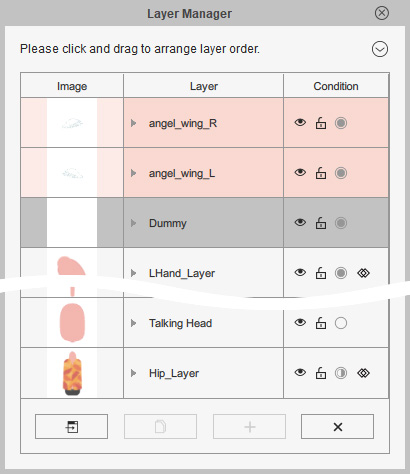  (3). By right-clicking on the group, you can select and drag the accessory to adjust its order. 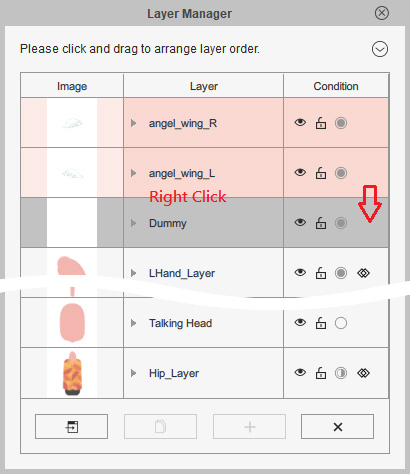 Know More Know More
6. The new Animated Accessory Systems. (1). Access newly added Accessory System form Actor tab under Content Manager. 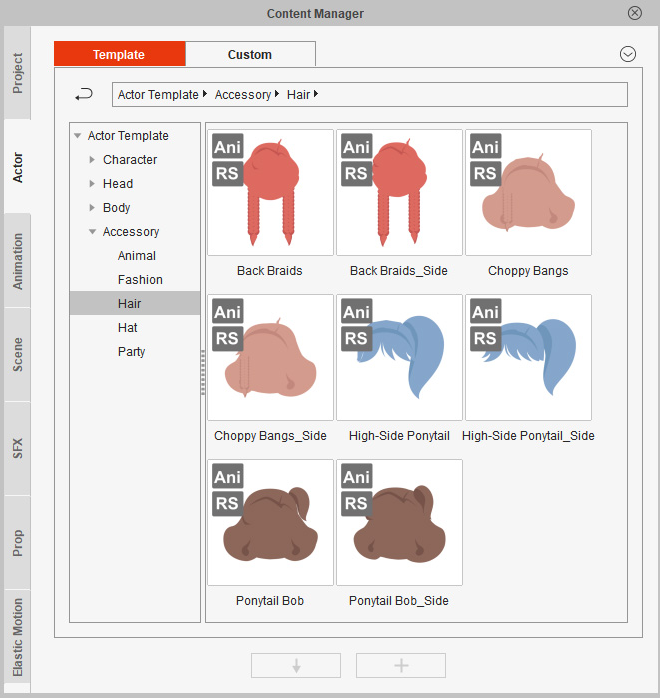 (2). Double-click on the selected accessory to add it to the target body part.   Note: This will not remove the original sprites. They need to be removed manually in Composer Mode if you wishes. Note: This will not remove the original sprites. They need to be removed manually in Composer Mode if you wishes. (3). Use the right-click menu to play accessory animations. 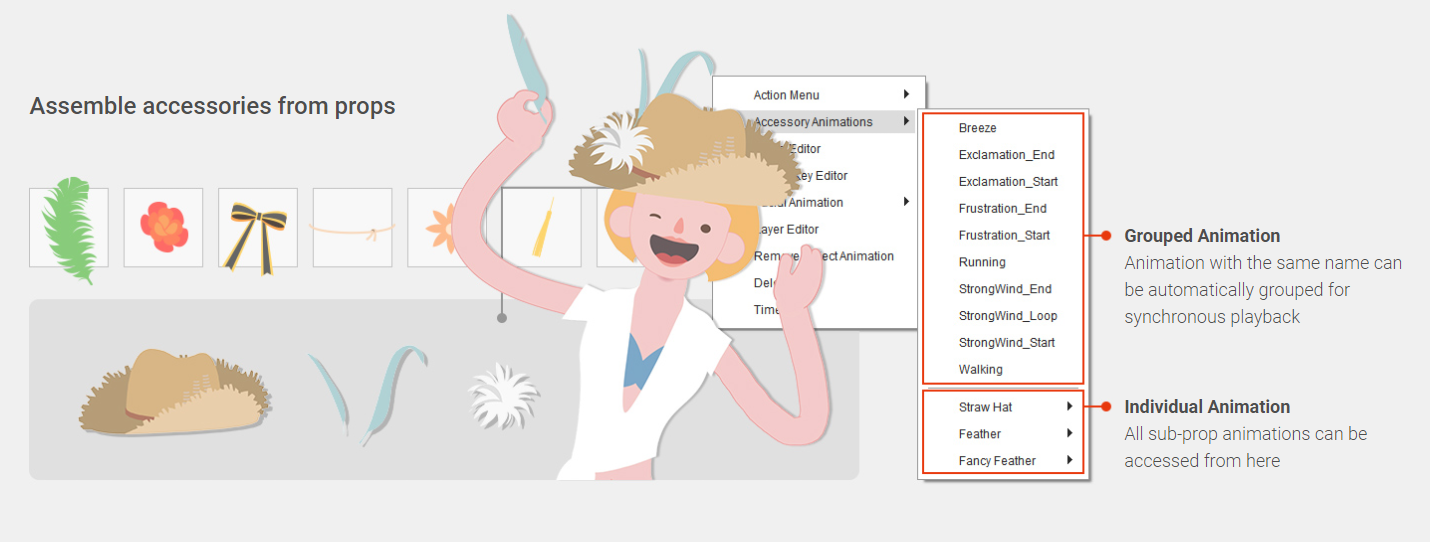 7. Custom templates for free bone actors. (1). You can create new bone structures for unique creature species and corresponding motions. (2). Motions can be applied to characters with the same bone structures. (3). Characters can replace each other while the motions remain intact. Note: All Free Bone characters and motions can be saved and sold in the Reallusion marketplace. These characters and motions are created by Garry Pye. He was a great developer for characters, see how CTA 3.2 makes him a motion creator and his new pack.
Know More about "Custom templates for free bone actors".
Get this "MONSTROUS collection" from Garry Pye.We also prepared free download learning resources for you to learn the new PSD features while following the instructions of our tutorials.

Please refer our website HERE. NOTE: We also upgrade LiveUpdate to be more user friendly. If you would like to update CTA3.2 through LiveUpdate, check out the steps.
Edited
6 Years Ago by
Ola(RL)
|
|
Smart Ears
|
Smart Ears
Posted 7 Years Ago
|
|
Group: Forum Members
Last Active: Last Year
Posts: 62,
Visits: 489
|
Hello -- I've been trying to download the psd templates for G3 character creation, but when I click the link given below for resources, it keeps saying pipeline users need to log in and download from the account page. However, I am logged in, and the templates for psd are not to be found anywhere. Help!
|
|
Smart Ears
|
Smart Ears
Posted 7 Years Ago
|
|
Group: Forum Members
Last Active: Last Year
Posts: 62,
Visits: 489
|
Found it everyone. I have to go to the orders, then click on 'bonus'
|
|
arsenewenger
|
arsenewenger
Posted 7 Years Ago
|
|
Group: Forum Members
Last Active: 2 Years Ago
Posts: 30,
Visits: 555
|
Is the monsters that are showcased here available in the template files? If not, is there anywhere else we can obtain access to them?
|