|
el443925
|
el443925
Posted 7 Years Ago
|
|
Group: Forum Members
Last Active: 4 Years Ago
Posts: 2,
Visits: 115
|
Hello, as soon as İclone7 came out I bought it. PBR function works some month very well but now does not work. For instance, I want to impose PBR material on the wall, it does not show. But shows after the render. How can I fix it?
|
|
Kelleytoons
|
Kelleytoons
Posted 7 Years Ago
|
|
Group: Forum Members
Last Active: 7 hours ago
Posts: 9.2K,
Visits: 21.8K
|
What checkmarks do you have in your Real Time render options in Preferences? You need to have Substance checkmarked.
Alienware Aurora R16, Win 11, i9-149000KF, 3.20GHz CPU, 64GB RAM, RTX 4090 (24GB), Samsung 870 Pro 8TB, Gen3 MVNe M-2 SSD, 4TBx2, 39" Alienware Widescreen Monitor
Mike "ex-genius" Kelley
|
|
justaviking
|
justaviking
Posted 7 Years Ago
|
|
Group: Forum Members
Last Active: 2 Weeks Ago
Posts: 8.2K,
Visits: 26.5K
|
One or two (or seven) pictures might help a lot. As Kelley said, what are your settings? Take a screen shot and share it. What is your result before and after rendering? Etc. Several people here willing to help, but we're a bit lost in the dark. ADDED:Speaking of pictures, I have one... Have you by any chance changed this "realtime quality" setting? 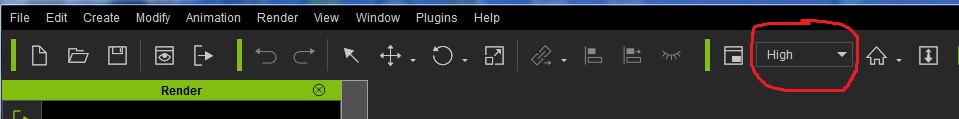
iClone 7... Character Creator... Substance Designer/Painter... Blender... Audacity...
Desktop (homebuilt) - Windows 10, Ryzen 9 3900x CPU, GTX 1080 GPU (8GB), 32GB RAM, Asus X570 Pro motherboard, 2TB SSD, terabytes of disk space, dual monitors.
Laptop - Windows 10, MSI GS63VR STEALTH-252, 16GB RAM, GTX 1060 (6GB), 256GB SSD and 1TB HDD
Edited
7 Years Ago by
justaviking
|