|
Author
|
Message
|
|
c.claus
|
c.claus
Posted 7 Years Ago
|
|
Group: Forum Members
Last Active: 5 Years Ago
Posts: 9,
Visits: 127
|
Hello!!
as a new Iclone user I just wanted to ask you how can I export my attached object to my character all together!!
I did FBX export from inside Iclone7 but no chance.....
Would you please help me how to do this process?
|
|
|
|
but0fc0ursee
|
but0fc0ursee
Posted 7 Years Ago
|
|
Group: Banned Members
Last Active: 7 Years Ago
Posts: 595,
Visits: 1.7K
|
c.claus (8/29/2017)
Hello!!
as a new Iclone user I just wanted to ask you how can I export my attached object to my character all together!!
I did FBX export from inside Iclone7 but no chance.....
Would you please help me how to do this process?1. Make sure you have 3dxchange "Pipeline." 2. Make sure that nothing requires and export license. ....if any do... make sure you paid for the license. What are you attaching?
|
|
|
|
|
c.claus
|
c.claus
Posted 7 Years Ago
|
|
Group: Forum Members
Last Active: 5 Years Ago
Posts: 9,
Visits: 127
|
Yes I am a licensed user and use 3DXchange 7 pipeline.
It is a Cane which has been attached to my character's L_Hand and I magine an old character starts walking from A to B and use the Cane.
|
|
|
|
|
wires
|
|
|
Group: Forum Members
Last Active: 2 days ago
Posts: 5.7K,
Visits: 26.4K
|
I just tested this with a few characters and different accessories attached. The fbx export from iClone worked as expected. I could open the characters with the items attached in Blender.
Gerry
System: Win 10 Pro (21H2), Asus X99-E WS, CPU i7-5930K -3,5 GHz, 32 GB DDR4 2666-16 RAM, NVidia GTX 1080 Ti GPU - 11 GB VRAM(Driver Studio-536.99), Samsung 850 Pro 512 GB SSD, 6 TB HD storage.
|
|
|
|
|
c.claus
|
c.claus
Posted 7 Years Ago
|
|
Group: Forum Members
Last Active: 5 Years Ago
Posts: 9,
Visits: 127
|
The only way till now I found is that inside the Scene window I select both my character and its linked object and then try to export from iClone and it includes and bake the object with my character but the object is not in the same place that it must be!! So character does its animation cycle but attached item not!!
I open that inside Maya, Cinema 4d and Unity!!
|
|
|
|
but0fc0ursee
|
but0fc0ursee
Posted 7 Years Ago
|
|
Group: Banned Members
Last Active: 7 Years Ago
Posts: 595,
Visits: 1.7K
|
When attaching the object..... are you attaching it to the hand bone's (Pivot)? ....using the dialog box to open the hierarchy and pick the bone's axis point?
Edited
7 Years Ago by
but0fc0ursee
|
|
|
|
|
c.claus
|
c.claus
Posted 7 Years Ago
|
|
Group: Forum Members
Last Active: 5 Years Ago
Posts: 9,
Visits: 127
|
|
|
|
|
|
wires
|
|
|
Group: Forum Members
Last Active: 2 days ago
Posts: 5.7K,
Visits: 26.4K
|
In the first screen grab that you posted above it shows that you have Linked the stick to the hand - see my screen grab below: 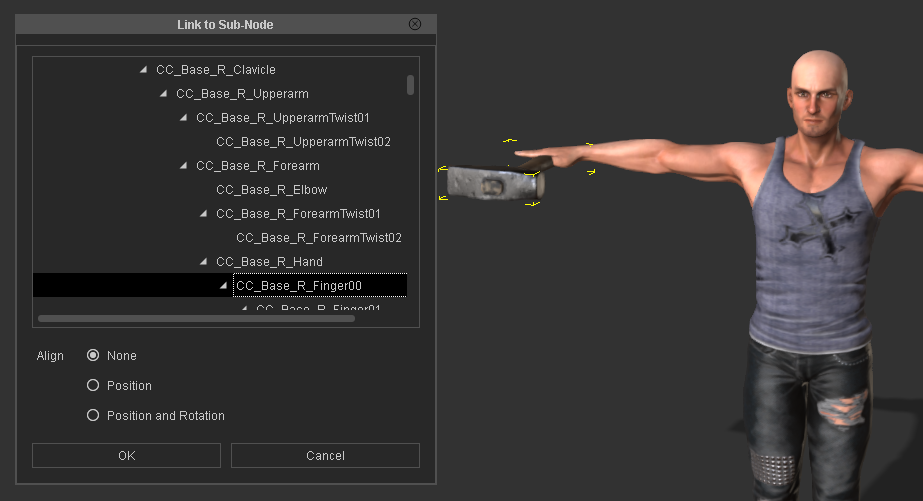 This only works inside iClone and the linkage will not be exported. You need to select "Attach" from the right mouse button menu: 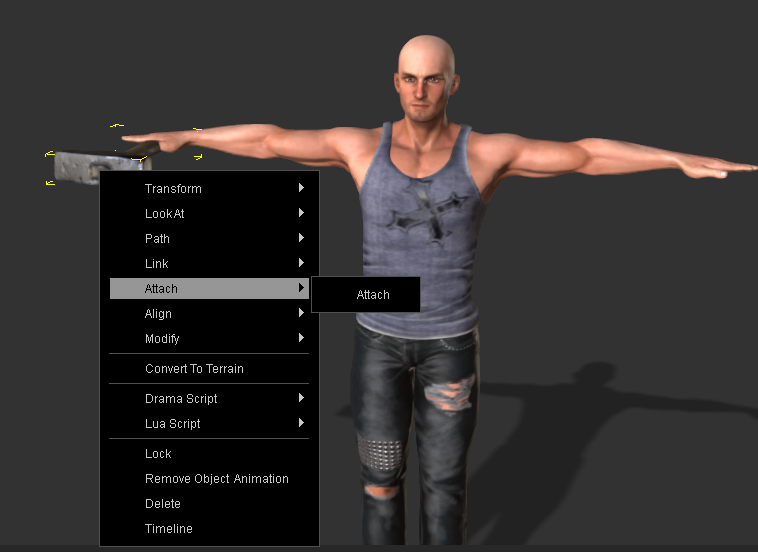 After that you can fine tune which bone it should be attached to: 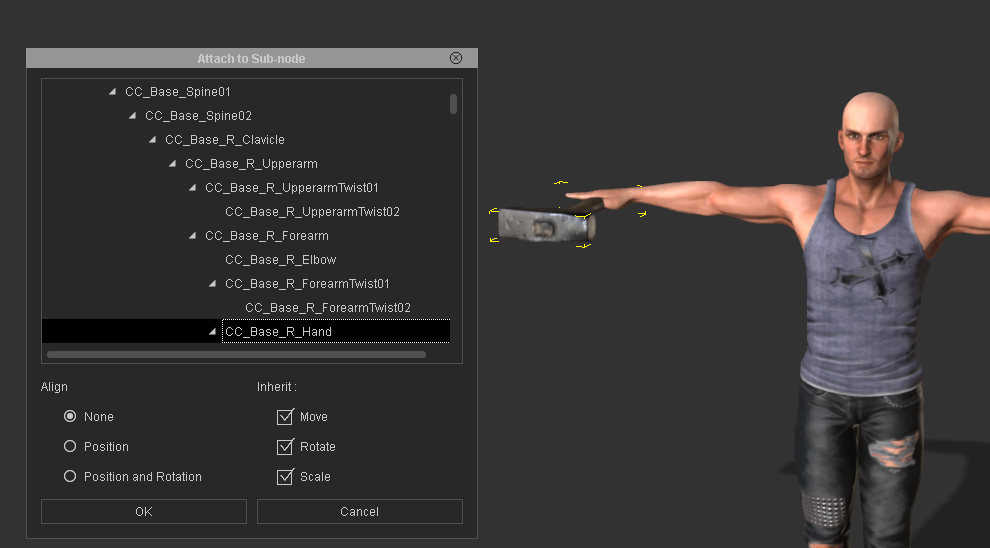 And everything should move as expected when you export.
Gerry
System: Win 10 Pro (21H2), Asus X99-E WS, CPU i7-5930K -3,5 GHz, 32 GB DDR4 2666-16 RAM, NVidia GTX 1080 Ti GPU - 11 GB VRAM(Driver Studio-536.99), Samsung 850 Pro 512 GB SSD, 6 TB HD storage.
Edited
7 Years Ago by
wires
|
|
|
|
|
wires
|
|
|
Group: Forum Members
Last Active: 2 days ago
Posts: 5.7K,
Visits: 26.4K
|
Additional info on this: When an asset is Linked to a character it is still listed in the Scene Manager as a Prop, see the HammerA below: 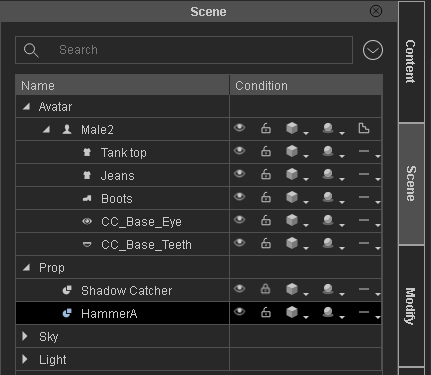 When the asset is Attached to a character then it basically becomes part of the character, again notice where the HammerA is now listed: 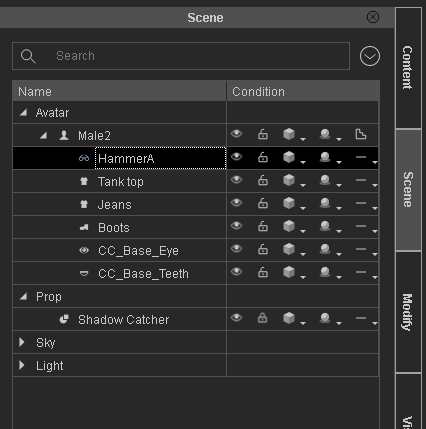 This is one way to quickly check if you have Attached or Linked an asset to a character.
Gerry
System: Win 10 Pro (21H2), Asus X99-E WS, CPU i7-5930K -3,5 GHz, 32 GB DDR4 2666-16 RAM, NVidia GTX 1080 Ti GPU - 11 GB VRAM(Driver Studio-536.99), Samsung 850 Pro 512 GB SSD, 6 TB HD storage.
|
|
|
|
but0fc0ursee
|
but0fc0ursee
Posted 7 Years Ago
|
|
Group: Banned Members
Last Active: 7 Years Ago
Posts: 595,
Visits: 1.7K
|
This only works inside iClone and the linkage will not be exported. iClone is the only animation software I know of where "Linked Objects" do not export.
Edited
7 Years Ago by
but0fc0ursee
|
|
|
|