|
Author
|
Message
|
|
Mythcons
|
Mythcons
Posted 7 Years Ago
|
|
Group: Forum Members
Last Active: Last Week
Posts: 448,
Visits: 3.2K
|
Greetings,
Been trying to rig and import a custom robe using the old method of importing clothing -- which involves attaching the clothes to the rig, then copying the weight maps. I use Maya LT and this method has never failed until recently. Character Creator crashes at 21% during the import process. This started for me about a month ago, but I was busy with other projects and didn't get back to filing a tech issue until now. This issues follows me with every single piece of clothing I create.
Any ideas?
Thanks.
|
|
|
|
|
paulg625
|
paulg625
Posted 7 Years Ago
|
|
Group: Forum Members
Last Active: 2 Years Ago
Posts: 388,
Visits: 1.4K
|
Make sure you post this on the feedback tracker. Think about anything you have recently updated. What version CC are you using ? if CC2 did you try CC1 (if you have it) make sure the problem is on Reallusion's side. List all this in the Feedback tracker it will help them to where to look.
|
|
|
|
|
Mythcons
|
Mythcons
Posted 7 Years Ago
|
|
Group: Forum Members
Last Active: Last Week
Posts: 448,
Visits: 3.2K
|
I no longer have the Character Creator v1. I was hoping that someone else had experienced this issue, so they could confirm that this issue exists (and thus not a problem on my side), but apparently I'm alone in experiencing this.
|
|
|
|
but0fc0ursee
|
but0fc0ursee
Posted 7 Years Ago
|
|
Group: Banned Members
Last Active: 7 Years Ago
Posts: 595,
Visits: 1.7K
|
Mythcons (8/29/2017)
I no longer have the Character Creator v1. I was hoping that someone else had experienced this issue, so they could confirm that this issue exists (and thus not a problem on my side), but apparently I'm alone in experiencing this.t's not the first, nor the last time you'll lose functionality. Save each stable version. ...you'll wish you did.
|
|
|
|
|
Delerna
|
Delerna
Posted 7 Years Ago
|
|
Group: Forum Members
Last Active: 2 Years Ago
Posts: 1.5K,
Visits: 14.8K
|
I use Blender and not Maya so I cannot suggest what your problem is.
But I can say that I have that problem from time to time. Mostly it is because I have done something that I didn't realise but also I believe it is that sometimes Blender has done something that the CC's import code has not been enabled to handle and therefore crashes. Seeing as this is happening to you with every clothing you create maybe your version of Maya is doing something that CC cant handle?
So you really should do as suggested by Paulg625. Reallusion will probably ask you for one of your cloth items so they can test it out and fix it if that is the case.
i7-3770 3.4GHz CPU 16 GB Ram
GeForce GTX1080 TI 11GB
Windows 10 Pro 64bit
|
|
|
|
but0fc0ursee
|
but0fc0ursee
Posted 7 Years Ago
|
|
Group: Banned Members
Last Active: 7 Years Ago
Posts: 595,
Visits: 1.7K
|
Maya LT is very stable. If you didn't recently have an Maya update..... Did you recently update iClone within the last month? ....all old methods are replaced at one point... to make way for $$.... "I mean for new and better functionality."
Edited
7 Years Ago by
but0fc0ursee
|
|
|
|
|
Delerna
|
Delerna
Posted 7 Years Ago
|
|
Group: Forum Members
Last Active: 2 Years Ago
Posts: 1.5K,
Visits: 14.8K
|
Just to expand what I said. I wasn't suggesting the problem was with Maya or with Blender either.
I was suggesting that maybe Maya is adding something that works fine for Maya but CC's code has not been written to handle it.
CC is supposed to support many 3D modelling programs "Maya being one of them" for creation of clothes.
Seeing as it is CC that is crashing then it is CC that has the problem. Actually, I think that even when I do something wrong or unusual ... CC should not crash.
It should just let me know something is wrong, but not crash. I actually think there is not enough error checking code in CC and that is why it crashes.
It does crash fairly often for me when importing clothing.....very annoying
i7-3770 3.4GHz CPU 16 GB Ram
GeForce GTX1080 TI 11GB
Windows 10 Pro 64bit
|
|
|
|
|
AasmundSchei
|
AasmundSchei
Posted 7 Years Ago
|
|
Group: Forum Members
Last Active: 3 Years Ago
Posts: 225,
Visits: 2.0K
|
Hello, I dont know if you have been able to fix it, but if you follow these steps to the book you will be able to import custom items to CharacterCreator 2: (Tutorial by Vidi)
_______________________________________________________________________
CGI, VFX and 3D enthusiast
Tools: iClone - Character Creator - 3DXChange pipeline - Photoshop - Maya - UnrealEngine and CryEngine
Laptop: [RIP 2014-2017] ASUS ROG G550JK - 12GB ram - I7 4700HQ @ 3.0ghz - Nvidia GeForce 850 2GB vram - Windows 10 pro
Desktop: ASUS ROG Maximus IX Formula - 16GB ram - i7 7700K Kaby Lake @ 4.2ghz - ASUS GeForce ROG 1080 8GB Strix advanced - M.2 NVMe: Samsung 960 500GB - Windows 10 home
Edited
7 Years Ago by
aasmund22
|
|
|
|
|
Mythcons
|
Mythcons
Posted 7 Years Ago
|
|
Group: Forum Members
Last Active: Last Week
Posts: 448,
Visits: 3.2K
|
aasmund22 (9/16/2017)
Hello, I dont know if you have been able to fix it, but if you follow these steps to the book you will be able to import custom items to CharacterCreator 2:
(Tutorial by Vidi)
Sorry for the late reply. Your view was very helpful in helping me adjust my settings, but I'm running in to the same problem. Character Creator crashes at 21% during import.
Edited
7 Years Ago by
Mythcons
|
|
|
|
|
J__s
|
|
|
Group: Forum Members
Last Active: 4 Years Ago
Posts: 22,
Visits: 751
|
Hi , when you import the Character file into Maya did you tick the group thing , try to not to , see does that work 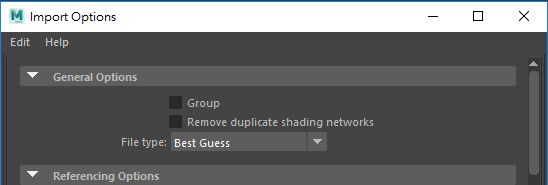
|
|
|
|