|
Author
|
Message
|
|
Kelleytoons
|
Kelleytoons
Posted 7 Years Ago
|
|
Group: Forum Members
Last Active: 8 hours ago
Posts: 9.2K,
Visits: 21.8K
|
I don't know if this will help folks, but I found I could not start iClone 7 after all this shenanigans with the different patches. Here's what happens, I do believe -- if ALL the programs aren't up to date RL has every one of them check first to see if there are any updates available. This is all well and good MOST of the time, but if you aren't connected to the internet, or if you have JUST installed one patch but not rebooted, or if you haven't gotten ALL the patches installed you need then things will hang up. In my case I couldn't run either iC7 or CC, but I WAS able to start XChange, when then told me that CC needed an update (which is why neither iC7 nor CC itself would start). So I update CC but then I also had to reboot (because iC7 STILL wouldn't start). After reboot all was well. I think there's a bug in the 64 bit programs -- XChange always seems to work, and it's a good go-to to check if you need updates. RL should address this but I suspect it will be hard to duplicate (and I ain't gonna muck my system up to see how to do so :>  .
Alienware Aurora R16, Win 11, i9-149000KF, 3.20GHz CPU, 64GB RAM, RTX 4090 (24GB), Samsung 870 Pro 8TB, Gen3 MVNe M-2 SSD, 4TBx2, 39" Alienware Widescreen Monitor
Mike "ex-genius" Kelley
|
|
|
|
|
Peter (RL)
|
Peter (RL)
Posted 7 Years Ago
|
|
Group: Administrators
Last Active: 5 hours ago
Posts: 22.7K,
Visits: 35.7K
|
mariusjensen01 (7/18/2017)
Something wrong with the installer? After update, I can not open ic7. What should I do? Windows could not access the used device, path or file ...... 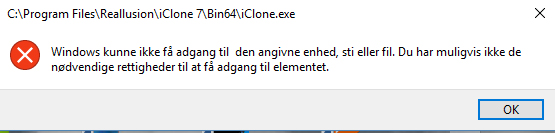 Sorry to hear you have encountered problems. I haven't been able to find a problem with the installer. Can you translate the error message into English for me? Also which update method did you use so we can check it? Thanks.
Peter
Forum Administrator www.reallusion.com
|
|
|
|
|
Peter (RL)
|
Peter (RL)
Posted 7 Years Ago
|
|
Group: Administrators
Last Active: 5 hours ago
Posts: 22.7K,
Visits: 35.7K
|
vidi (7/18/2017)
I check update with iClone 7 Splash screen I can download the patch ,but then the install exe of this patch can not find iC7 on my computer  and I can only cancel. very strange ! How can I update now ? Hi Vidi, Sorry to hear you are also having problems. It may be a registry issue. If you go to Help > Check For Update in iClone 7 does it correctly identify your current version?
Peter
Forum Administrator www.reallusion.com
|
|
|
|
|
mariusjensen01
|
mariusjensen01
Posted 7 Years Ago
|
|
Group: Forum Members
Last Active: 3 Years Ago
Posts: 27,
Visits: 2.2K
|
I made a completely normal update. During that process, it stopped and a sign came up (could not find iclone7.exe, modify or something similar (I can not remember the exact words)) with the following options: interrupt, retry, or ignore. I chose to ignore and the process continued and eventually told me that I had successfully updated the program. But now I can not start ic7. (I do not have rights to access iclone7.exe now and I'm afraid I can not even uninstall the program and reinstall)
|
|
|
|
|
mariusjensen01
|
mariusjensen01
Posted 7 Years Ago
|
|
Group: Forum Members
Last Active: 3 Years Ago
Posts: 27,
Visits: 2.2K
|
Sorry i have written "iclone7.exe". It is of course "iClone.exe".
|
|
|
|
|
Peter (RL)
|
Peter (RL)
Posted 7 Years Ago
|
|
Group: Administrators
Last Active: 5 hours ago
Posts: 22.7K,
Visits: 35.7K
|
mariusjensen01 (7/19/2017)
I made a completely normal update. During that process, it stopped and a sign came up (could not find iclone7.exe, modify or something similar (I can not remember the exact words)) with the following options: interrupt, retry, or ignore. I chose to ignore and the process continued and eventually told me that I had successfully updated the program. But now I can not start ic7. (I do not have rights to access iclone7.exe now and I'm afraid I can not even uninstall the program and reinstall)Have you tried right clicking the iClone 7 icon and selected "Run As Administrator"? If it is an access issue then this may allow iClone 7 to start. Do also ensure you are using an Administrator account if you are trying to uninstall. If you continue to have problems, please contact us using the link below and we can provide you with a registry cleaner. That should allow you to reinstall iClone 7. http://www.reallusion.com/CustomerSupport/UserEx/QForm.aspx
Peter
Forum Administrator www.reallusion.com
|
|
|
|
|
mariusjensen01
|
mariusjensen01
Posted 7 Years Ago
|
|
Group: Forum Members
Last Active: 3 Years Ago
Posts: 27,
Visits: 2.2K
|
Yes, nevertheless nothing happens. I have now contacted customer support"Have you tried right clicking the iClone 7 icon and selected "Run As Administrator"?
|
|
|
|
|
vidi
|
|
|
Group: Forum Members
Last Active: 2 days ago
Posts: 10.8K,
Visits: 40.2K
|
If you go to Help > Check For Update in iClone 7 does it correctly identify your current version?
it linked me to the download site . It show me wich currently used Version is installed and wich is new to download .After download, I start the exe and I get the error message, iC7 not found on PC .
-------------------------------------------------------------------
liebe Grüße vidi
|
|
|
|
|
WillFl
|
WillFl
Posted 7 Years Ago
|
|
Group: Forum Members
Last Active: 6 Years Ago
Posts: 38,
Visits: 161
|
IC7.01 is crashing every time I try to preview or record mocap using the Perception Neuron Duo plugin
|
|
|
|
|
ken_1171
|
ken_1171
Posted 7 Years Ago
|
|
Group: Forum Members
Last Active: Last Year
Posts: 222,
Visits: 499
|
Today I have uninstalled IC7 and 3DXChange7 early access and beta versions, and installed the final versions. After installing, Reallusion Live Updates wants to install updates for both programs. It downloads the patches, and the keeps displaying that it's "Installing" forever, but does nothing. I have closed and let it start over, but it keeps getting stuck at "Installing", doing nothing. I first set it "Update All", and later just the first item on the list, but it gets stuck no matter what I select. Actually installation never starts. What can I do?
|
|
|
|