|
Author
|
Message
|
|
TonyDPrime
|
TonyDPrime
Posted 7 Years Ago
|
|
Group: Forum Members
Last Active: 4 days ago
Posts: 3.4K,
Visits: 12.4K
|
planetstardragon (7/12/2017)
I probably could have gotten them closer if I had spent more time.
Right there!...This is one thing I think this post topic can evolve to be about...matching and emulation...if you would like your iClone to emulate the Octane look, is this possible, and how would one achieve that. Because without a doubt they natively look different, and it is interesting to explore this phenomenon. 2 warriors can fight and learn from eachother. I love the image comparison you made because it is cool to see the differences. How could these differences be mitigated: 1) Indigo looks to have softer outline transitions 2) Indigo has a less dark pupil 3) Indigo has more soft light bounce geography on the skin 4) Indigo has more gradient to the shadow I know iClone 7 can do it, I think a lot will be the Metallic towards grey (from black) and Roughness to grey (from white), on the eyes and the skin. And some kind of blurring, perhaps ambient occlusion map settings can handle this. Maybe if glows too much adjust self-illumination on a material to get it matching. Thoughts?
|
|
|
|
|
Kelleytoons
|
Kelleytoons
Posted 7 Years Ago
|
|
Group: Forum Members
Last Active: 2 hours ago
Posts: 9.1K,
Visits: 21.8K
|
You mentioned pupil -- one of the things I don't like about using PBR on character's is the lack of a distinct reflection in the eyes. I've been watching this quite a bit in movies and such, and even when it's not realistic (i.e. the character's eyelights aren't really what is in the scene, most likely because off camera they are holding eye highlight lights, as we used to do in production) it looks much better when the "shine" is there. As a result, on a PBR character I make sure the eyes are "traditionally" shaded and just put a reflection map in there. This to me always looks better.
Alienware Aurora R12, Win 10, i9-119000KF, 3.5GHz CPU, 128GB RAM, RTX 3090 (24GB), Samsung 960 Pro 4TB M-2 SSD, TB+ Disk space
Mike "ex-genius" Kelley
|
|
|
|
|
stuckon3d
|
stuckon3d
Posted 7 Years Ago
|
|
Group: Forum Members
Last Active: Yesterday
Posts: 1.8K,
Visits: 7.7K
|
I only had half h our to work on this, but after i do the webinar tomorrow on pbr I'll spend some more time lighting him.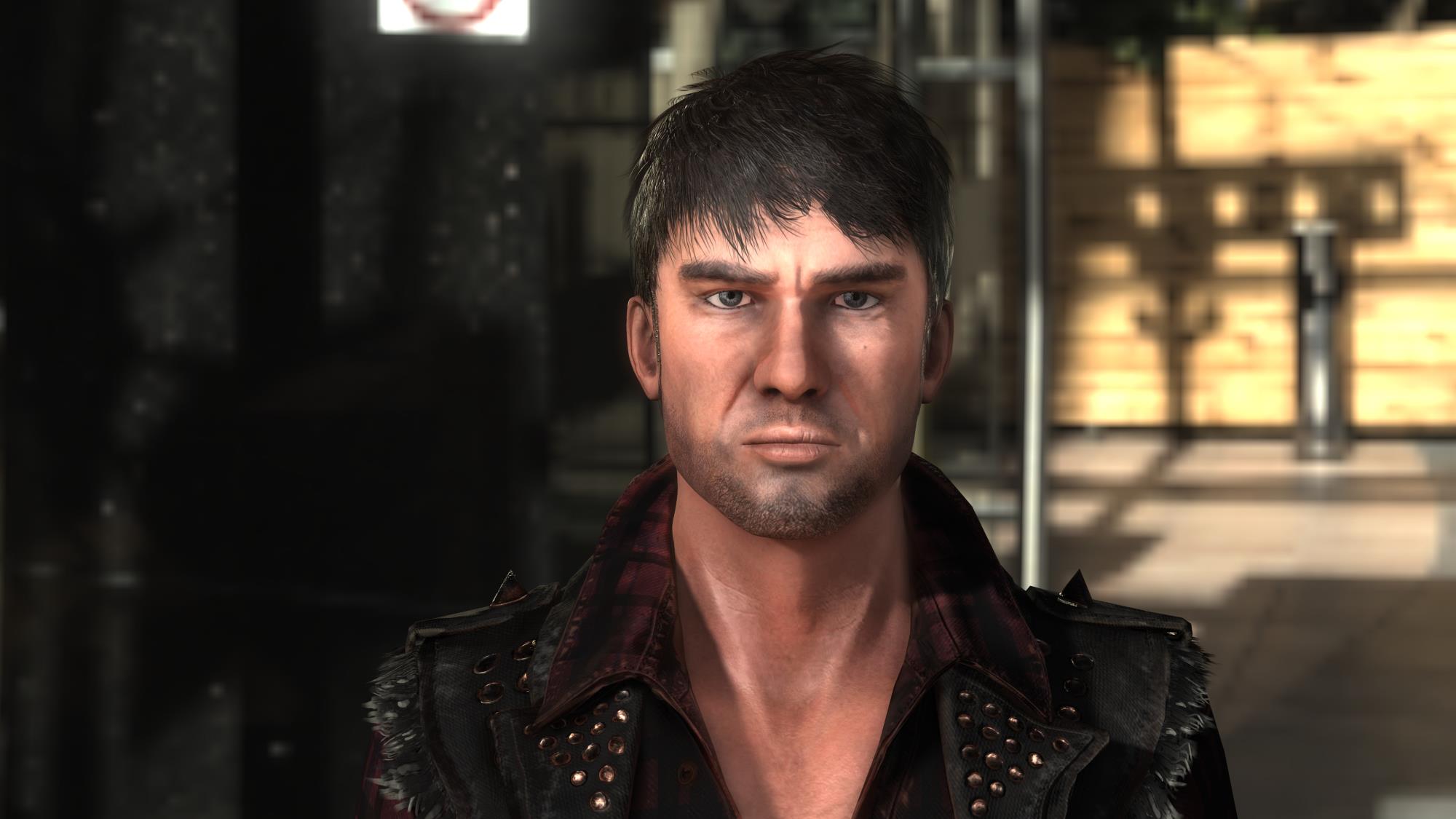 here is an improved version, added more specular to the skin and better eye reflection. 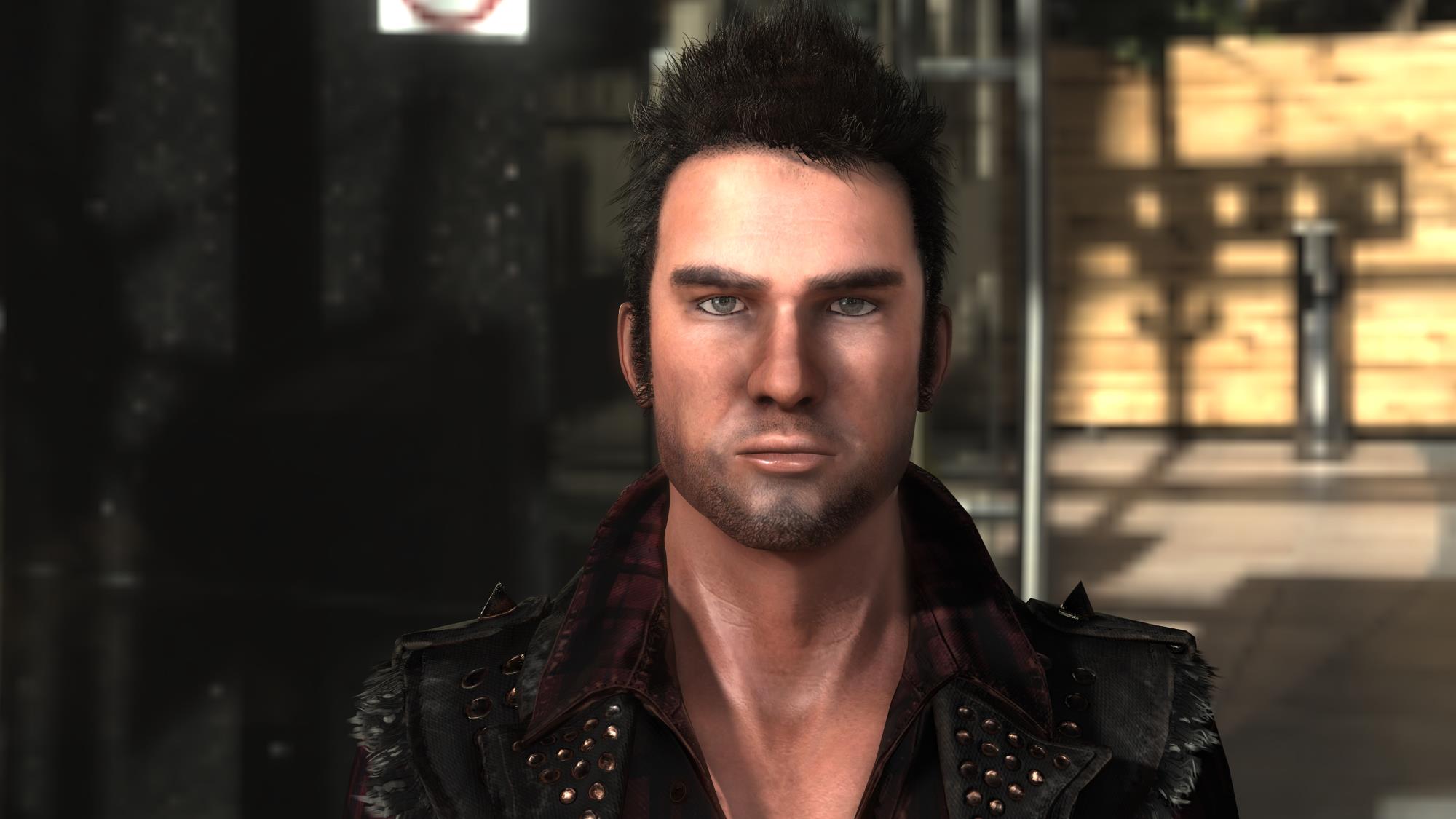

Product Specialist
My iClone 7 gallery
My IMDB
Edited
7 Years Ago by
stuckon3d
|
|
|
|
|
pka4916
|
pka4916
Posted 7 Years Ago
|
|
Group: Forum Members
Last Active: Last Year
Posts: 366,
Visits: 1.4K
|
@stuckon3d and that one is in Iclone 7?
wow.. I will be seeing/hearing you tomorrow then at the webinar. Looking forward to it.
|
|
|
|
|
animagic
|
animagic
Posted 7 Years Ago
|
|
Group: Forum Members
Last Active: 10 hours ago
Posts: 15.7K,
Visits: 30.5K
|
Kelleytoons (7/12/2017)
You mentioned pupil -- one of the things I don't like about using PBR on character's is the lack of a distinct reflection in the eyes. I've been watching this quite a bit in movies and such, and even when it's not realistic (i.e. the character's eyelights aren't really what is in the scene, most likely because off camera they are holding eye highlight lights, as we used to do in production) it looks much better when the "shine" is there.
As a result, on a PBR character I make sure the eyes are "traditionally" shaded and just put a reflection map in there. This to me always looks better.The PBR library eyes in iClone 7 have been updated (and are different from the ones for the new IC7 PBR characters or the ones provided in CC or the ones resulting from converting into PBR; just to confuse us). They have AO added and dedicated Roughness maps for Eye and Cornea. The only thing needed is to increase the brightness for the Cornea Roughness map to +11. I have that now as my default eye setting and have been updating my CC characters accordingly. Obviously, you do need some light to reflect into the eye to get a sparkle.
|
|
|
|
|
Kelleytoons
|
Kelleytoons
Posted 7 Years Ago
|
|
Group: Forum Members
Last Active: 2 hours ago
Posts: 9.1K,
Visits: 21.8K
|
Thanks, Ani, that's good to know (but real confusing -- I wonder if RL will bring everything else up to the same specs -- as it is you MUST replace the eyes made in CT8 with any 3D head you make, as those eyes are NEVER right).
Alienware Aurora R12, Win 10, i9-119000KF, 3.5GHz CPU, 128GB RAM, RTX 3090 (24GB), Samsung 960 Pro 4TB M-2 SSD, TB+ Disk space
Mike "ex-genius" Kelley
|
|
|
|
|
4u2ges
|
4u2ges
Posted 7 Years Ago
|
|
Group: Forum Members
Last Active: Yesterday
Posts: 5.0K,
Visits: 15.9K
|
That is what I used to do, rendered with indigo and then tried to achieve the same with iclone. Impossible in iclone 6, tough but doable to some degree in iclone 7. But only for stills. For extreme dynamic animation it would be hard to keep up with little tweaks of shadow casters, emissive dummies... etc. Sure you may link, attach.. only to find out that 1000 frames ahead your lighting and shadows went sour and you need whole lot of more tweaks to make it right. Conclusion is, do not try hard to match iClone PBR with Iray engines. Work with what you have at your disposal and you'd be fine... that is until we have a better software and hardware to achieve a true PBR in animations. I did not really try hard to match anything here. Personally I think all 3 look fine in their own way (that much for modesty). One is iClone GI emissive only, then iClone GI emissive with light touch of IBL and HDR and and then mother of all... Indigo. Maybe I should have lit her up a little better in the last one and go easy on some specularity. But that is the thing with indigo. Sometimes it is hard to judge up until the time, when render is almost ready (just too lazy to go back and do it over  ). No post work on any of 3.   
Edited
7 Years Ago by
4u2ges
|
|
|
|
|
planetstardragon
|
planetstardragon
Posted 7 Years Ago
|
|
Group: Forum Members
Last Active: Last Week
Posts: 11.5K,
Visits: 45.9K
|
@Kelley, that's a really nice color scheme you have going on there, that's a good story waiting to happen! - something about the dark contrast mix with the earthy tone base has this grungy / wild wild west...something is about to get dark and dirty soon! I like it!  ever see that show "From dusk till dawn" ? they have that subtle sepoia / burnt sienna warm atmosphere to it as well, it works well with it's story line too. color theory really does matter to a story! this is an image from dusk to dawn series - notice the earthy tones ...  Star Trek in contrast, is a colder blue feel - which sets the atmosphere of being cold in space, this is also what I mean by artistic value - this is something the artist must bring to the visual, it's not a preset and it's beyond "the perfect" render engine. It becomes more about the "appropriate" render engine. 
☯🐉 "To define Tao is to defile it" - Lao Tzu
Edited
7 Years Ago by
planetstardragon
|
|
|
|
|
animagic
|
animagic
Posted 7 Years Ago
|
|
Group: Forum Members
Last Active: 10 hours ago
Posts: 15.7K,
Visits: 30.5K
|
One thing that dawned on me is that IC7 is just out and there is a lot to learn and a lot to tweak, so it will take a while to get the hang of it all. Some will catch up quicker that others...  Anyway, like Planet I'm interested in the artistic possibilities and to emulate the examples shown above you can do a lot with LUT.
Edited
7 Years Ago by
animagic
|
|
|
|
|
Rampa
|
|
|
Group: Forum Members
Last Active: 8 hours ago
Posts: 8.1K,
Visits: 60.5K
|
Speaking of LUTs.
And GI.
|
|
|
|