|
Author
|
Message
|
|
TonyDPrime
|
TonyDPrime
Posted 7 Years Ago
|
|
Group: Forum Members
Last Active: 4 days ago
Posts: 3.4K,
Visits: 12.4K
|
iClone 7 PBR vs Export out to Maya and rendered with Octane Render.
What is the deal with PBR, can it match Traditional higher end rendering solutions if mastered, or is it a stretch yet? iClone almost looks like a cartoon compared to a plastic doll in Octane.... (I certainly don't have the lighting down yet...in either!...Also background came over offset in the Octane, I think I messed up something, didn't happen in other scenes..)Well, as far as PBR goes, what do you think?...iClone 7  Octane Render  iClone7  Octane Render  iClone 7  Octane Render 
|
|
|
|
|
Rampa
|
|
|
Group: Forum Members
Last Active: 47 minutes ago
Posts: 8.1K,
Visits: 60.5K
|
Is the girl on the bed a scene that could be shared with the community as a lighting exercise? Might be interesting to see other people's versions of it as well.
|
|
|
|
|
stuckon3d
|
stuckon3d
Posted 7 Years Ago
|
|
Group: Forum Members
Last Active: 1 hour ago
Posts: 1.8K,
Visits: 7.7K
|
I believe that to make it a fair fight you need several things: 1) Learn both packages well first. Its advantages and disadvantages. Obviously speed goes to iclone, while render accuracy goes to octane. 2) What is your goal? true photorealism or stylized look? 3) when it comes to skin iclone is missing subsurface , there are trick you can use to simulate this but you really need to customize it to the lighting conditions in the scene, while octane will do this automatically. Bottom line, it depends on the project you have in mind. You can do amazing things in iclone 7 , certainly pushing photoreal or stylized photoreal. Like Shrek movies. Cheers, Stuckon3d PS: example: render a similar image in octane, and tell me how long it took. iClone did it in 1.5 seconds at 4k full quality.  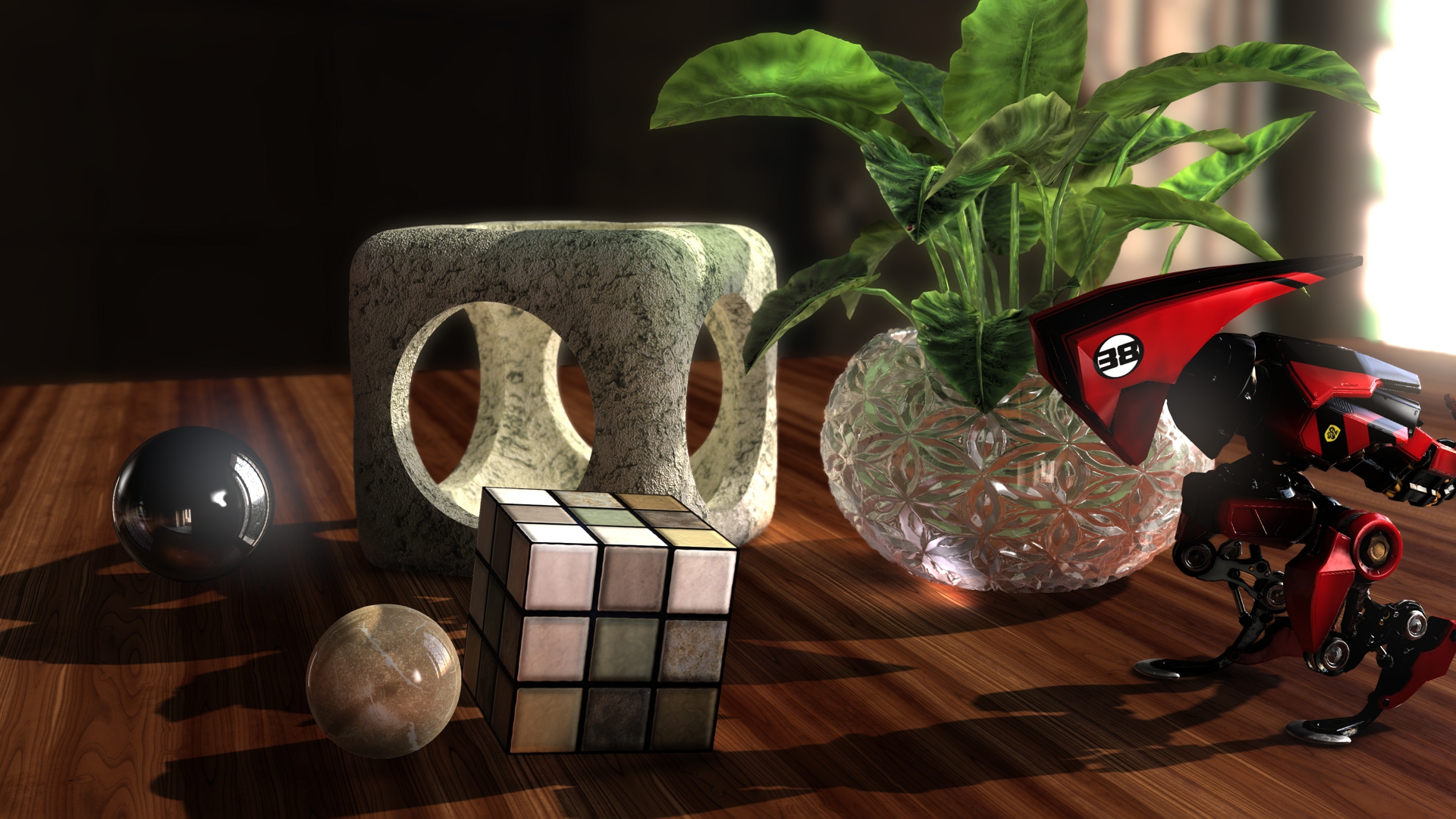

Product Specialist
My iClone 7 gallery
My IMDB
Edited
7 Years Ago by
stuckon3d
|
|
|
|
|
GrannyJ
|
GrannyJ
Posted 7 Years Ago
|
|
Group: Forum Members
Last Active: 3 Years Ago
Posts: 502,
Visits: 1.5K
|
It is my opinion that regardless of which renderer you prefer, the way you light your scene will greatly impact your final result. You can have great props, avatars, backgrounds, etc - & the way you light the scene will make all the difference in the world. The most important step in creating your scene is your approach to lighting....& it takes practice to master in any 3D program. The advantage with iClone is how quickly one can create & render.

iClone Certified Content Developer and Author of the Pinky Frink® Adventure Series & the Pinky Frink® Learning Books
site: Granny J's 3D Attic SKYPE = grannyjsplace email: grannyj@grannyjs3dattic.com
MY RIG: GPU: Dual GeForce GTX 970M | CPU: Intel(R) Core(TM)i7-5930K @3.50GHz| 32.00 GB RAM | OS: Win 7 Pro SP1 | DX11
|
|
|
|
|
animagic
|
animagic
Posted 7 Years Ago
|
|
Group: Forum Members
Last Active: 42 minutes ago
Posts: 15.7K,
Visits: 30.5K
|
If you're not doing stills and would like to finish a film during your lifetime, iClone would be my choice. And as Chris (stuckon3D) points out, you have to know the renderers well to make any meaningful comparison. Check out his tutorials, they are really helpful to get the best use out of PBR, GI, etc.
|
|
|
|
|
justaviking
|
justaviking
Posted 7 Years Ago
|
|
Group: Forum Members
Last Active: 2 Weeks Ago
Posts: 8.2K,
Visits: 26.5K
|
My two-cents...
As side-by-side comparison, using the images at the start of this thread, they are simply "different" and neither one is a clear winner to my eyes. It's not like either one is magically photo-realistic and the other is fake-looking. They are both obviously computer renderings, and simply have differing looks.
What look do you want, and how much effort and time are you willing to spend to achieve it?
It seems hard to beat iClone 7, especially with the rendering speed.. Something like the Unreal Engine would be an interesting thing to toss into the mix, too.
iClone 7... Character Creator... Substance Designer/Painter... Blender... Audacity...
Desktop (homebuilt) - Windows 10, Ryzen 9 3900x CPU, GTX 1080 GPU (8GB), 32GB RAM, Asus X570 Pro motherboard, 2TB SSD, terabytes of disk space, dual monitors.
Laptop - Windows 10, MSI GS63VR STEALTH-252, 16GB RAM, GTX 1060 (6GB), 256GB SSD and 1TB HDD
|
|
|
|
|
dr.zap
|
dr.zap
Posted 7 Years Ago
|
|
Group: Forum Members
Last Active: 6 Years Ago
Posts: 164,
Visits: 824
|
If you want photoreal, don't even consider a PBR realtime renderer. Just like you would never consider driving a nail with a screwdriver. Octane has the luxury of not being expected to deliver instant results, so It can resolve all the rays needed to create a photo-real image. On the other hand, a real time engine was designed for instant results. This severely limits it's capabilities for realism. There really is no comparison between the two. Realtime rendering was developed for games and VR, where it is absolutely necessary. Unbiased raytracers like Octane were designed to simulate reality. They both have a place in an artist's toolbox.
|
|
|
|
|
illusionLAB
|
illusionLAB
Posted 7 Years Ago
|
|
Group: Forum Members
Last Active: 2 Years Ago
Posts: 393,
Visits: 4.8K
|
...and somewhere "out there", on another forum, there's someone comparing Octane to Arnold or VRay. The secret to success is not putting all your apples in one cart - choose the best tool for the job. I'm with "Viking" - neither image is particularly representative of what can be achieved with either tool - and what's with Octane's dark ambient occlusion shadow behind the apparently 'lit' table lamp?
|
|
|
|
|
TonyDPrime
|
TonyDPrime
Posted 7 Years Ago
|
|
Group: Forum Members
Last Active: 4 days ago
Posts: 3.4K,
Visits: 12.4K
|
stuckon3d (7/11/2017)
I believe that to make it a fair fight you need several things: 1) Learn both packages well first. Its advantages and disadvantages. Obviously speed goes to iclone, while render accuracy goes to octane. 2) What is your goal? true photorealism or stylized look? 3) when it comes to skin iclone is missing subsurface , there are trick you can use to simulate this but you really need to customize it to the lighting conditions in the scene, while octane will do this automatically. Bottom line, it depends on the project you have in mind. You can do amazing things in iclone 7 , certainly pushing photoreal or stylized photoreal. Like Shrek movies. Cheers, Stuckon3d PS: example: render a similar image in octane, and tell me how long it took. iClone did it in 1.5 seconds at 4k full quality.  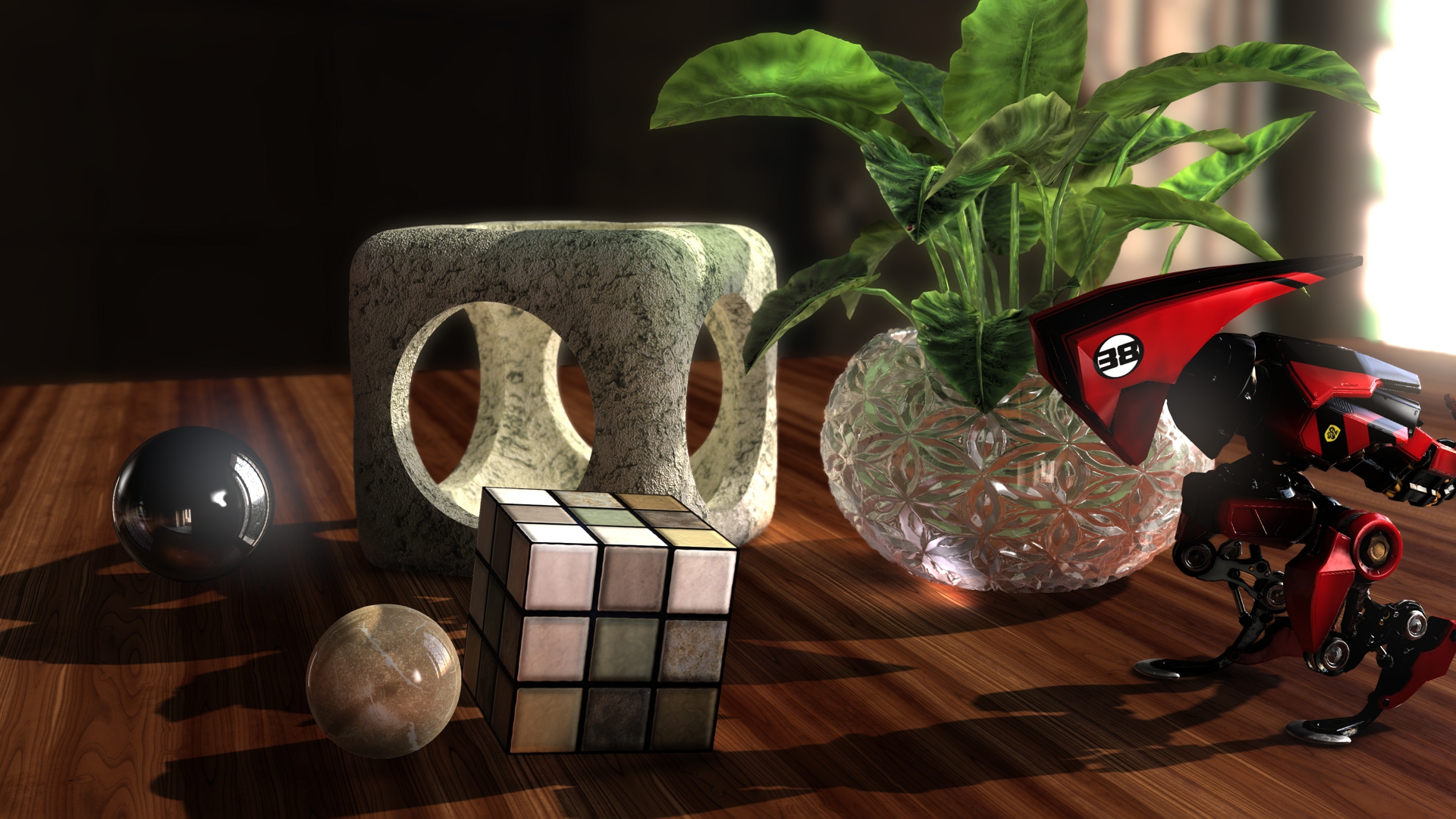 AHHH!! Look at the rubix cube in your image, it looks flat, toonish. What am I seeing here, I can't really articulate it other than to say it is missing gloss (metallic/roughness) and thus not consistent with the rest of the rendered objects, but then the stone behind it has no gloss but looks more photo-real. What occurred here, why are these different. My brain can approximate weight and texture just by looking at all the objects except for the rubix cube. Do you know why this is, is it the subsurface scattering which you were referring to? Maybe that material was not really PBR-compatible somehow or something like that? Whatever it is that iClone 7 did to that rubix cube in the image, it does not look accurate to the scene. Thinking if we figure out what fixes that rubix cube's accuracy, this knowledge would narrow the rendering accuracy gap!
|
|
|
|
|
TonyDPrime
|
TonyDPrime
Posted 7 Years Ago
|
|
Group: Forum Members
Last Active: 4 days ago
Posts: 3.4K,
Visits: 12.4K
|
Rampa (7/11/2017)
Is the girl on the bed a scene that could be shared with the community as a lighting exercise? Might be interesting to see other people's versions of it as well.This is a great idea to see if our collective brains can come up with a rendering solution to achieve the sought after photo-real-ness. I am going to create a scene with default components that we all have and also do an Octane Render render. Possibly have others give their version of the same scene with better PBR results!
|
|
|
|