This isn't easy to adjust the textures on this model. I would like to change the color a bit and tone down the material and not having much success... Really need to good tut on substance within this program.
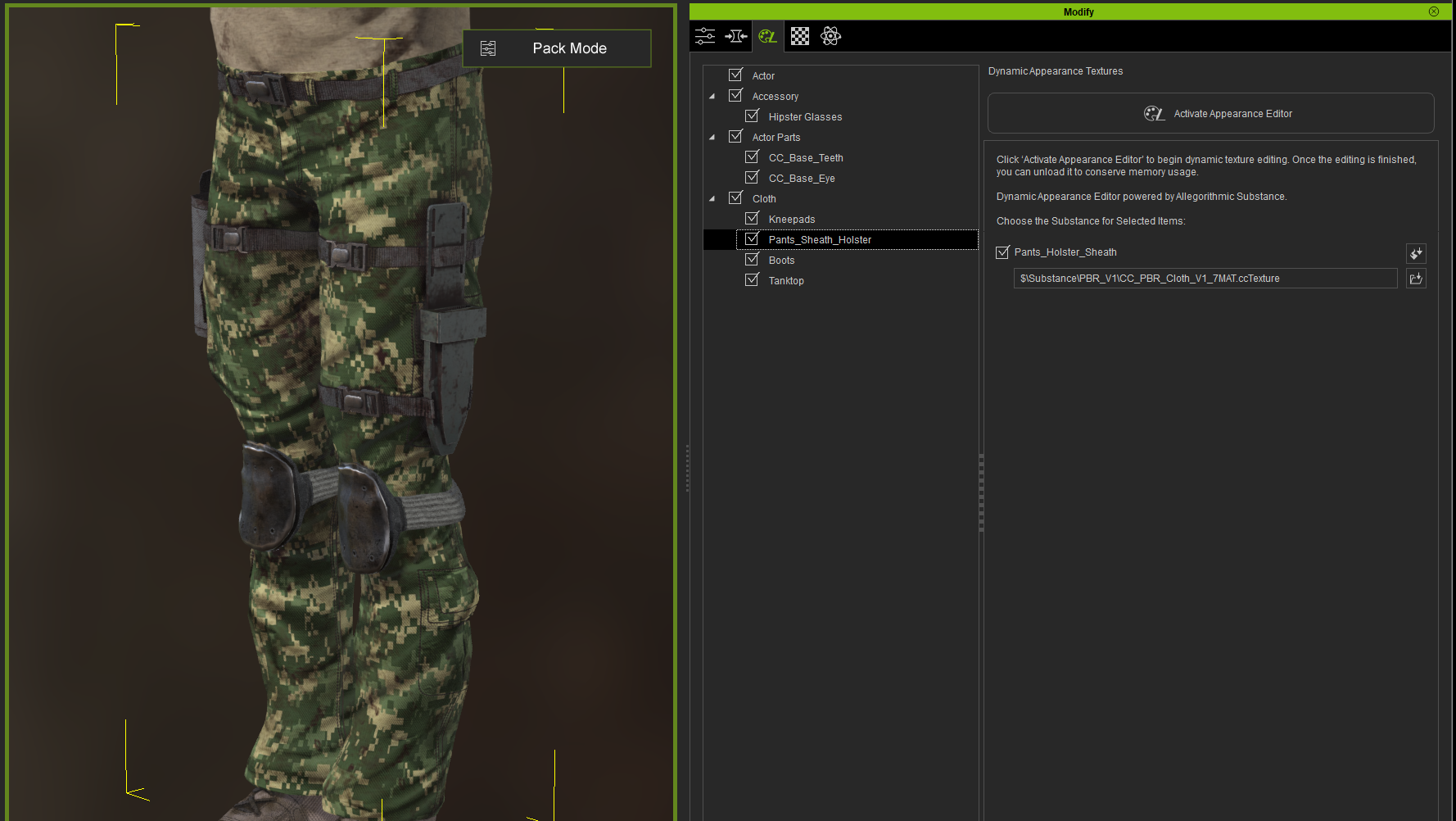
This is the original... Then when I go to edit the material, basically it looses all the information and turns white.
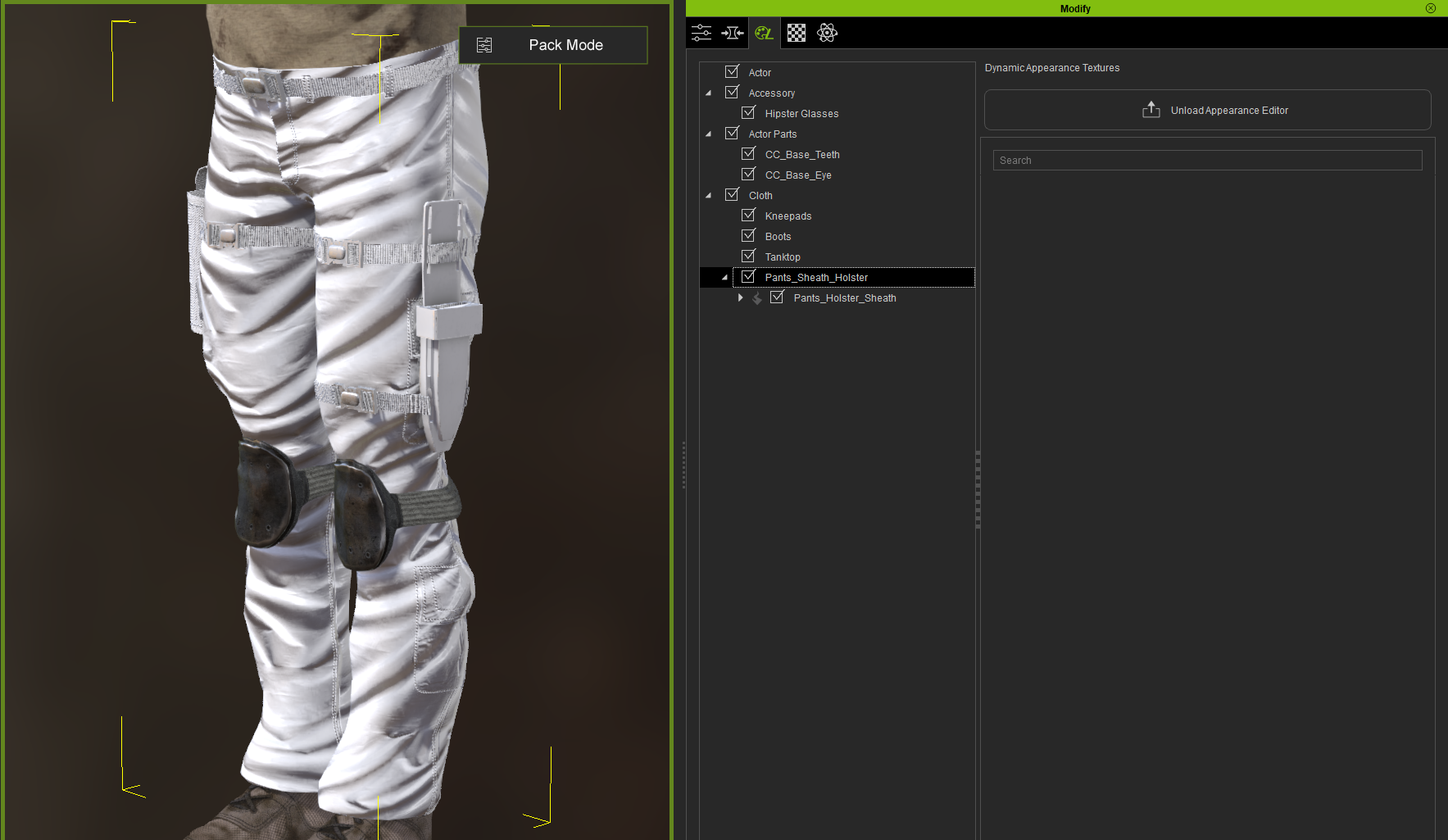
Seems to me like the "normal" just went nuts... but I am unable to find where to adjust that. And what happened to the texture, why did everything disappear? Then when I try to add a material, it looks like total crap, like the image below.
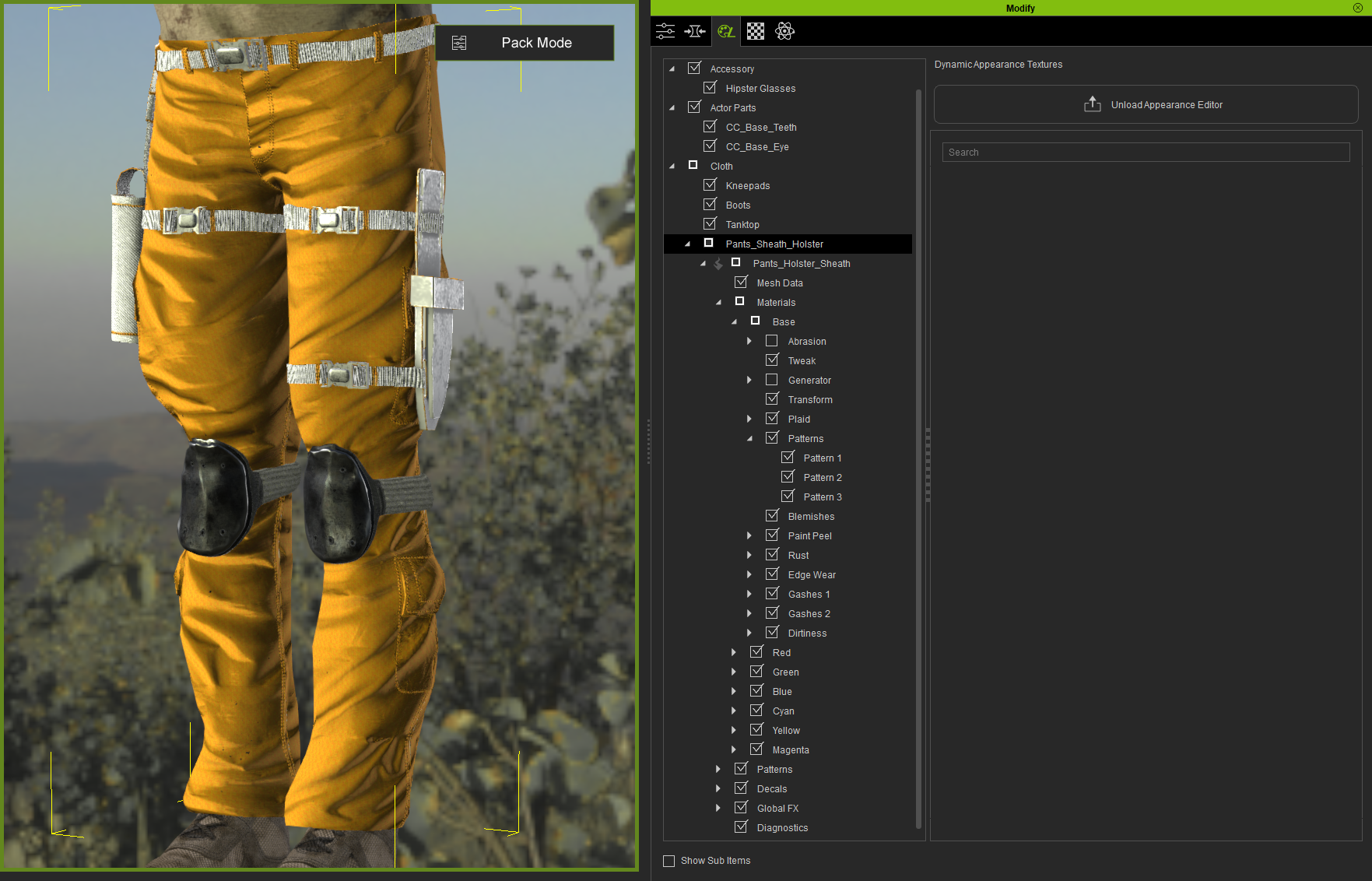
Maybe I just don't know what is going on, or I'm doing it in the wrong sequence. Has anyone changed the colors of the pants or change the materials on this stuff, can you please advise me in the right direction? Also, it would of been nice to have the holster and knife as separate parts from the pants.