Part 3: Upload Content3.1: Download the Required Software
Any content that is to be sold on the Marketplace needs to be sent via the Content Uploader.
You can download Reallusion Uploader from the website here:
http://city.reallusion.com/upload.html3.2: Open the Reallusion Content Uploader and add the newly converted CTA3 content file(s) that you wish to sell.
Let's take CTA3 G3 character for example:
3.2.1 Add the G3 character you created (.ctTBactor file)
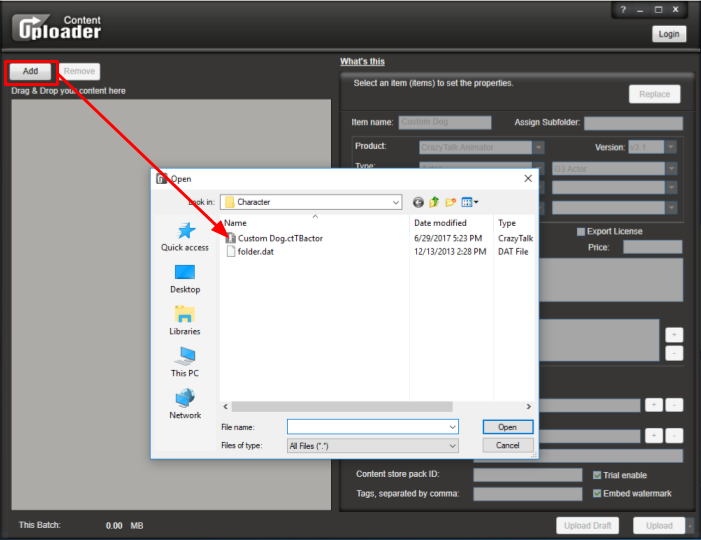
3.2.2 Under the category and select:
Item name: Name you want your character to be known
Product: CrazyTalk Animator
Version: v3.1
Type: Actor / G3 Actor
Category: Charcter
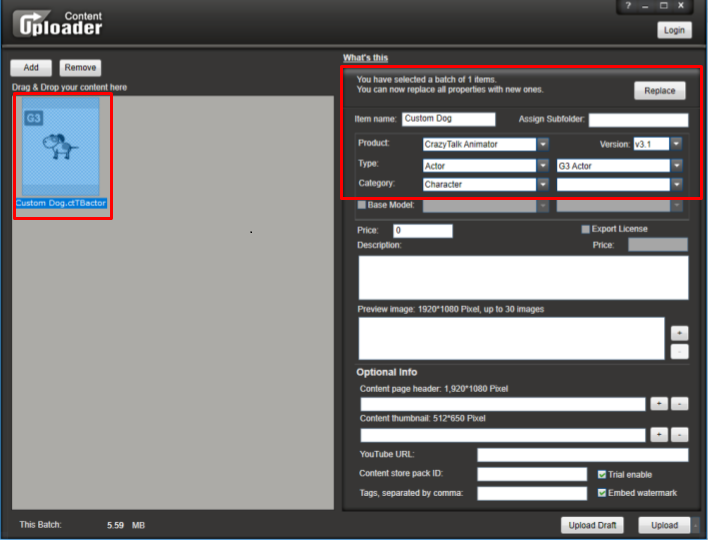
3.2.3 You will be able to see your G3 character in your Marketplace backend.
Edited
7 Years Ago by
Miranda (RL)