|
Author
|
Message
|
|
Pixtim
|
Pixtim
Posted 7 Years Ago
|
|
Group: Forum Members
Last Active: Last Month
Posts: 516,
Visits: 10.7K
|
Hello,
I have a curious result when I use the function "follow path" and "follow terrain".
The orientation of the object is systematically reversed to what it should be. I tried with Iclone 6.5 and pre-release 7, the result is the same ...
I also tried on two different machine ...
I tried changing the orientation of the axes but the result remains the same.
I really can not see where this contrary result can come from. Is this a known bug or is I doing something wrong?It would be great if someone could answer me, or just tell me if it works on your setup, I really need this feature ..Thank you in advance!
Ogier
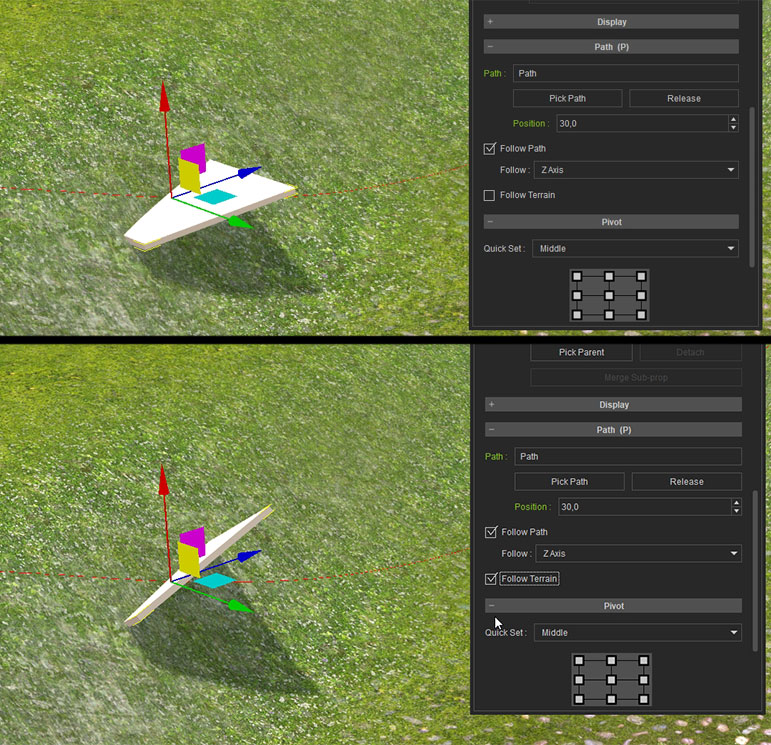
|
|
|
|
|
mtakerkart
|
mtakerkart
Posted 7 Years Ago
|
|
Group: Forum Members
Last Active: 2 hours ago
Posts: 3.1K,
Visits: 28.1K
|
In your pictures I saw you follow the z axis. Did you try following the other axis?
Here is may be a tutorial that can helps you:
|
|
|
|
|
Pixtim
|
Pixtim
Posted 7 Years Ago
|
|
Group: Forum Members
Last Active: Last Month
Posts: 516,
Visits: 10.7K
|
Thank you very much for answering me mtakerkart.
I tried all the axes. But I'm not sure I explained my problem well.
The orientation of the object works very well. His "head" is well trajectory and adapts to the direction.
What troubles me is the tracking of the terrain. When the slope of the ground leans to the right, the object goes to the opposite and leans to the left .. while it should of course follow the ground.
Here is a small video to better explain.
When the object arrives on the slope, it is clear that it is leaning on the wrong side ...
|
|
|
|
|
mtakerkart
|
mtakerkart
Posted 7 Years Ago
|
|
Group: Forum Members
Last Active: 2 hours ago
Posts: 3.1K,
Visits: 28.1K
|
did you try the "follow terrain" in the edit menu ? 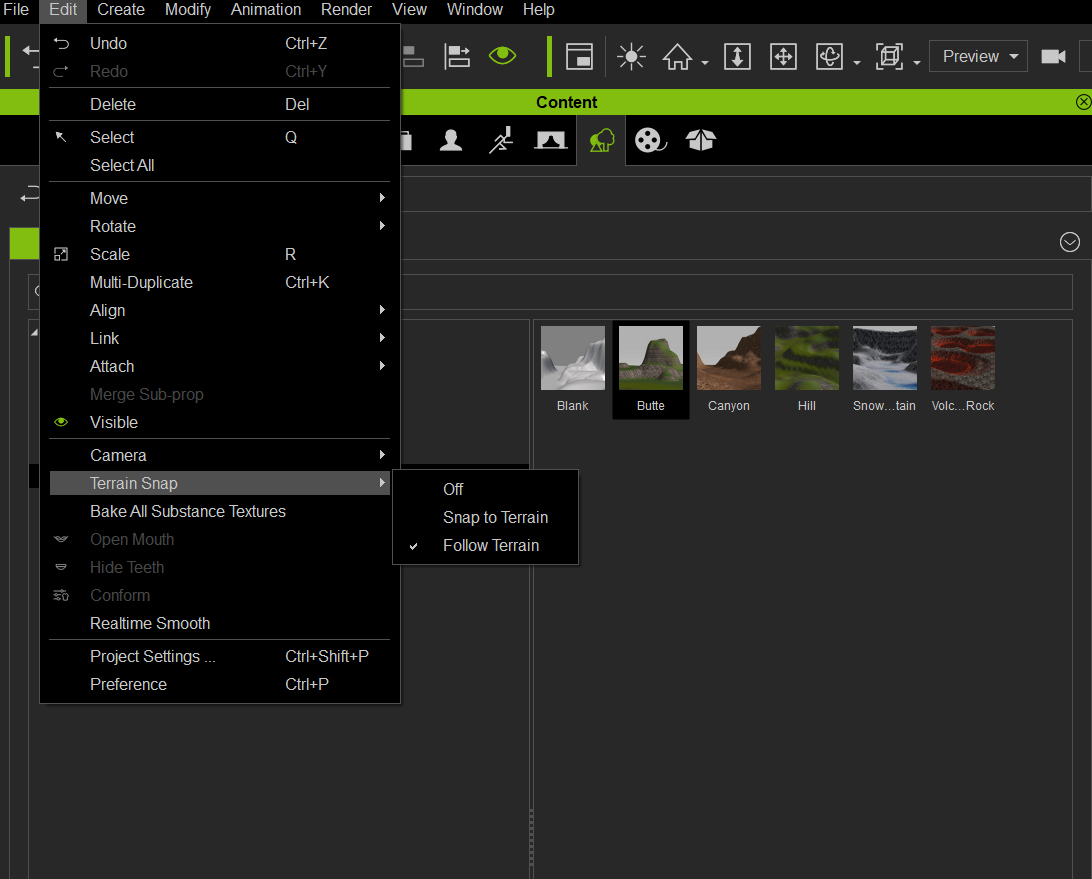
|
|
|
|
|
Pixtim
|
Pixtim
Posted 7 Years Ago
|
|
Group: Forum Members
Last Active: Last Month
Posts: 516,
Visits: 10.7K
|
Yes, I tried, but it does not work with path tracking.
Besides, this function also poses a problem for me. It works perfectly when the animation is on "stop". I move the object that remains stuck to the ground and that tilts perfectly in the right direction of the slope. But, I can not make it work when I am in "prop puppet" mode ...
But I especially need to get to work the principle of "Follow path" + "follow ground".
A few months ago, I had posted a message about a project I had to publish my cartoon cars on Iclone. Since I had no answer, I had forgotten this message. I just fell back on it and saw that it had been read 3500 times and that there were about thirty likes. ( Cartoons-cars-by-Pixtim )
So I'm working on it and I wanted to include an auto-animation principle in it ....
That's why I need to know if this function really works or if it's considered non-functional ...
Maybe it's my installation, my preferences, my way of doing ... or software ...
If it is the software I can not integrate this in elements that I want to sell ... and if it is me I must anticipate the problems that could exist for the users ...
I have not found any posts in the forum
|
|
|
|
|
Pixtim
|
Pixtim
Posted 7 Years Ago
|
|
Group: Forum Members
Last Active: Last Month
Posts: 516,
Visits: 10.7K
|
I made a small video to show what I did .. or what I did not do 
If I change the tracking axis, if I edit the pivot and return it, or if I make 180 ° to the object ... it does not change anything
Edited
7 Years Ago by
Pixtim
|
|
|
|
|
mtakerkart
|
mtakerkart
Posted 7 Years Ago
|
|
Group: Forum Members
Last Active: 2 hours ago
Posts: 3.1K,
Visits: 28.1K
|
The way I found to resolve the problem is to desabled the "Project to terrain" feature on the path modify window. Curiously the "follow terrain" feature of the object is gray out but effective. My object has a coherente behavior. 
|
|
|
|
|
Pixtim
|
Pixtim
Posted 7 Years Ago
|
|
Group: Forum Members
Last Active: Last Month
Posts: 516,
Visits: 10.7K
|
Thank you very much for your tests! So if you have the same worries about your installation, it is a software problem .. I will make a bug report, we will see ...
I tried your solution, it works for the front and back of your object but not for pitching (I do not know if I have the right word in English, sorry ..). As your object is cylindrical, you can not see it ... but if it is a cube or a car ... it does not go completely unfortunately.
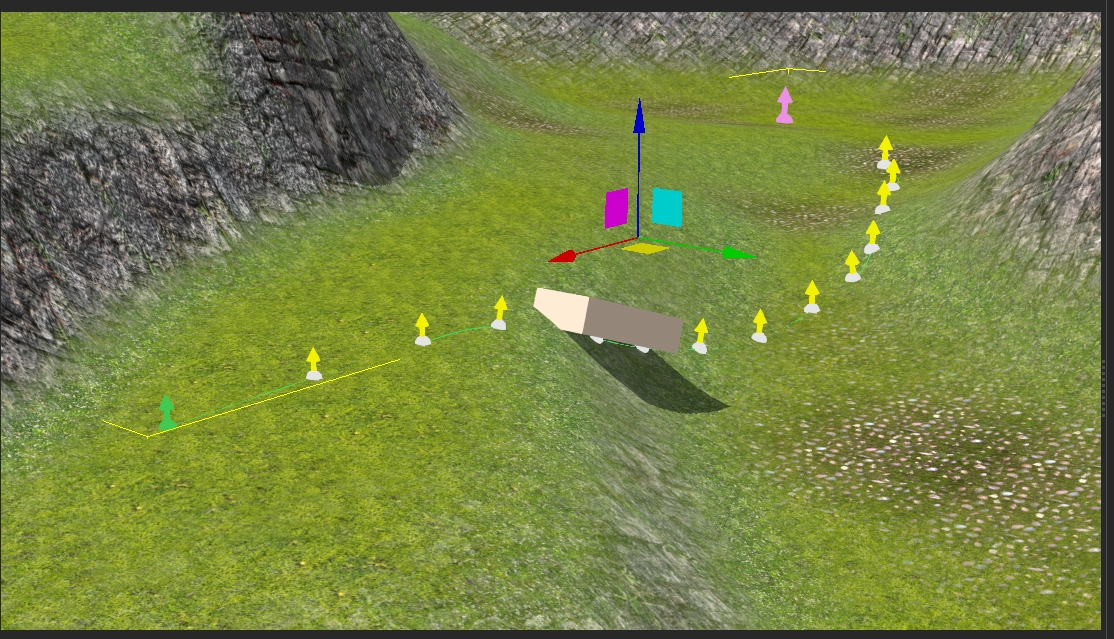
|
|
|
|
|
mtakerkart
|
mtakerkart
Posted 7 Years Ago
|
|
Group: Forum Members
Last Active: 2 hours ago
Posts: 3.1K,
Visits: 28.1K
|
For the pitch you have to deal with the edit path. Each anchor have to be edited to have the better position of your prop. I never get a perfect path the first time I create it 
Edited
7 Years Ago by
mtakerkart
|
|
|
|
|
Pixtim
|
Pixtim
Posted 7 Years Ago
|
|
Group: Forum Members
Last Active: Last Month
Posts: 516,
Visits: 10.7K
|
Yes ... but when I see how the function is effective in the menu Edit -> terrain snap -> follow terrain, I think it is a sad that there is this error of orientation (because I think The function works, but the result is merely inverted curiously).
If it worked, I could deliver my cartoon vehicles with a prefabricated dynamic system. I already have my system to make rolling and turning the wheels automatically .... It miss only that ...
Thanks again for your tests, we will see if my bug report brings a correction ...
|
|
|
|