Hi nyannchu
I don't think this can be done directly from within CTA3. However, you can probably do this very easily with other software you've already got. You mention having Adobe animateCC, so it seems reasonable to guess that you'll also have Photoshop…
As part of your CTA image render, make sure you select PNG, rather than JPG (JPG files don't support transparency, PNG do). Then take the file you output into a decent bitmap editor. The name of the function you require will vary depending on the software. I don't have Photoshop but, for example, in Pixelmator choose Image > Trim Canvas and select the Transparent Pixels option, then click [OK].
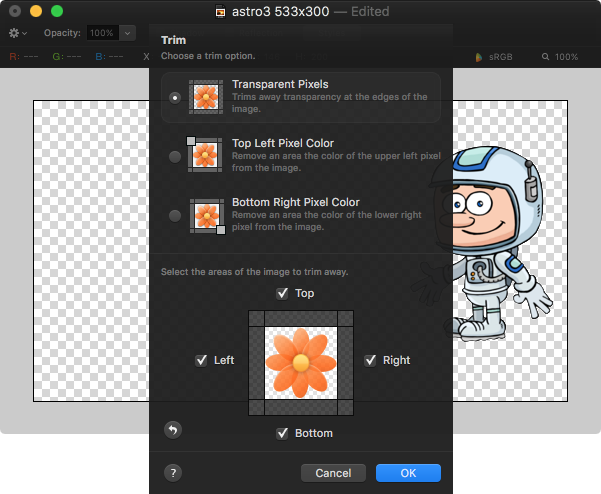
In Affinity Photo, the equivalent steps would be to select Document > Clip Canvas.
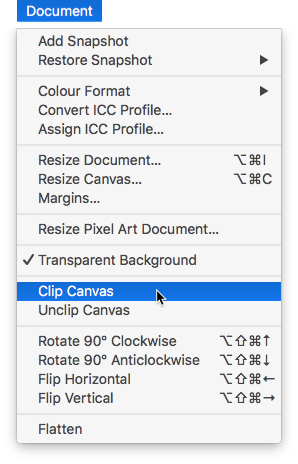
Then all you have to do would be to save a new version of your file and submit that to your clients…
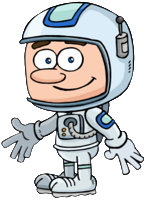
Hope this gives you some useful ideas?
Cheers,
Gary
---
Cartoon Animator 4 Pipeline (always the current production version, unless otherwise stated)
Mac mini M1, macOS Big Sur (11.6.5)
Signature data last updated 2022-05-15