|
Author
|
Message
|
|
Veganism
|
Veganism
Posted 7 Years Ago
|
|
Group: Forum Members
Last Active: 5 Years Ago
Posts: 44,
Visits: 215
|
Hello,With CC 2.0, there are now 2 ways to get the character to Unity:1. directly export the FBX (for Unity) from CC 2.02. export the iAvatar from CC 2.0 (select CC 1.5 compatibility), open it in 3DXchange and export the FBX (for Unity)I am having a problem with both ways. With method #1, I do not get the transparency for the eyelashes and the hair, even if I manually change the textures to RGBA in Unity.
With method #2, the normal maps seem to have a low quality. And I can see the low quality in 3DXchange too, so that is not related to Unity.
This is what the face looks like in 3DXChange using method #2:
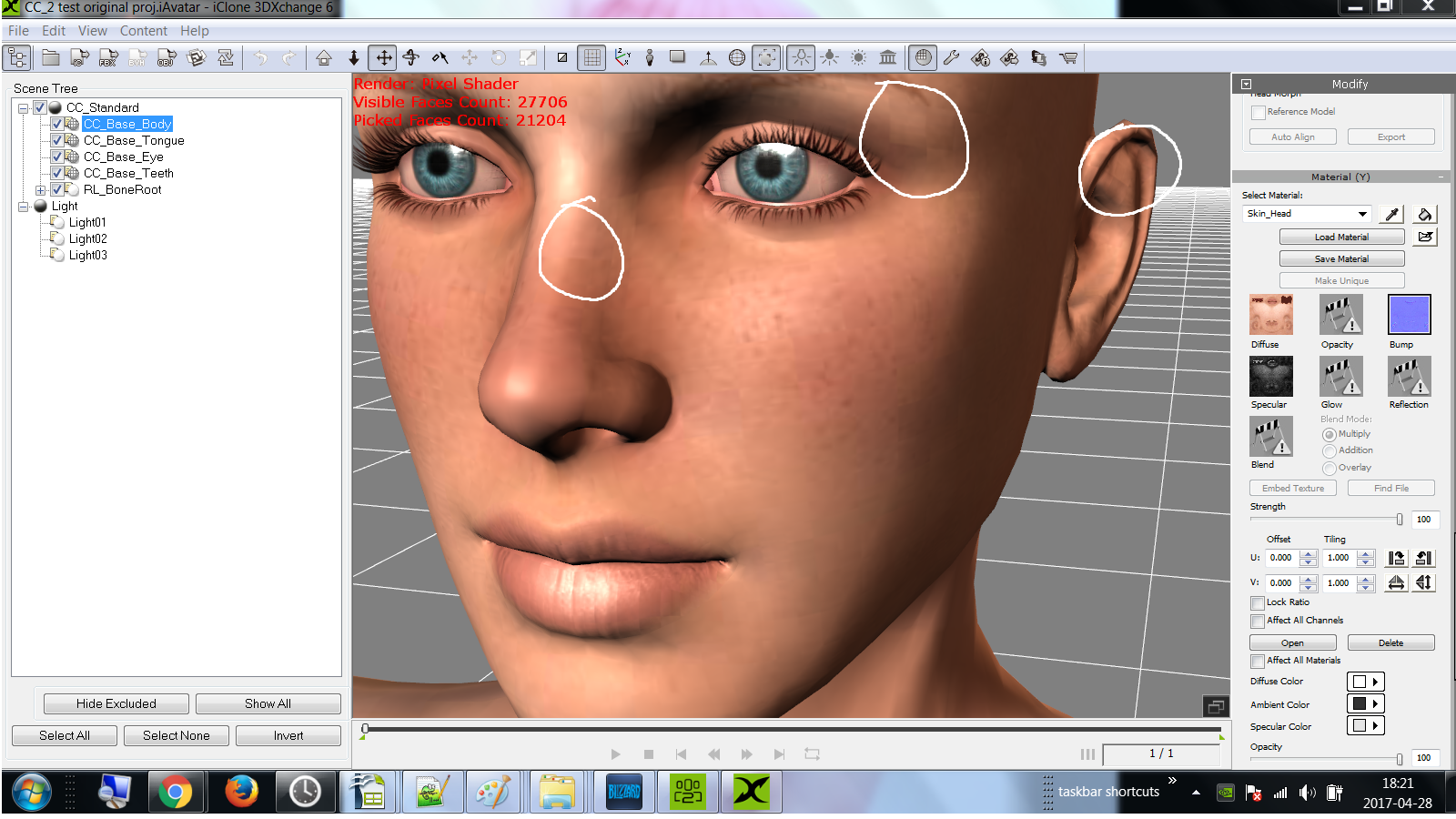
As you can see, there are artifacts, and the overall quality is low.
Now this is the same model but the iAvatar was created with CC 1.5:
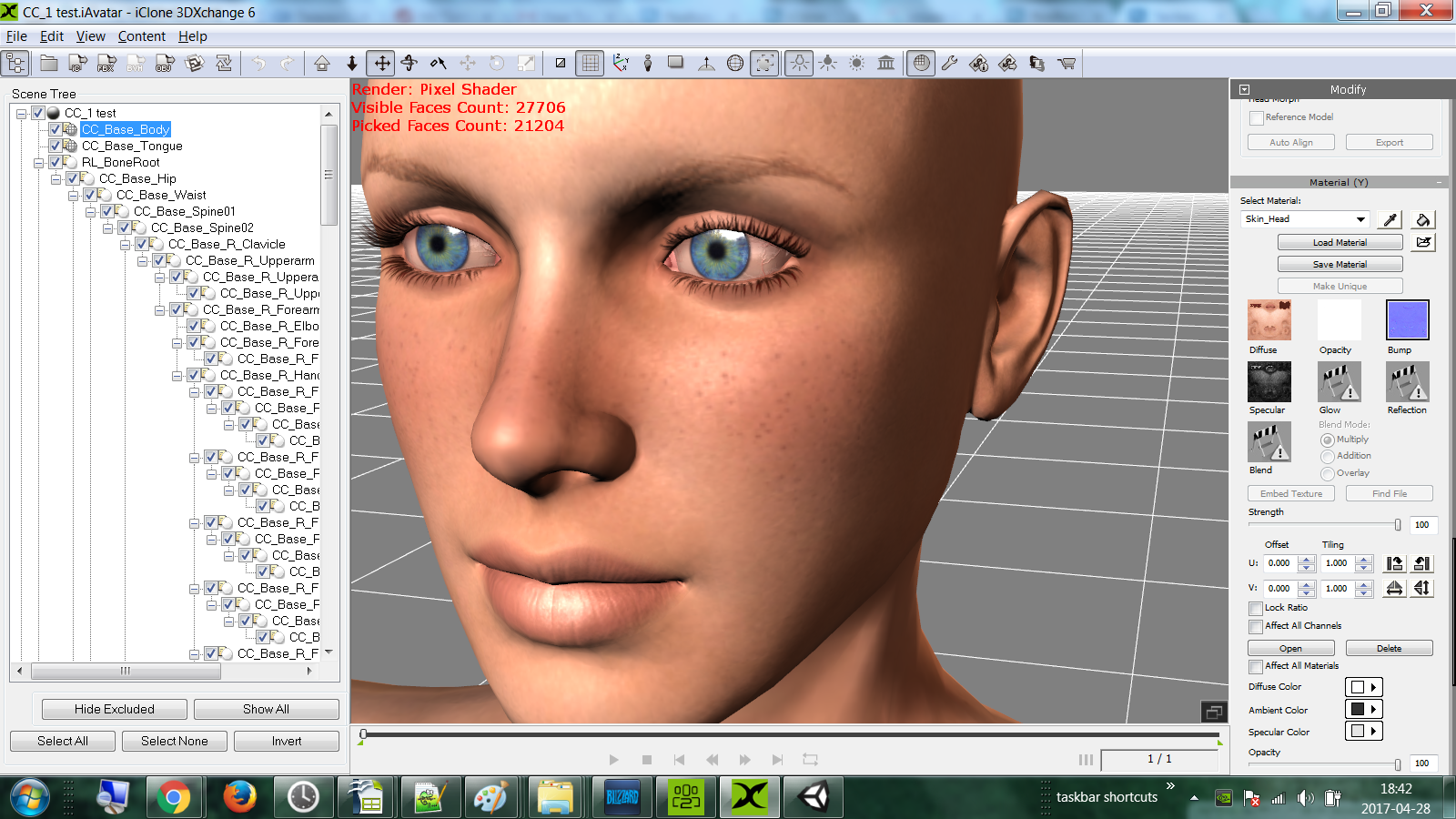
No artifacts, we can see the skin pores and the skin quality is good.
In Unity, if I replace the CC 2.0's normal map of the skin by the CC 1.5 one, then the quality is good again.
Note: With CC 1.5, the normal map in Unity is called "Skin_Head_Bump", whereas with 2.0 it is now called "Skin_Head_Normal"
|
|
|
|
|
Miranda (RL)
|
Miranda (RL)
Posted 7 Years Ago
|
|
Group: Administrators
Last Active: 2 Years Ago
Posts: 1.8K,
Visits: 11.2K
|
Hi Veganism, Method #1: You have to assign the opacity map on the alpha channel of the diffuse (Albedo) texture map. Find more details here: https://docs.unity3d.com/Manual/StandardShaderMaterialParameterAlbedoColor.htmlMethod #2: if the resolution is large enough, you can adjust the Max Image Size when exporting to get the better result.
Edited
7 Years Ago by
Miranda (RL)
|
|
|
|
|
Veganism
|
Veganism
Posted 7 Years Ago
|
|
Group: Forum Members
Last Active: 5 Years Ago
Posts: 44,
Visits: 215
|
Hi Miranda,Thanks for the reply.
Are you saying that using method #1, I would have to do an additional step in Unity? I did not understand what you said, but the transparency works perfectly fine with CC 1.5 or with CC 2.0 and method #2. I also just noticed that Unity creates jpg files instead of png files for the textures when using method #1. And manually converting to png does not work.And for the quality of the normal map, I am using the same resolution as for CC 1.5, which is 1024*1024, so I think there is something weird or different going on with CC 2.0.
Edited
7 Years Ago by
Veganism
|
|
|
|
|
Veganism
|
Veganism
Posted 7 Years Ago
|
|
Group: Forum Members
Last Active: 5 Years Ago
Posts: 44,
Visits: 215
|
I have analyzed the files a bit, and it seems like CC 2.0 does not add the alpha channel in the texture file anymore, that is why it is not working in Unity. It creates a separate file for the alpha, called "Eyelash_Opacity.jpg". "Eyelash_Diffuse.jpg" does not contain alpha. With CC 1.5, there would only be the file " Eyelash_Diffuse.png", which contains an alpha channel. I don't think Unity is capable of combining 2 files the same way iClone does to create the alpha.
Note: now that I know about the separate opacity file, I think I know what you meant by "assign the opacity map on the alpha channel of the diffuse (Albedo) texture map". But I'm pretty sure that is not possible in Unity. The link you gave is about something else. The alpha has to be in the diffuse texture.
Edited
7 Years Ago by
Veganism
|
|
|
|
|
Miranda (RL)
|
Miranda (RL)
Posted 7 Years Ago
|
|
Group: Administrators
Last Active: 2 Years Ago
Posts: 1.8K,
Visits: 11.2K
|
Hi Veganism, sorry I should have explained more clearly. Yes, in the current CC 2.0, you have to manually copy the alpha on to the diffuse texture by the editing tool. We are looking for a more efficient way to bring CC characters to Unity without extra efforts!
|
|
|
|
|
Veganism
|
Veganism
Posted 7 Years Ago
|
|
Group: Forum Members
Last Active: 5 Years Ago
Posts: 44,
Visits: 215
|
You mean copy the opacity map with photoshop-like software or something?
Anyway there is still that normal map quality that is not as good as CC 1.5 for some reason, even though it is the same resolution (1024*1024), as I showed in the pictures, do you have any idea what is happening?
Note: i watched a video about the software "Substance Painter", and iclone could implement something like that to export to different engines like Unity. For example, for Unity they have a preset where it puts the alpha channel in the diffuse map, and it creates a glossiness map instead of a roughness map, which is what the Unity shader uses. I think glossiness is the inverse of roughness. Stuff like that.
Thank you
|
|
|
|
|
Miranda (RL)
|
Miranda (RL)
Posted 7 Years Ago
|
|
Group: Administrators
Last Active: 2 Years Ago
Posts: 1.8K,
Visits: 11.2K
|
Veganism (5/5/2017)
You mean copy the opacity map with photoshop-like software or something? Yes, this is the workaround for current solution.
Anyway there is still that normal map quality that is not as good as CC 1.5 for some reason, even though it is the same resolution (1024*1024), as I showed in the pictures, do you have any idea what is happening?
They are actually the same map but with different file name. As you described, it seems that the normal map has been compressed when exporting from CC 2.0. I will check with Development Team for more details.
Note: i watched a video about the software "Substance Painter", and iclone could implement something like that to export to different engines like Unity. For example, for Unity they have a preset where it puts the alpha channel in the diffuse map, and it creates a glossiness map instead of a roughness map, which is what the Unity shader uses. I think glossiness is the inverse of roughness. Stuff like that.
Thank you
Thanks Veganism for bringing this info to us. As I previously mentioned, we are looking for a more efficient way to bring CC characters to Unity without extra efforts. Here is the milestone: - Version 2.01 (coming soon): Metallic Alpha map for Unity, now exports to the "texture" folder.
- Version 2.1 (with IC7 official launch): Alpha in Diffuse texture when exporting from CC, so there is no need to manually merge opacity map to diffuse map as alpha channel
|
|
|
|
|
Veganism
|
Veganism
Posted 7 Years Ago
|
|
Group: Forum Members
Last Active: 5 Years Ago
Posts: 44,
Visits: 215
|
Hi thank you for the info. Yes you are right the normal map is being compressed with CC 2.0. I just noticed the file size, it is 40 KB. The CC 1.5 one is >1 MB. So that is the problem.
Edited
7 Years Ago by
Veganism
|
|
|
|
|
Miranda (RL)
|
Miranda (RL)
Posted 7 Years Ago
|
|
Group: Administrators
Last Active: 2 Years Ago
Posts: 1.8K,
Visits: 11.2K
|
Miranda (RL) (5/9/2017)
- Version 2.01 (coming soon): Metallic Alpha map for Unity, now exports to the "texture" folder.
- Version 2.1 (with IC7 official launch): Alpha in Diffuse texture when exporting from CC, so there is no need to manually merge opacity map to diffuse map as alpha channel
Updated! The function is temporarily removed from v2.1. Dev is now re-evaluating the efforts.
|
|
|
|
|
marius.rubo_372982
|
marius.rubo_372982
Posted 6 Years Ago
|
|
Group: Forum Members
Last Active: 6 Years Ago
Posts: 2,
Visits: 15
|
Hello, I have run into this same problem of completely opaque eyelashes in Unity due to the alpha map not included in the albedo map. I found this problem several months ago (then abandoned cc for this reason), and again after downloading the latest cc 2.3 today. Is there a solution by now? Is no-one else using Character Creator with Unity? Best, Marius 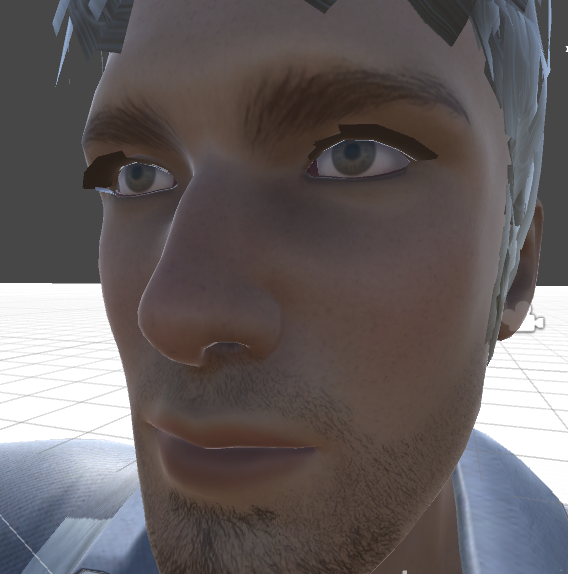
|
|
|
|