|
Author
|
Message
|
|
Lamias
|
Lamias
Posted 7 Years Ago
|
|
Group: Forum Members
Last Active: Last Year
Posts: 646,
Visits: 2.9K
|
Hey guys Is there any way to make tears falling down the cheek of a character? Thanks!!
___________________________________________________________________
My YouTube Channel
Phoenix 
|
|
|
|
|
Kelleytoons
|
Kelleytoons
Posted 7 Years Ago
|
|
Group: Forum Members
Last Active: 4 hours ago
Posts: 9.1K,
Visits: 21.8K
|
The thing that occurs to me first is to use an image. IIRC (and I may not -- it *seems* to me there is such an overlay to use for tatts, but I could be thinking of something else) there are such overlays available in CC. If so, and if you can use an animated map there, then you could just put that on the face. I'll take a closer look at this to see what's possible.
Alienware Aurora R12, Win 10, i9-119000KF, 3.5GHz CPU, 128GB RAM, RTX 3090 (24GB), Samsung 960 Pro 4TB M-2 SSD, TB+ Disk space
Mike "ex-genius" Kelley
|
|
|
|
|
Kelleytoons
|
Kelleytoons
Posted 7 Years Ago
|
|
Group: Forum Members
Last Active: 4 hours ago
Posts: 9.1K,
Visits: 21.8K
|
Ah, there ARE face "decals" but you can't use animated maps (which would have made this easy). At this point the only way I can see doing it is by using some particles -- I note there are some water drips for sale you might be able to position, or you might try doing it yourself (particles are tricky to get right, particularly running down a curved surface).
Alienware Aurora R12, Win 10, i9-119000KF, 3.5GHz CPU, 128GB RAM, RTX 3090 (24GB), Samsung 960 Pro 4TB M-2 SSD, TB+ Disk space
Mike "ex-genius" Kelley
|
|
|
|
|
wires
|
|
|
Group: Forum Members
Last Active: Last Week
Posts: 5.7K,
Visits: 26.4K
|
A few years ago Wolfzone made a tutorial for creating tears in iClone, it should still work in later versions. I'm not sure if it is what you have in mind, but take a kook anyway.
Gerry
System: Win 10 Pro (21H2), Asus X99-E WS, CPU i7-5930K -3,5 GHz, 32 GB DDR4 2666-16 RAM, NVidia GTX 1080 Ti GPU - 11 GB VRAM(Driver Studio-536.99), Samsung 850 Pro 512 GB SSD, 6 TB HD storage.
|
|
|
|
|
Kelleytoons
|
Kelleytoons
Posted 7 Years Ago
|
|
Group: Forum Members
Last Active: 4 hours ago
Posts: 9.1K,
Visits: 21.8K
|
Well, that's what I was thinking originally, but it would have been much nicer if the decal could be used instead of doing the entire face (the decal could also be repositioned which would be an advantage if you wanted the tears to come out in a slightly different place). Not sure why decals can't use animated textures -- seems like it would be easy to fix this in programming.
Alienware Aurora R12, Win 10, i9-119000KF, 3.5GHz CPU, 128GB RAM, RTX 3090 (24GB), Samsung 960 Pro 4TB M-2 SSD, TB+ Disk space
Mike "ex-genius" Kelley
|
|
|
|
|
Lamias
|
Lamias
Posted 7 Years Ago
|
|
Group: Forum Members
Last Active: Last Year
Posts: 646,
Visits: 2.9K
|
Thanks for the responses guys!! They are exactly what I was searching for!! I will try to test these ideas when I have some free time!!
___________________________________________________________________
My YouTube Channel
Phoenix 
|
|
|
|
|
Lamias
|
Lamias
Posted 7 Years Ago
|
|
Group: Forum Members
Last Active: Last Year
Posts: 646,
Visits: 2.9K
|
Update for future reference: The tutorial posted here is really good, and achieves exactly what I aimed for. The problem is that, when you export the face textures with the tears as a video, and you import it in your diffuse map, the skin color changes (it is mentioned in the tutorial too). The mismatch is really visible and the only way to fix it is though color correction on a video editor, but it's too big a trouble. (Brightness and contrast within Iclone don't work because it's a video diffuse map) Screenshot:  So i went in old school: I used two props from 3D blocks, two circles to be exact. I made some opacity maps to simulate the randomness of a tear (it's not a perfect circle) and i lowered the opacity and changed the color to match a bit with the skin of the character. Then it was a matter of positioning on the eye, and increasing opacity and specular and scaling with keyframes on the timeline. This is the result after 10 mins of work, I am sure others can do better:  Thanks for the help, and I hope this thread will be of help to others!! Edit: Don't forget to link the objects to the head 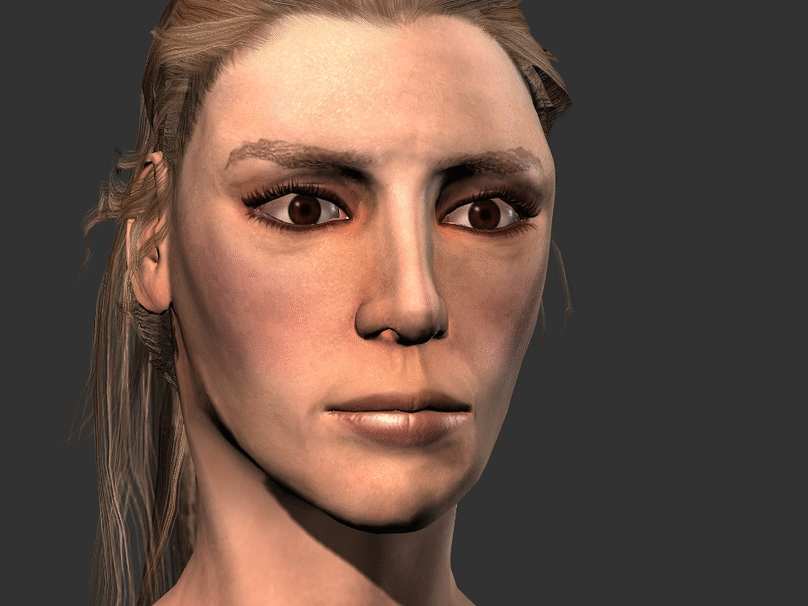 ___________________________________________________________________
___________________________________________________________________
My YouTube Channel
Phoenix 
Edited
7 Years Ago by
Lamias
|
|
|
|
|
Kelleytoons
|
Kelleytoons
Posted 7 Years Ago
|
|
Group: Forum Members
Last Active: 4 hours ago
Posts: 9.1K,
Visits: 21.8K
|
Not bad for 10 minutes. I had been thinking of using a PopVideo but in essence the same idea (main difference is that with such a video you can create it in After Effects or somewhere else and get results much more professional). In particular I was thinking about this tutorial on making rain (all done in AE with no outside FX): http://www.videocopilot.net/blog/2017/01/new-tutorial-realistic-rain-drop-fx/Using just one of the rain drops and not doing as much randomness would result in a VERY nice tear that could then be used on any character. I still might do this when I get the time (sigh -- so much software, so little time).
Alienware Aurora R12, Win 10, i9-119000KF, 3.5GHz CPU, 128GB RAM, RTX 3090 (24GB), Samsung 960 Pro 4TB M-2 SSD, TB+ Disk space
Mike "ex-genius" Kelley
|
|
|
|
|
Snarp Farkle
|
Snarp Farkle
Posted 7 Years Ago
|
|
Group: Forum Members
Last Active: Last Week
Posts: 770,
Visits: 3.6K
|
This is really cool to learn, thanks KellyToons and Lamias for posting this!
Dell XPS 8900, Intel(R) Core(TM) i7-6700 CPU @ 3.40GHz, 3408 Mhz, 4 Core(s), 8 Logical Processor(s), 16 GB RAM, - 4 GB GeForce GTX 745, NVIDIA compatible.
Acer Aspire V Nitro Laptop, 2.5GHz Intel Core i5-7300HQ processor with 6MB cache, 256GB solid state drive, 16GB Ram, 4 GB NVIDIA GeForce GTX 1050 Ti graphics.
|
|
|
|
|
justaviking
|
justaviking
Posted 7 Years Ago
|
|
Group: Forum Members
Last Active: 2 Weeks Ago
Posts: 8.2K,
Visits: 26.5K
|
A very high-tech option would be to create a "Substance" material that varies from no-tear to tear. Then you could keyframe that. Very likely a bit too much work given some of the other options available and demonstrated in this thread already.
iClone 7... Character Creator... Substance Designer/Painter... Blender... Audacity...
Desktop (homebuilt) - Windows 10, Ryzen 9 3900x CPU, GTX 1080 GPU (8GB), 32GB RAM, Asus X570 Pro motherboard, 2TB SSD, terabytes of disk space, dual monitors.
Laptop - Windows 10, MSI GS63VR STEALTH-252, 16GB RAM, GTX 1060 (6GB), 256GB SSD and 1TB HDD
|
|
|
|