|
fazalqkhan
|
fazalqkhan
Posted 7 Years Ago
|
|
Group: Forum Members
Last Active: 2 Years Ago
Posts: 9,
Visits: 50
|
How can I make my character take off his shirt? I am using the shirts from Character Creator Essential and Professional bundles.
If I make the reduce the opacity of the shirt, it's blank underneath. Any comments?
|
|
thebiz.movies
|
thebiz.movies
Posted 7 Years Ago
|
|
Group: Forum Members
Last Active: Yesterday
Posts: 2.0K,
Visits: 41.1K
|
Create two versions of the character, clothed and shirtless. Then just figure out a way to hide the actual unclothing process via editing and camera tricks. Much easier to go this route than to wrestle with figuring out a way to do it all on screen.
|
|
justaviking
|
justaviking
Posted 7 Years Ago
|
|
Group: Forum Members
Last Active: 2 Weeks Ago
Posts: 8.2K,
Visits: 26.5K
|
TheBiz is correct.
To say it would be "fiendishly difficult" would be an understatement.
a) Make it apparent what he is going to do, so people aren't surprised, but don't show it.
b) If you need more, have him reach for it, show him grabbing the next one, and then show him smoothing his shirt over his belly, as if he just put it on
c) I vote for "a"
Consider one of the greatest cuts of all time. In King Kong, you do not see them loading Kong onto the ship after they capture him. That's good, because they don't have enough men or the large cranes and other equipment needed to accomplish that task. You know they want to take him back, and suddenly they're in New York. So let us know what your character is going to do, and then we see him with the new shirt. Simple and effective.
iClone 7... Character Creator... Substance Designer/Painter... Blender... Audacity...
Desktop (homebuilt) - Windows 10, Ryzen 9 3900x CPU, GTX 1080 GPU (8GB), 32GB RAM, Asus X570 Pro motherboard, 2TB SSD, terabytes of disk space, dual monitors.
Laptop - Windows 10, MSI GS63VR STEALTH-252, 16GB RAM, GTX 1060 (6GB), 256GB SSD and 1TB HDD
|
|
4u2ges
|
4u2ges
Posted 7 Years Ago
|
|
Group: Forum Members
Last Active: 4 minutes ago
Posts: 5.0K,
Visits: 15.9K
|
And if you still want to use opacity control to "take the shirt out", consider unchecking "Hide Inner Mesh" in shirt properties. But then you might face a problem with body parts poking through the shirt, which could be taken care to some degree in Character Creator.
|
|
fazalqkhan
|
fazalqkhan
Posted 7 Years Ago
|
|
Group: Forum Members
Last Active: 2 Years Ago
Posts: 9,
Visits: 50
|
Thanks guys. I'll hide the scene where the shirt is taken off. Is there a way I can show the shirt lying on the side though?
|
|
4u2ges
|
4u2ges
Posted 7 Years Ago
|
|
Group: Forum Members
Last Active: 4 minutes ago
Posts: 5.0K,
Visits: 15.9K
|
You would need a 3DXchange for that. Maybe someone has a tutorial on this one, or a different method, but here's how I do it (briefly). 1. Bring clothed character to 3DXchange from iClone. 2. Select only shirt and hide everything else. 3. Export to .OBJ. 4. Open Exported .OBJ in 3DXchange (you should have shirt only), make it 2-sided and Apply to iClone. Shirt is exported as a prop at this point. 5. Make an underlying object (could be a "dummy" over the real surface) and enable PhysX > Rigit Body > Static 6. For imported shirt prop enable PhysX and make it Soft Cloth. Enable Self Collision. 7. Place shirt over the underlying object and run animation, then stop it when shirt is wrinkled enough and laying on the object. Play with shirt Soft Cloth properties for the best result. 8. At the end remove animation from shirt and disable PhysX. There you have a reusable wrinkled shirt prop. More advance option is to apply a weight paint map to pin a soft cloth (i.e. hang it for instance). 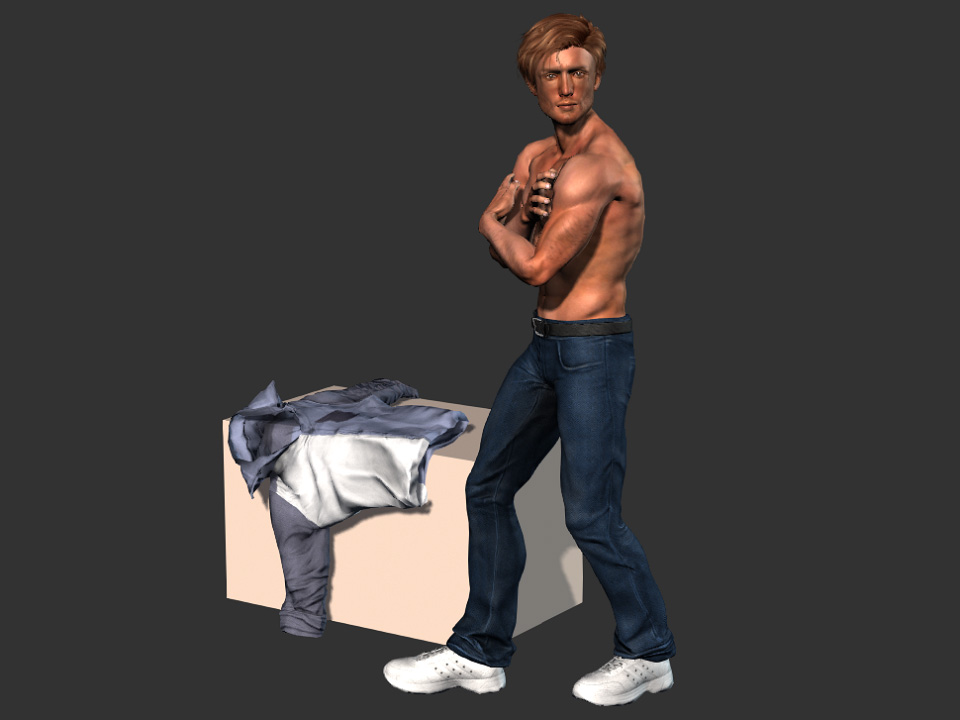
|
|
fazalqkhan
|
fazalqkhan
Posted 7 Years Ago
|
|
Group: Forum Members
Last Active: 2 Years Ago
Posts: 9,
Visits: 50
|
wow ! This was very helpful indeed ! Many thanks for sharing 
|
|
animagic
|
animagic
Posted 7 Years Ago
|
|
Group: Forum Members
Last Active: 3 hours ago
Posts: 15.7K,
Visits: 30.5K
|
4u2ges, thanks for the tip!
I had trouble with my shirt falling through the rigid physics object, but selecting soft-cloth self-collision fixed that.
|
|
Snarp Farkle
|
Snarp Farkle
Posted 7 Years Ago
|
|
Group: Forum Members
Last Active: Last Week
Posts: 770,
Visits: 3.6K
|
Thanks 4u2ges, Great tip indeed!
Dell XPS 8900, Intel(R) Core(TM) i7-6700 CPU @ 3.40GHz, 3408 Mhz, 4 Core(s), 8 Logical Processor(s), 16 GB RAM, - 4 GB GeForce GTX 745, NVIDIA compatible.
Acer Aspire V Nitro Laptop, 2.5GHz Intel Core i5-7300HQ processor with 6MB cache, 256GB solid state drive, 16GB Ram, 4 GB NVIDIA GeForce GTX 1050 Ti graphics.
|
|
4u2ges
|
4u2ges
Posted 7 Years Ago
|
|
Group: Forum Members
Last Active: 4 minutes ago
Posts: 5.0K,
Visits: 15.9K
|
Glad to help guys 
|