Hello
I import the Template "Human_Front_Full_Template.psd"
1. i got this error message
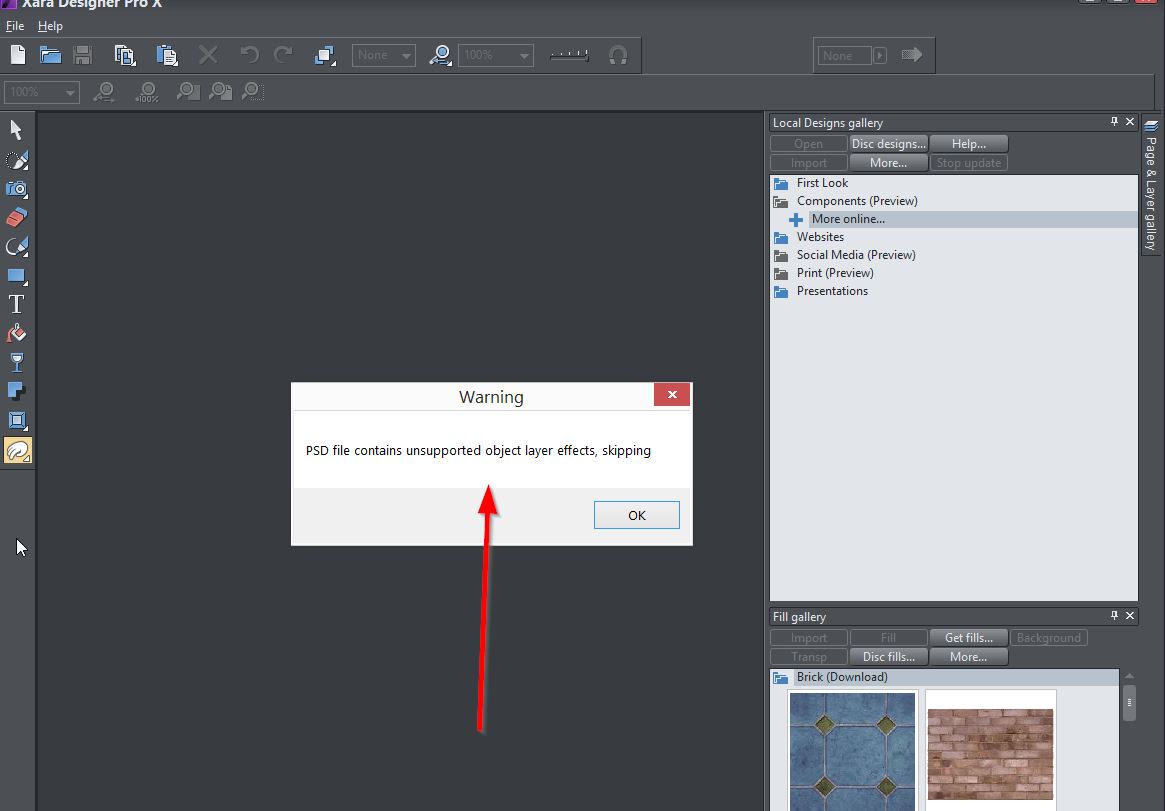
2. i open with this condition
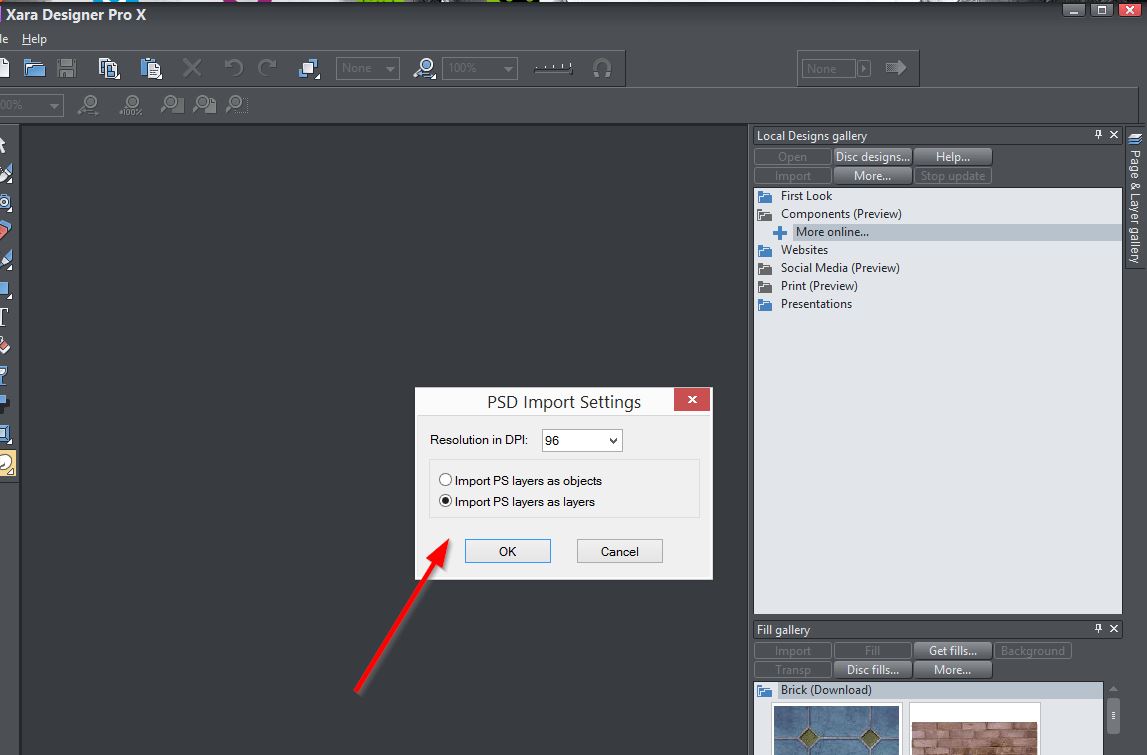
3.after import i got this.
There is only one image layer importeted. The other RL_image Layer end the pds-file are empty and empty Layers are not imported by Xara
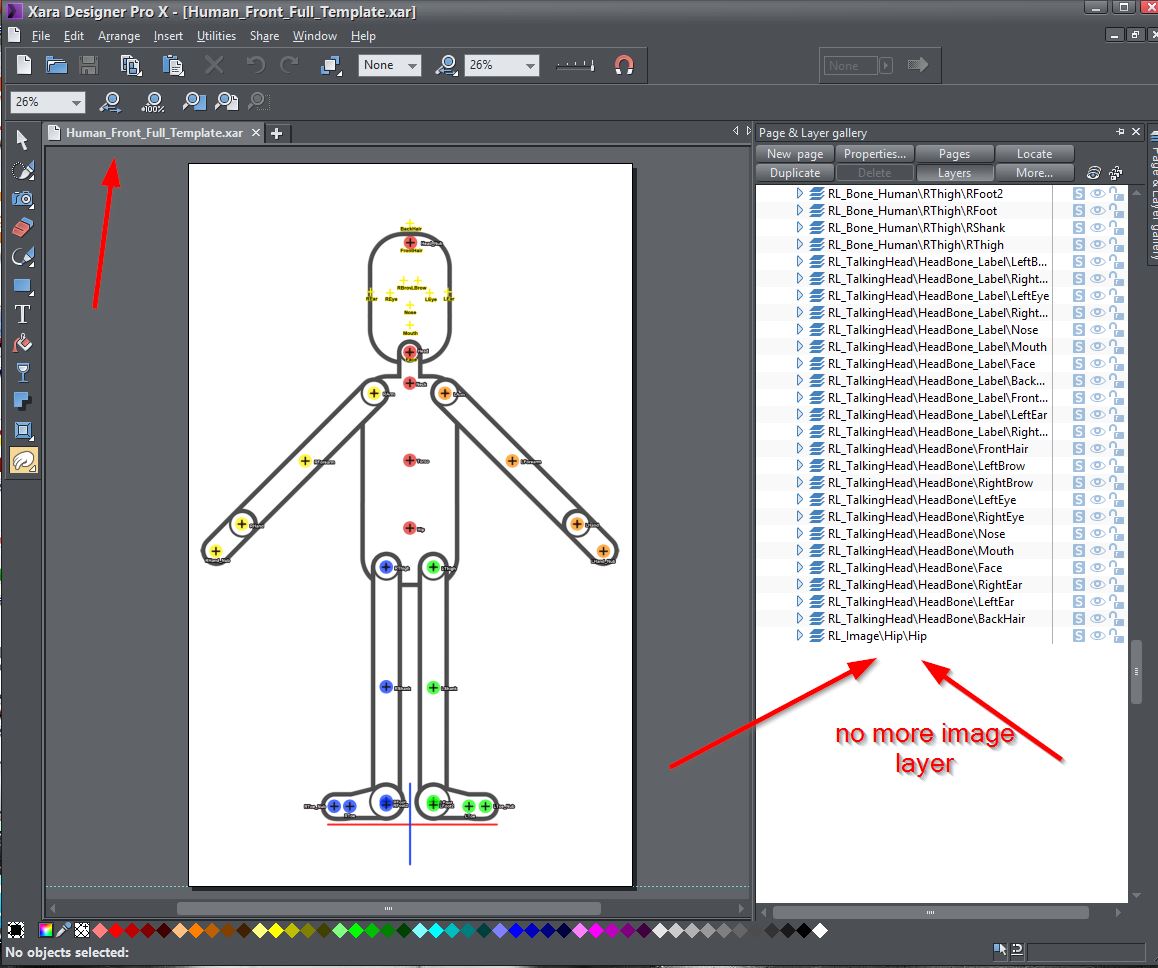
4. i exported the template without any thing changed in the file
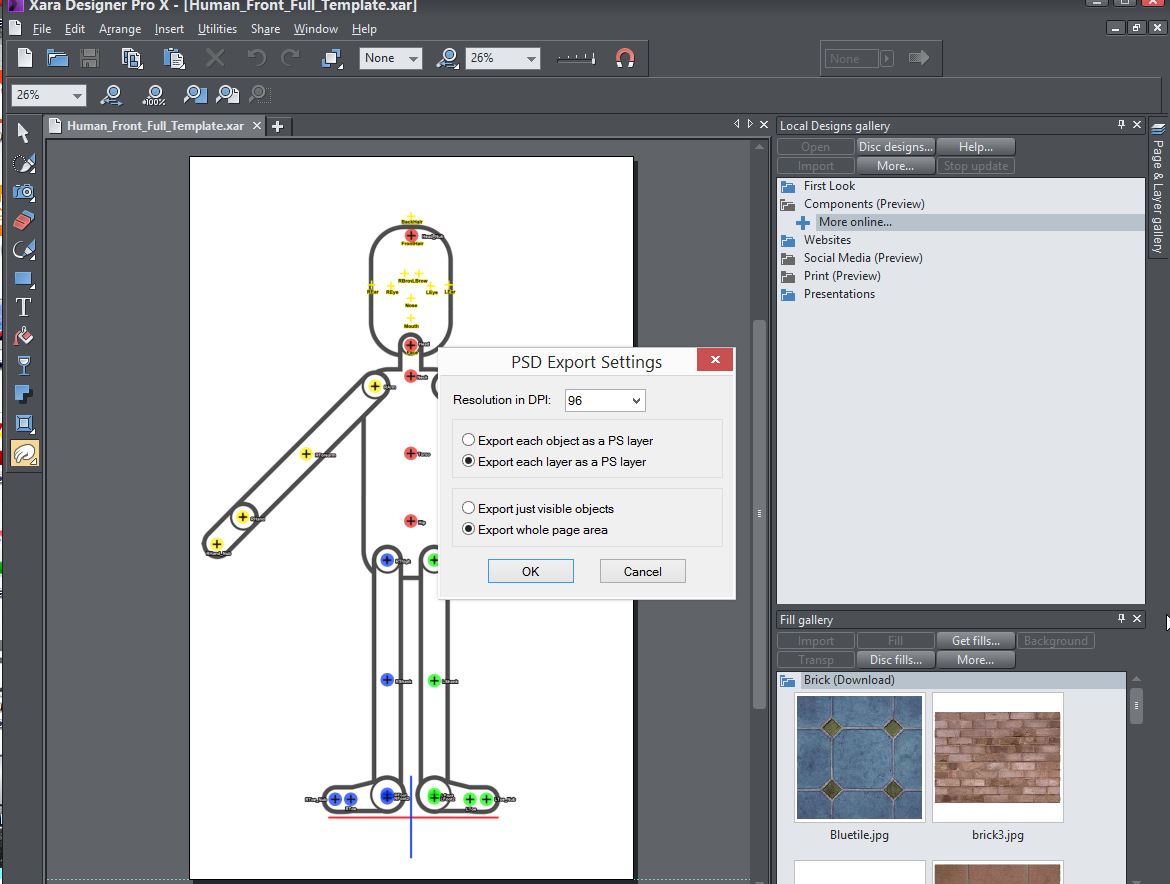
if you export to psd, you must choose this conditions every time.
5. Import in CTA 3.1
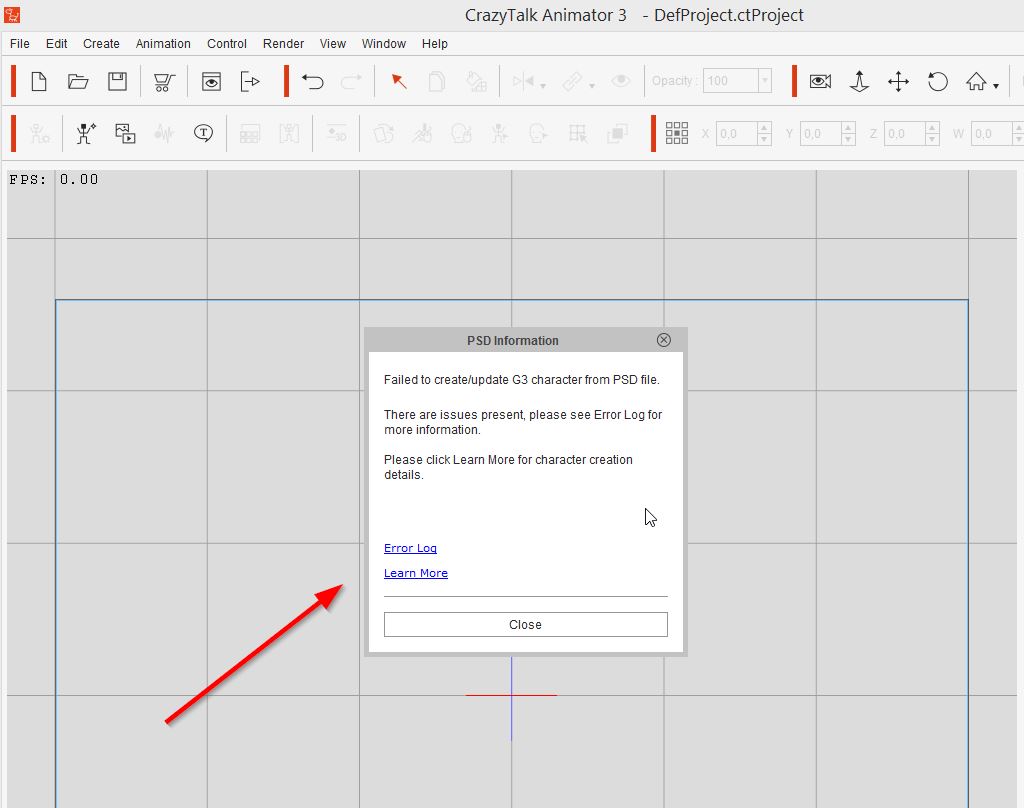
nothing will imported
6. the error file shaws
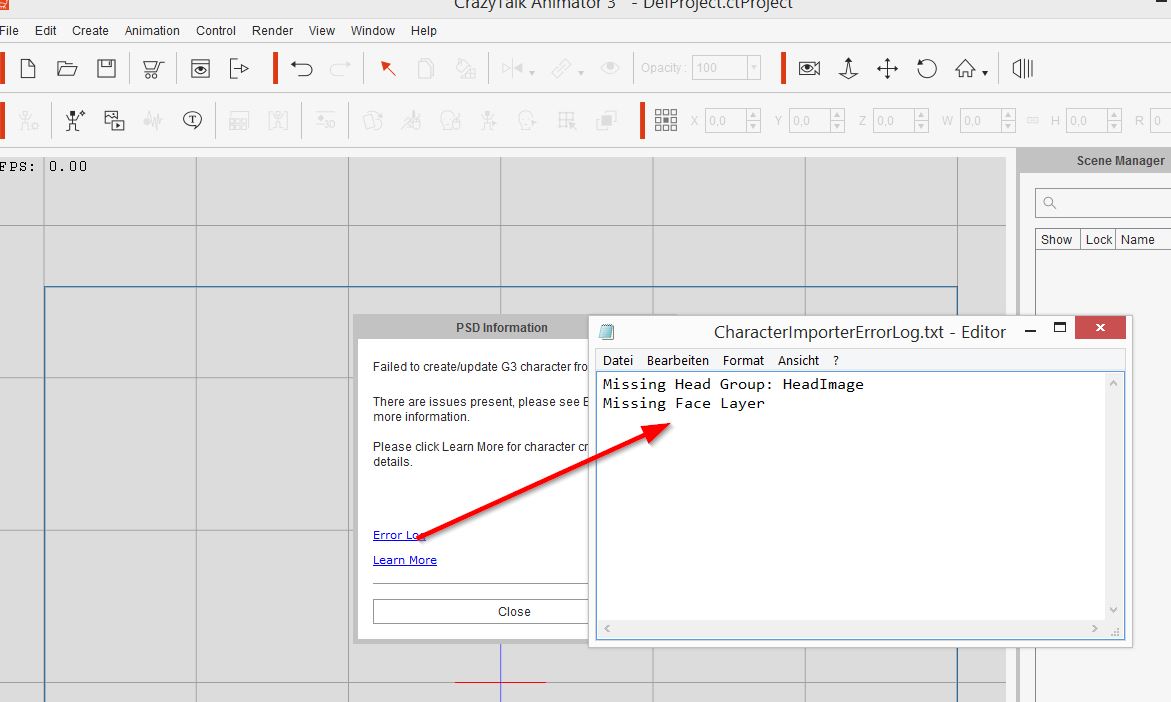
in this case the full-template-files are not practicable.
May RL make a template for Xara with a image in all RL_Image layers.
best
hj
Fehler gehören zum Leben.
Was zählt, ist, wie man auf Fehler reagiert
Niki Giovanni