The PSD Feature Arrives!
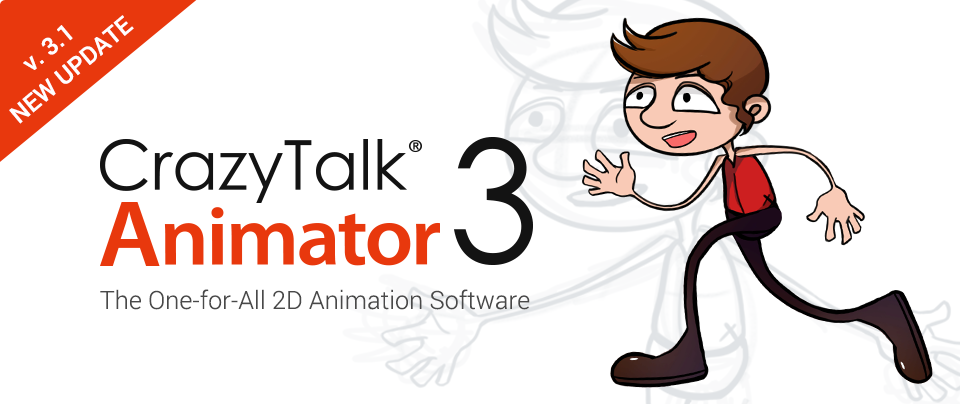
We truly appreciate your love for CrazyTalk Animator, it can not go this far without your valuable opinions and feedback that greatly helped improving product development, and up to now there are already over 86 tickets that have been classified and taken care of by the team. These include:
Over 17 issues are Assigned to the team to work on, and aim to be released in a future update.
Check out >Around 14 issues are set Active for the team to verify and take care of.
Check out > Current known issues of CTA 3.1 are listed as below, we are working hard to list them as fixed.
1. Render Style does not support multiple selected objects.
2. Possible crashes on replacing second G3 character created from a PSD file.
3. Render Style did not work correctly after changing sprite from character created from a PSD file.
4. The mesh was too low in character's mouth, created from a PSD file.
5. The attach function did not work on facial features in the Composer mode.
6. Possible visual defects during character motion editing, due to low mesh.
7. Different color between CTA viewport and output .mp4 video.
8. Program crashed when using Invert function in Mask Editor and then closing the Mask Editor dialog.
1. Direct PSD character animation. (Pipeline only)
2. Save facial parts independently.
3. Replace G3 Characters under stage mode.
4. Timeline enhancement.
New Features
1. From Photoshop and PSD Compatible Tools to CrazyTalk Animator 3. (Pipeline only)
Besides the layered images, the PSD tools must be able to import and export information containing GROUP and MASK, so that CTA 3.1 can correctly read back the complete data. PSD files from Photoshop, AFFINITY, Xara, CLIP STUDIO PAINT and KRITA are fully supported by CTA 3.1, other tools may not provide the full PSD implementation. Let's take a look of how to animate PSD files with CTA 3.1 from basic to advance. See the tutorials to find out how easy it is to animate PSD directly.
(1). Animate a Character from 6 Body Parts - only 6 images required
(2). Create a standard G3 character with 10 Body Parts
(3). Adding a Full Set of Animated Hand Gestures
(4). Adding facial animation from Facial Feature library
(5). Create your own animated facial features part I
(6). Create your own animated facial features part II
Coming soon
2. Save facial features independently for future reuse.
3. Replace G3 Characters under Stage Mode while motions remain intact.
4. Timeline enhancement.
(1). Added: Ctrl + mouse roll to move timeline back and forth.
(2). Added: Right mouse click on motion clips to reset speed.
(3). Enhanced: Alt + mouse roll to zoom in / out working area.
(4). Enhanced: Alt + drag to stably move working area.
(5). Enhanced: Sub-track added will be automatically highlighted.
(6). Enhanced: Motion clip shows icons instead of long texts such as Time warp, Transition Curve and Elastic Motion Curve.
(7). Enhanced: Ctrl + left mouse click to select multiple clips.
Edited
6 Years Ago by
Ola(RL)