|
magnoliaPower
|
magnoliaPower
Posted 7 Years Ago
|
|
Group: Forum Members
Last Active: Last Year
Posts: 90,
Visits: 343
|
Hi, I've set this character with CC and props from reallusion. I can not get the tee-shirt rendering well. I do not understand what's wrong. I've tried all the setting in the conform panel without success. I have reset it and it still render badly. I must do something wrong but I can not find what. Do you have any idea? 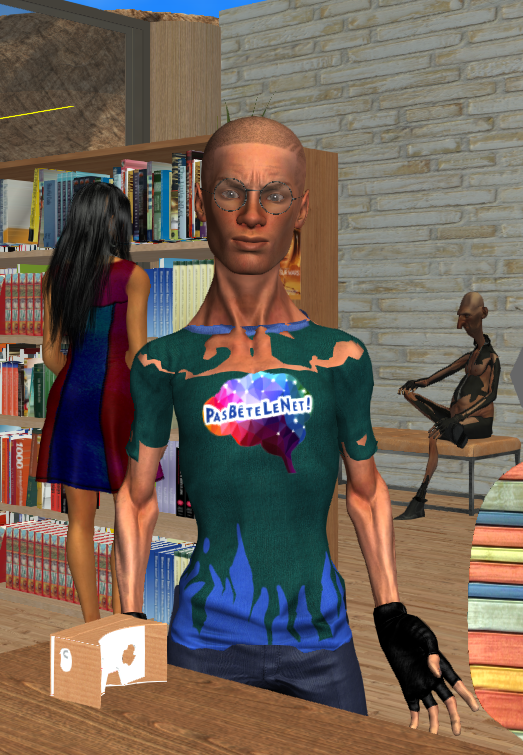 --------
--------
PC : AMD Ryzen 9 5900X 12-Core Processor 3.70 GHz
RAM: 128 Go
OS: Windows 11 64 bits
Graphics Card : NVidia GeForce RTX 3090
Softwares: Reallusion products, Adobe suite, Blender, NVidia Omniverse
|
|
mr_vidius
|
mr_vidius
Posted 7 Years Ago
|
|
Group: Forum Members
Last Active: Yesterday
Posts: 430,
Visits: 6.1K
|
magnoliaPower (3/7/2017)
Hi, I've set this character with CC and props from reallusion. I can not get the tee-shirt rendering well. I do not understand what's wrong. I've tried all the setting in the conform panel without success. I have reset it and it still render badly. I must do something wrong but I can not find what. Do you have any idea? 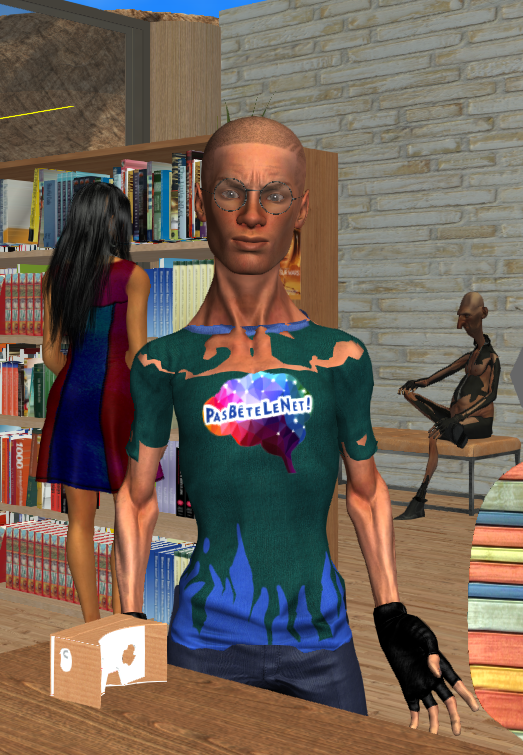 interesting.. first, never put a tee shirt on a character that your not willing to wear. secondly, have you tried the conform tool? that may fix it. vidius
|
|
Snarp Farkle
|
Snarp Farkle
Posted 7 Years Ago
|
|
Group: Forum Members
Last Active: Last Week
Posts: 770,
Visits: 3.6K
|
Your Winstead character has the same problem, I've found that using the Conform tool's "Cloth Layer Run Collision" feature after making sure that the layer number is right for the clothing item, to give better results. As an example if you want the T shirt to be inside the pants you'd set the layer number lower than the pants then click on the "Run Collision" button and if you wanted the T shirt to be on the outside of the pants you'd set it to be a higher number than the pants and "Run Collision". Also if you click on "Auto Hide Mesh" you shouldn't have this problem.
Dell XPS 8900, Intel(R) Core(TM) i7-6700 CPU @ 3.40GHz, 3408 Mhz, 4 Core(s), 8 Logical Processor(s), 16 GB RAM, - 4 GB GeForce GTX 745, NVIDIA compatible.
Acer Aspire V Nitro Laptop, 2.5GHz Intel Core i5-7300HQ processor with 6MB cache, 256GB solid state drive, 16GB Ram, 4 GB NVIDIA GeForce GTX 1050 Ti graphics.
|
|
mtakerkart
|
mtakerkart
Posted 7 Years Ago
|
|
Group: Forum Members
Last Active: 41 minutes ago
Posts: 3.1K,
Visits: 28.1K
|
Hi Magnolia, Did you try the "Edit mesh Mode" ? 
|
|
Group: Forum Members
Last Active: 2 hours ago
Posts: 8.1K,
Visits: 60.5K
|
The shirt is layer 10 and the pants are layer 5, if your using the default layering. I think the enlarged neck and the skinny body may be giving the collision difficulty. I see the pants are poking through the shirt as well. Have you used "smooth" and "close fitting". Those can get some poke-throughs, but usually not that drastic. Does it help if you use the "increase size" slider? Hiding the body underneath would certainly help. Sometimes it works better to use the mesh edit option for hiding then the automatic. The mesh edit gives you greater accuracy.
Edited
7 Years Ago by
rampa
|
|
magnoliaPower
|
magnoliaPower
Posted 7 Years Ago
|
|
Group: Forum Members
Last Active: Last Year
Posts: 90,
Visits: 343
|
Hi
No, I've never used it!
Thanks I was not aware it would be a solution.
(all other suggestions did not match).
Frédéric
--------
PC : AMD Ryzen 9 5900X 12-Core Processor 3.70 GHz
RAM: 128 Go
OS: Windows 11 64 bits
Graphics Card : NVidia GeForce RTX 3090
Softwares: Reallusion products, Adobe suite, Blender, NVidia Omniverse
|