And here are the weight painting tools
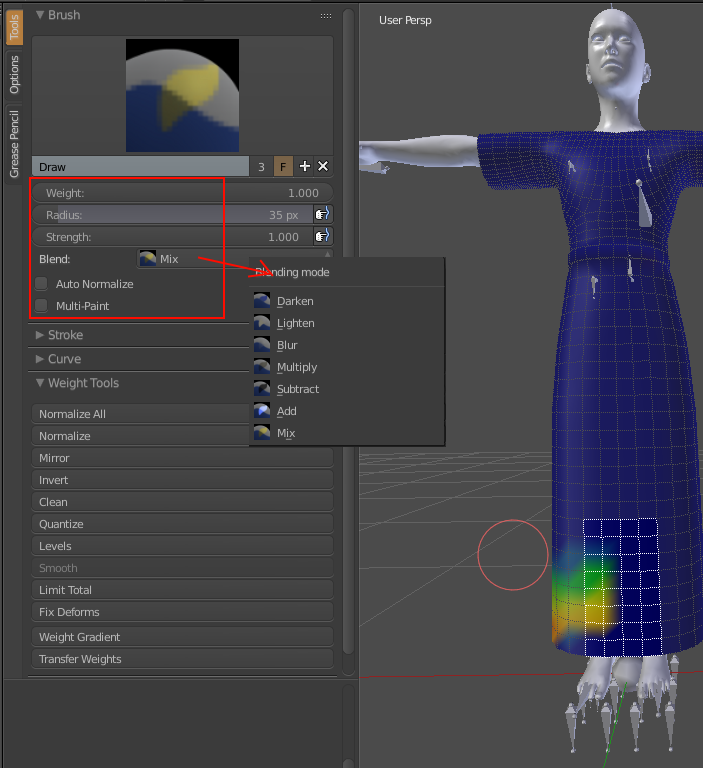
There are plenty of tutorials on uTube for this but I will explain the basics according to my workflow
WEIGHT:- This controls how much the vertice is effected by the bone that the vertice group belongs to.
0 (blue) means the bone wont effect that vertice movement at all
0.25 (light blue) means the vertice movement is 25% effected by that bone
0.5 (green) means the vertice movement is 50% effected by that bone
0.75 (yellow) means the vertice movement is 75% effected by that bone
1 (red) means the vertice movement is 100% effected by that bone
and of course you can set the weight to any value between 0 and 1
RADIUS:- This controls the size of the paint brush. You can also control it with
[ key to make it smaller ] key to make it larger
STRENGTH: This controls how close to the weight value you set the vertice will be set to each time you click it
so if set to weight=1 and strength=1 then the vertice will go red as soon as you click on it
weight=1 and strength=0.5 then the vertice will go green when you click it and then red if you click it again
BLEND:- This controls the type of painting the brush performs I mostly use Mix but occasionally I use subtract and add
assuming strength=1
MIX : the vertices weight value will be set to the value in WEIGHT when you click it
ADD: the vertices weight value will be incremented by the value in WEIGHT when you click it
SUBTRACT: yes similar to add but in reverse.
And here is my first attempt at fixing the weight mapping.
NOTE: As a web applications developer I tend to do small changes and then test the change because If I do a lot of changes and when I test it, it gets broken then determining what broke it takes a lot of searching.
I do the same with this. Make a small change and test it, make the next change and test it etc etc until I am satisfied that theproduct is finalized
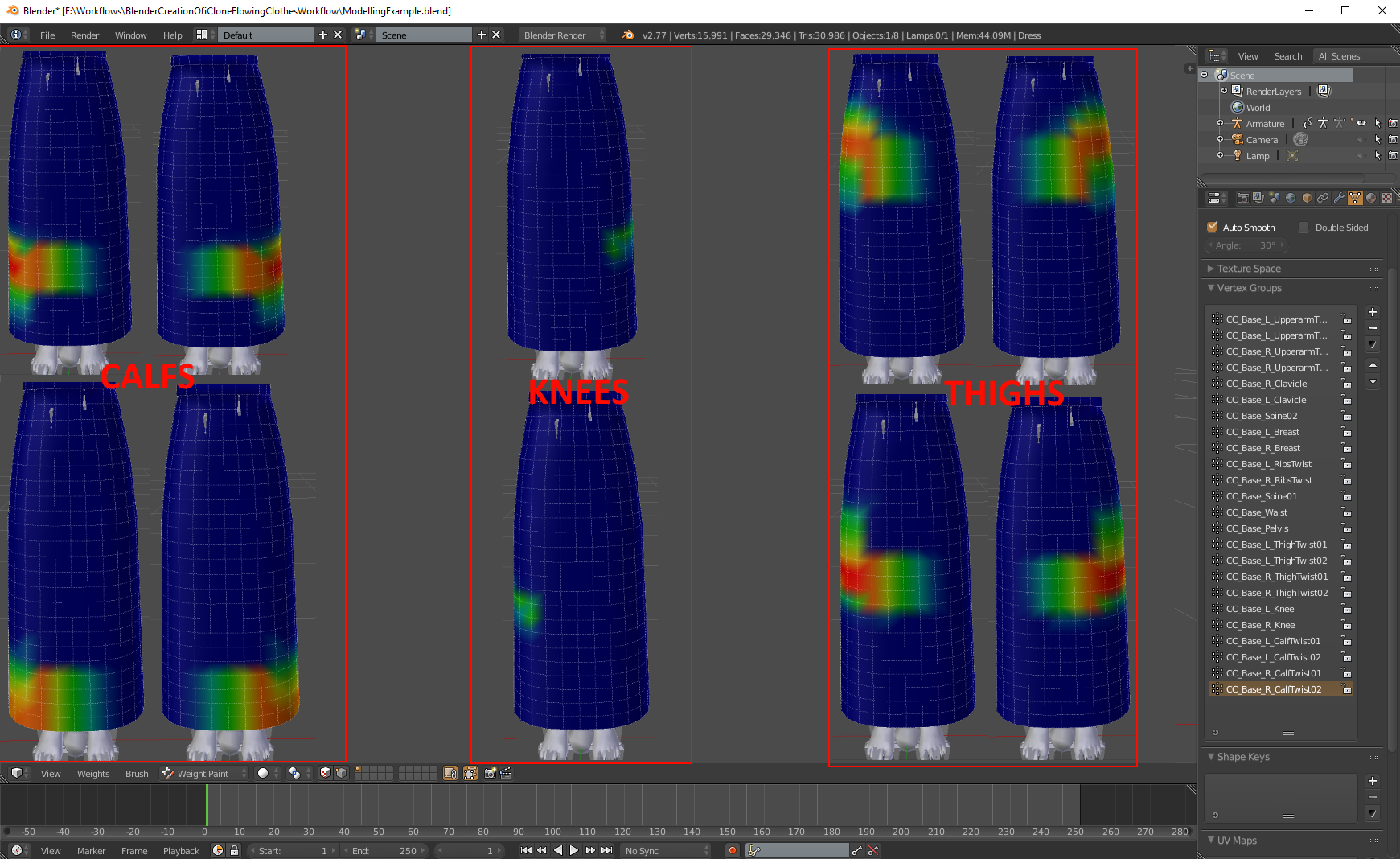
Ok so lets go and check how its working now
This time I sent the character with clothing to iClone twice
Once for animation with clothflow and once for animation without clothflow
This helps me to see and determine possible fixes. This is starting to look better but still there are some problems
1) I think the dress is a bit too tight at the bottom which is causing some stronger penetration when the characters legs spread apart widely
So I will increase its size a bit.
2) I also looked at the gown sideways in blender and the skirt is pretty flat at its front and a bit too close to the legs
so I will round it up a bit and increase the distance a bit between the legs and the dress.
That should also fix the cloth penetration at the front of the legs a bit

3) On the one without cloth flow there is a bit of stretching happening at the knees like it was between the legs in the first test.
However at this stage it looks OK with the cloth flow so I might not worry about that. Not sure yet.
I think I have pretty much shown my complete workflow for getting cloth flow working so I think I will end this topic here unless anyone has any questions that I think will be useful to answer here.
Another point is I don't try to get the cloth flow working absolutely perfect at this stage. Just get it basically working. Because I will add detail later which will require more adjustments so I don't do the finalized weight painting until I know I have finished the modelling
Oh By the way.
I generally keep my character and animations in iclone open all the time. Save it as a project so I can reload it another day.
Also if I modify the collision shapes on the character in iClone then I send the character back to CC remove the outfit and save the character.
That way when I bring a modified outfit into CC I can save the outfit, load the character with the modified collision shapes. Load my outfit onto that character
Then I can make sure the character is selected in iClone and then send the new character and clothing to from CC to iClone. That will replace the character in iClone but keep the animation.
Just speeds up the process of testing. Yes I often export from blender and import to CC for testing many times an hour when trying to get the cloth flow working
I want to show next how I get multi layers working and I will use this outfit to show that by extruding an apron from the belt
So I will make the adjustments in 1 and 2 above and test them.
Then I will add the apron and come back into the next topic of cloth flowing multi layers
The workflow here is pretty much the same as what I have covered, I just have some suggestions so the rest of what I post will not be workflows.
Rather they will be demonstrations of issues and suggestions for fixing them