|
Author
|
Message
|
|
jlthorne
|
jlthorne
Posted 7 Years Ago
|
|
Group: Forum Members
Last Active: 3 Years Ago
Posts: 17,
Visits: 194
|
I have a long motion path, and I would like to make 3 pauses for approx 10 seconds each. Can this be done or do I need to create 3 separate motions paths. I have a problem with the prop drifting between motion paths when I create 3 separate paths. Thanks for help. Jeff
|
|
|
|
|
thebiz.movies
|
thebiz.movies
Posted 7 Years Ago
|
|
Group: Forum Members
Last Active: 7 hours ago
Posts: 2.0K,
Visits: 41.1K
|
Motion paths can be keyframed. Just set a keyframe at the place where you want the motion to pause, copy the frame and paste it at the place where you want it to resume. IE. go into the timeline and double click on the motion path selection at the point where you want it to pause. Then copy the keyframe that this double click creates. Paste the new keyframe at the place where you want the motion to resume.
Edited
7 Years Ago by
thebiz.movies
|
|
|
|
|
jlthorne
|
jlthorne
Posted 7 Years Ago
|
|
Group: Forum Members
Last Active: 3 Years Ago
Posts: 17,
Visits: 194
|
I am sorry but I cannot get the object to pause. On the copy picture the object is 11% along the path but when I paste the value down the timeline the position is 21%. And when I animate the object does not pause. Shouldn't the copy make the motion path numbers the same? Also is there a way to make different speeds along the path? Thanks Jeff 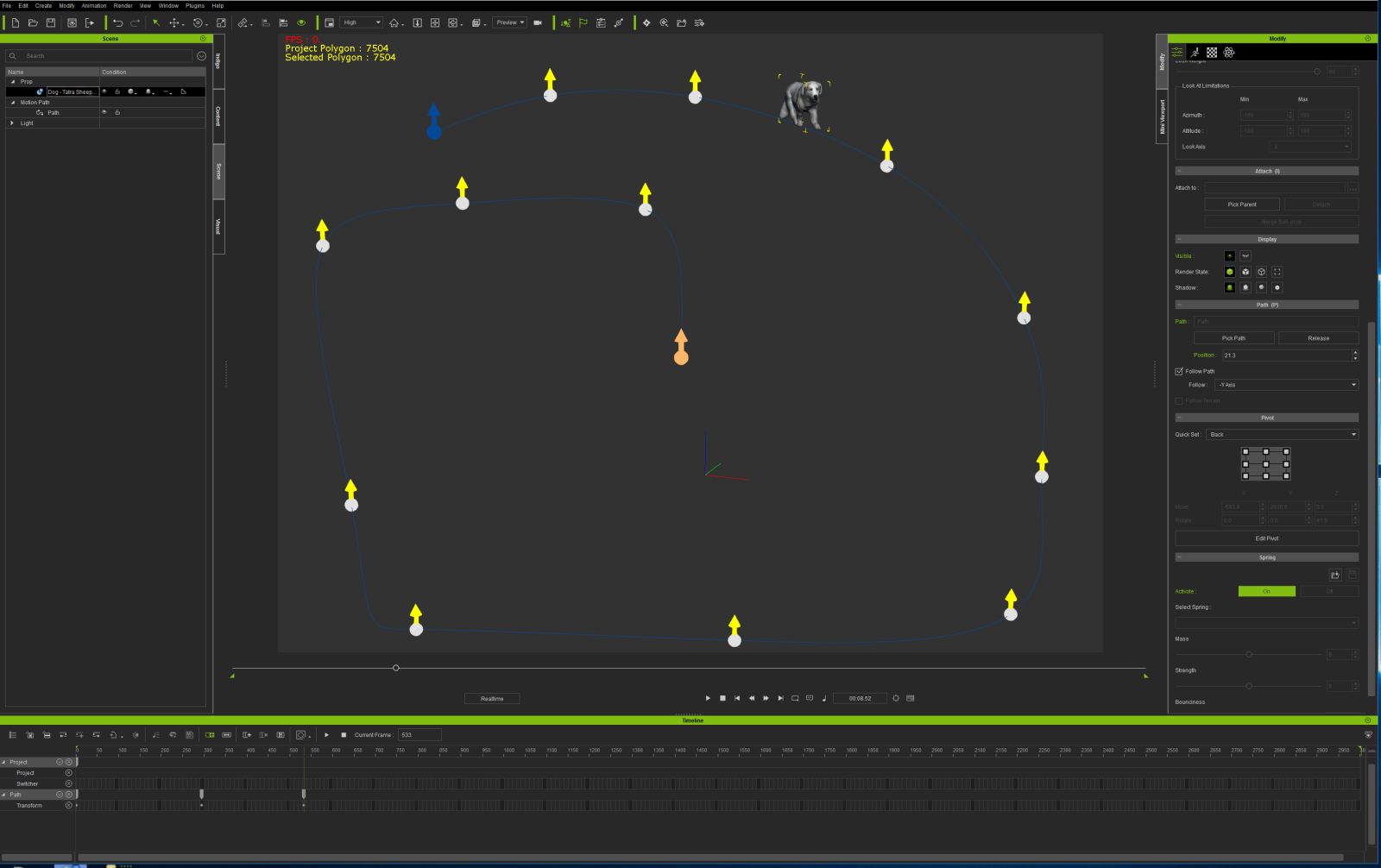 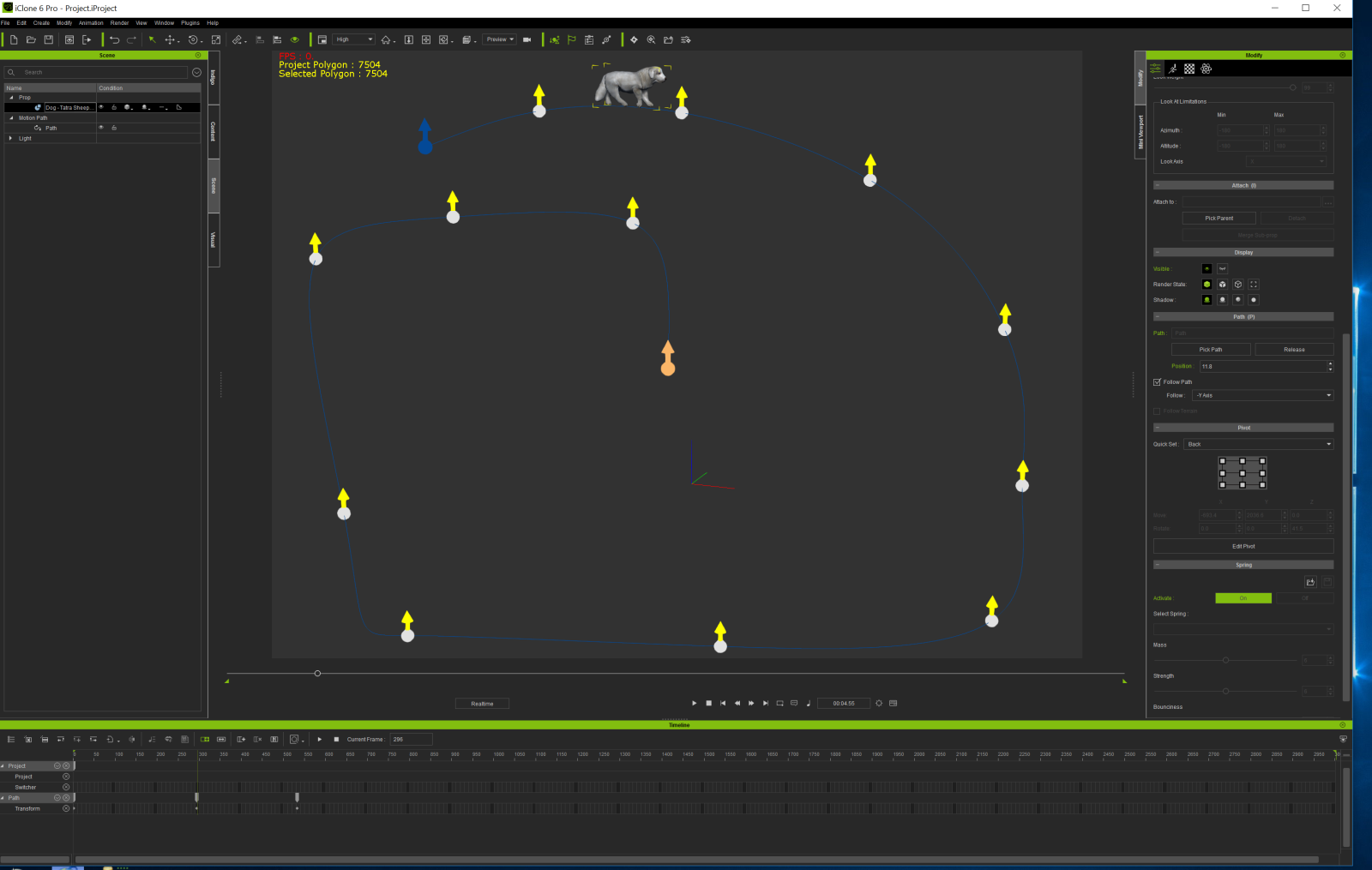
|
|
|
|
|
Rampa
|
|
|
Group: Forum Members
Last Active: 3 minutes ago
Posts: 8.1K,
Visits: 60.5K
|
Try this.
Edited
7 Years Ago by
rampa
|
|
|
|
|
animagic
|
animagic
Posted 7 Years Ago
|
|
Group: Forum Members
Last Active: 8 minutes ago
Posts: 15.7K,
Visits: 30.5K
|
You will find the keyframes for the path in a track under Constraints of your prop. What I see are Transform key frames. 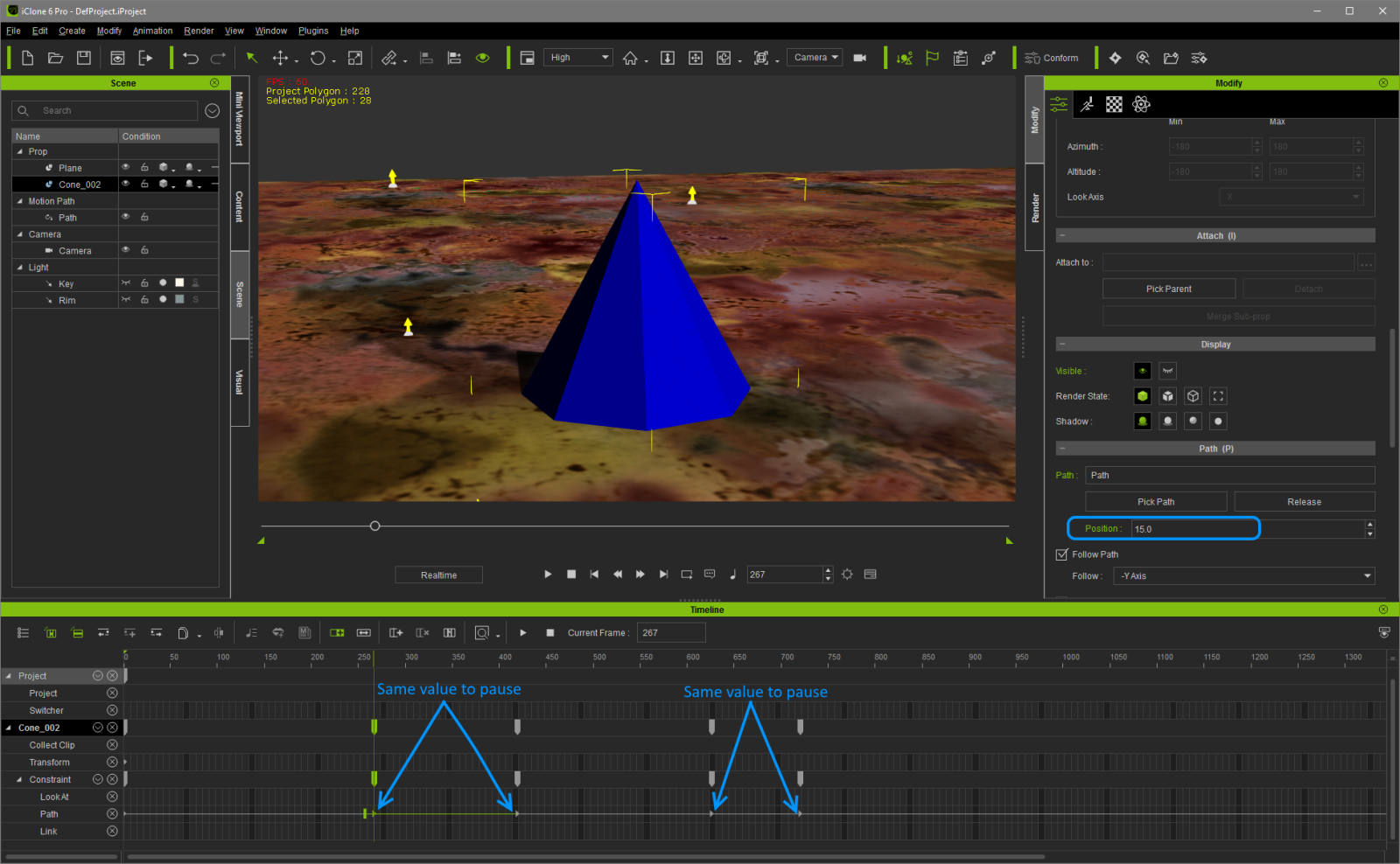 The way I create keyframes for a path is that at the point in time where I want the keyframe I simply change the percentage value of the path up and down. That will give you your first keyframe. Say it's at 11%. You can then move the timeline cursor forward 10 seconds and enter 11 as percentage value for the path. That will give you a 10 second pause. You can create your other pauses the same way. You can speed up a motion from a given point by increasing the percentage value at the second point. For slowing down you would do the same in reverse.
|
|
|
|
|
animagic
|
animagic
Posted 7 Years Ago
|
|
Group: Forum Members
Last Active: 8 minutes ago
Posts: 15.7K,
Visits: 30.5K
|
@sw00000p: it would be the same in iClone. For example, if there is a keyframe with a percentage of 80% just before the total time available for the path, you would indeed get quite a jump at the end. There's no magic built in, so you would have to tweak the values in the keyframes.
|
|
|
|
|
jlthorne
|
jlthorne
Posted 7 Years Ago
|
|
Group: Forum Members
Last Active: 3 Years Ago
Posts: 17,
Visits: 194
|
Thanks so much for the tutorial. I will try it tonight when I get home. I never expected so much support. Thanks for taking your time. Jeff
|
|
|
|
|
jlthorne
|
jlthorne
Posted 7 Years Ago
|
|
Group: Forum Members
Last Active: 3 Years Ago
Posts: 17,
Visits: 194
|
Thanks to everyone for you help. iClone can be overwhelming for a new user, but with such great support, learning is made much easier. Thanks everyone!! Jeff
|
|
|
|
|
jlthorne
|
jlthorne
Posted 7 Years Ago
|
|
Group: Forum Members
Last Active: 3 Years Ago
Posts: 17,
Visits: 194
|
I tried both methods with great success and I really appreciate the time you both took to help me out. I know I would not of come up with the answer with the trial and error methods I used. I have never used forums before so I am amazed at how much help people are willing to give. Thanks again for your support and help. Jeff
|
|
|
|
|
justaviking
|
justaviking
Posted 7 Years Ago
|
|
Group: Forum Members
Last Active: 2 Weeks Ago
Posts: 8.2K,
Visits: 26.5K
|
I'm a bit late to the party (I was occupied with other things the last couple of days), but I wanted to show my approach to using paths.
Here is a very rough video showing how I pick path control points, which creates keyframes, and how they can then be adjusted on the timeline.
It also shows an easy way to make something "pause" on the path.
It is a very raw video, not a professional-level tutorial. I think I say, "Ahh..." about 47 times. 
Anyway, I hope it helps a little. If nothing else, it offers a different perspective.
iClone 7... Character Creator... Substance Designer/Painter... Blender... Audacity...
Desktop (homebuilt) - Windows 10, Ryzen 9 3900x CPU, GTX 1080 GPU (8GB), 32GB RAM, Asus X570 Pro motherboard, 2TB SSD, terabytes of disk space, dual monitors.
Laptop - Windows 10, MSI GS63VR STEALTH-252, 16GB RAM, GTX 1060 (6GB), 256GB SSD and 1TB HDD
Edited
7 Years Ago by
justaviking
|
|
|
|