|
GIGIZBITCH
|
GIGIZBITCH
Posted 7 Years Ago
|
|
Group: Forum Members
Last Active: 7 Years Ago
Posts: 1,
Visits: 1
|
I have this problem : 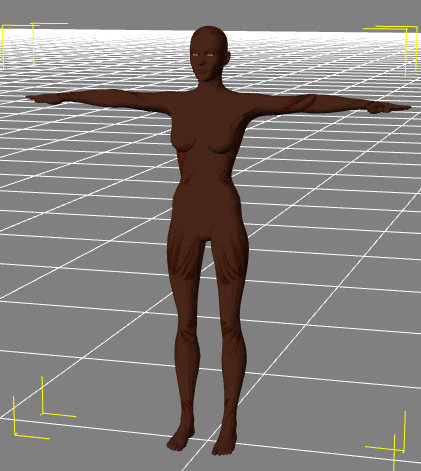 I modified the model in argile And he came like this ! Brown !!! I don't know how to To return it to its normal state Please help it's so weird
Thank You for your help  )) ))
|
|
animagic
|
animagic
Posted 7 Years Ago
|
|
Group: Forum Members
Last Active: 7 hours ago
Posts: 15.7K,
Visits: 30.5K
|
Look like you lost your texture mapping. Did you do anything in Argile beside changing the shape? And did you use Export Mesh and Replace Mesh? Did should only affect the shape and nothing else. I use Argile as well, and I've never had this problem.
|