Hi all,
I'm trying to make some changes to the avatar generated by Character Creator using ZBrush, so I followed various tutorials on youtube.
The process is basically:
1) Open default avatar in Character Creator, send to iClone. Then from iClone, send to 3DXchange.
2) From 3DXchange, export as OBJ.
3) Start-up ZBrush, then import the OBJ.
4) Make some minor changes to the 3D model, then export as OBJ.
5) In 3DXchange, on the right panel, I click "Replace Mesh".
6) I select the OBJ that was modified by ZBrush to load it as below:
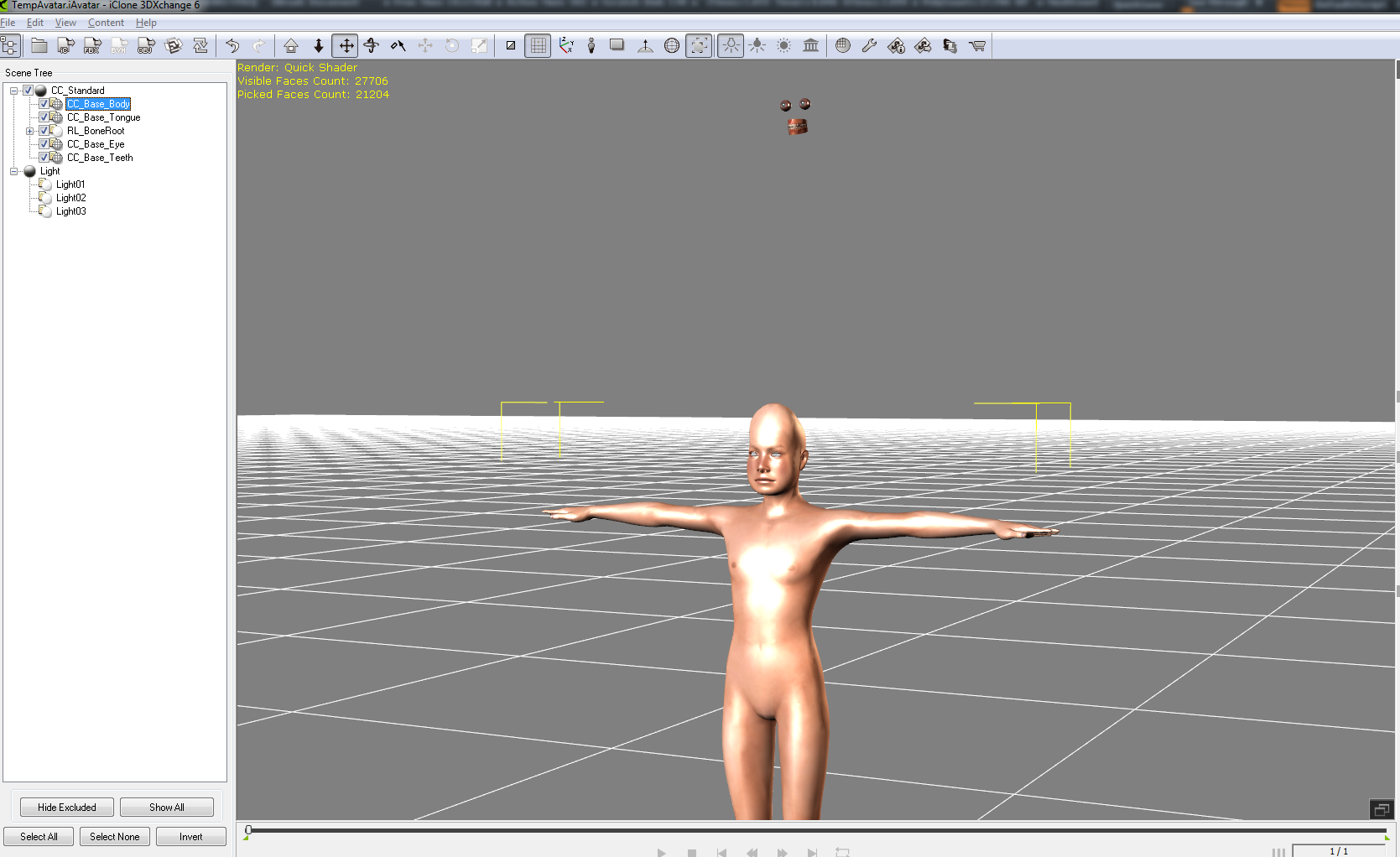
Problem is, the eyes and mouth is located way above the mesh, and outside of the mesh too!
Everything was fine until Step 6.
In the video tutorials, the people don't seem to have this issue.
I'm using iClone 6.5 Pro + 3DXchange 6.5 + Character Creator 1.5 + ZBrush 4r7.
Anyone encountered this issue before?
I didn't even touch the eyes and mouth in ZBrush.
Edited
7 Years Ago by
Nikar